Oracle Autonomous Health Framework (AHF) is a diagnostic and system performance framework designed to keep database systems healthy and running while minimizing human reaction time.
It’s the same technology Oracle uses in the cloud to keep the Autonomous Database running, and it’s available for you at no extra cost as part of your existing software support agreement.
Autonomous Health Framework 24.5 is released and available to download
New Features in 24.5
- Data Guard Health Report Included in AHF Insights
- New Security Checks Section for Orachk and Exachk
- Run a Balance Fleet report for the Clusters in an Enterprise Manager Group
- Discovery of Nodes and Switches on Dom0
- New Best Practice Checks
Data Guard Health Report Included in AHF Insights
AHF Insights provides Data Guard Configuration and Health Report as part of standard reporting in Data Guard environments.
Troubleshooting health and performance issues in Data Guard environments used to require pulling diagnostics from multiple different sources, making it cumbersome and error prone.
The AHF Insights report within a diagnostic collections for Data Guard now includes a new Data Guard section, which shows:
- Configuration
- Metrics
- Log switch interval heatmap
- Archive log size
- Process CPU utilization
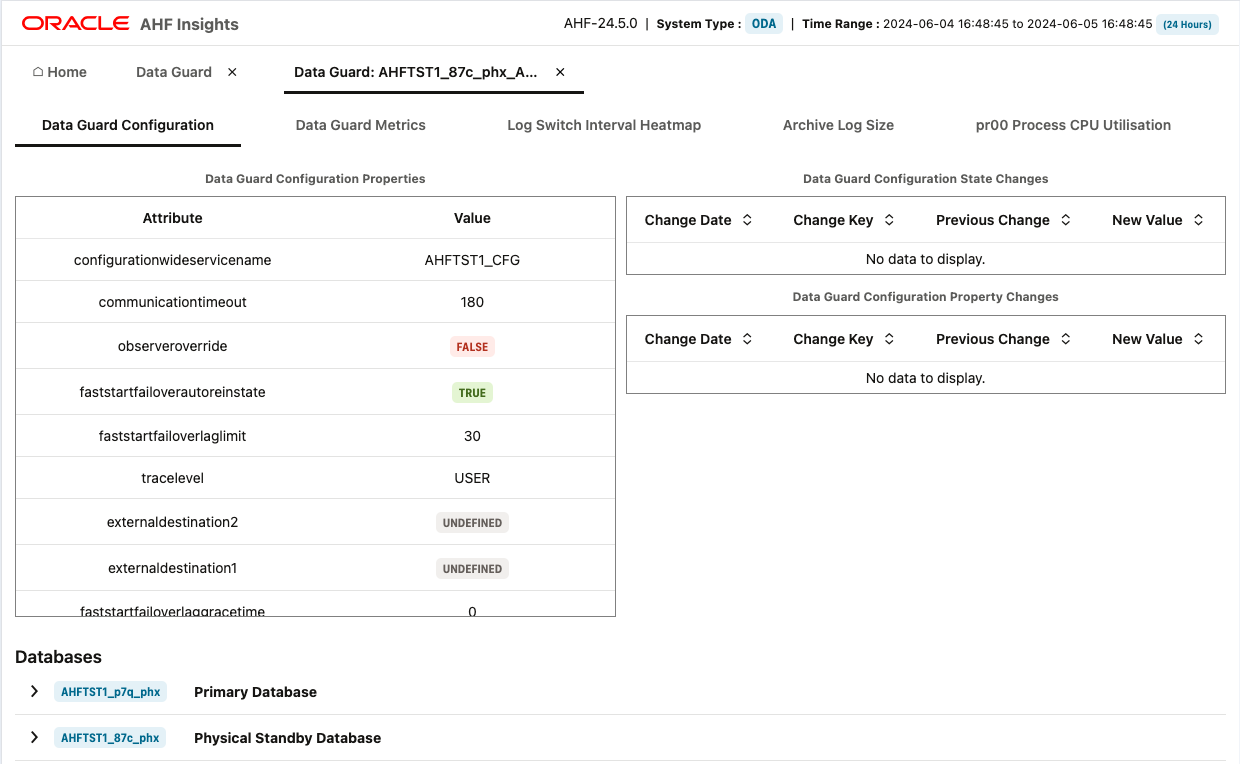
To generate a diagnostic collection with Data Guard Insights run:
tfactl diagcollect -srdc dbdataguardSee the AHF user guide for more information on AHF Insights.
New Security Checks Section for Orachk and Exachk
The Orachk and Exachk reports now contain a new Security section, grouping together all best practice security related checks.
The Security section contains selected controls that may impact the overall security of a system.
Security controls are typically reviewed for impact against Confidentiality, Integrity, and Availability (CIA). The National Institute of Standards and Technology (NIST) definition of CIA is as follows:
- Confidentiality – preserving authorized restrictions on information access and disclosure, including means for protecting personal privacy and proprietary information
- Integrity – guarding against improper information modification or destruction and ensuring information non-repudiation and authenticity
- Availability – ensuring timely and reliable access to and use of information
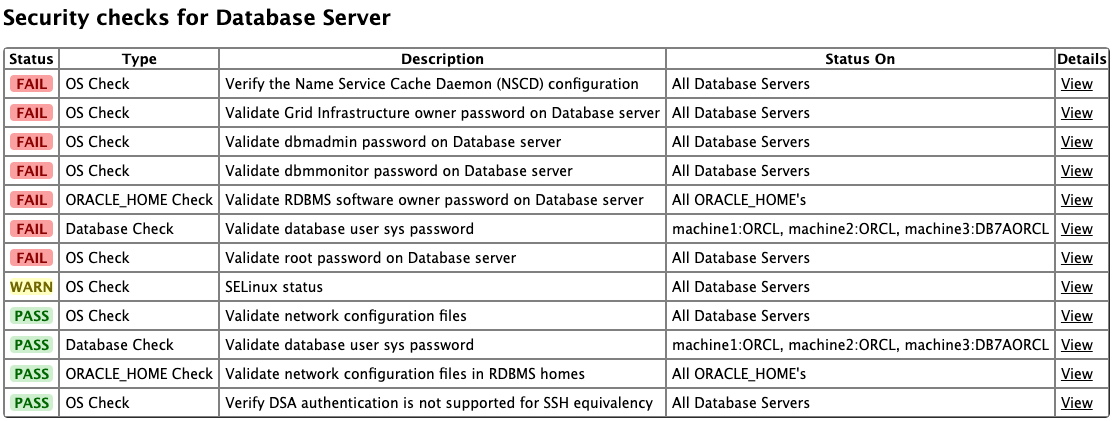
For more information for general security guidelines, please refer to Oracle Exadata Database Machine Security FAQ (Doc ID 2751741.1)
Run a Balance Fleet report for the Clusters in an Enterprise Manager Group
Specify the Clusters to include in a Balance Fleet Report using an Enterprise Manager Group.
Balance runs a ‘fleet’ report on a collection of clusters. Before AHF 24.5.0, the ahf command line had two options for selecting those clusters:
- All clusters known to the configured EM Instance (the default), and
- Clusters named on the command line
It is not unusual for an Enterprise Manager Instance to be monitoring 100 clusters or more. In this situation, neither ahf command line option is convenient.
To address this problem, AHF 24.5.0 adds a third cluster-selection option, using the Enterprise Manager Groups facility, which is documented here. To run a fleet report on an Enterprise Manager Group of clusters, use the Enterprise Manager Group name as the fleet name and pass a flag on the command line.
An existing group can be used or a new group created as desired.
Once AHF 24.5 has been installed and an appropriate Enterprise Manager Group has been chosen or created, run the following command:
ahf analysis create --type impact --scope fleet --name <em-group-name> --em-group The Enterprise Manager Group name will appear in the html Fleet report as the name of the fleet.
Documentation for the ‘ahf analysis create’ command can be found here.
Discovery of Nodes and Switches on Dom0
AHF compliance discovery will now detect Nodes and switches on Dom0.
AHF used to require the user to provide the clusternodes, switches when running on KVM host.
Now AHF will automatically discover all nodes and switches on Dom0.
New Best Practice Checks
24.5 includes new best practice checks for both Exachk and Orachk.
New checks common to both Exachk and Orachk:
- Verify clusterware internal patch metadata matches grid home OPatch inventory
- Transport Lag <= 30 Seconds
- Apply Lag <= 30 Seconds
- Data Guard Ready for Failover
- Data Guard Ready for Switchover
All checks can be explored in more detail via the Health Check Catalogs:
Read more about best practice compliance checking with Exachk and Orachk.
Get started with Autonomous Health Framework today
To get started today download Oracle Autonomous Health Framework.
