High-performance file systems support workloads that require the ability to read and write data at high throughput rates. Oracle Cloud Infrastructure high-performance computing (HPC) file systems (HFS), available on Oracle Cloud Marketplace, make it easy to deploy various industry leading high-performance file servers. In as little as three clicks, customers have a file server up and running at petabyte scale with double digit gigabyte throughput.
Simple, Quick, and Easy Deployment
Get up and running quickly and easily, with just a few clicks to deploy standard configurations of the following file systems:
-
BeeGFS
-
Lustre
-
GlusterFS
The HFS deployment workflow is designed with a focus on customers. It begins with the customer selecting the specific file system to deploy, the file system type (scratch or persistent), workload type (small, mixed, or large files), and file system sizing (number of file servers and storage capacity). HFS then applies best practice automation to reduce complexity and shorten the time to deployment.
For example, when building a scratch file system, it selects local NVMe storage. Similarly, for mixed or small file workloads, it customizes metadata. File systems can be up and running in under 15 minutes.
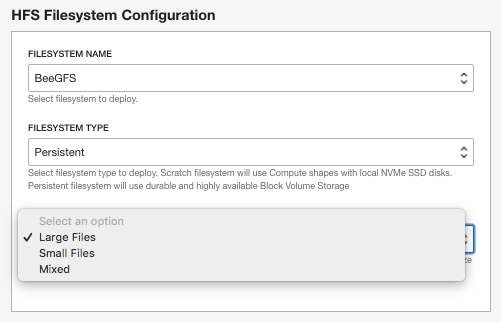
Figure 1: HFS Deployment Flow
The HFS deployment workflow allows you to customize the following features. They have default values, so they’re optional to change, and some aren’t displayed, if they’re not applicable. (For example, for GlusterFS, there are no separate metadata servers.)
-
Create a virtual cloud network (VCN) or subnets or use existing VCN or subnets
-
Storage server Compute shape
-
Number of storage servers
-
Number of storage disks (Block Volume Storage)
-
Storage disk performance tier (high, balanced, lower cost)
-
Storage disk capacity and size
-
Metadata server Compute shape
-
Number of metadata servers
-
Number of metadata disks (Block Volume Storage)
-
Metadata storage disk capacity and size
-
Provision client nodes to mount file system
-
Client Compute shape
-
Number of client nodes
Highly Customized Deployment
If you need maximum configurability for complex deployment, we offer Oracle Cloud Marketplace Stacks, a web-based graphical user interface (GUI), and Terraform-based Oracle quick-start deployment templates on GitHub for these file systems.
Oracle Cloud Marketplace Stacks (web GUI)
Terraform Templates
HPC File Systems Feature Comparison
The following table compares common file system features of HPC parallel file systems on Oracle Cloud Infrastructure.
| Features and File System | BeeGFS | GlusterFS | IBM Spectrum Scale | Lustre | Quobyte |
|---|---|---|---|---|---|
| License type | Open source and commercial (enterprise features) |
Open source | Commercial | Open source | Commercial |
| Scaling (storage and performance) |
Yes | Yes | Yes | Yes | Yes |
| Replication | Yes* | Yes | Yes | No | Yes |
| High availability | Yes | Yes | Yes | Yes | Yes |
| Storage tiering | Yes* | No (experimental) |
Yes | Yes | Yes |
| POSIX | Yes | Yes | Yes | Yes | Yes |
| NFS support | v4 | v3, v4 | v3, v4 | v3, v4 | v3, v4 |
| Server message block (SMB) |
Yes | Yes | Yes | No | Yes |
| RDMA support | Yes | No | Yes (erasure edition) |
No | No |
| File system support |
System Integrator & Community |
Community | System integrator |
System integrator and community |
System integrator and community |
| Deployment type |
HFS, Oracle Quick Start |
HFS, Oracle Quick Start |
Oracle Quick Start |
HFS and Oracle Quick Start |
Oracle Quick Start |
*Enterprise feature, available in commercially licensed software. Open source edition includes all enterprise features for non-production evaluation and use.
Oracle Cloud Infrastructure Blogs on File Systems
To learn more about user-managed file system solutions on Oracle Cloud Infrastructure and their performance, refer to the following blogs:
