Introduction
The Oracle TimesTen In-Memory Database is a very fast, SQL relational database which supports ACID transactions, persistent storage, high availability and scalability.
The Oracle TimesTen Express Edition license enables free of charge usage of TimesTen under the terms of the Oracle Free Use Terms and Conditions.
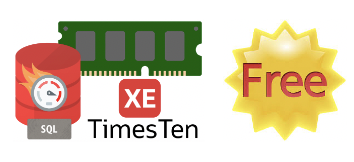
- All of the TimesTen In-Memory database features are available, limited only by the license restrictions
- The source code for TimesTen In-Memory database is not available
- TimesTen XE can be downloaded here
Why TimesTen XE

TimesTen XE is a really fast In-Memory database that can be used either as a system of record, or as a SQL data cache:
- TimesTen XE can do primary key lookups in about 1.6 microseconds
- TimesTen XE supports complex SQL joins, ACID transactions and PLSQL stored procedures
- TimesTen XE also supports analytic SQL including:
- The SQL with clause for common table expresions
- Cubes and grouping sets
- Windowing functions
- TimesTen XE supports high availability via either replication or active/active clustering
TimesTen XE SQL APIs = Oracle SQL APIs
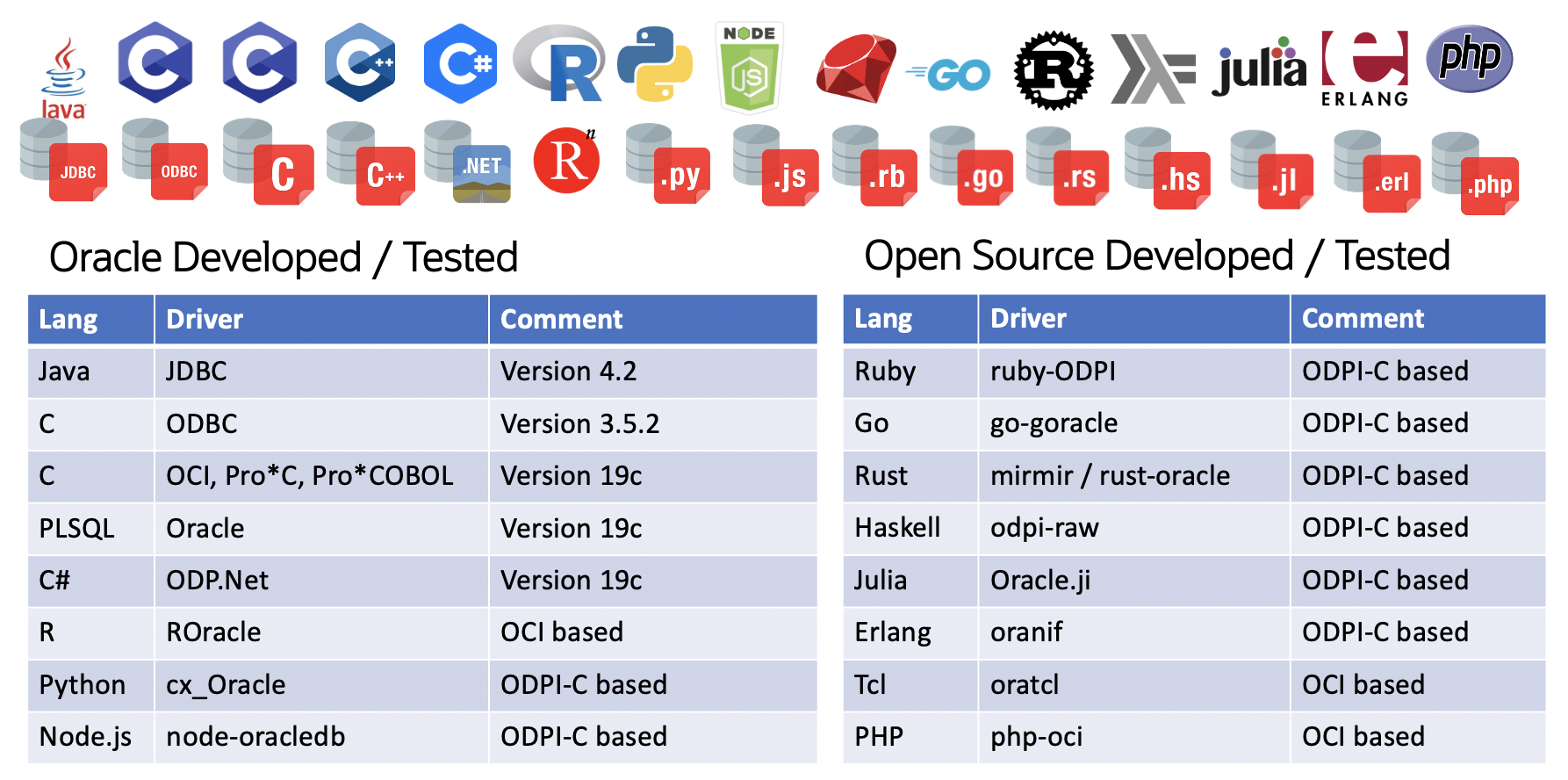
TimesTen XE works with JDBC, ODBC, ttClasses, OCI, ODP.Net, ODPI-C and PLSQL based SQL APIs.
License Restrictions
The Oracle TimesTen Licensing Options document is here.
A summary of the TimesTen XE restrictions:
- Limited to 16 GB of data per database for TimesTen Classic
- Limited to 16 GB of data per element for TimesTen Scaleout
- TimesTen XE Scaleout only supports up to 4×1 and 2×2 clusters
- Linux x8664 only
- Oracle Clusterware is not supported
- Oracle Enteprise Manager is not supported
- Mixing TimesTen XE with TimesTen Classic is not supported
- Mixing TimesTen XE with TimesTen Scaleout is not supported
- Oracle Support is not available for TimesTen XE
Limited to 16 GB of data
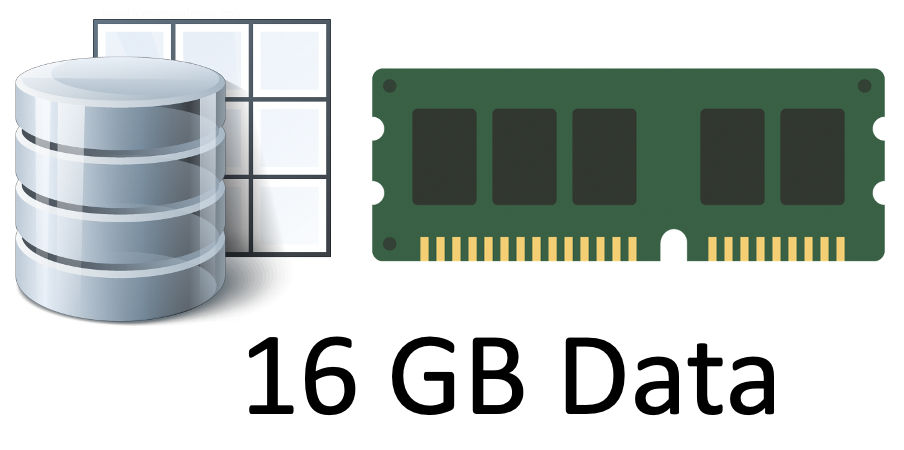
- The PermSize attribute is limited to 16 GB of RAM for data in tables and indexes
- Each TimesTen XE Classic database can have a PermSize of up to 16 GB
- Each TimesTen XE Scaleout database element can have a PermSize of up to 16 GB
TimesTen XE Scaleout only supports up to 2×2 and 4×1 clusters
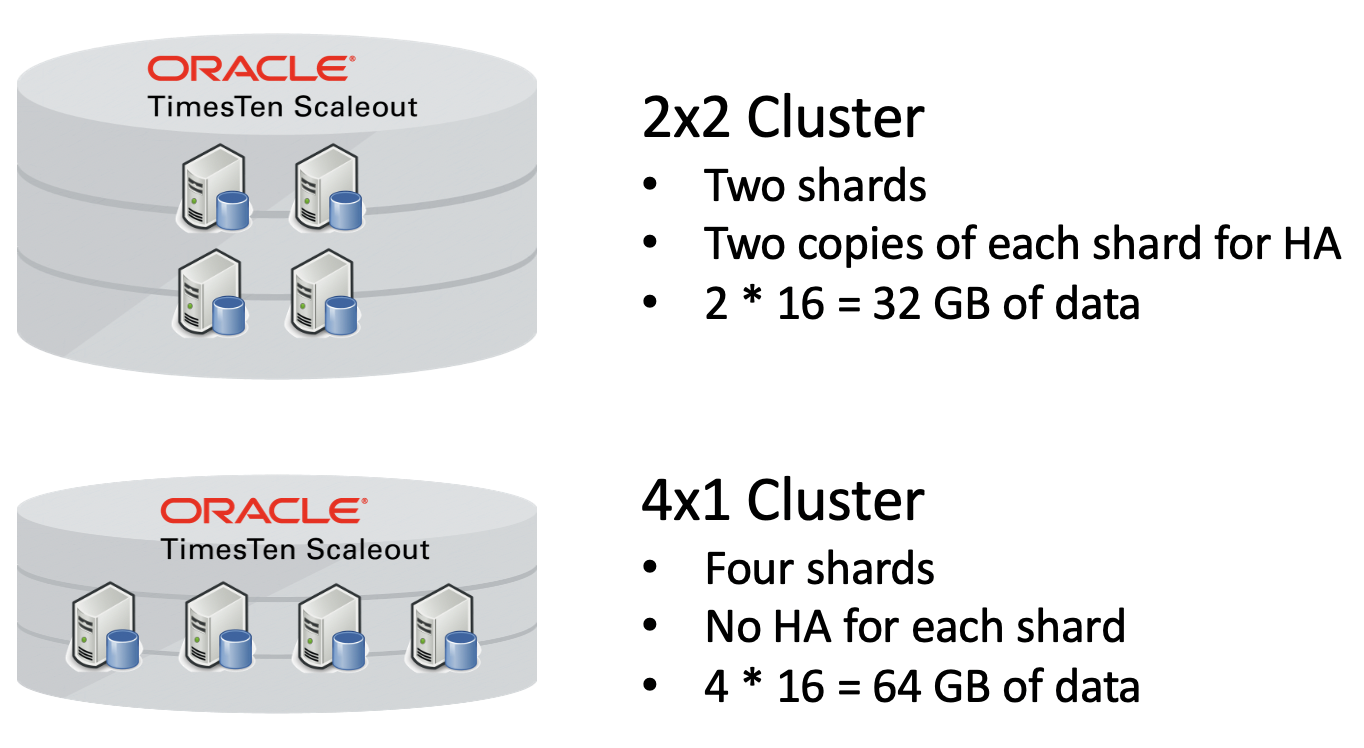
- Each element in a TimesTen XE Scaleout database can be up to 16 GB of RAM
- There can be a maximum of four elements in a TimesTen XE Scaleout database
- The TimesTen XE Scaleout database can either:
- Span two shards to enable high availability with 32 GB of data
- Span four shards without any high availability with 64 GB data
- Both 2×2 and 4×1 clusters enable complex SQL with joins to be processed in parallel
TimesTen XE as a cache for Oracle Database
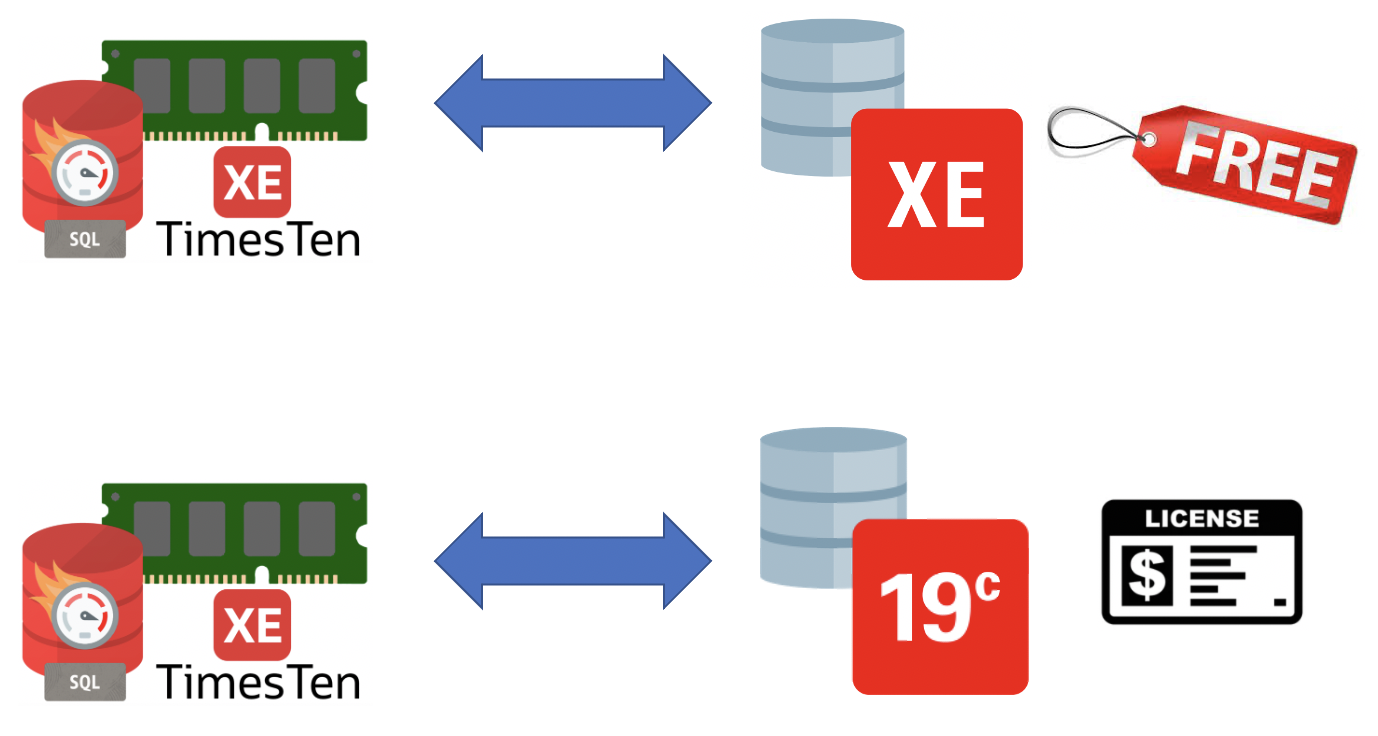
- TimesTen XE cache functionality works with Oracle XE
- TimesTen XE cache functionality also works with other Oracle database editions, but those editions need to be licensed
- TimesTen XE cache functionality is certified with Oracle 11.2.0.4, 12c and 19c
- TimesTen XE cache functionality works with Oracle, Real Application Clusters and Exadata
TimesTen XE and GoldenGate
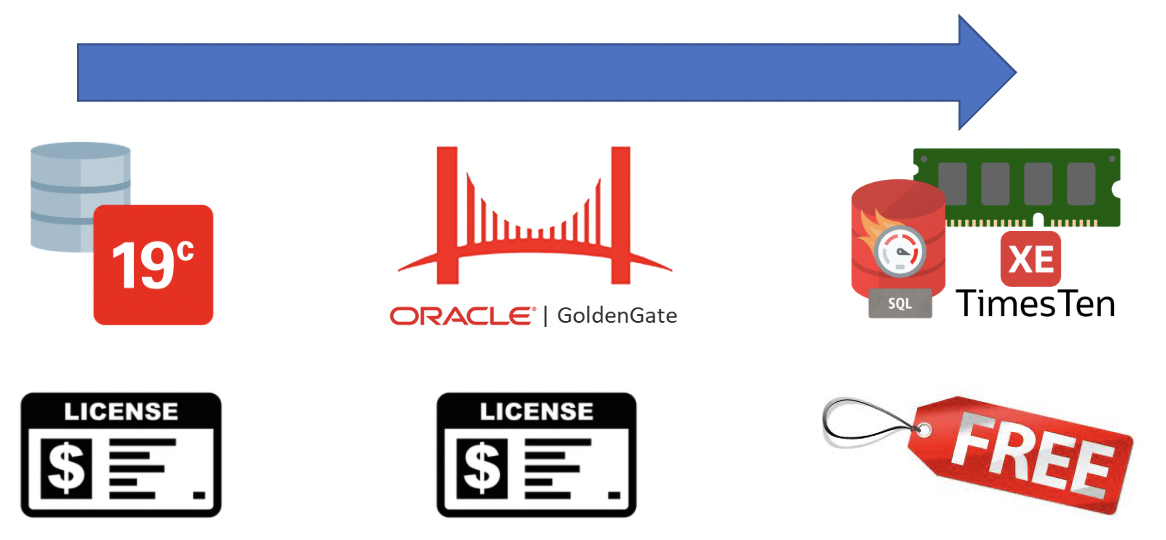
TimesTen XE is supported with Oracle GoldenGate for Oracle TimesTen, but GoldenGate needs to be licensed.
TimesTen XE Replication
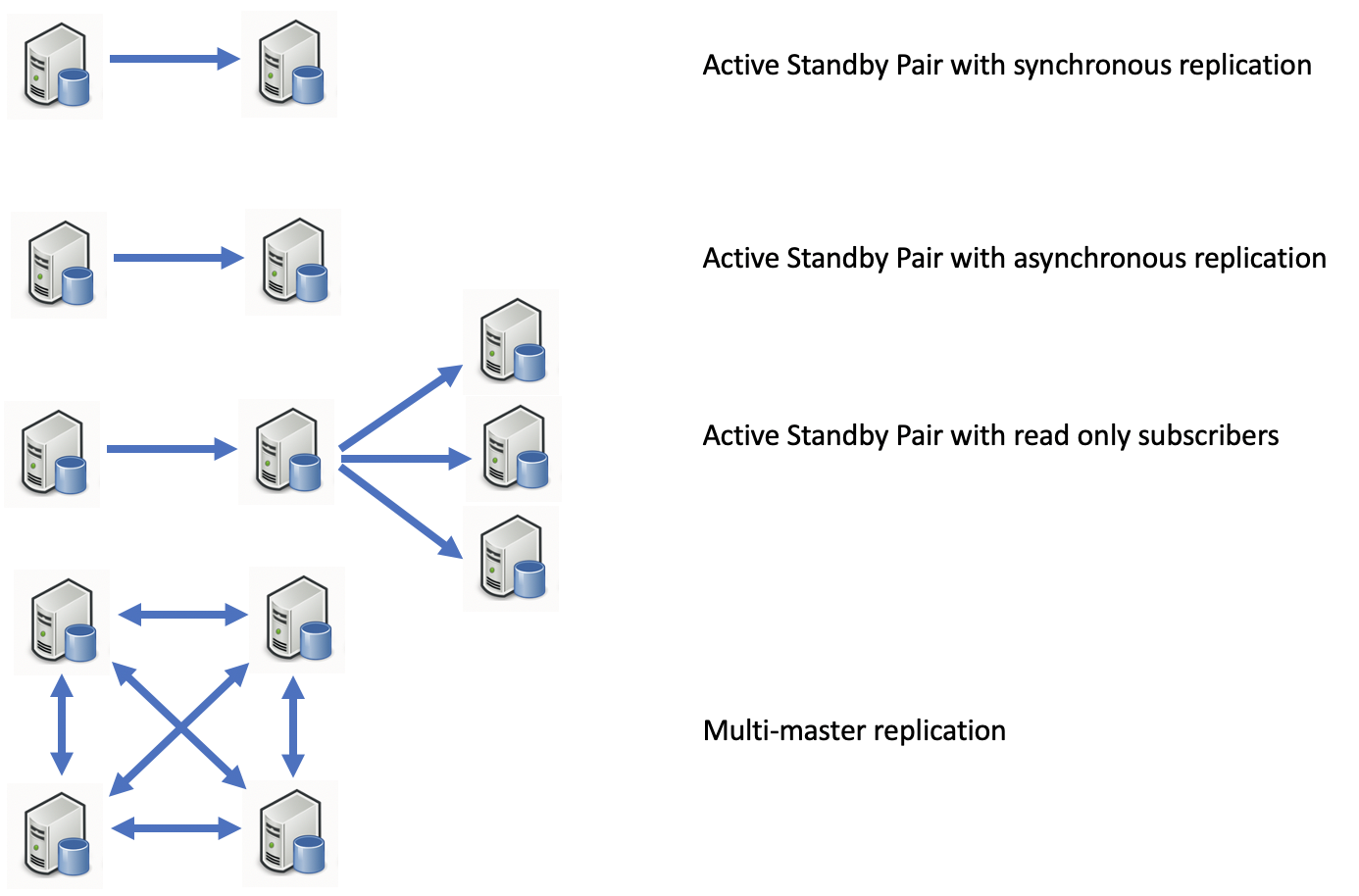
TimesTen XE Replication enables high availability for TimesTen as a system of record or as a cache for the Oracle database.
TimesTen XE Replication does not impose limits on the number of TimesTen XE databases.
Linux x8664 only

Oracle TimesTen XE is only available on Linux with x8664 CPUs.
TimesTen XE is certified on:
- Oracle Linux 7.4+ and Oracle Linux 8.2+
- Red Hat Enterprise Linux 7.4+ and Red Hat Enterprise Linux 8.2+
- SuSE Enterprise Server 12 SP5 and 15 SP3

TimesTen XE has also been tested on:
- Ubuntu 16.04, 18.04, 20.04, 21.10 and 22.04
- Debian 9, 10 and 11 (Stable and Testing)
- Fedora Cloud 35
- CentOS 7 and 8 Stream
- Alma Linux 8
- Rocky Linux 8
- openSUSE Leap 42.2 and 15.3
- Amazon Linux 2
- Kali Linux 2019.2
- Arch Linux
- AOSC OS 8.1
TimesTen XE is not available on Solaris, AIX, HP-UX, MacOS nor Windows.
TimesTen XE Platforms

- TimesTen XE runs on containers, virtual machines and bare metal machines
- TimesTen XE is supported on Kubernetes 1.18, 1.19, 1.20, 1.21 and 1.22
- TimesTen XE is tested on AWS EKS, OCI OKE and Minikube
- TimesTen XE has been tested on OpenShift 4.9
Oracle Clusterware is not supported

- Oracle Clusterware is not supported for managing TimesTen XE Replication or Cache
- The TimesTen Kubernetes Operator is supported for managing TimesTen XE Replication and Cache
Oracle Enterprise Manager is not supported

- You cannot use the TimesTen Enterprise Manager Plugin to monitor and manage TimesTen XE
- You can use the TimesTen Prometheus Exporter and Grafana
Mixing TimesTen XE with TimesTen Classic & Scaleout is not supported
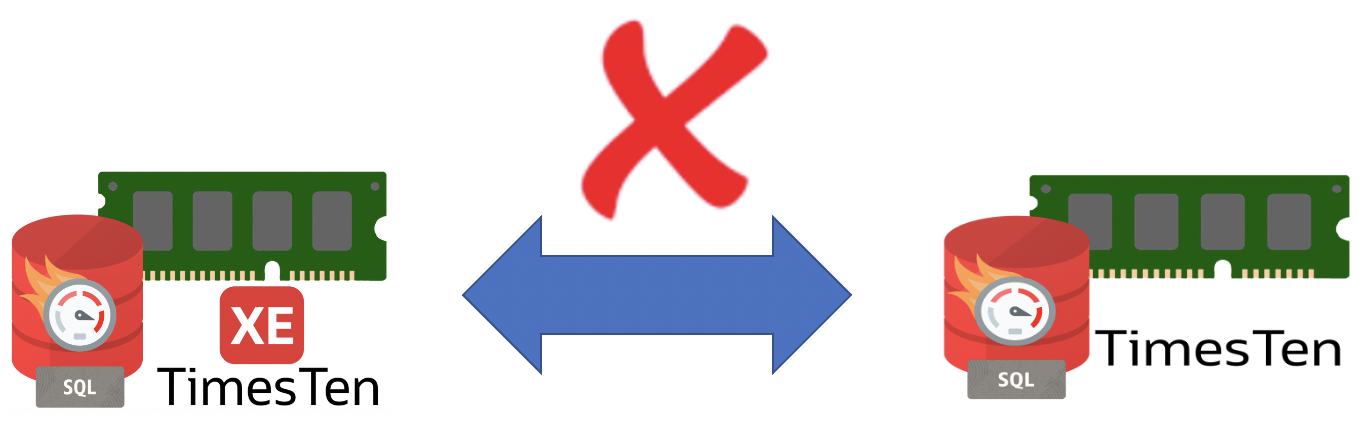
- TimesTen Replication schemes cannot use both TimesTen and TimesTen XE instances
- TimesTen Scaleout clusters cannot use both TimesTen and TimesTen XE instances
Oracle Support is not available for TimesTen XE
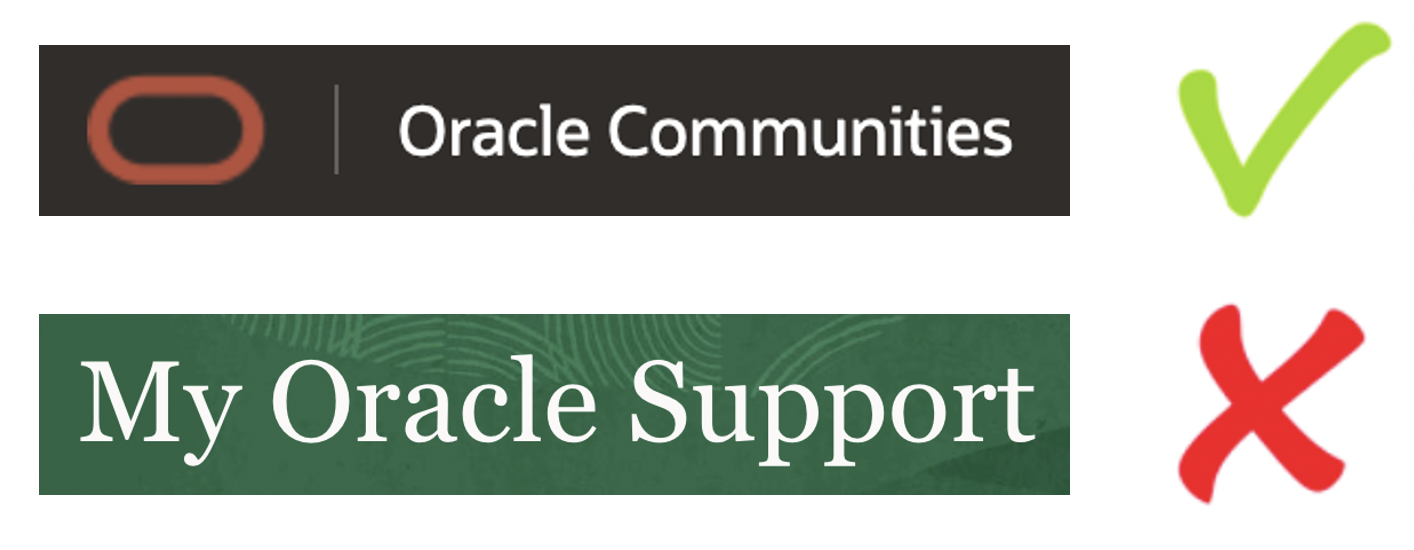
- You can post TimesTen questions to Oracle Communities
- You cannnot log Service Requests for Oracle TimesTen XE
How to upgrade from TimesTen XE to TimesTen 22.1
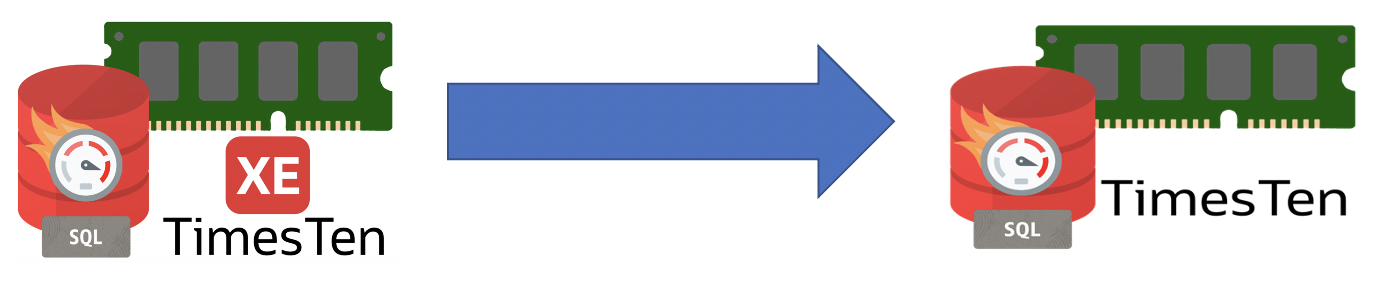
If you decide that you need to store more data, use more shards or want Oracle Support, then you can upgrade TimesTen XE to TimesTen 22.1 in the following ways:
Learn more about TimesTen XE:
- TimesTen XE Home Page
- TimesTen XE Download
- TimesTen XE Docker Container
- TimesTen Classic Home Page
- TimesTen Scaleout Home Page
- TimesTen VM with Hands On Labs
- TimesTen Documentation
More TimesTen XE Blogs
- How fast is TimesTen XE
- How to install TimesTen XE
- How to create a database on TimesTen XE
- TimesTen XE SQL
- TimesTen XE SQL Profiles
- Using TimesTen XE on WSL
- Using client/server without config files on TimesTen XE
- Using client/server with config files on TimesTen XE
Disclaimer: These are my personal thoughts and do not represent Oracle’s official viewpoint in any way, shape, or form.
