Available in PeopleSoft HCM Image 36 is Job Data Modernization feature which is Fluid modernized, simplified, and enhanced version of classic Job Data. Over the past few months, the PeopleSoft team has been publishing blog-posts on how you can prepare to uptake this feature. Below is a list of new capabilities delivered with Job Data Modernization:
- New Fluid tiles to access modernized Job Data and other HR transactions
- New Fluid Configurable Search Page to save time when searching for an employee to find employees
- Single page summary of all Job Data actions for an employee
- A modern way to Add a Row, Edit Existing Rows, View Details, Delete and use Related Actions
- New easy-to-follow Guided Process for entering Job Data transactions
- Ability to configure steps and fields that display by Job action and reason using Page & Field Configurator
- Ability to Attach Supporting Documents for Job Data changes
- Check and Validate changes to Job Data for warnings and errors before submission
- New Summary of Changes to review changes prior to saving.
- New Related Information panel to add links and content in Job Data
- Configurable Approval Processes for Job Data changes
- Ability to maintain your customizations using the four new Drop Zone Pages
Let’s take a moment to reflect on why it is important for PeopleSoft customers to deploy Job Data Modernization:
- Embrace a better way to navigate and maintain Job Data: Use the new Manage Human Resources Dashboard and the new Manage Job tile to experience a modern way of navigating to the Job Data.
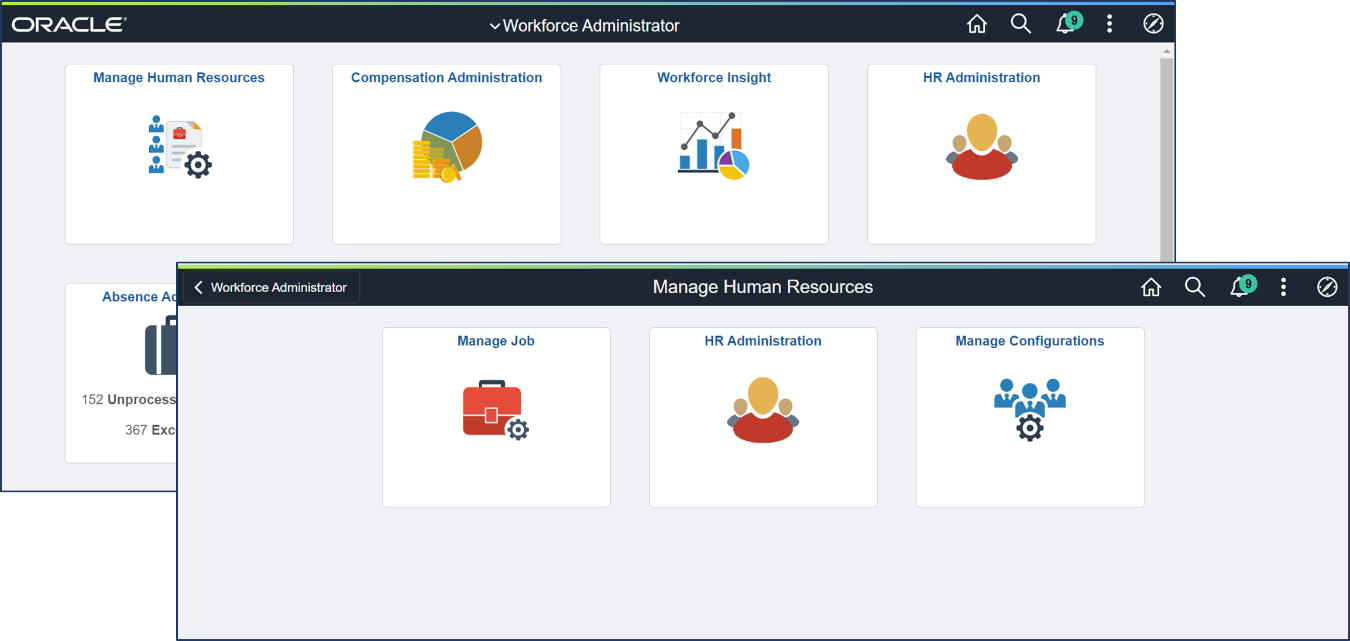
- Personalizable Search and Attachments Enhancements: Ability to configure Search Criteria and Search Results and the ability to Attach documents are the highest voted ideas for Job Data. Administrators can use a powerful configuration to configure ‘Search Criteria’ and ‘Search Results’ fields as per your organization requirements. Below is a quick summary of the capabilities of the new, modern, fluid-based configurable Search page:
- Search using Basic or Advanced Search
- Configurable Keyword Search
- Search using the criteria from previous or recent searches
- Modern way to save your search criteria and easily reuse a saved search
- Search for employees using additional criteria such as HR Status, Department, Jobcode, Supervisor ID
- Configure your ‘Search Criteria’ and the ‘Search Results’ fields displayed
- Ability to configure Photo and Related Actions in Search Results
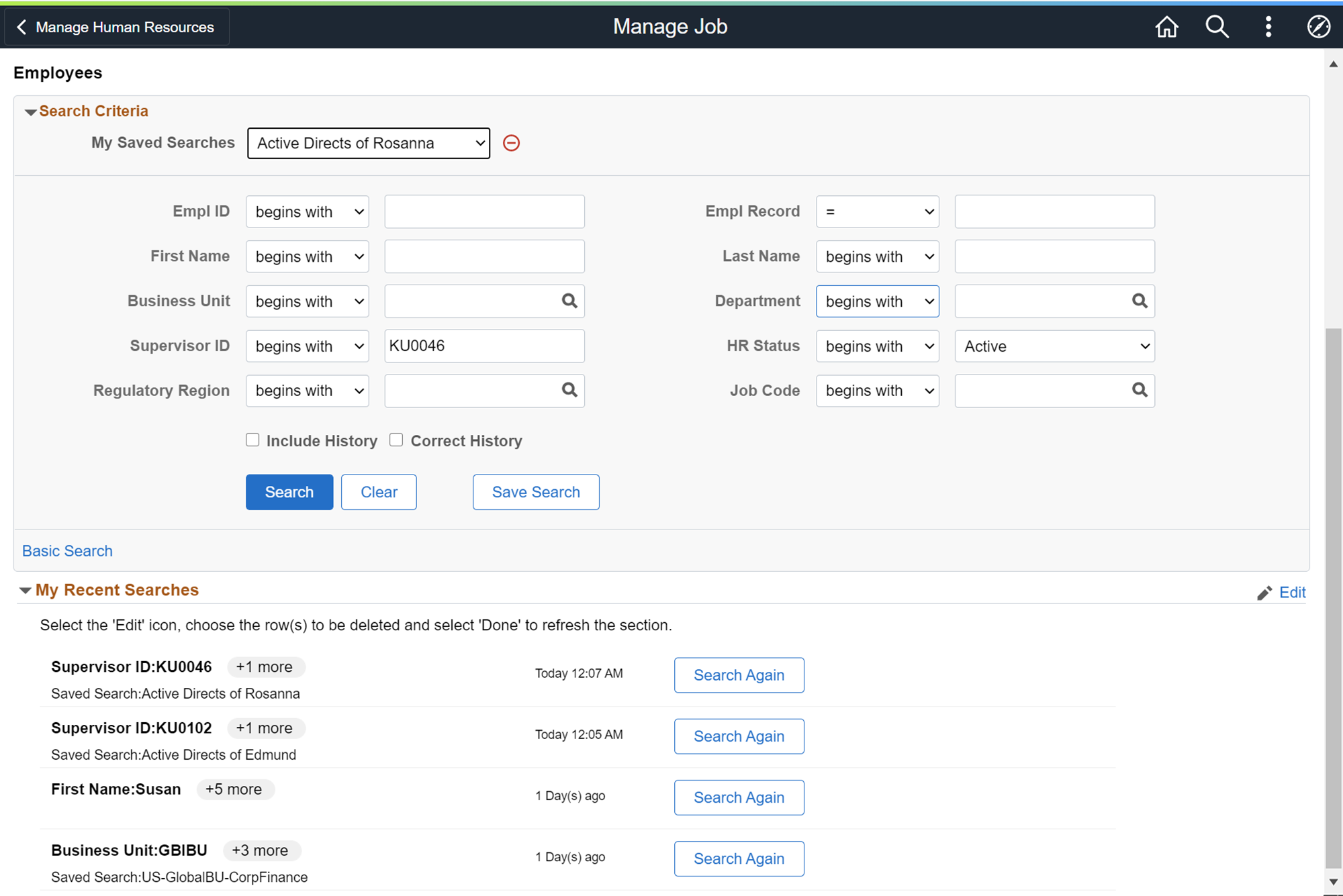
- Enhanced way to access Job Data: HR Administrators first see a single page summary of all actions in Job Data with quick access to performing actions including – Create Job Action (add a new Action), Edit existing Action details, View more details, Delete or access other important information.
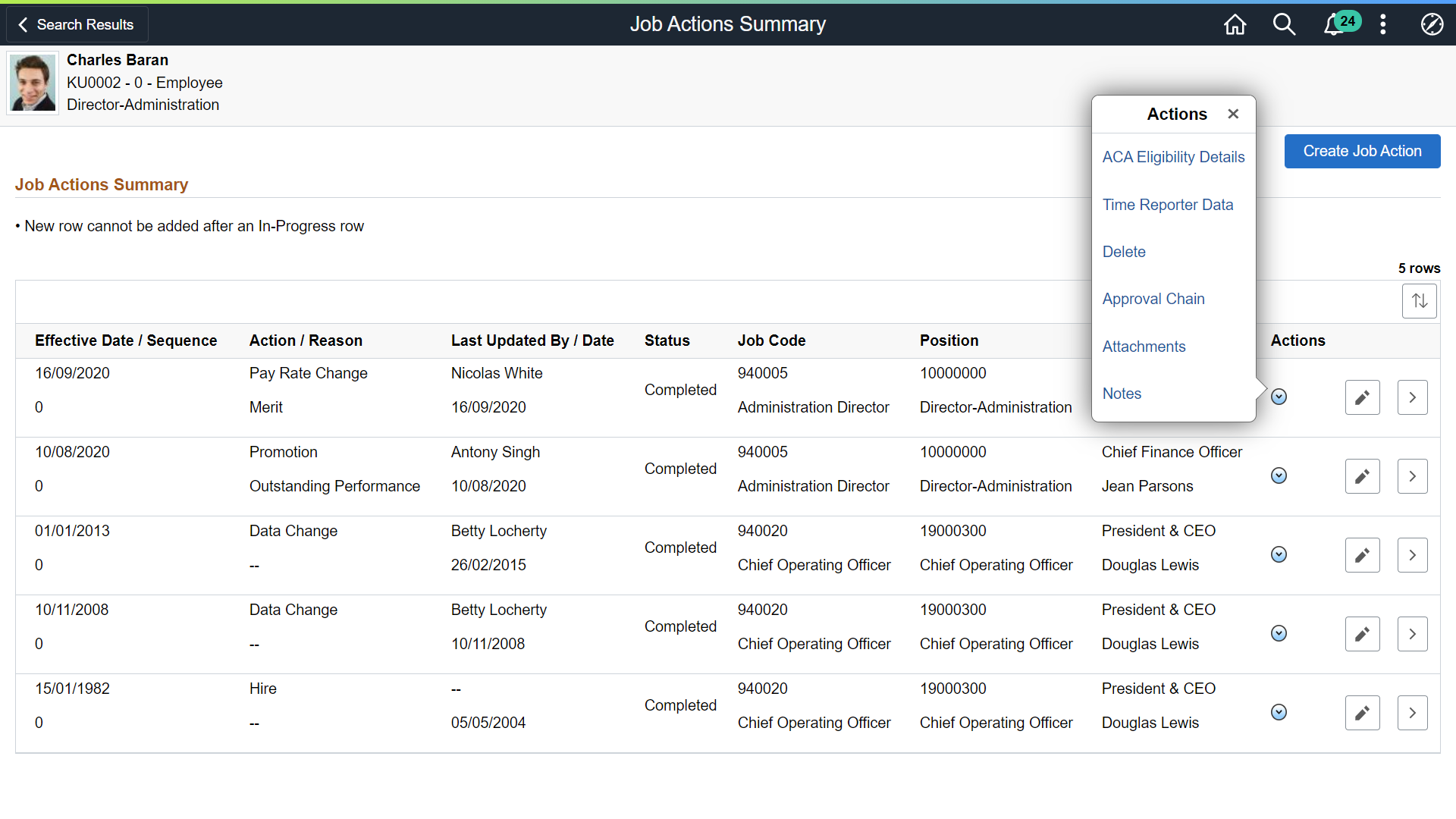
- Streamline HR Processes: You can design the guided process based on actions to simplify and streamline the process of data entry. To transfer an employee by the department, HR Administrators need to select an effective date for the Transfer Action, update Department and Location on Work Location step, review and update Tax Location on Payroll step, attach a supporting document using the new Attachments step, review warnings and errors using the new Validate step, review the summary of the changes using the new Summary step and finally Submit to save the Transfer action for the employee.
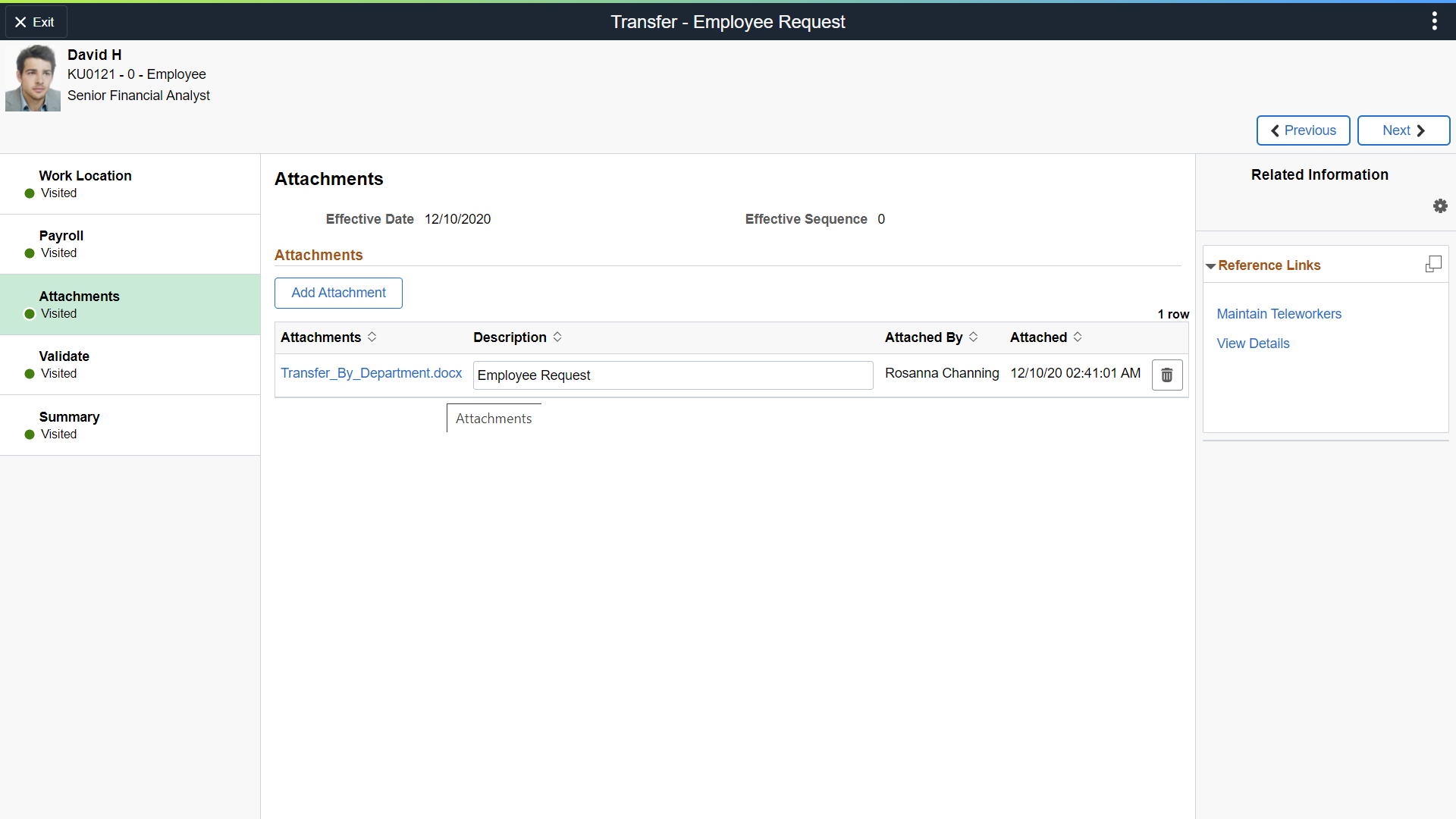
Whereas, for an Action like Promotion you may want to enable all the steps to review most of the Job Data before finalizing the data entry. You can click on any step from the left pane to complete the data entry if you wanted to change data in only a few steps.
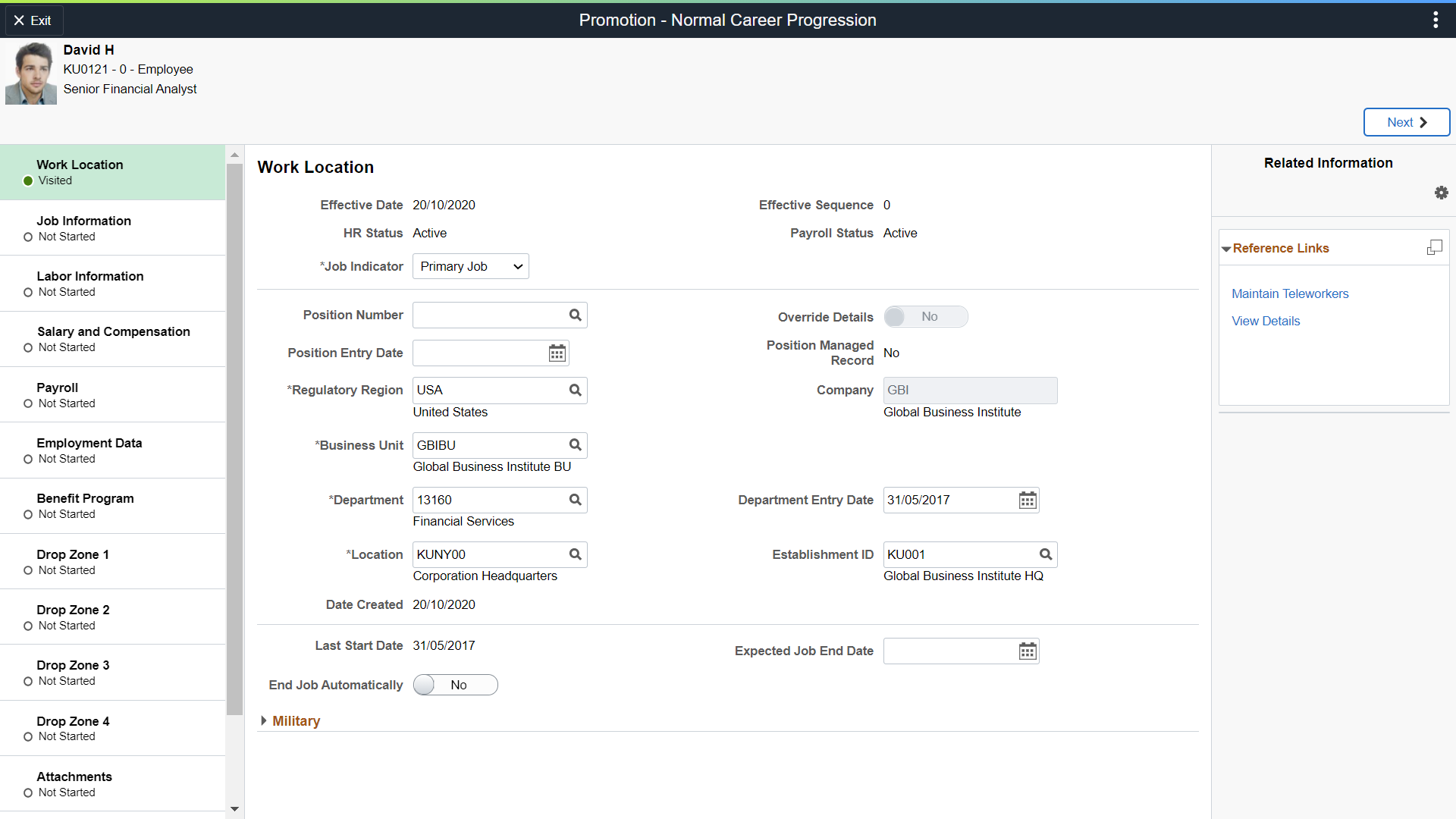
- Ability to use Fluid Approvals: You can design the process such that you can notify and involve specialists in the Job Data change review process based on their function, who understand the respective HR Processes and HR Policies better so Job Data entered is accurate. The approval feature is also useful if you have a Shared Services Center and you want your HR Administrators to review changes initiated by HR Agents.
Configuring the guided process based on Job actions helps ensure data entry is faster and are fewer data entry errors. Note that Job Data Modernization comes with delivered Job Data Action templates using Page and Field Configurator to reduce your time in creating templates.
- Minimize and better manage Customizations:
- Replace Search customizations by using the Manage Configurable Search configuration
- Replace custom Attachments functionality with delivered Fluid Attachments
- Minimize Page Customizations like configure a custom field label making a field required, hide a field, hide a page, make field display only, and make whole page display through the use of Page and Field Configurator
- Replace custom approvals processes with the delivered Fluid Approvals
- Use the four new Drop Zone pages to extend and better manage your customizations
Click on the below links to know more about the Job Data Modernization feature:
- PeopleSoft HCM PUM#36 Image Highlights video to see a quick demo of the feature
- Frequently Asked Questions document on My Oracle Support (Doc ID: 2691461.1)
- Red Paper document on My Oracle Support (Doc ID: 2726018.1)
- PeopleBooks
-
Play the following video feature overview for a more in depth demo of the Job Data Modernization feature:
Reach out to robbin.velayedam@oracle.com and julie.alonso@oracle.com in case you have any questions.
