

Redwood adoption is in full flight for most customers whether they have starting discovery, designing modules, deployed modules in production and are planning for their next iterative changes.
Oracle Customer Success Services has bundled a series of services and solutions that can support customers throughout their ongoing Redwood adoption journey.
Discover The Redwood Experience
Visit the Redwood Adoption Center in Oracle Cloud Success Navigator to understand timelines, planning, enablement and Redwood extension tools.

Figure 1: A snapshot of the Redwood Adoption Center
In the latest Navigator release, “Enabling Redwood’s pre-requisites” has been released which allows customers to follow a set of interactive simulations powered by Oracle Guided Learning to enable Search, Security Roles and Redwood Profiles, allowing you to access and follow guidance when looking to enable these pre-requisites.
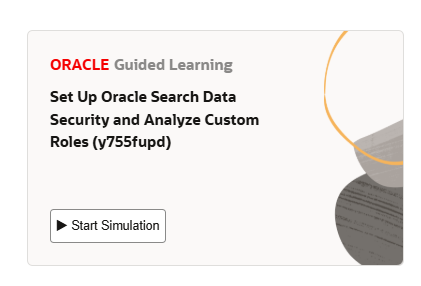
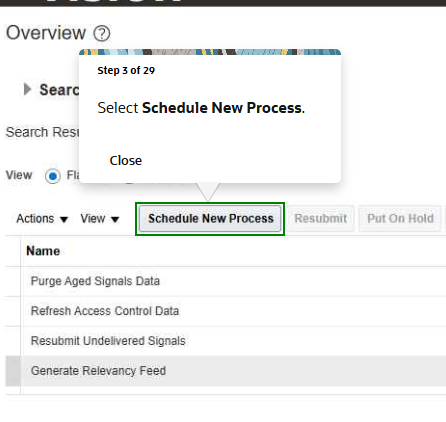
Figure 2: A snapshot of Oracle Guided Learning’s interactive simulation guides within the Redwood adoption center
Build and Develop Redwood skills
For administrators and process owners looking to use Visual Builder Studio to design and configure their Redwood pages, Oracle MyLearn offers a series of training and certification. courses to help users get accustomed to building and customizing in Visual Builder. Tailored learning paths broken into short micro-learning courses allow learners to consume content at their own pace.
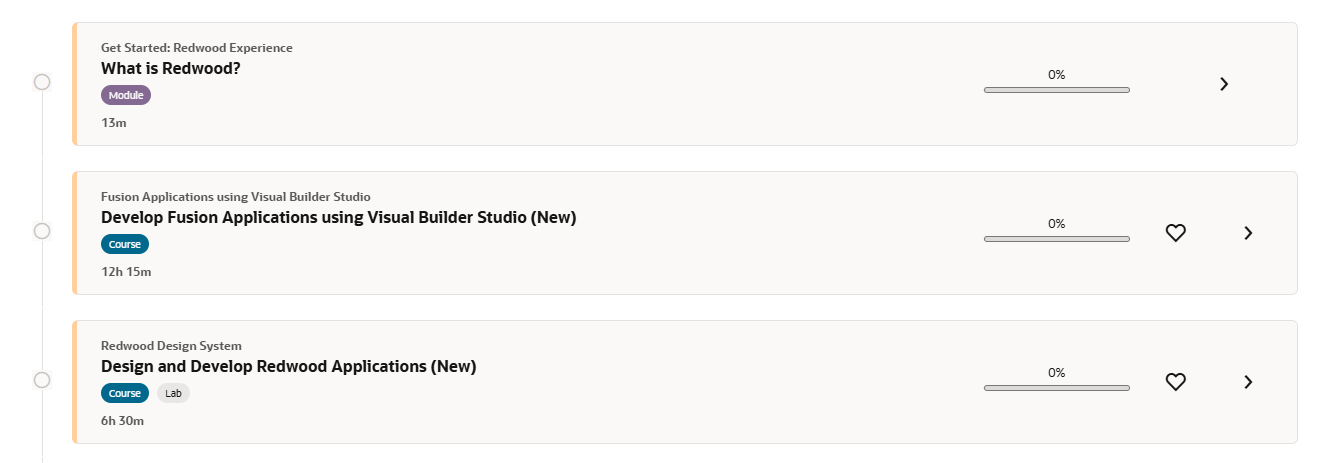
Figure 3: A snapshot of some of the courses available within Oracle MyLearn
Customize and configure with expertise
Not all Redwood implementations are straight forward or ‘out of the box.’ Customers may opt to leverage expertise from Oracle Customer Success Services to leverage Redwood Assessment and Adoption Services, providing a set timeline of delivered measurables to help assess, recommend, deliver, configure and test redwood modules.

Figure 4: A snapshot of the Redwood Assessment and Adoption Services available
Prepare end users for Redwood go-live
Once you’re happy with your Redwood modules, helping your end users (employees, customers and suppliers) be prepared for Go-Live is critical. You can use Oracle Guided Learning’s Simulation capabilities to capture your new Redwood process tours, and use the content created to be embedded and shared in email communications and on enablement websites. To learn more about this, watch this webinar recording.
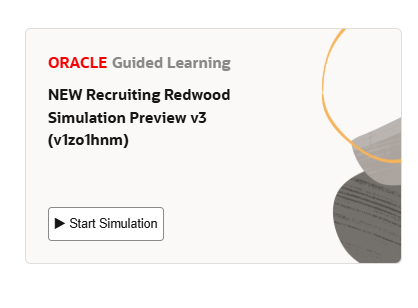
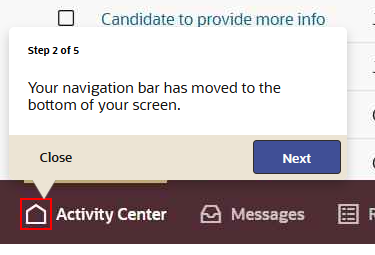
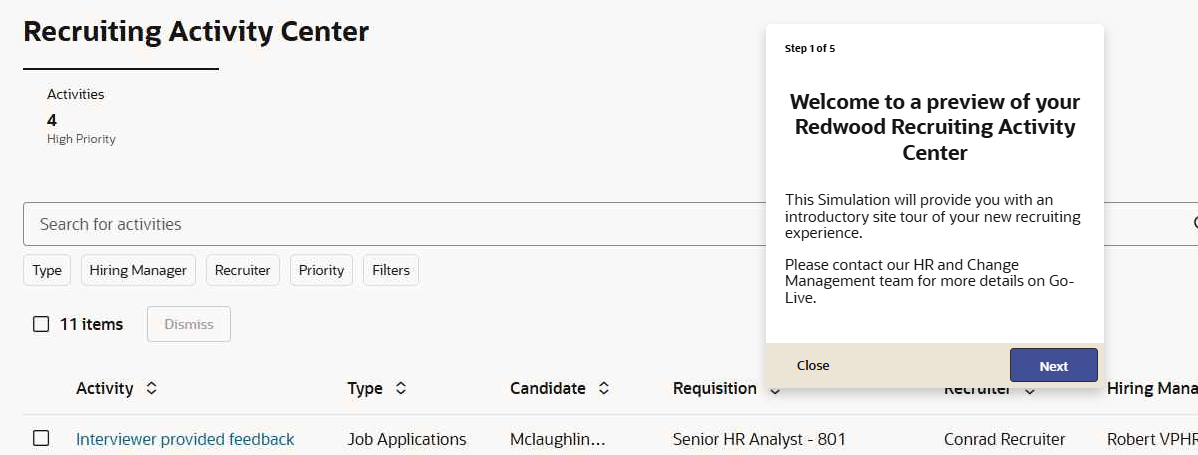
Figure 5: A snapshot of Oracle Guided Learning’s Simulation capabilities customers can build and modify for their own purpose.
Save time and headaches from user enquiries
Ensuring users are adequately prepared for their new change requires several forms of training and assistance materials to be made available. To help lower user ‘how to, where to, why’ enquiries, you can use Oracle Guided Learning’s in-app guides such as smart-tips our help widget and surveys to ensure that users receive proactive in-app guidance as they navigate through their user environment. Apply definitions, provide links to intranet sites and training collateral to allow users to self-service guidance, and contact support only when they really need to.
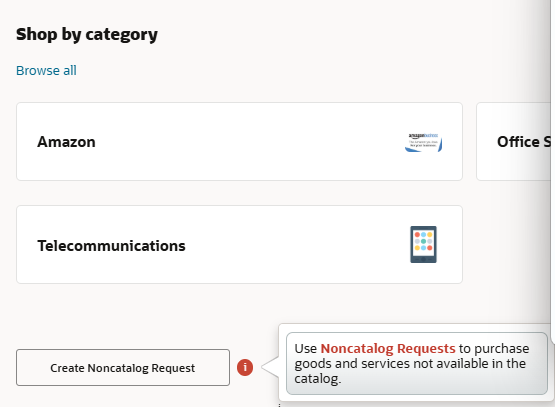
Figure 6: A SmartTip applied to provide a definition and instruction to help with process guidelines
Measure adoption, and continually innovate
Finally, use Oracle Guided Learning’s analytics to capture important data on Redwood page consumption – where users are navigating on a page, where can you improve site and process consumption.

Figure 7: A snapshot of Redwood page consumption by user and views in Oracle Guided Learning Analytics
You can also pair this with understanding more Redwood release timelines in the Redwood Adoption Center in Cloud Success Navigator and use CSS associated services to help you plan and innovate in the future.
There is plenty of assistance available and Oracle Customer Success Services is your partner to support your successful Redwood adoption.
Get in touch with a representative today.
More information
Preparing for Redwood Change Webinar
Using Simulations to preview Redwood processes


