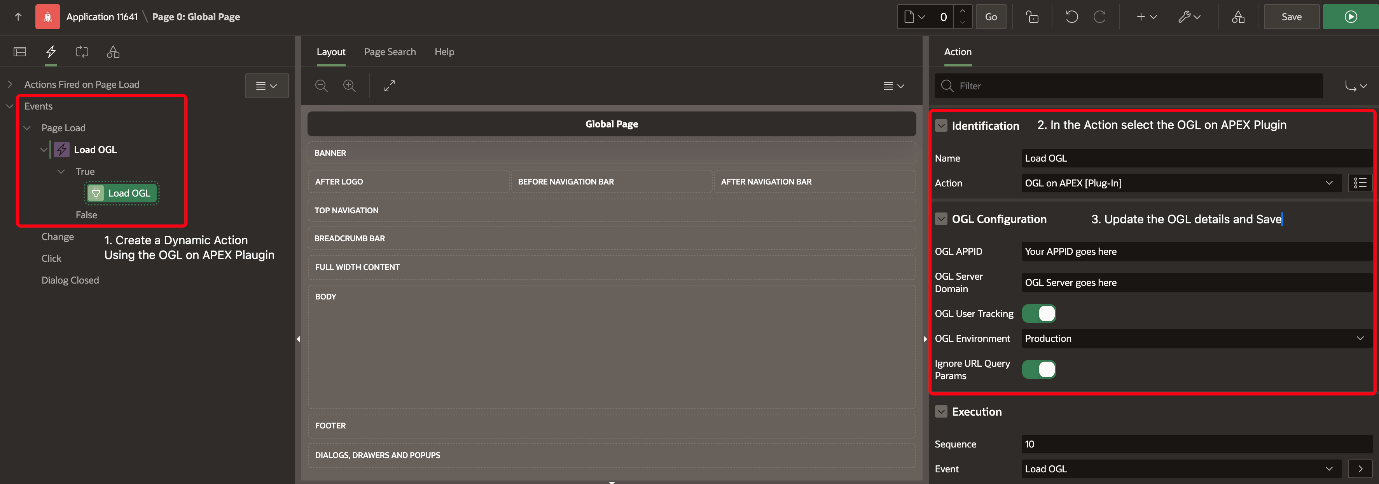Using Oracle Guided Learning for APEX
Oracle Guided Learning (OGL) is a digital adoption platform that delivers in-application guidance, helping organizations adopt new products, processes, and policies. It’s designed to simplify and accelerate the adoption of web-based applications by providing users with personalized, step-by-step, and contextual support within the application itself. OGL is a tool for training and change management, offering a way to communicate new updates, manage continuous change, and provide support to users as they need it. We have over 1500+ customers using OGL today to help accelerate adoption, be more efficient and reduce support tickets.
OGL works on all web-based applications and that includes Oracle APEX. For Oracle APEX customers building custom applications, a few needs arise:
- How can I provide support (primarily self-service) for my users who need help navigating through my application and it’s functions (via Tours, Training Documentation etc.)
- How can I encourage and reinforce proper user behaviors (such as filling out processes correctly) for my user base to follow with minimal help
- How can I augment my site, page analytics by also tracking user analytics on page, web elements and content
- How can I announce and communicate new updates or maintenance during site downtime/upgrades
OGL enables all this and more.
Using Oracle Guided Learning Plug-In for APEX
Currently, OGL is compatible for APEX applications and is enabled by either using our JavaScript code or through using a browser extension. While the functionality works fine, we have responded to the needs of APEX developers by simplifying the process of enabling and configuring OGL in our APEX applications by creating a Plug-in component to download of APEX.WORLD.
This Plug-In allows you to create a Dynamic Action in APEX and
- Add your OGL details (APPID and Server)
- Allow user tracking – tracking of user behavior from OGL
- Choose your deployment environment – development or production
- And ignore any URL query parameters
You can then resume any further configuration in your OGL Console and of course start creating and deploying guides from your Console experience.
Click above to see a GIF of a sample experience.
Licencing
To use OGL on APEX, you must be adequately licenced. Our Customer Success Services team can assist you with quotations and additional services that may be of interest for you.
To obtain a license please connect with the Oracle Customer Success Services, Oracle Guided Learning team https://www.oracle.com/customer-success/
(https://www.oracle.com/corporate/contact/ – Select Send a Message to Oracle Sales | Select Customer Success Services | Submit and enter details – Oracle Guided Learning APEX licence.
If in doubt please also reach out to us on our Customer Connect page – https://community.oracle.com/customerconnect/categories/oracle-guided-learning
For more information about Oracle Guided Learning you can visit our website – https://www.oracle.com/education/guided-learning/