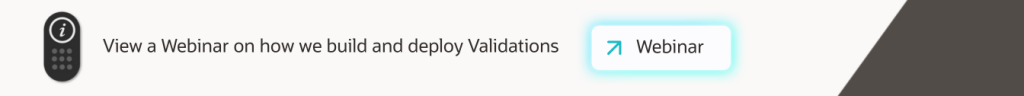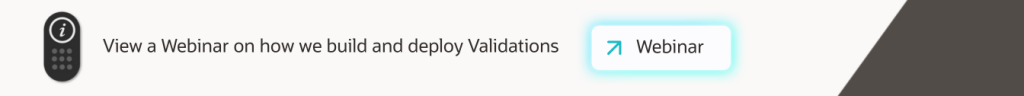
Reduce errors by Validating the form & fields
This article was updated in January 2026.
An IDC (International Data Corporation) study shared that 80% of errors reported to service desks are derived from user-related mistakes or data entry errors. Validation is real-time feedback that can help to minimize data entry errors in form fields before submitting them. The validation process plays a critical role in ensuring accurate and consistent data input.
Help your users reduce errors when filling out forms and fields
With Validation one can:
- Allow the user to understand what they need to input field to progress the process
- Save time reviewing data in retrospect by blocking progression unless a certain character string has been met
- Increase speed to implement change without changing the underlying application
The following snapshot shows how a user can be prompted to enter the appropriate value in the field, i.e., the account number filed should have 10 digits (numeric only)
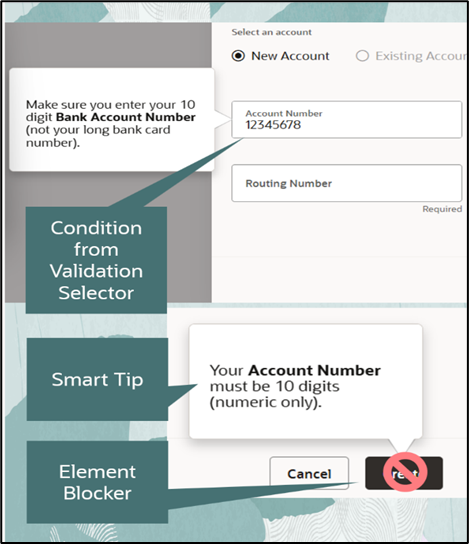
Oracle Guided Learning assists the user with completing a process
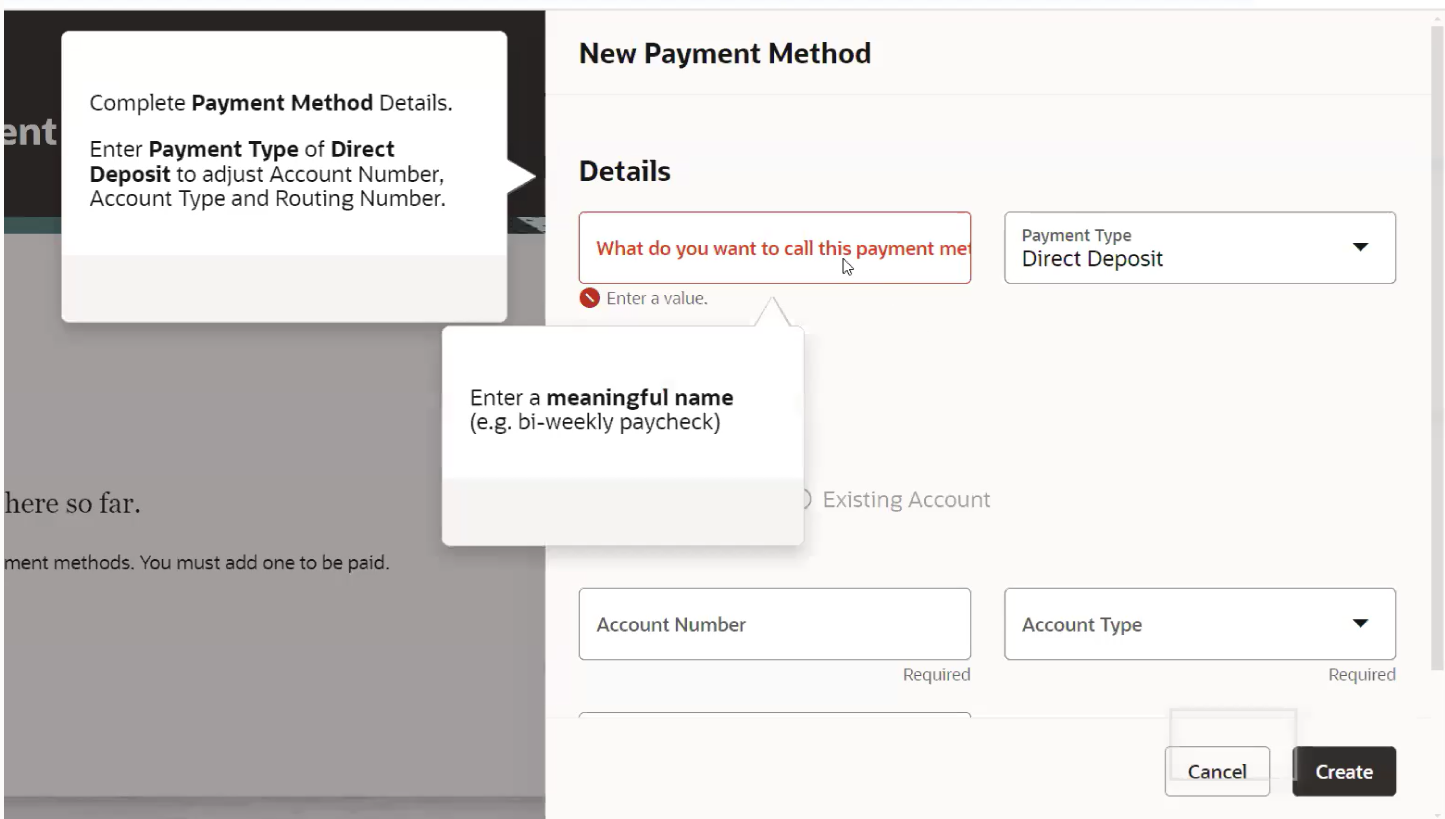
User is prompted to enter a meaningful name
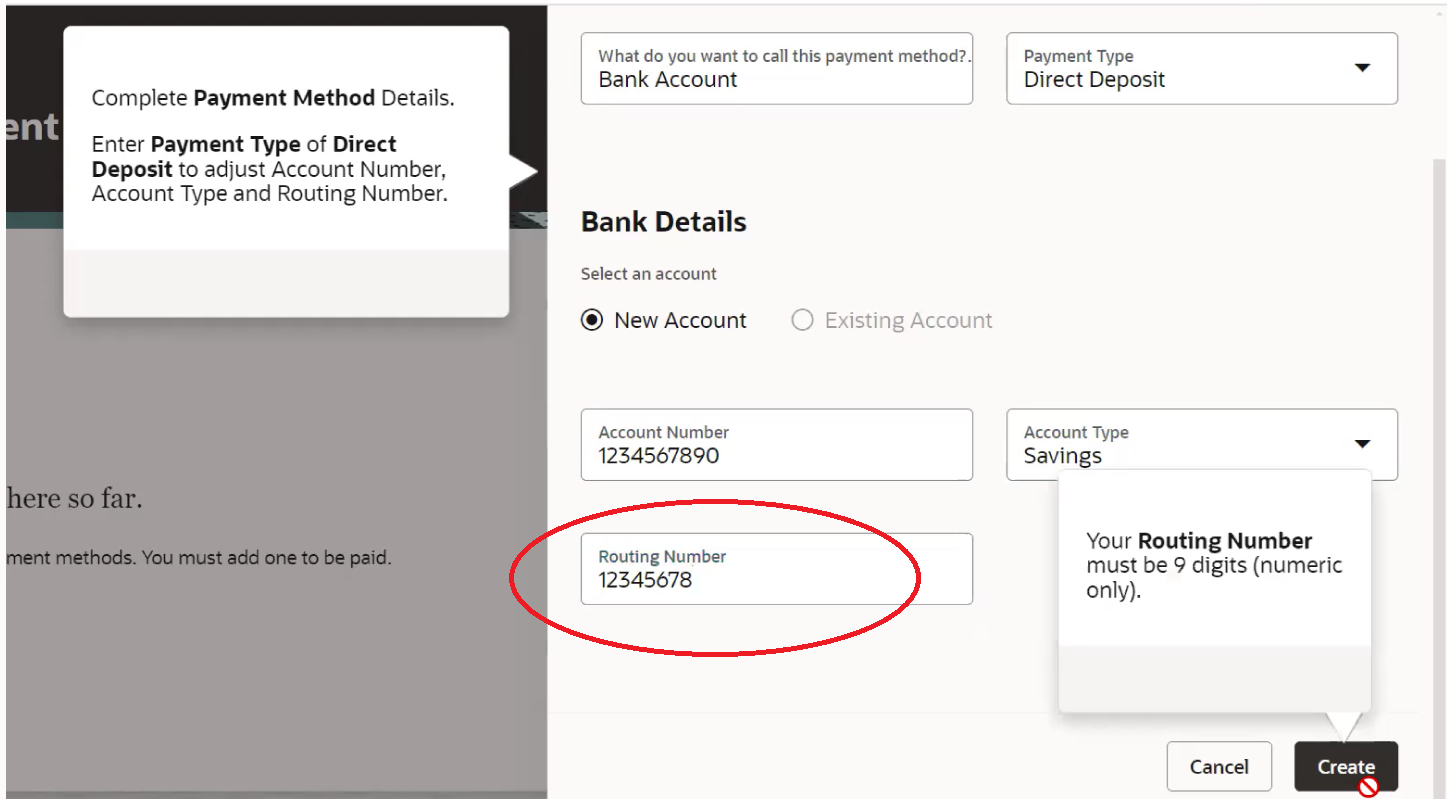
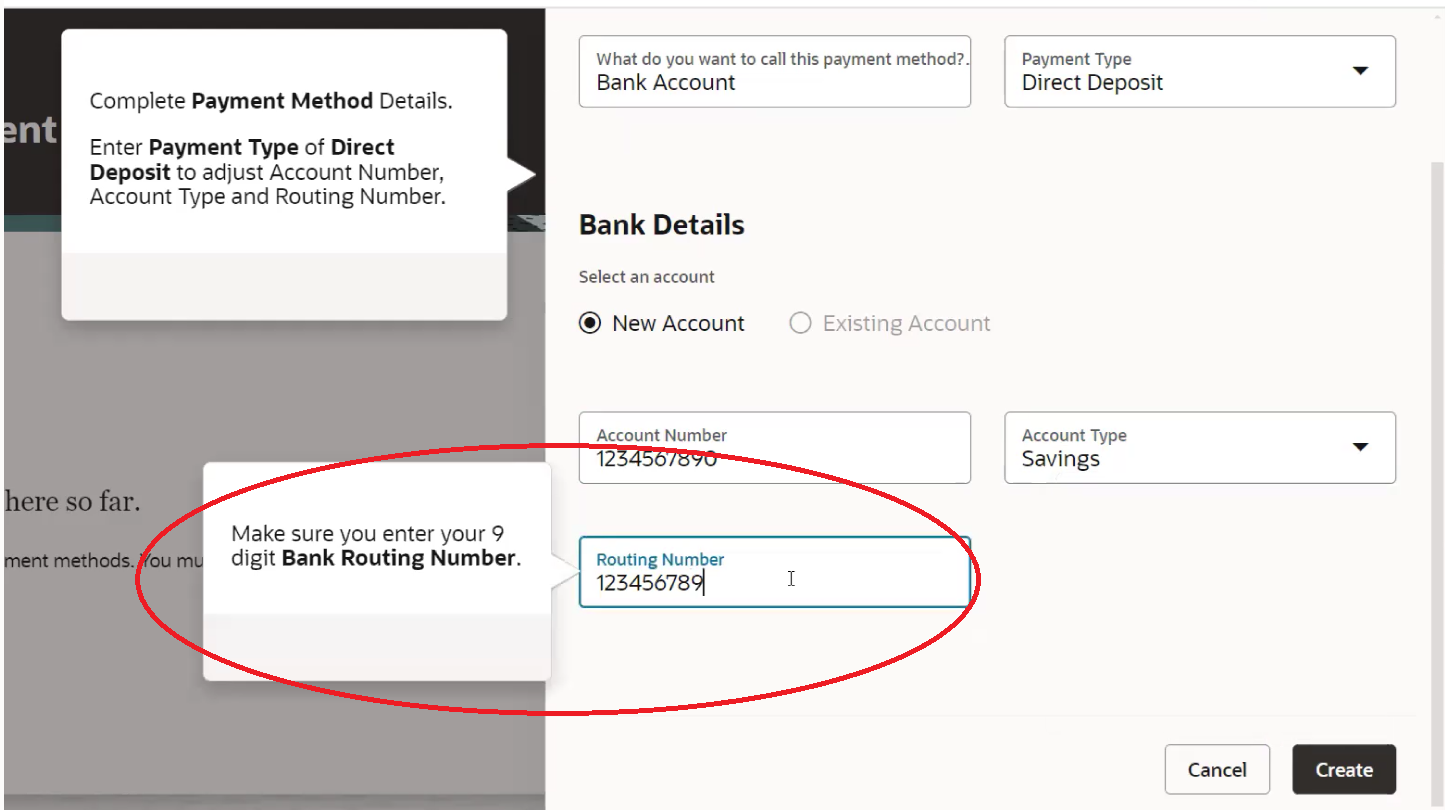
User is prompted to complete the process with the appropriate routing number (numeric) characters
Benefits of Form Field Validation
Form field data validation can help ensure that the data you collect from end-users is accurate and consistent, which provides substantial business value across various dimensions. Here are key areas where the validation feature can contribute value:
- Data Accuracy and Integrity: Ensuring data accuracy through robust validation rules enhances the integrity of information within applications
- Operational Efficiency: Reduced manual intervention, quicker issue resolution, and streamlined operational workflows contribute to overall operational efficiency and resource optimization
- Proactive Issue Resolution: The ability to trigger automated responses based on validation outcomes enables proactive issue resolution
- User Empowerment and Self-Service: Increased user autonomy and self-service capabilities contribute to a more agile and responsive organization, reducing dependency on additional resources.
Content Creator’s Paradise
The content creator is offered a plethora of options to choose from the guide settings to enable the form and field validations
If the intent is to ensure a character limit on the password; before the user is allowed to enter the application
Step 1: The content creator can not only place an appropriate Smart tip but also disable the progress option and prohibit the user from advancement
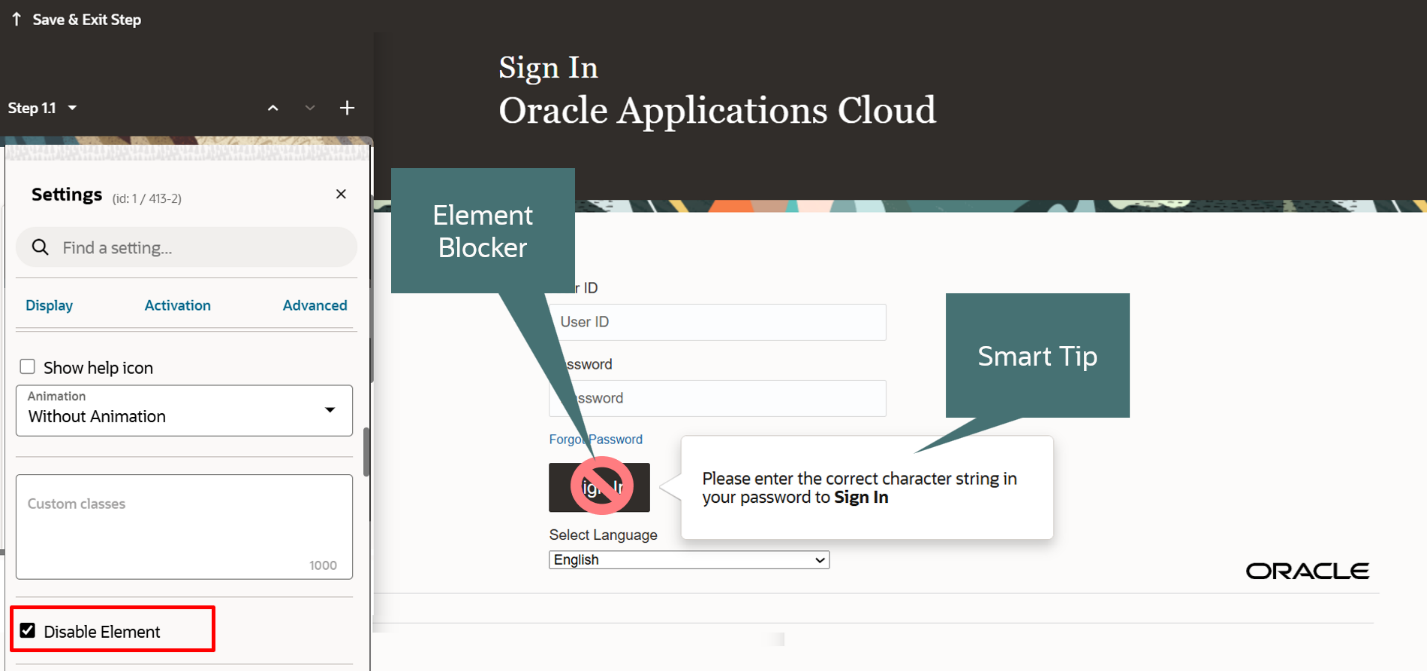
Step 2: Add required conditions under the settings option, to set the appropriate character limit
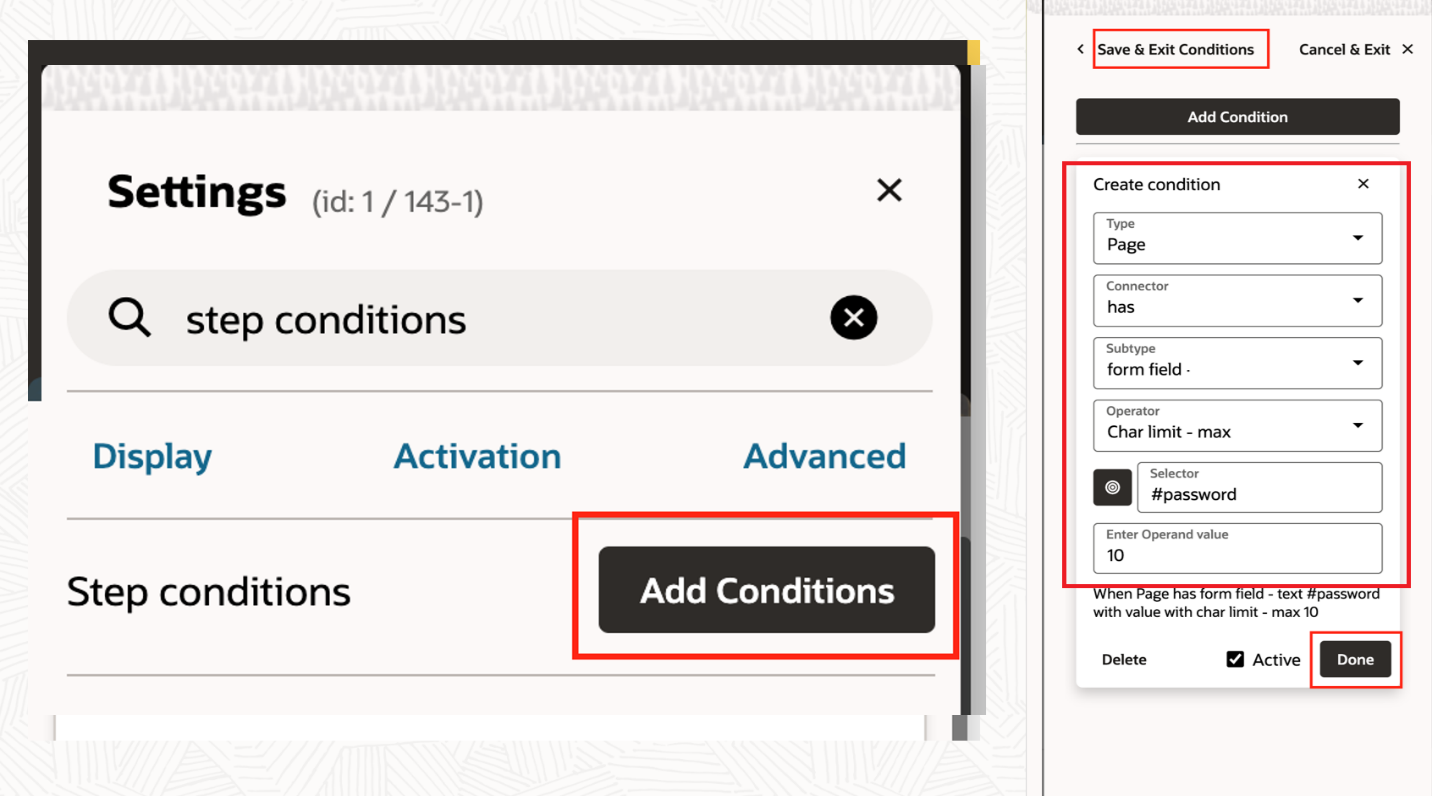
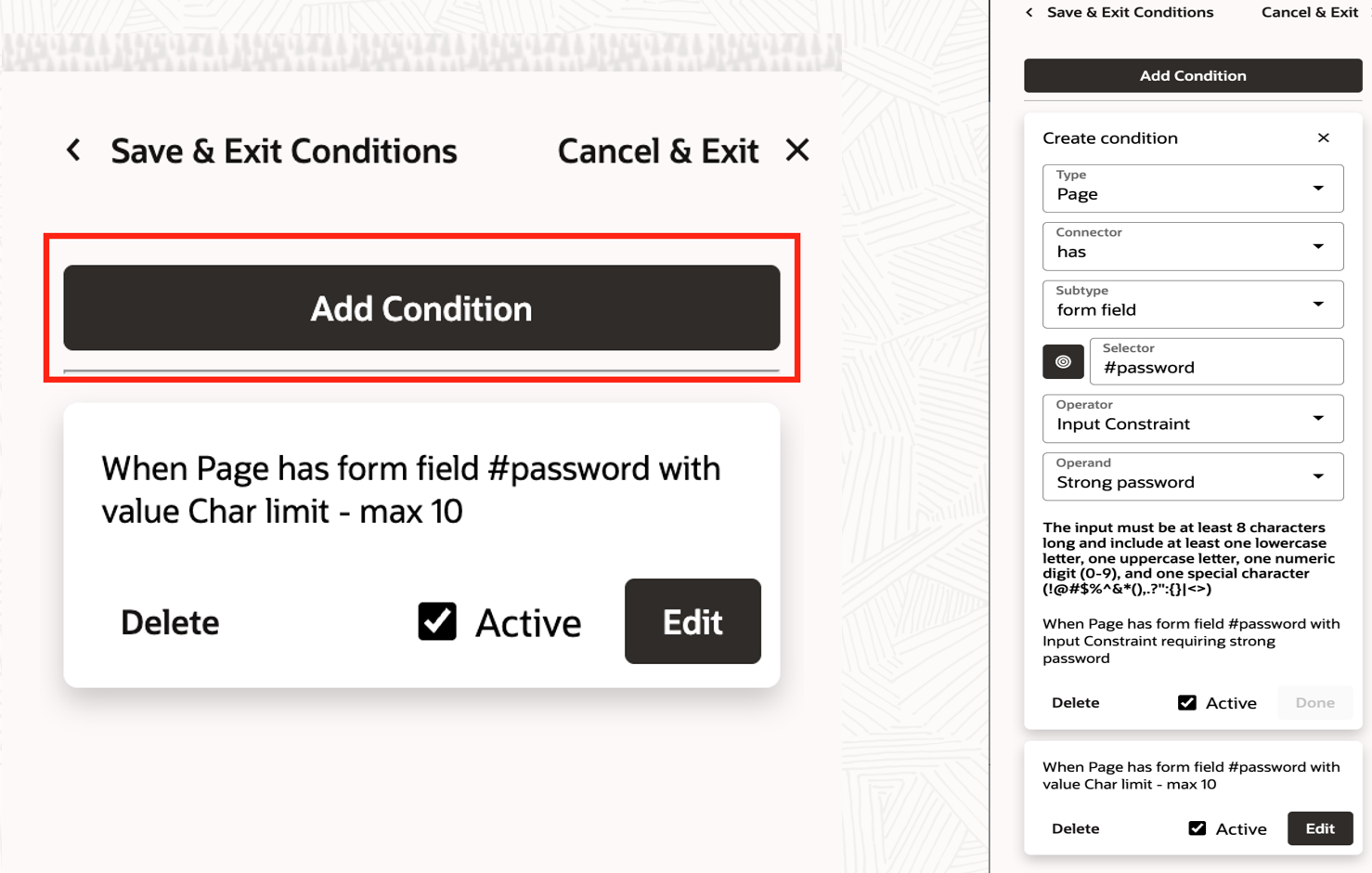
Step 3: The content creator successfully completed the design
The proof of pudding is in its eating – successfully leverage of the Validation capabilities
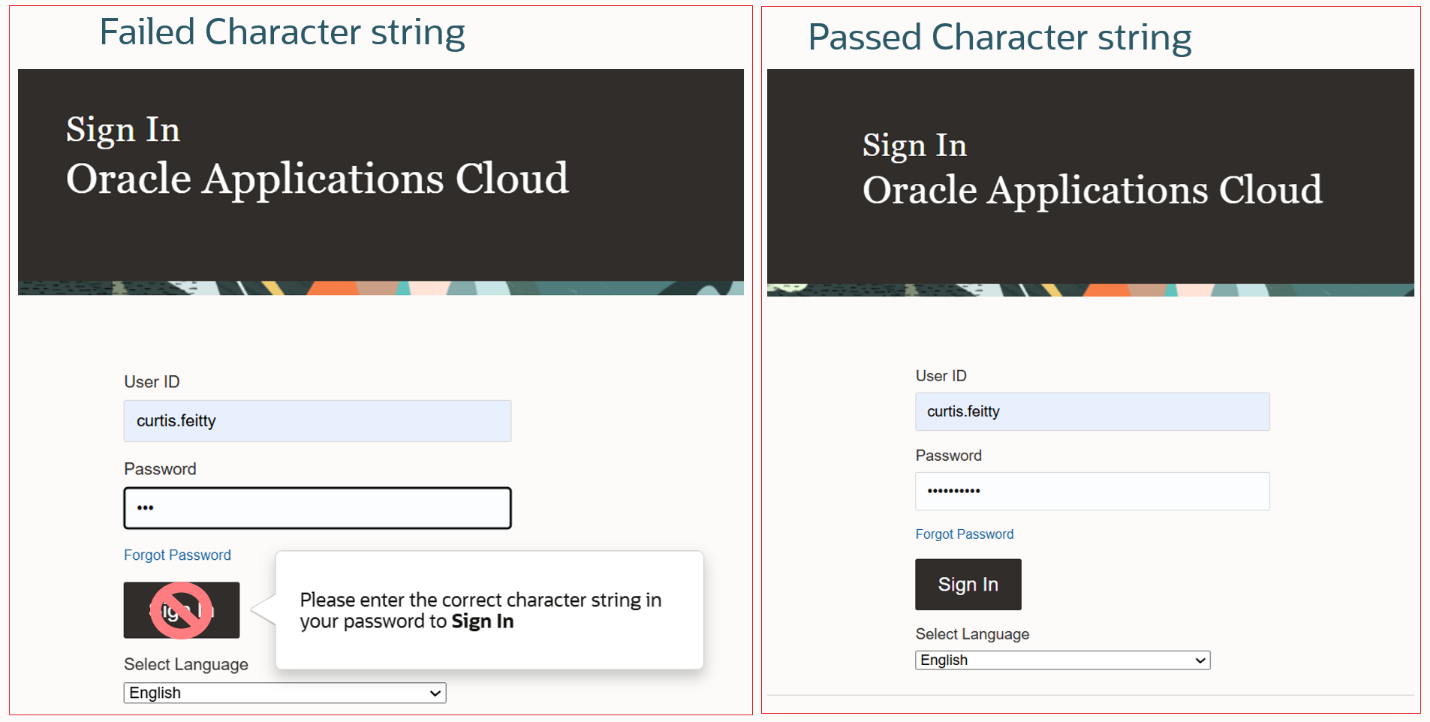
Use Cases:
- Accurate numerical ranges: When typing in an expense for a laptop claim – ensuring the dollar figure input is between $0-3000
- Prior necessary field inputs: When applying for Jury Duty, adding the comments (e.g. Character >1) in before submitting for approval
- Temporary downtime of process: When there is no availability to access Self-Serve Documentation help due to maintenance and users need to submit an enquiry through an inbox instead
- Marking a field as mandatory: While performing procurement transactions, there are certain fields (Agreement/Supplier) which aren’t marked as mandatory but is one of the required data to complete a transaction
- Validating numeric data: Verifying that the “Quantity” field, when selecting the line type as Goods, only accepts whole numbers and not decimals
- Restricting character length: Limiting users to input data of a particular length, such as requiring the “Bank account” field to have a specific length of characters, for example, 8 characters.
For more information
– Visit the Oracle Guided Learning Website
– Find out how Galliford Try reduced user errors for Oracle Supplier Registration
– Watch a demo of Validation Conditions and more use cases
– View Knowledge Article and Documentation