A fast and reliable Configure Price Quote (CPQ) system ensures quick response times, seamless sales processes, and accurate quoting, which are essential for maintaining competitiveness in today’s dynamic business environment. Monitoring performance and ensuring security are critical for CPQ because they directly impact business operations and customer trust. Security is equally important, as Oracle CPQ Cloud often handles sensitive customer data and confidential business information. Protecting this data from cyber threats and breaches safeguards both company and customer interests, fostering trust and long-term business relationships.
CPQ admins can now easily visualize, create alerts, and run advanced analytics on Oracle CPQ performance logs with Logging Analytics. It provides a reliable and continuous collection of CPQ Performance Logs using REST API collection, extensive parsing, and enrichment such as Geolocation, Threat Scores for public IPs, sophisticated dashboards, and alerting.
Oracle CPQ logs all user actions including logins, logouts, commerce, and configuration actions. Each of these events captures elapsed server and browser times to complete, making the log essential in troubleshooting performance issues. Logging Analytics allows analysis of long-term performance trends, user activity analysis, object changes through its interactive analytics interface – Log Explorer and pre-built dashboards.
Here is a glimpse of the Oracle CPQ Performance and Security dashboard to get you started.
Summary and Trends to find bottlenecks and slow creeping performance issues
The top two sections provide a quick peek into trends of users, CPQ objects, Events, and Performance (Server Response Times) to help find any bottlenecks and slow creeping performance issues.
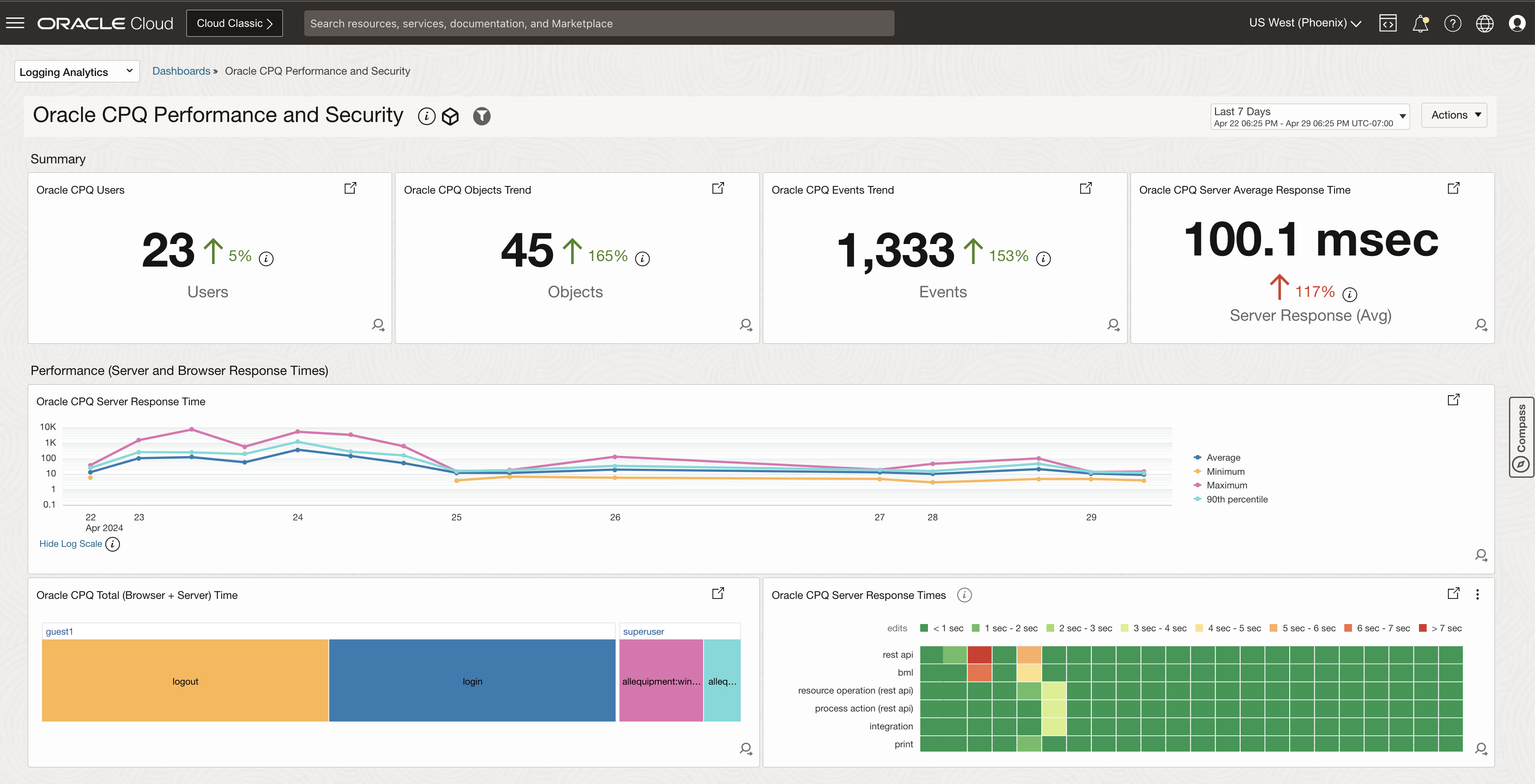
Events, Objects, Users, Sessions and Clients Section details for troubleshooting
If something seems odd above then scroll down to the next section which provides rich details of Events, Objects, Users, Sessions and Clients analysis from different dimensions to gain deeper insights.
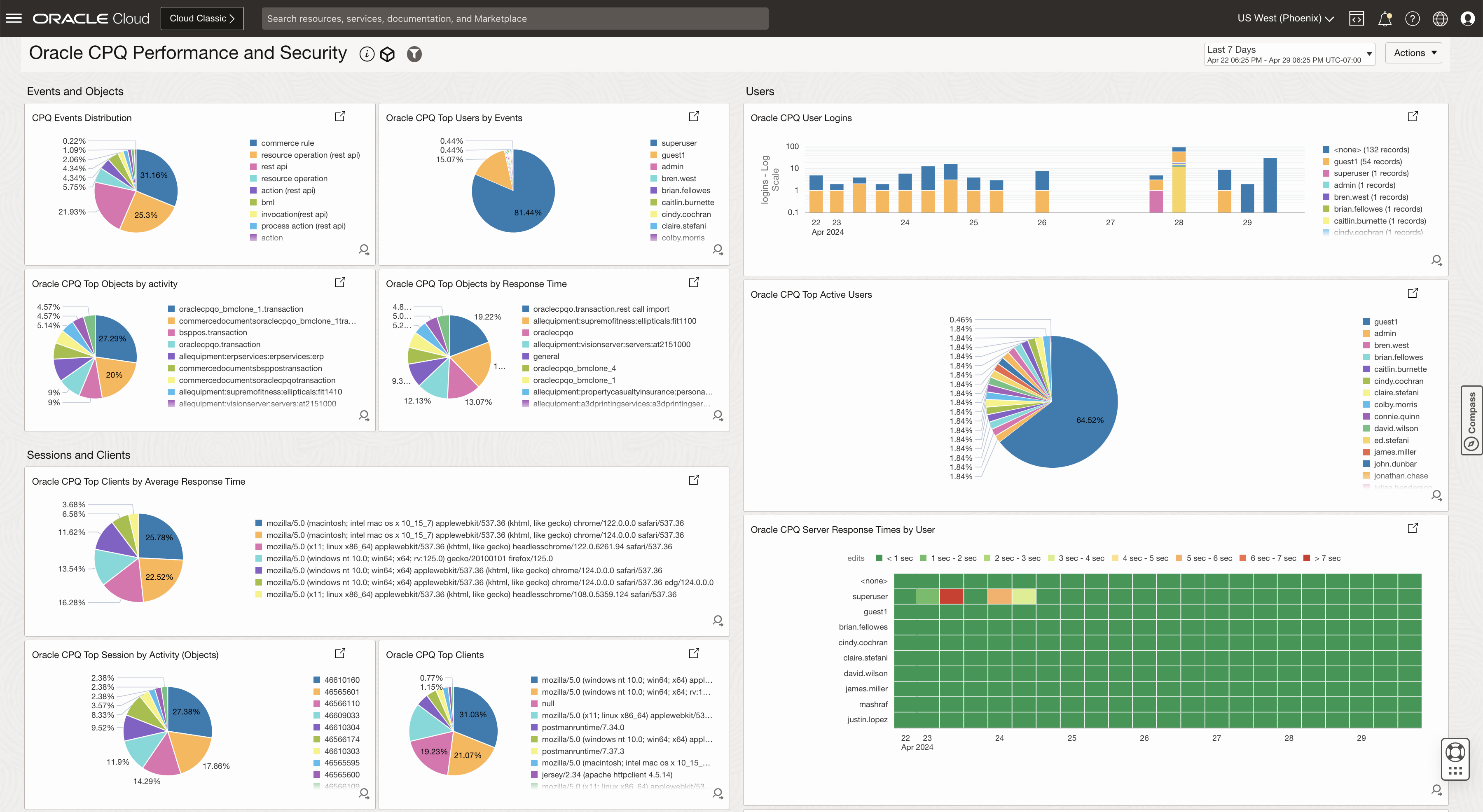
Unraveling the unknown with advanced analytics
The next section deconstructs the response times by sessions or where users are logging in from and if their IPs have been flagged as suspicious by OCI Threat Intelligence Service.
Most importantly, you can do advanced analysis of response times in correlation with target CPQ objects and Users. (Or any other combination of dimensions with link command and visualization)
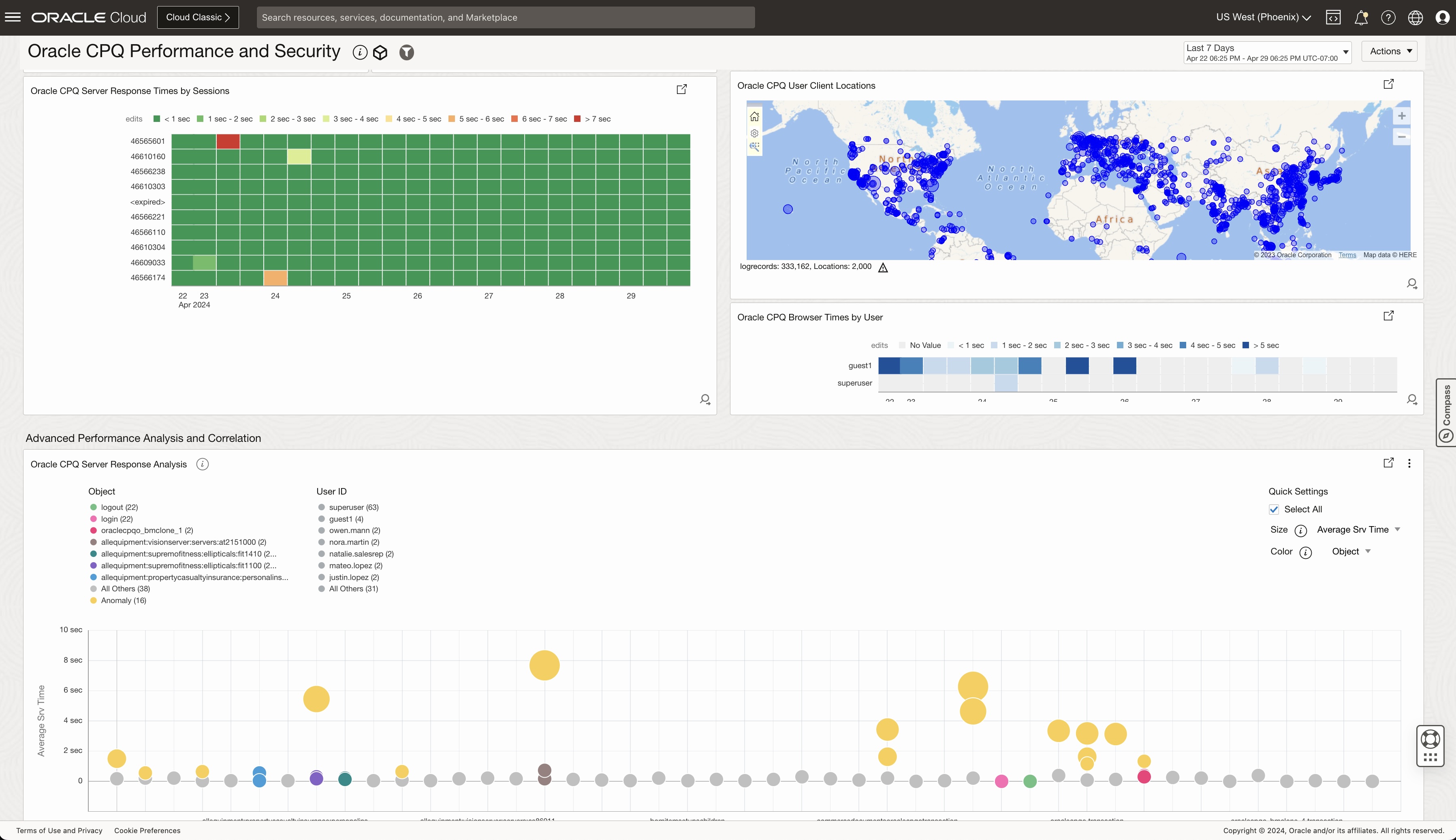
This dashboard is just a quick example to show how Logging Analytics can help you gain deeper insights into performance and security of your CPQ App.
Join the discussion and tell us what you’d like to see more in these dashboards here!
