More than a decade after Gmail pioneered tabbed inbox interfaces, and many years after other major inbox providers add tabs to their inboxes, Apple Mail has followed suit in its iOS 18 release. Although the introduction of tabs isn’t exactly novel, the fact that roughly half of all emails are opened in Apple Mail means that tabs will suddenly affect many more marketing emails.
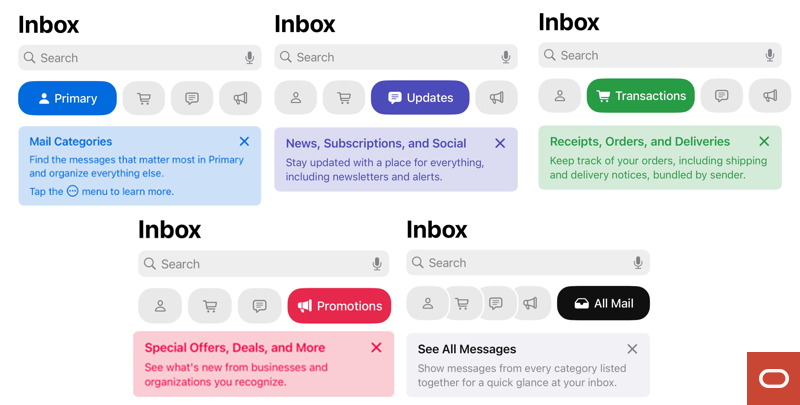
Let’s talk about what’s different about Apple Mail’s tabs, why trying to game tab placement is a bad idea, and how you can measure the impact of tabs on your email program. But first, let’s dispel some common misconceptions about email tabs.
The Truth about Tabs
If the level of concern about tabs is rising at your organization in the wake of Apple’s launch, here are some things to keep in mind.
1. The Promo tab is not the spam folder.
Deliverability experts will be saying this over and over in the months ahead, because all tabs are considered to the inbox in terms of placement. More than that, tabs and the spam folder are functionally not the same either. Or put another way, the spam folder is not a tab.
The core fear here is that your subscribers won’t see your promotional emails if they’re in the Promotions tab. The truth is consumers check the Promo tab regularly. According to a consumer survey by Mailgun, among Gmail users with tabs enabled, 79.7% check the Promotions tab at least once a week, and 51% check it every day. That’s a far cry from the black hole the Promo tab is often made out to be.
That said, most email users check their spam folder at least once a week, so even the spam folder isn’t much of a black hole. Email users know that spam filtering isn’t perfect.
2. Many users turn off tabs.
Not everyone likes tabs, so they turn them off. Lots of Gmail, Outlook, and Yahoo Mail users have done so, and lots of Apple Mail users will do the same.
That same Mailgun consumer survey found that nearly half of Gmail users don’t have tabs enabled on their accounts. After a period of adjustment, marketers should expect similar numbers of Apple Mail users to disable tabs and return to the monolithic inbox they’re used to.
3. Tabs dampen open rates, but won’t much in Apple Mail.
It’s true that open rates tend to decline when a brand’s messages are moved out of the Primary tab and into other tabs. In recent years, Gmail has had periods of inconsistency in their tab sorting algorithm, and from those experiences we know that having a promotional email land in the Primary tab generally boosts open rates by about 30%. (More on what that does to clicks and other down-funnel behavior in a minute.)
However, because Apple’s Mail Privacy Protection obscures real opens in a flood of auto opens for nearly all Apple Mail users, the introduction of tabs should barely affect reported open rates. That’s actually a good thing for brands focused on driving deeper engagement because…
4. Down-funnel metrics are barely impacted by tabs.
Those same Gmail tabbing irregularities taught us that down-funnel metrics like click rates and conversion rates are much less affected by tabbing decisions. So, while landing in the Primary tab can get you more visibility, it rarely translates into more intent, which is what most businesses really want.
Indeed, greater intent is what you get when subscribers go to the Promotions tab and find your emails. That’s because they check the Promo tab when they’re in the market to buy—or at least are open to the idea.
What’s Different about Apple’s Tabs?
Apple’s implementation of tabs is different from other inboxes’ in two significant ways.
The Number & Type of Tabs
The first difference is Apple Mail has four tabs, plus an easy way to see “All Mail” (in addition being able to easily turn off tabs). Both Gmail and Yahoo Mail also have four tabs, and both of those also feature a Primary tab and a Promotions/Offers tab for promotional emails.
However, then the similarities become more tenuous. Apple Mail’s Updates tab roughly corresponds with Gmail and Yahoo Mail’s Social tabs, and its Transactional tab is similar to Gmail’s Updates tab. But Apple Mail doesn’t have anything like Gmail’s Forums tab or Yahoo Mail’s Newsletters tab. (More on the impact of all these dissimilarities in a minute.)

Intelligent Re-Categorization
The second difference is Apple does Intelligent Re-Categorization, where it mirrors “time-sensitive” messages that are sorted into the Updates and Transactional tabs so they also appear in the Primary tab. This increases the chances that these important messages will be seen by users.
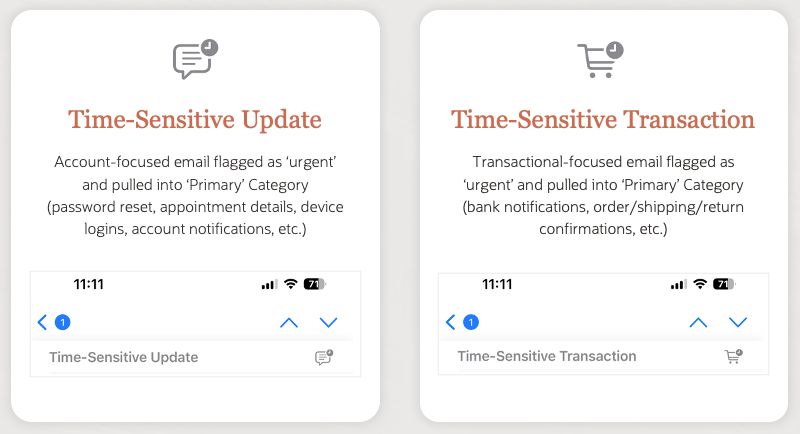
In our testing, the kinds of emails that are considered time-sensitive and therefore re-categorized include:
- Password reset emails
- Security alerts, such as two-factor authentication code emails
- Event registration notification emails
- Appointment notification and check-in request emails
- Tax form available notifications
- Program enrollment confirmation emails
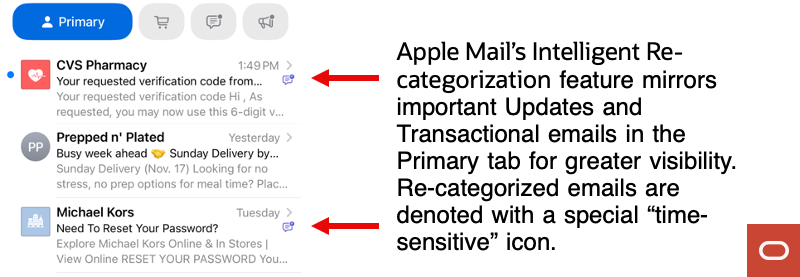
Don’t Be Tempted to Game the System
Ever since Gmail debuted tabs, some marketers have tried to game tab placement so their promotional emails would land in the Primary tab. This remains a foolish endeavor for four reasons.
First, as we’ve already said, the evidence shows that when promo emails are erroneously placed into the Primary tab, they gain a boost to opens, but not much else. Since the goal of most brands is to drive down-funnel activity, gaming tab placement is a pretty hollow tactic.
Second, many of the tactics used to try to game tab placement tend to hurt short- or long-term email marketing performance. For instance, some brands have changed their sender name to a person’s name instead of their brand name, even when that doesn’t accurately match the message and even when the subscriber isn’t familiar with the person’s name. This tactic risks brand damage, opt-outs, and sender reputation damage.
Other brands have abandoned images and HTML design in favor of the quasi-plain text emails that people send to friends, family members, and coworkers. This tactic sacrifices the visual communication, visual hierarchy, and scannability of HTML designs that have proven to be so effective.
Third, we know that Google has retaliated against brands that try to manipulate their algorithms. And the punishments they’ve doled out sometimes cross over into other areas they control, such as penalizing a brand’s search placement. Apple similarly controls a wide range of channels that brands care about, such as mobile apps and podcasts. Brands should know their bad email behaviors can jeopardize their performance in other channels. We don’t know of any email marketers who want to risk that kind of negative attention.
And fourth, now that all four of the major US inbox providers have tabs—tabs that are all different and with different tab-placement algorithms—it’s increasingly foolhardy to think it’s possible to consistently deceive enough of these systems for long enough to make it worthwhile for brands that only care about visibility and opens and not about building long-term relationships.
And while it may go without saying, we’ll say it anyway: Don’t try to game Apple’s “time-sensitive” status either. That carries many of the same dangers.
Instead of trying to manipulate the system, focus on improving your email marketing program so it delivers more relevant and valuable experiences for subscribers. That’s a proven way to get more attention, build loyalty, and generate more revenue.
Still Concerned about the Impact of Tabs?
Rather than being reactive to Apple’s introduction of tabs, be responsive by watching your data and acting on that. In particular, watch metrics that are focused on engagement over time, such as:
- Click reach, which is the percentage of your subscribers who have clicked at least one of your email campaigns over various time periods (the past 30, 60, 90, 180 days, etc.)
- Conversion reach, which is the percentage of your subscribers who have converted from at least one of your email campaigns over various time periods (the past 30, 60, 90, 180 days, etc.)
- Average tenure on list, which is the average number of days that a subscriber stays subscribed before unsubscribing, complaining, becoming undeliverable, or becoming inactive
- Lifetime value, which is the monetary value generated by your subscribers on average, both directly attributable to your email campaigns as subscribers and attributable to any channel as customers
You’ll likely see stability in those first two metrics, and you may see gains in those last two. Just like Apple’s Mail Privacy Protection shifted marketers’ focus from noisy surface metrics like opens to more meaningful deep metrics like clicks and conversions, Apple tabs will shift marketers’ focus from short-term campaign-centric metrics to long-term customer-centric metrics like lifetime value.
—————
Need help with your email marketing program? Oracle Digital Experience Agency has hundreds of marketing and communication experts ready to help Responsys, Eloqua, Unity, and other Oracle customers create stronger connections with their customers and employees—even if they’re not using an Oracle platform as the foundation of that experience. With a 94% satisfaction rate, our clients are thrilled with the award-winning work our creative, strategy, and other specialists do for them, giving us an outstanding NPS of 82.
For help overcoming your challenges or seizing your opportunities, talk to your Oracle account manager, visit us online, or email us at OracleAgency_US@Oracle.com.
To stay up to date on customer experience best practices and news, subscribe to Oracle Digital Experience Agency’s award-winning, twice-monthly newsletter. View archive and subscribe →

