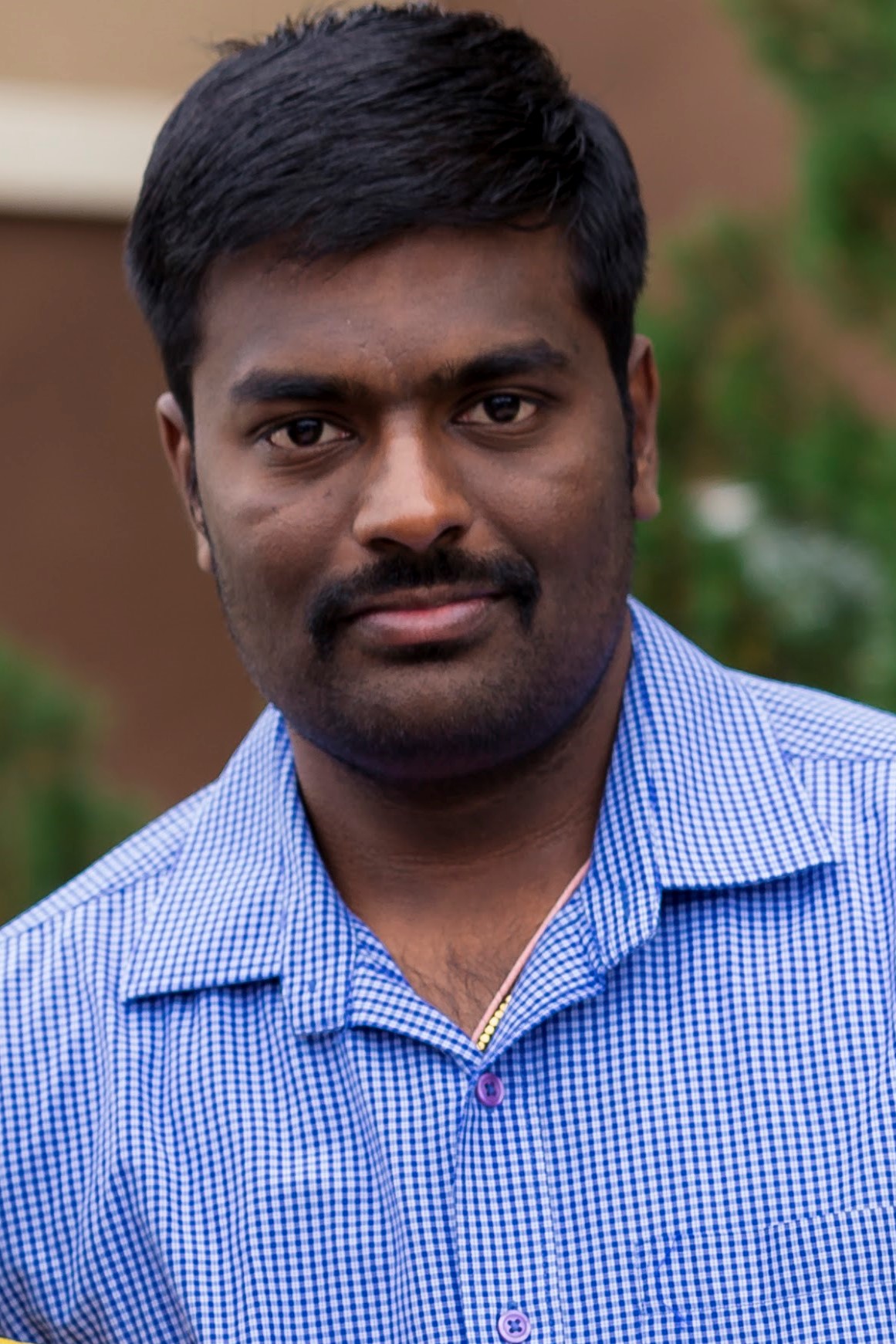An efficient warehouse operation is a supply-chain sight to behold: trucks arriving and departing on time, experienced staff expertly handling the loading and unloading process, and managers deftly stepping in to address issues and removing bottlenecks, but even the most seasoned implementations can’t always predict operational snafus like staff get sick, carriers get stuck in traffic, or orders get incorrectly routed and as a result, their well-oiled machine comes to a screeching halt.
Studies show that carriers spend more time waiting for access to a dock door than they actually spend in loading or unloading their trailers, but amidst all of these uncontrollable factors, warehouse implementations have discovered a way to significantly add more control to their logistics operations their Dock Appointment Scheduling.
Appointment Scheduling in a warehouse is a way of reserving resources for a Shipment, Carrier, and Load etc. and by scheduling dock appointments, the system adds up to the efficient operational process and increasing warehouse efficiency, which brings in more control to a warehouse’s logistics operations.
Dock scheduling brings in the challenge to know the most favorable docks (for a carrier/ type of trailer/dimensions) beforehand to schedule an appointment.
With Oracle WMS 12.2.10 version, we have enhanced Scheduling UI and new features, users can use HTML Mobile friendly page and new enhanced features like Dock Less Appointment, Scheduling through API’s.
- Scheduling and managing appointments and reserving a Dock within a WMS organization
- Scheduling and managing appointments for a Carrier (Dock Less Appointment)
- Scheduling and managing appointments for a Ship Method (Dock Less Appointment)
- View Docks, Carriers, Ship Methods and corresponding appointments in a ‘Schedule view’ and a single UI
- Manage appointments using Public APIs / integrate any application with Oracle WMS and use Appointment APIs to manage appointments.
Through UI:
Earlier appointment scheduling could be done only for the Dock door, the current enhancement will let the user create an appointment schedule even for the Carrier or Ship method too. This means the Dock door is not mandatory to create appointment scheduling anymore. This form can be accessed in Mobile/I-Pads as well
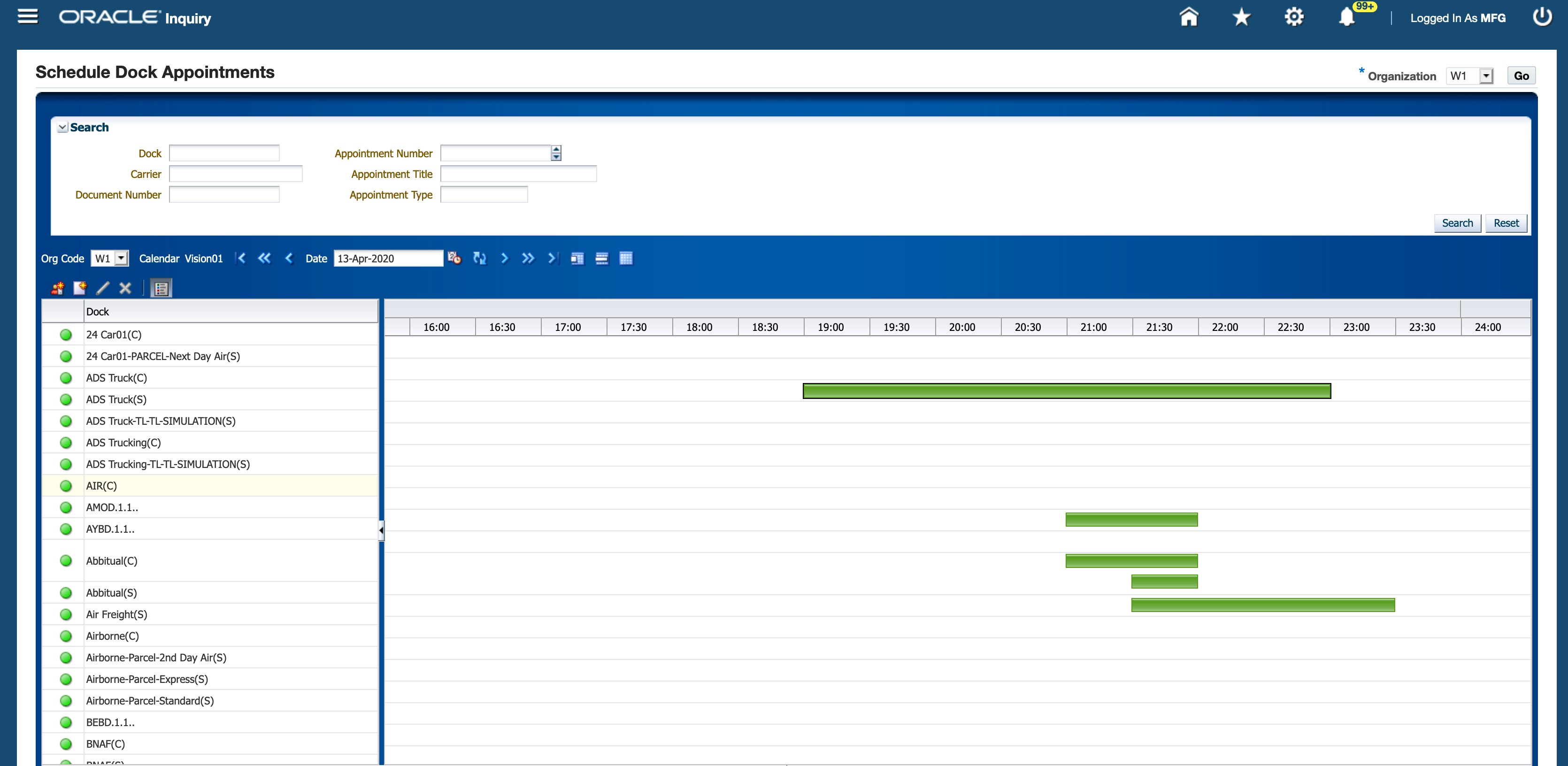
Through API:
You can also schedule an appointment using Public API’s
Package – WMS_DOCK_APPOINTMENTS_PUB
- Create an Appointment – ‘insert_dock_appointment’
- Update Appointment – ‘update_dock_appointment’
- Delete Appointment – ‘delete_dock_appointment’
You can refer to below document for more information
Vision Demo – 12.2.10 WMS Enhancement – Appointment Scheduling (Doc ID 2715630.1)