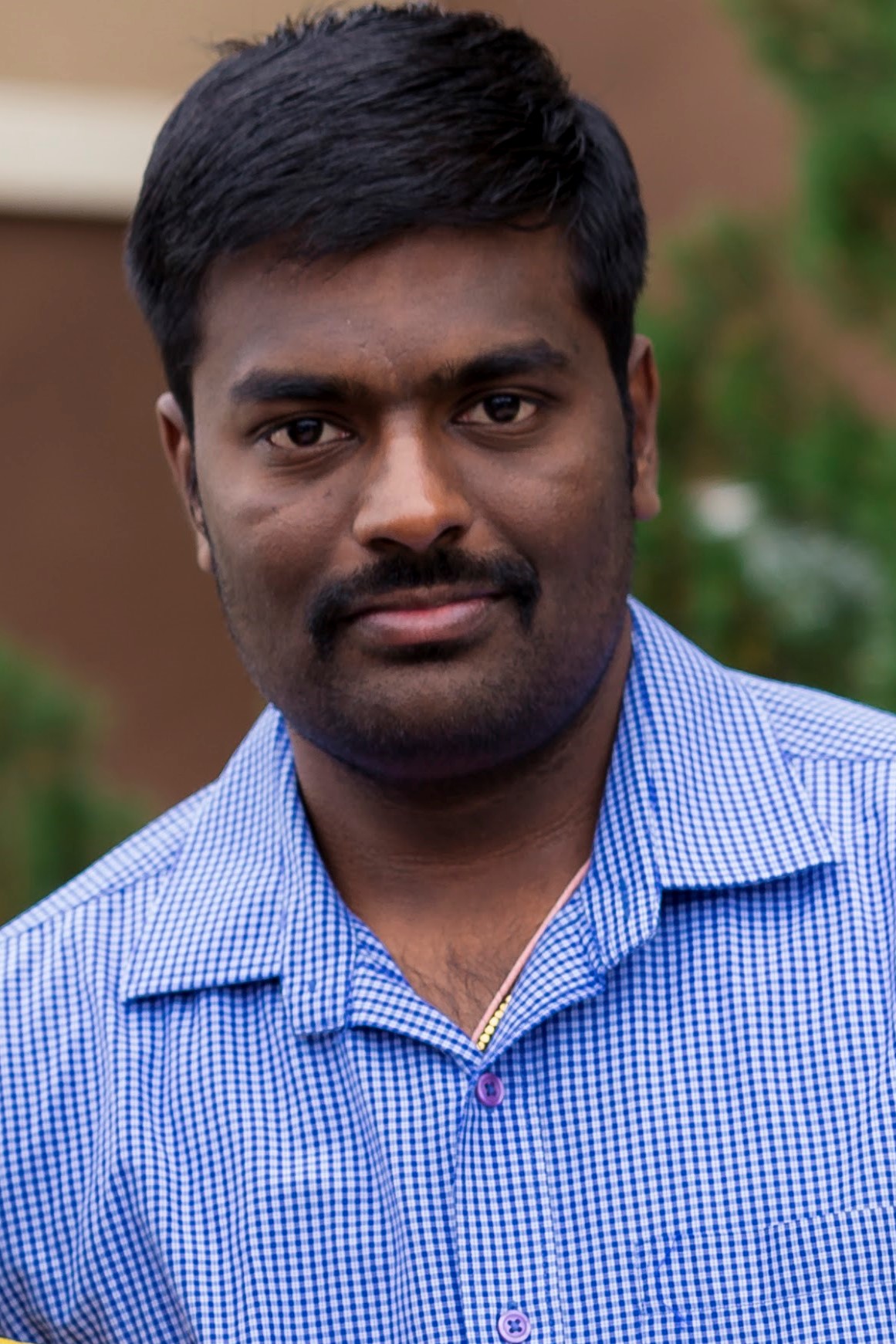With Contributing Author: Anita Gogineni
Manifest Picking is a flexible pick methodology used in many warehouses. Users can enter one or more document IDs and pick them in a single pass through the warehouse. Unfortunately, Manifest Picking is limited to sales orders and pick slips.
With new 12.2.10 enhancement “Pick by Document”, warehouse operators can scan either Sales Orders, Pick Slips, Zones, WIP Jobs, Move Orders, Labels (Carton LPN), Trips, Deliveries, Tasks (Transaction Temp ID) to get the corresponding Tasks dispatched for picking.
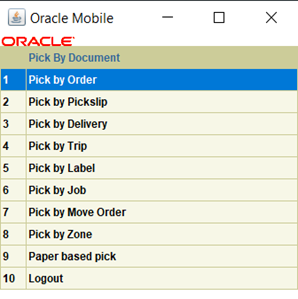
Select the function “Pick by Delivery” and scan the required delivery numbers. All the eligible tasks from the entered deliveries will be dispatched to the logged in user and then user should be able to perform all of them one by one. The dispatched tasks can be skipped if they cannot be performed.
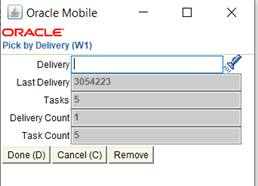
Here,
Delivery: Scan/select a delivery from LOV.
Last Delivery: Last scanned delivery number.
Tasks: Number of tasks against the scanned delivery.
Delivery Count: Total number of scanned deliveries.
Task Count: Total number of tasks against the scanned delivery.
Remove: Remove button will remove the last scanned delivery.
For more information on using this functionality, please go through below notes.
Vision Demo – Pick by Document Functionality (Doc ID 2740510.1)