Oracle has rolled out in-memory support for Autonomous Database on Dedicated Infrastructure at no extra cost! This release is a game-changer for developers working on high-performance applications. Now, you can speed up analytical queries in your data warehouse, run analytic queries in your online transactional processing (OLTP) databases with little-to-no impact on the performance of data manipulation language (DML) operations. Potentially, if you have secondary indexes used for analytics queries, you can improve the performance of DML against these objects without the need for any architectural changes.
In-memory support for Autonomous Database Dedicated
You get immediate access to all committed changes immediately. This enhancement aligns with the Converged Data Platform paradigm that simplifies architecture, and development processes and boosts performance. If you want to learn more about the Converged Data Platform and how it makes developers’ lives easier, refer to the blog post, Converged data platform: What’s in it for developers?. But let’s see how the database in-memory feature helps build enterprise-grade performance-intensive applications.
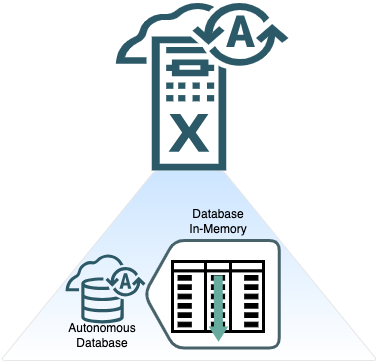
Imagine that you have an application that manages a manufacturing floor with multiple production lines handling millions of products. Each line has various database tables, each indexed differently to track different aspects of the manufacturing process. You might have secondary or analytical indexes to monitor product details, the lines they’re processed on, the total number of successfully processed products, and the count of defective products per line. This setup needs to process data in real time, but secondary indexes can slow down DML operations. By using database in-memory, you can remove the need for analytical indexes. Placing objects in the In-Memory column store dramatically improves analytical query performance while reducing storage and IO requirements.
Enabling this feature in your new or existing databases only takes a few steps. Access your dedicated Autonomous Database console in Oracle Cloud Infrastructure (OCI), select Enable Database In-Memory, and allocate anywhere between 5–70% of the system global area (SGA) to In-Memory
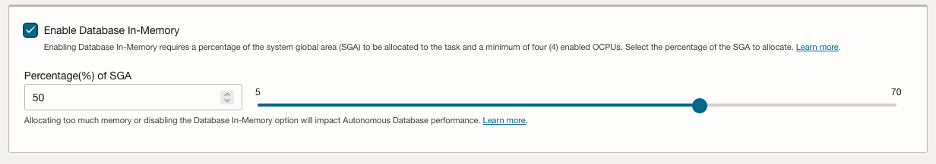
When enabled, you can populate the data that’s most performance critical. You can choose specific tablespaces, tables, partitions, subpartitions, or materialized views to be stored in the In-Memory column storage, optimizing performance for key analytic operations. You can perform complex joins, read JSON data, populate external tables into In-Memory column store, and many more, for you to make critical business decisions in seconds. We have illustrated all these examples in a hands-on LiveLab. This inclusion eliminates the need for specialized in-memory databases, which come with challenges of data integration, scalability, application compatibility, and so on.
The In-Memory feature significantly boosts application performance and comes at no extra cost on Autonomous Database Dedicated. This means you gain complimentary access to Enterprise Edition capabilities when you Bring Your Own License, whether it’s a Database Standard Edition or Enterprise Edition license. Alternatively, if you opt for the License Included model, you won’t face any extra charges.
With Autonomous Database Dedicated, you can now plan and develop memory-intensive, performance-critical applications without concerns about specialized databases. You have the flexibility to create applications that use these features using your existing database development skills. You can also enhance your current applications without needing to make any changes to the application tier.
Get started today
Build applications that allow you to read your most valuable asset—your data—and help you make real-time business decisions. Get started with the Autonomous Database on Dedicated Exadata Cloud Infrastructure with Oracle LiveLabs, a way for you to get hands-on experience and build up your technical skills. When you feel ready to explore Oracle Cloud Infrastructure, get unlimited services like with always-free tier or if you have existing Exadata Database on Dedicated Infrastructure, you can create a Autonomous Database Developer database at no cost by using Multi VM capability.
