With the release of PeopleSoft HCM image 45 came a new and exciting update to Performance Management (ePerformance). Requested through the idea’s space as well as the PeopleSoft CAB and Performance Management focus group Oracle has fluidized the performance management document for use by employees, managers, and peers. This allows for all users in the process to access the performance management document on the device of their choice and have a seamless experience across the phone, tablet, and PC. However, we didn’t just make the document fluid. We took the opportunity to also add some of our most requested enhancements to the Performance Management process while looking at where performance management is today and where it is going. As a follow up to Seriously we must do performance reviews again here are the 5 things you don’t want to miss in Fluid Performance Management.
1) Mobile Friendly

Being Mobile Friendly isn’t just about the functionality working on the phone, it’s about it being as easy and intuitive on the phone as it is on your computer or tablet. With Fluid Performance Management we put the most requested actions at your fingertips. This means reviewing or even entering data for a checkpoint or evaluation is simple and easy to do. An added plus is the ability to dictate comments directly into the comments field using your device’s native dictation capabilities, where available. If you missed my earlier blog, Rethinking Performance Reviews for the Mobile Worker, go back and read it to find out more advantages of mobile performance management.
2) Ratings on Checkpoints
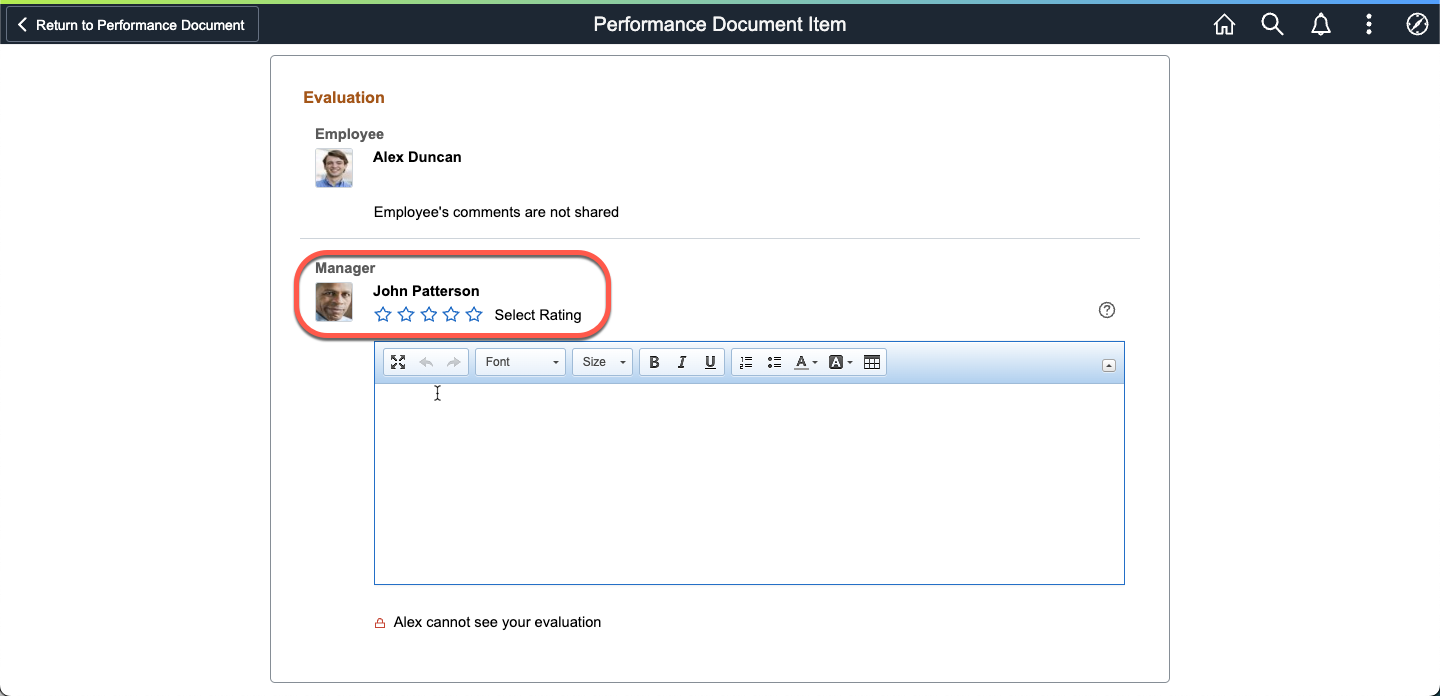
One of the most requested ideas on the Ideas Lab for PeopleSoft Performance Management has been the ability to rate items during the mid-period checkpoints. Since the general availability of PeopleSoft 9.2 checkpoints have been available to allow for continuous feedback during the performance cycle. Customers can configure up to 11 checkpoints each year and can utilize the finalize criteria and the final checkpoint prior to evaluation. Now managers and employees can have comments about the items during the checkpoint and can also use the checkpoint to show progression in ratings as well as estimate progress and completion.
3) Star Ratings
As you can see in the above screen shot administrators now have the ability to make the rating model a star-based rating. If you utilize greater than a five-point rating scale, you will default back to a drop down. Administrators map the star to the rating durring the template setup.
4) Easily Share the Document between Manager and Employee
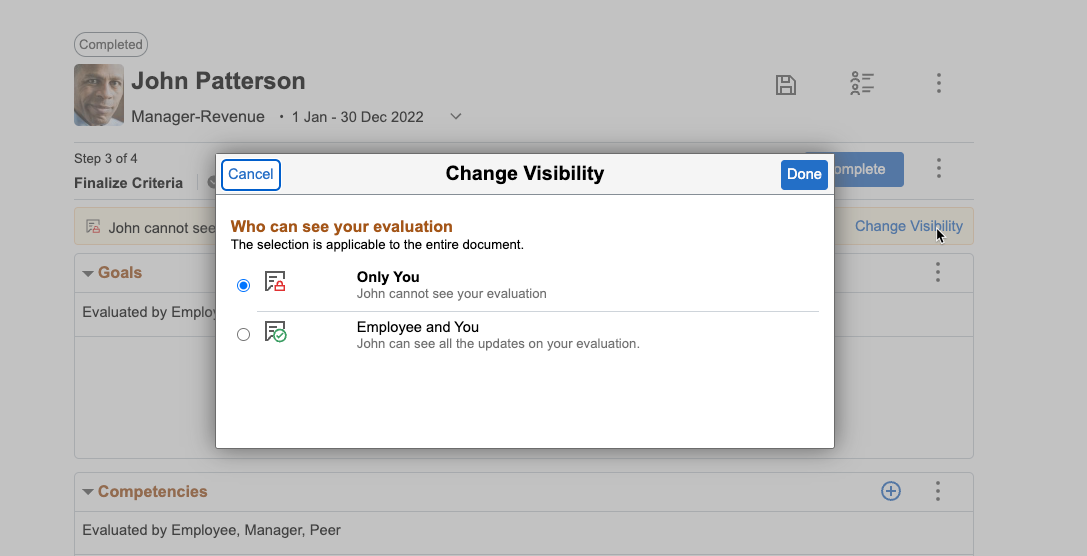
Managers and employees can now change the visibility of the comments during the review process. Rather than passing the review back and forth between the manager and employee they can simply change the visibility of the review to see the reviews together. Visibility resets to only you when you move from one step to another.
5) Quick Evaluation
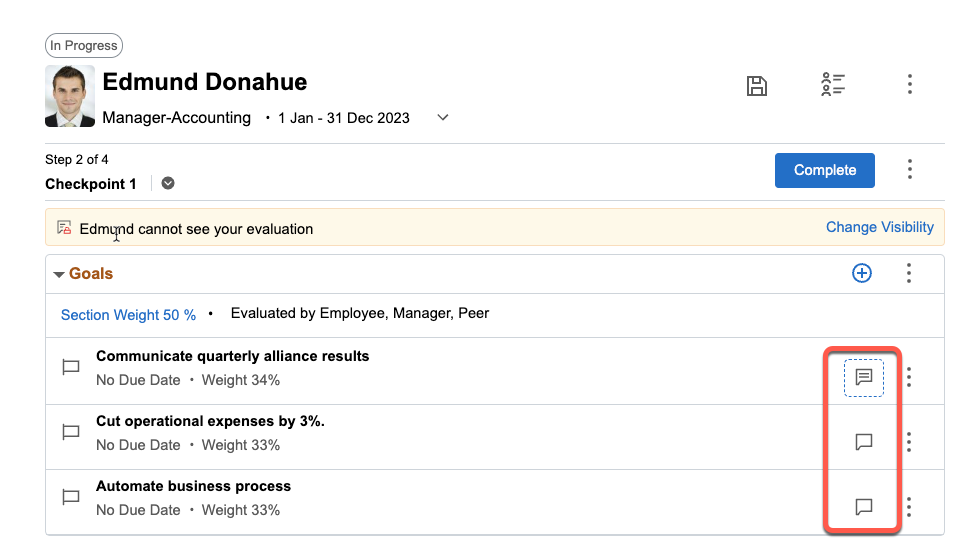
Now PeopleSoft allows for managers to quickly enter comments and ratings directly with one click from the document. The icon also provides a visual indicator if there is currently a comment on the item. This allows managers and employees to quickly scan the document and know where they may need to add comments.
Fluid PeopleSoft Performance Management is not the end of our performance management journey, but only the beginning. Look for more features and functions coming soon as we release Oracle Insights into performance management as well as other great features. As always you can visit PeopleSoftinfo.com to get the latest roadmap by viewing our planned features and enhancements page.
For more information be on the lookout for a Video Feature Overview coming soon on the PeopleSoft YouTube channel.
