With Classic Job Data you when you hit save you see numerous warning/error messages that you click ok, ok, ok and ok to save the transaction. Now with the Modernization of Job Data there is a Validation step where you can view all the warning/error messages in one place, one time (less clicks).

Employee, Colin Davidson, has earned a pay raise (yeah) but due to union/company negotiation the pay rate is effective for the previous year (nay).

Validation hasn’t changed with Fluid Job Data – it is now one step vs. getting one warning/error message after another when clicking save. Validation is option – but highly recommended. Simply click on the Validate button.
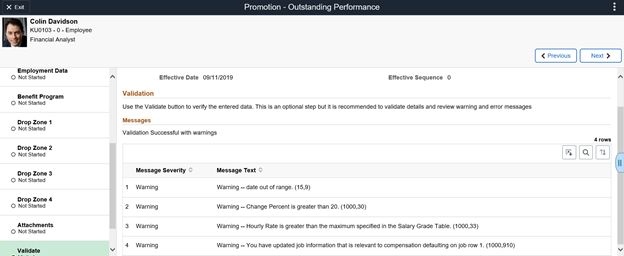
The HR Admin/HR Rep can see the warning/error message – transaction was for previous year with a salary increase more than 20%. If data entered isn’t correct, simply update the data and click validate to clear messages.
Are you ready for Job Data Modernization? Click on the link to find out how to be proactive (not reactive) .
Update as of November 5, 2020 (This feature is now Generally Available as of HCM PUM #36 Image)
I suggest you do the following to deploy Job Data modernization in your environment:
- Lookup this Job Data Modernization FAQ which addresses commonly asked questions from customers and partners
- Take a look at this Job Data Modernization Technical Red Paper to know more about Job Data architecture and implementation tips & tricks
- You’re also encouraged to read the feature announcement blog post to know more
- Refer PeopleBooks for more detailed documentation of the feature
