One little checkbox on the Site setup page provides significant functionality for the applicant. Currently, organizations can allow candidates to apply for multiple jobs at one time. While this makes it easy for the candidates to submit their applications, the candidate cannot view the status of each of the openings. The candidate is then forced to contact the Recruiter for more details or even worse never know the status.
With the release of Image 39, a single checkbox, Split Multiple Jobs on the Site setup page, now allows the applicant to see the status of each submitted job independently.
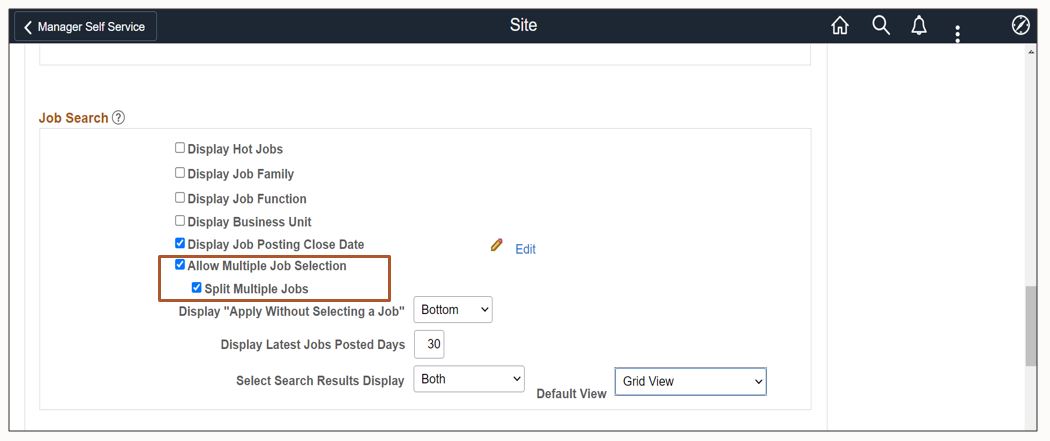
When coupled with the Candidate Applicant Status information, the applicant will see the application status for each job openings.
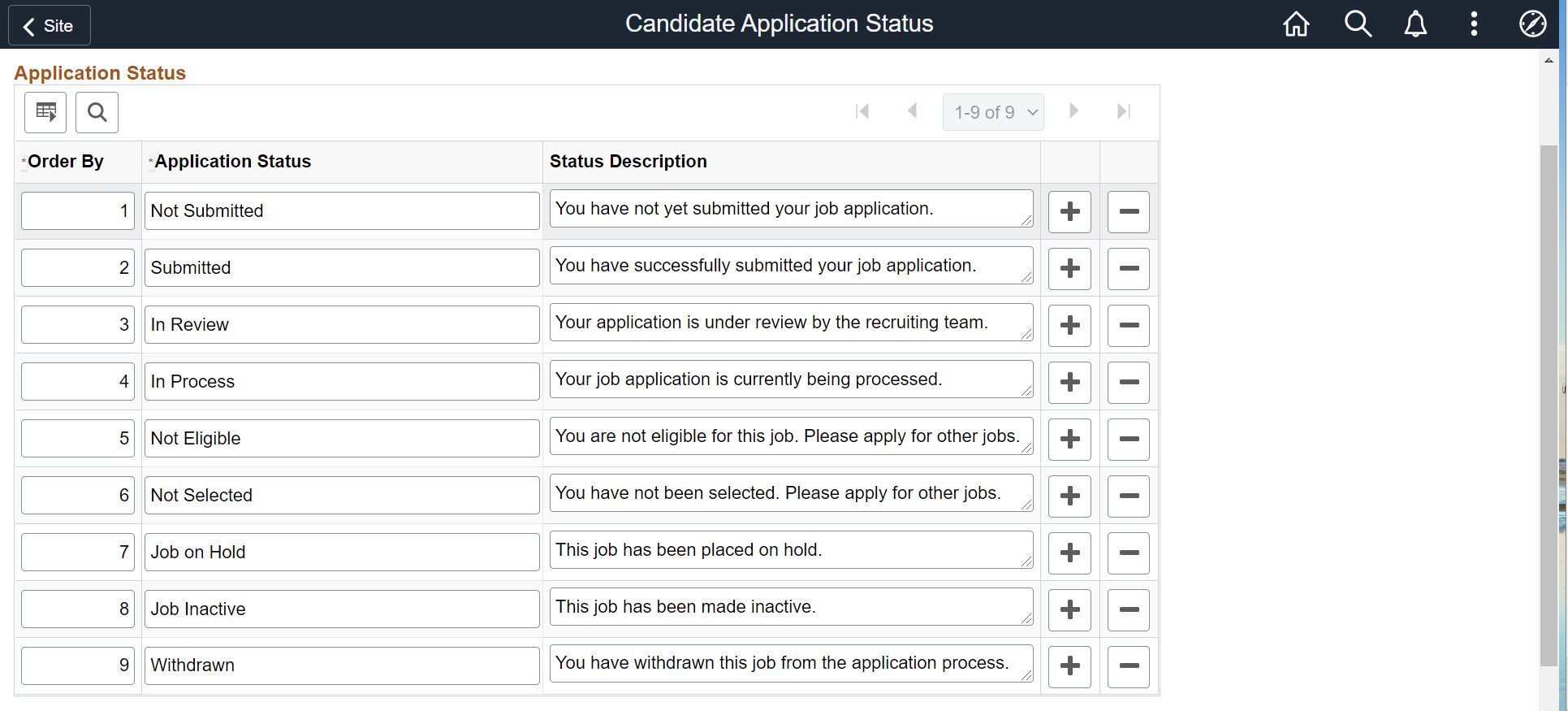
In this example, the applicant submitted four job openings at the same time and now the applicant can see the status of each opening. This means less calls or emails to the Recruiter and the applicant is pleased to know their status. All of this with just a checkbox.
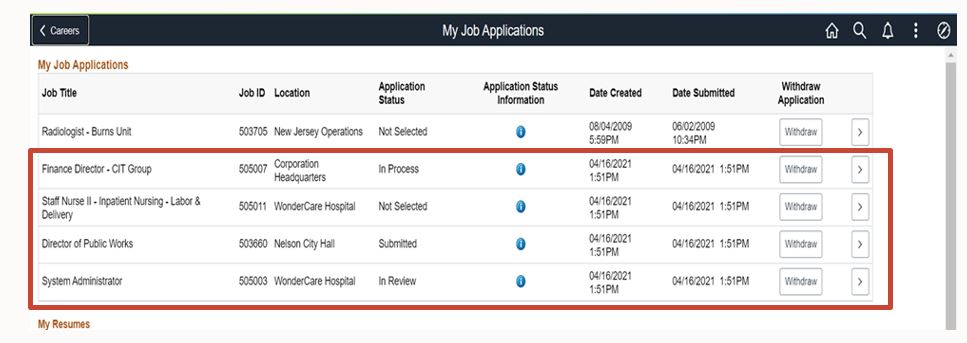
For more details, check out the Image 38 Highlights Video. And in case you missed how to set up the Candidate Application Status, just review this previously published blog.
And of course stay connected by following our PeopleSoft Blogs.
