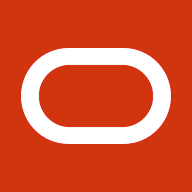The PeopleSoft Putaway process allocates locations for Items received through Purchasing, Manufacturing, or Sales and Purchase returns. A putaway from any source can be done based on the space availability and preferences set by the Warehouse organization. The simplest way of doing Putaway is through the Express Putaway transaction. The Putaway process can be done by a manual multi-step OR could be completely automated where the system takes care of the allocation to one or more locations.
The process can be accomplished by following a sequence of batch processes that are executed sequentially OR automatically kicked off as a part of the Putaway process:
- Loading the staged receipt,
- Generating the Putaway Plan report,
- Review plan,
- Stock room feedback
- Completing the putaway transaction.
Every time a putaway transaction is staged, a unique staging ID gets generated and also a Putaway plan report. This report contains details of the item, lot/serial quantity, location, and receiver ID which serves as a guide for the store managers to review the receiving materials so that the items received are stored in respective locations without errors.
Currently, once the printer is configured to the PeopleSoft system the command goes to the printer to print the Putaway Plan report. For some reason if the report is not clearly printed or aborted or physical copy is lost, there is no way to reprint the report also there is no other soft copy is available with the Warehouse manager to continue the material movement. This issue was reported by some of the customers. PeopleSoft product management team acknowledged this gap and decided to enhance the functionality. Effective Pum Image#36 users can take advantage of this enhancement to reprint the report should a need arises.
Steps to follow to implement Put away plan reprint functionality:
With this enhancement, the Putaway Plan report will write a record to hold the contents of the Report for a pre-defined number of days. This number of days is configurable and defined in the Installation Options page. By default, the system will retain the reports for 7 days. After that time has passed, the data gets purged and the report is no longer available for reprinting. It’s up to the organization to decide on how many days’ worth of reports should be retained for future reprints.
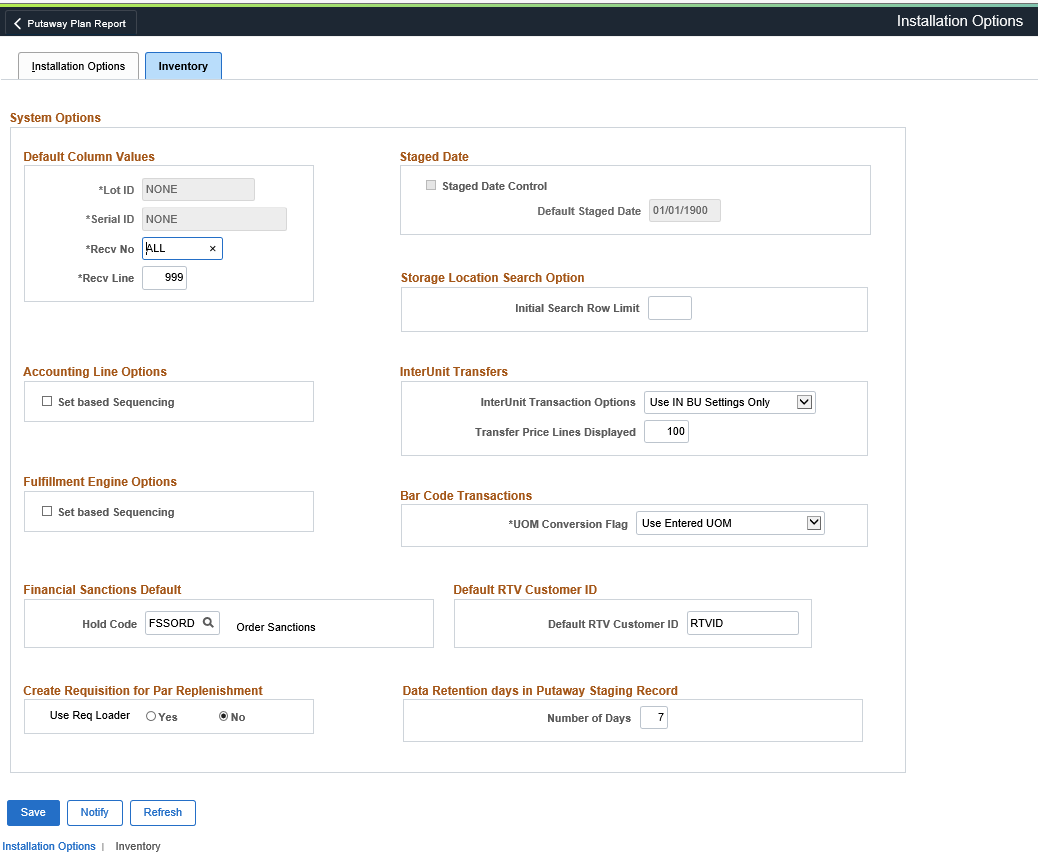
The Putaway Plan Report page is now enhanced to allow a user to print the report for the first time or to do a Reprint if the information has been retained.
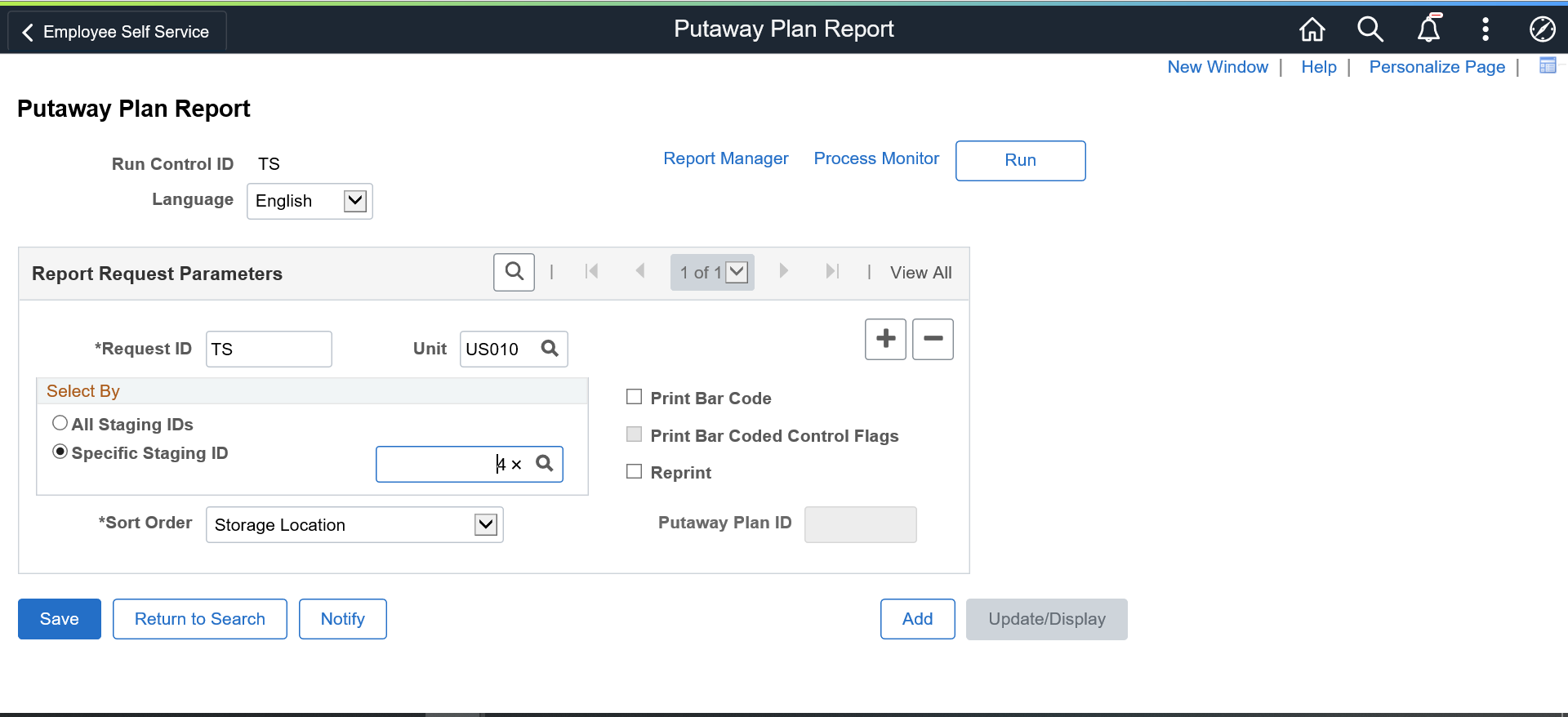
The user needs to select the Putaway Plan ID to reprint the report.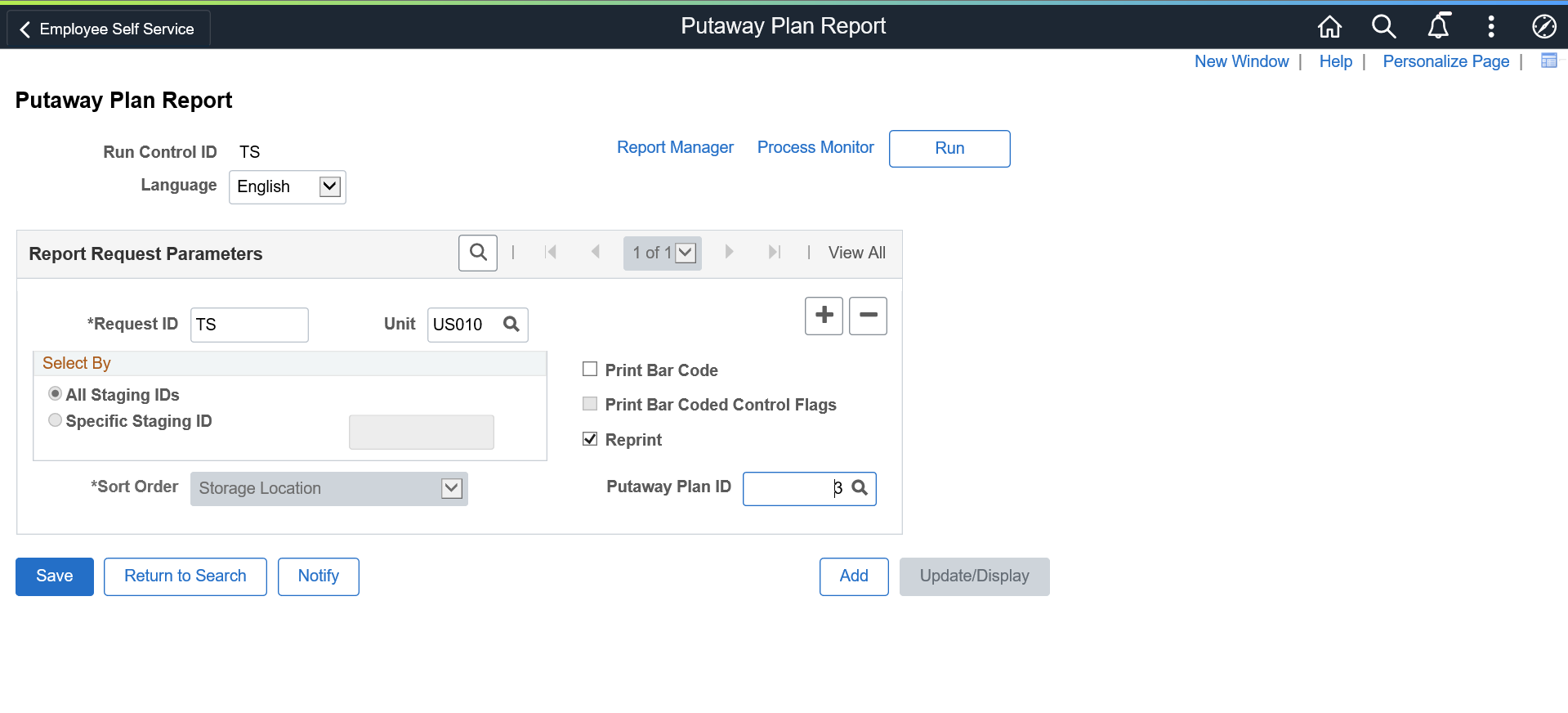
Once put away process is “Completed,” the system retains the Putaway plan reports for the pre-defined number of days to allow users to reprint the report should a need arise.
This blog post is authored by the Product Managers – Narayanan Mahalingam & Balasubramanian Keerthivasan.