With the Modernization of Job Data, we tried to streamline data entry and the viewing of data easier, for the HR Administrator. You are able access ‘related’ information to the Job Data transaction without having to go into Job Data.
After you have selected your employee from the search results you are taken to the Job Action Summary page which shows at a high-level show a list of all the job actions for Charles Baran – so you can easily find and select the effective date if you need to make a correction or just want to view the job transaction.

The HR Administrator can see ‘related’ job information by clicking on the Related Action button on the right-hand side. The Actions that display may vary by employee, for example, ACA Eligibility Details would display for an U.S. employee with ACA data and not a U.K. employee since ACA is for U.S. employees.
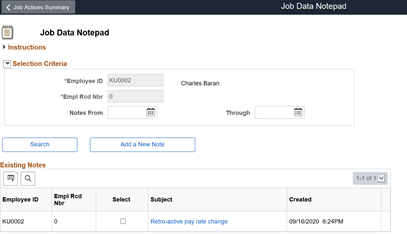
The HR Administrator can click on the Notes related action, to view notes previously entered in Notepad or to enter a new note for that effective dated job transaction.
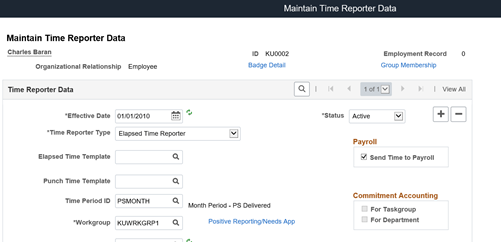
The HR Administrator can click on the Maintain Time Reporter Data related action, to view or update the employee’s Time & Labor Reporter Data.
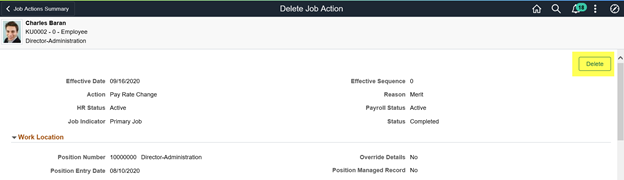
The ability to Delete a Job Data row is available when the HR Administrator clicks on the Correction Mode checkbox on the employee search page (first) – a warning is provided saying the row will be deleted permanently from Job Data.
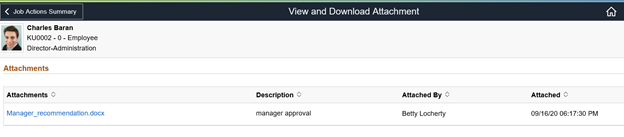
The HR Administrator can click on the Attachments related action, to view any attachments they were added for a job transaction – example -view the manager recommendation for a promotion or salary increase.
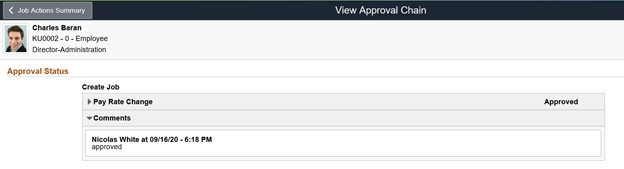
The HR Administrator can click on View Approval Chain related action, to see who approved the job transaction and any approver comments associated to the job transaction.
Are you ready for Job Data Modernization? Click on the link to find out how to be proactive (not reactive).
Update as of November 5, 2020 (This feature is now Generally Available as of HCM PUM #36 Image)
I suggest you do the following to deploy Job Data modernization in your environment:
- Lookup this Job Data Modernization FAQ which addresses commonly asked questions from customers and partners
- Take a look at this Job Data Modernization Technical Red Paper to know more about Job Data architecture and implementation tips & tricks
- You’re also encouraged to read the feature announcement blog post to know more
- Refer PeopleBooks for more detailed documentation of the feature
