If you have been reading my blog posts over the last few weeks, you will notice Image 51 has several enhancements for PeopleSoft Benefits. To assist you in tracking these changes, I broke the details up over multiple posts.
The first post is about Section 101 of the SECURE 2.0 Act. The next post is about Assigning a minimum savings plan contribution for employees configuration that had been requested on the Ideas Lab. Both blogs centered around Savings Plans. The next two features that I’d like to highlight are a bit more enrollment based.
Notify Employees that have Not Submitted their Open Enrollment was a request from the Benefits Customer Focus Group. Customers told us that they have some employees during Open Enrollment who start their elections but do not submit their election. This may be by mistake, not understanding the need to do so, or just forgetting to come back into the enrollment. The Activity Guide Composer does provide the ability to generate emails to employees at different points of the process, such as a reminder. But customers wanted to target employees based on specific enrollment statuses. Some customers have created customizations or developed queries to send group emails to employees. As we designed the feature, we included the same functionality for Life Events. Other event types will be coming in a later image.
Located on the Benefits WorkCenter for easy access, the Administrator can create a notification using the Generate Benefits Notifications page. Customers told us that during the Open Enrollment period, many will schedule this process to run nightly but maybe only once or twice a week for Life Events. You have the flexibility to set it to your scheduled need.
The process can be run for all employees or individual employees based on benefit Schedule ID and Benefit Program and the Election Statuses where the employee has:
- Unsubmitted Elections – The employee made plan changes but did not submit
- Election in Error – The employee has election errors that must be resolved
- Changed – Resubmit Required – The employee elected and submitted plan changes but then made more changes but failed to resubmit

A log file is available to view who received the notifications.
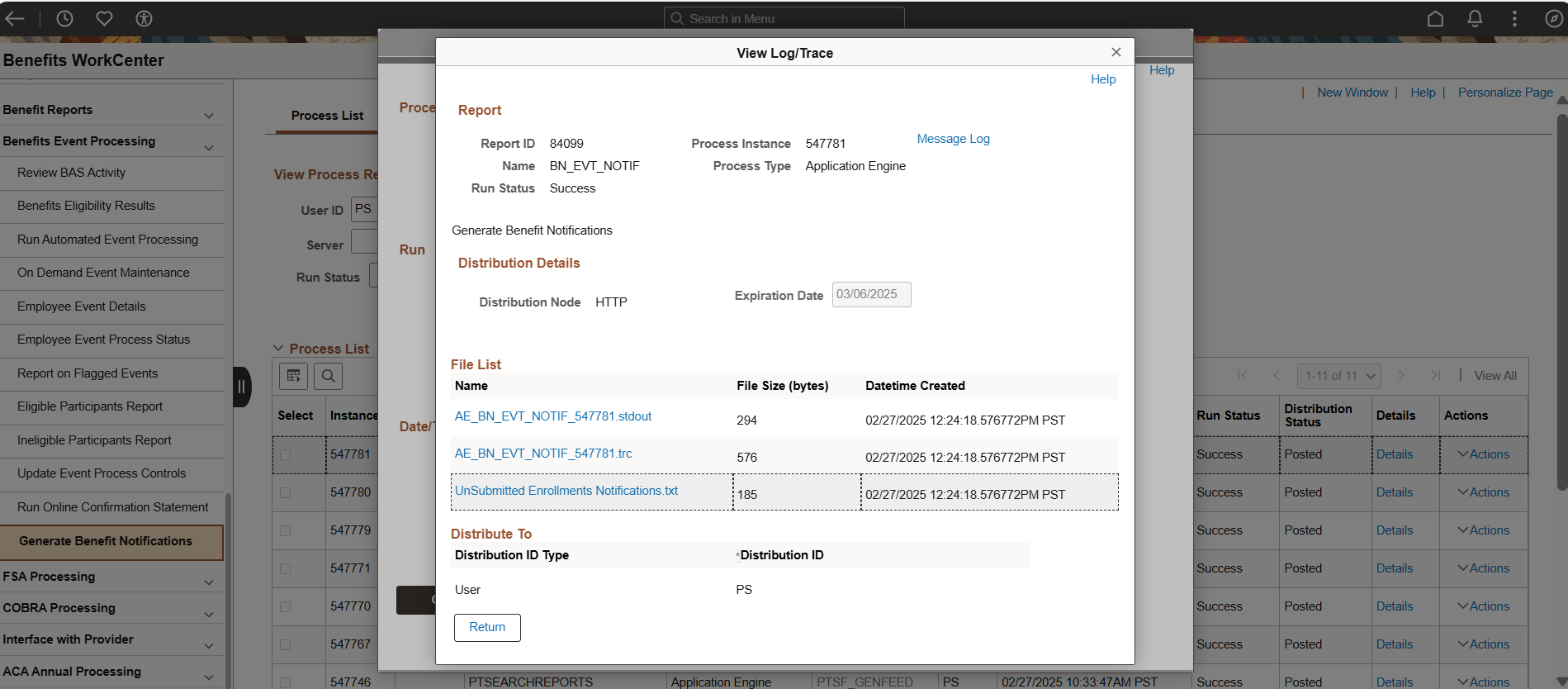
Since the notifications are using the Notification Composer Framework, you can control the message being sent and if it is delivered via email, push notification, and/or by text. For information on Notification Composer Framework, visit Understanding Notification Composer in PeopleBooks.

Also delivered in this image, we have made Fluid Life Event Cleanup more efficient by updating the Active Life Event – Detail grid on the Life Event Insight. A few images back we provided changes that customer could add to the Life Event Activity Guide so that it can be accessed by multiple users thus giving the Administrator the ability to close the event. Review the blog Clean Up those Open Life Events Using the Multiple User Activity Guide Configuration which includes information and a link to the supplemental document that walks you through the process.
Using the Life Events Insight, you can filter and drill down easily to the employees that need to have their events closed. Within the Active Life Events – Details grid, the administrative user can now quickly link directly to the Life Event Activity Guide.
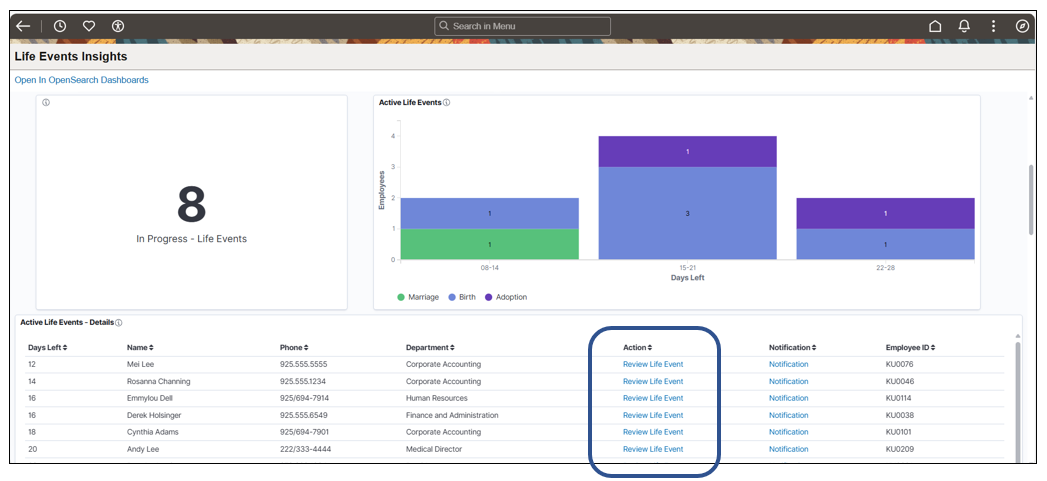
Once in the activity guide, the administrator can complete the event for that employee.
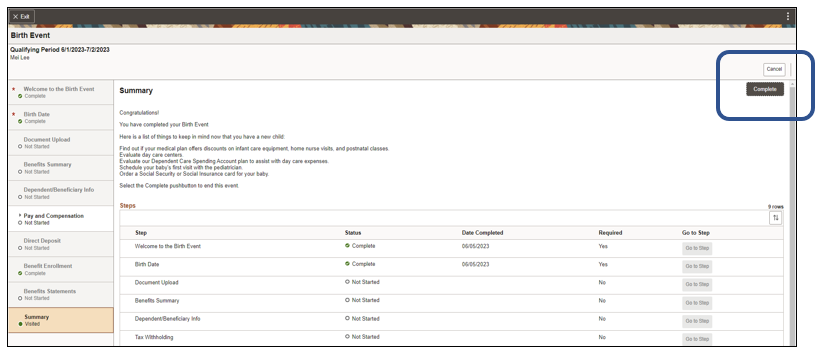
Continue to monitor our latest Oracle Blogs | Oracle PeopleSoft Apps Strategy Blog to stay up to date on what is happening.
