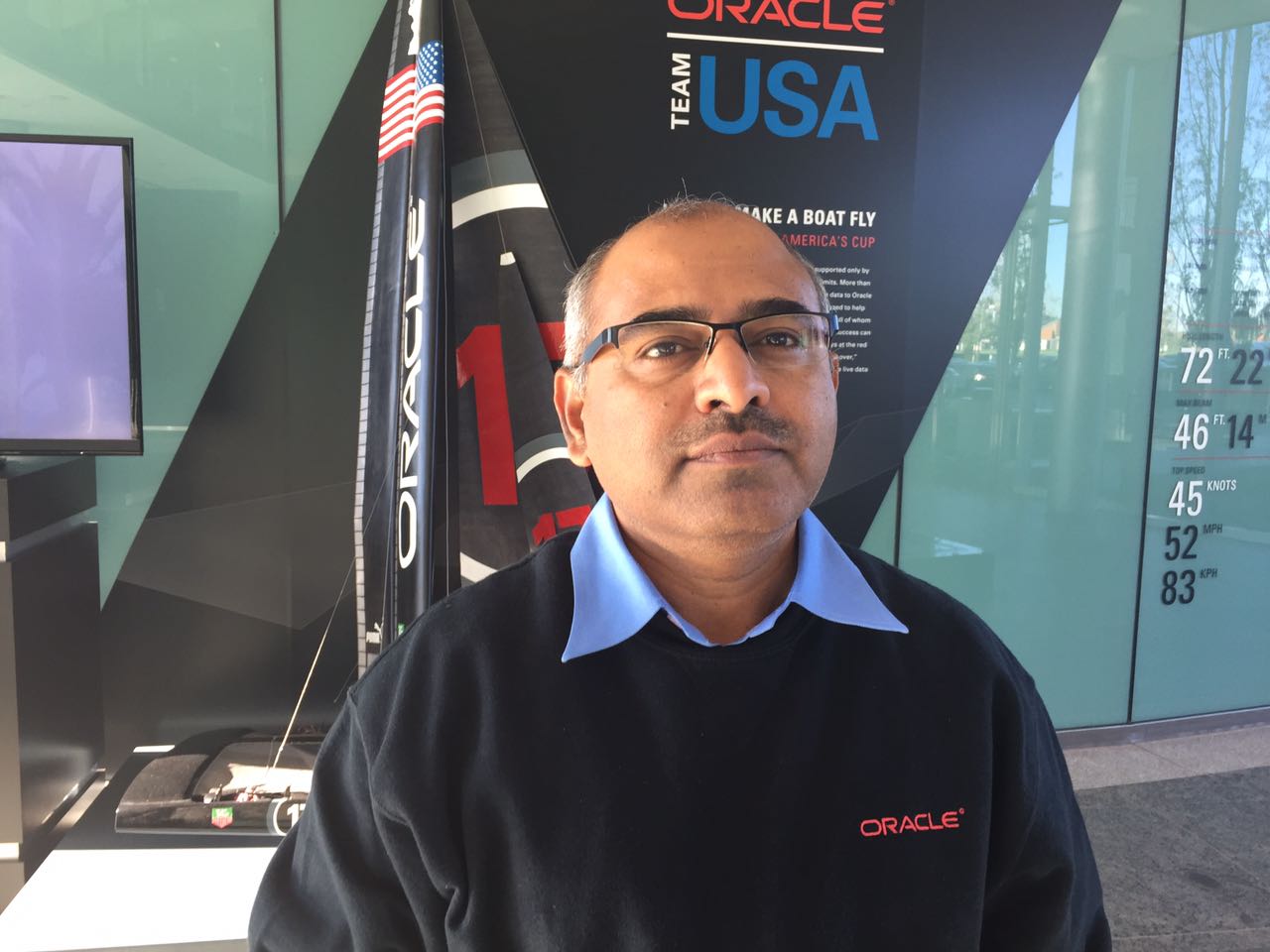PeopleSoft FSCM Update Image #53 has been generally available since 07 Apr 2025, and it contains many important new functional enhancements.
Customers can selectively adopt new features and enhancements using the PeopleSoft Update Manager.
If you haven’t heard what has been released as part of Update Image #53 here are some highlights:
FUNCTIONALITY ACROSS APPLICATIONS
Strengthen Supplier Security Using Challenge Questions
Enhanced Supplier Relationship Management to add the option for supplier organizations to define their own challenge questions and answers to increase supplier security. For both online and social engineering interactions, it validates the user is a trusted user of the supplier organization. When requesting a change or when registering a new user account by providing the correct response to the challenge question, they are allowed to proceed with their add, update, or change activity.
Work Management Framework
Enterprise Components adds the Work Management Framework that allows you to view and manage transaction errors or warnings when they appear in the My Work sections of a PeopleSoft WorkCenter. Transaction errors or warnings appear in a WorkCenter to bring attention to a potential issue with the transaction. These transactions typically require some action to resolve them, such as notifying an employee or manager, or running a pending process.
The Work Management Framework adds functionality to track transactions identified in My Work. This optional framework provides additional actions, to track and clear transactions when no system-based resolution exists. The transactions are placed into one of five different views: Active, All Assigned, All History, Assigned to Me, and Inactive.
The Work Management Framework is available for the applications Asset Management, Commitment Control, Contracts, Expenses, Payables, Project Costing.
View Approval Status
A new View Approval Status page is available to view approval transactions that are submitted by requesters, and transactions where you are an approver. This new page provides requesters easy access to track submitted transactions, which avoids complications when accessing various components to review the approval status. It provides approvers quick access to the transactions that have been approved or denied by them.
Access Insights Dashboards from Fluid WorkCenters
PeopleSoft enhances fluid Contracts, Projects, and Asset Management WorkCenters to access insights dashboards from the My Insights pagelet of these WorkCenters.
The Contracts WorkCenter displays Cost Reimbursable Award Financials, Award Portal, and Contracts Analytics insights.
The Projects WorkCenter displays Project Cost Analytics, Project Billing Analytics, Project Revenue Analytics, and Year-Over-Year Project Analytics insights.
The Asset Management WorkCenter displays Asset Analytics and Year-Over-Year Asset Analytics insights.
Data Partitioning
PeopleTools enhances the Build Search Index process to allow data partitioning for search definitions that have large volumes of data. Use the Index By Data Partition Indexing Method and determine the number of partitions for the search definition. This option divides the data into the specified number of partitions and processes data in multiple parallel threads.
This process is available for limited search definitions. For specific search definitions, see PeopleSoft online documentation, Using Data Partitioning for High Volume Indexes.
PeopleTools Fluid Grid Personalization
PeopleSoft FSCM adopts the PeopleTools 8.61 Fluid Grid Settings and Sort options for FSCM applications. The Grid Settings option allows you to hide, freeze, move, and add fluid grid columns to the sort order. The Sort option allows you to sort a fluid grid based on column headings.
General Ledger
Journal Posting Wait Confirmation Message
Enhanced the Process Journals feature from the Create/Update Journal Entries – Lines page to be able to turn on or off the wait confirmation message. Use the User Preferences – General Ledger page to turn on or off the confirmation message for the Edit Journal and Post Journal options.
Import Multiple Journal Files using One Run Control Process
Enhanced the journal import feature to allow you to import multiple files without uploading them individually to the system. When importing multiple files, you specify the file path on the Flat File Journal Import Request page.
Display Comments on Journal Approval Page
Enhanced the journal entry feature to add a comment when submitting a journal. The journal comment is displayed on the Journal Approval pages. This feature allows you to view comments when a denied journal is resubmitted.
Commitment Control
Work Management in Commitment Control WorkCenter
Added the Enterprise Components, Work Management Framework, which allows you to view and manage transactions when they appear in the My Work section of the Commitment Control WorkCenter. This optional framework provides additional actions, in addition to existing application-delivered actions, to track and clear errors and warnings when no system-based resolution exists. The transactions are placed into one of five different views: Active, All Assigned, All History, Assigned to Me, and Inactive.
Payables
Cash Clearing Entries for Payment Posting for Non-Federal Payments
Enhanced payment posting to generate Cash Clearing entries for Non-Federal ACH/EFT payments when Cash Clearing is enabled.
Ability for Supplier Approvers to Unmask Bank Accounts
Enhanced the bank account encryption functionality by allowing approvers to unmask and view the bank account to validate it as part of the approval process.
Receivables
Expand Deposit Type and Payment Methods on Excel Deposit Upload
Enhanced the Excel Upload for Deposits template to include deposit type and expand payment method to accept all payment methods defined on deposit type or business unit options.
Increase Dunning Letter Text Length
Enhanced the dunning process by increasing the length of the dunning letter text to 3500 characters.
Asset Management
Asset Tracking: Scan Asset Codes with Device Camera
Enhanced Asset Tracking to scan multiple formats of asset codes and copy them to the scanned asset field using the native camera on a phone or tablet. This streamline locating assets in the system and eliminates the need for third-party hardware to perform physical inventory scans.
Update Load Depreciation Report with Profile and Location Changes
Enhanced the Load Depreciation Reporting table process to include updates for an asset Location or Profile ID change.
Lease Administration
Lease Administration Enhancements
Enhanced Payable leases to add invoice number on the Payment Transactions page. A warning is introduced to notify users when no results are found while searching on the Payment Transactions page.
ENTERPRISE SERVICE AUTOMATION SOLUTIONS
Expenses
Work Management in Expenses WorkCenter
The Enterprise Components Work Management Framework allows you to view and manage exception transactions when they appear in the My Work: Exception section of the Expenses WorkCenter. This optional framework provides additional actions, in addition to existing application-delivered actions, to track and clear exceptions when no system-based resolution exists. The exception transactions are placed into one of five different views: Active, All Assigned, All History, Assigned to Me, and Inactive.
Delete Expense Reports from Expenses Admin View Page
Enhanced the Expenses Admin View to be able to delete expense reports for those in a Pending, Denied, and Approved status.
Project Costing
Transfer PM Schedules between MM Business Units
Enhanced the ability to transfer a preventive maintenance schedule between Maintenance Management business units. This eliminates the need to create a new schedule whenever an asset is transferred in Asset Management.
Project Accounting Rules
Enhanced the ability to inactivate an Accounting Rule that contains inactive Project or other Chart Fields.
Adopting Data Partitions for High Volume Indexes
Enhanced Projects Insight Analytics search definition to include Index by Data Partition functionality which divides the data into partitions and processes data in multiple parallel threads.
Pricing Exclusions and Rate Set Wildcards
Enhanced Project Costing pricing and rate set criteria configuration to include partial wildcards and exclusions. This simplifies the rate set configurations for customers with complex criteria to billing and recognize revenue on specific costs with exceptions.
Contracts
Work Management in Contracts WorkCenter
Added the Enterprise Components, Work Management Framework, which allows you to view and manage transactions when they appear in the My Work section of the Contracts WorkCenter. This optional framework provides additional actions, in addition to existing application-delivered actions, to track and clear exceptions when no system-based resolution exists. The transactions are placed into one of five different views: Active, All Assigned, All History, Assigned to Me, and Inactive.
Grants
Enhanced the Appearance of Facility and Admin Rates Fields in Grants Pages
Enhanced Grants Project Activity, Sponsor, Proposal Budget, and Institution Facility and Admin Rates pages to display blank values as 0.00.
Data Partitioning
Enhanced Grants Insight Analytics search definition to include Index By Data Partition functionality which divides the data into partitions and processes data in multiple parallel threads.
Strategic sourcing/Purchasing/eProcurement.
Create Bill Only Requisition Using XML File Upload
Enhanced the Requisition Load process to allow Bill Only and Bill and Replace requisitions to be staged using the XML file upload with appropriate error handling improvements.
Filter Retention Options for eProcurement Fluid Pages
Enhanced fluid eProcurement filter pages (My Requisitions, My Receipts, and My Returns) to use flags from installation options page to determine filter behavior and date defaults.
Rush Orders for eProcurement
Enhanced eProcurement fluid Create Requisition to allow authorized requesters to change the requisition priority to Rush for items that are needed right away. The Rush flag is then used to Expedite, Quick Source, and Auto Source these requisitions into Purchase Orders with specific Approval and Shipping special handling.
Rush Orders for Purchasing
Enhanced Purchase Order and Express Purchase order to create Rush Purchase Orders with separate approval and shipping handline to ensure orders are processed quickly by suppliers.
Data Partitioning
Enhanced Purchase Order and Receipts search indexes to Index by Data Partition. This optional method will allow data to be processed in chunks using single or multiple run controls to index data more efficiently.
Download Attachments
Enhanced Strategic Sourcing Event to allow downloading all or selected attachments as a zip file.
Inventory Management
Additional Information on the Par Replenishment Management Page
Enhanced Inventory Review Par Location Count page to display the More Details tab. This tab displays the item ID and description along with the MSR link for stock, the requisition link for non-stock, and the purchase order link for stockless items.
Supplier Contract Management
Additional Anchor Tags for DocuSign
Enhanced Supplier Contract Management to expand the use of DocuSign’s Anchor Tags to include Initials, Optional Initials, and Company fields.
You can also watch the PUM Image highlights video below: