The recently released Enterprise Manager 24ai includes a completely overhauled Oracle Data Masking and Subsetting Pack. The new version simplifies operations with an upgraded user interface and streamlined workflows, making discovering and masking sensitive data easier and faster.
For over a decade, Oracle Data Masking and Subsetting has been a trusted technology, used by thousands of Oracle’s customers to mask PII, PHI, financial data, and other sensitive information when sharing it for application testing, business analytics, and machine learning development.
Oracle Data Masking and Subsetting simplifies data discovery and masking operations
The clean, intuitive layout in Oracle Data Masking and Subsetting makes navigating the data discovery and masking processes easy.
- Enterprise-level overview: The all-new overview dashboard offers a view of critical metrics, including target database details, top sensitive types, and discovered columns. It makes monitoring masking activities across your enterprise databases easier.
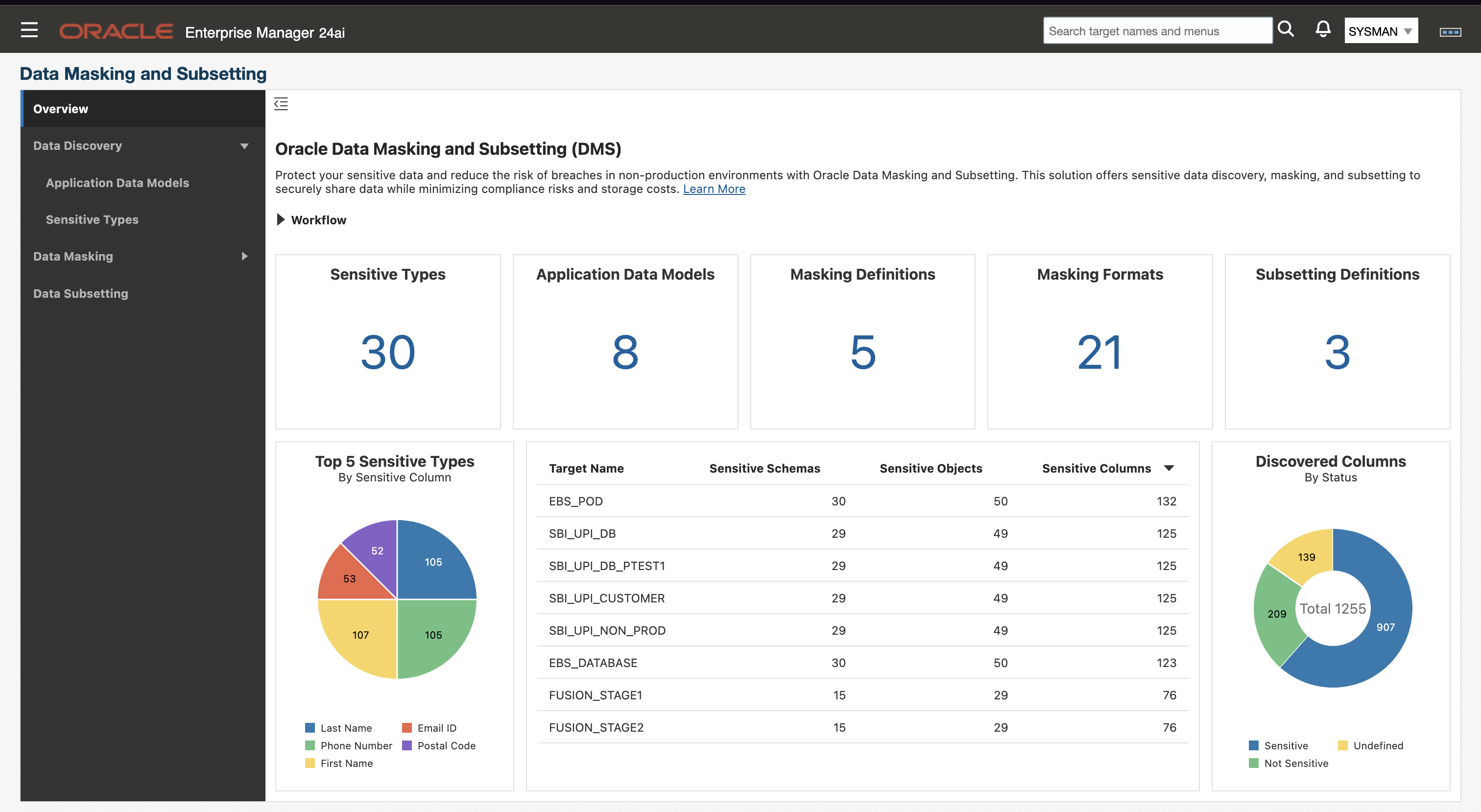
- Simplified navigation: The updated interface guides you through the data discovery and masking process. Menus and sections are organized to give you easy access to tasks like identifying sensitive data and applying masking formats. Clearly labeled steps help you identify where manual interaction is required and where automation can be used.
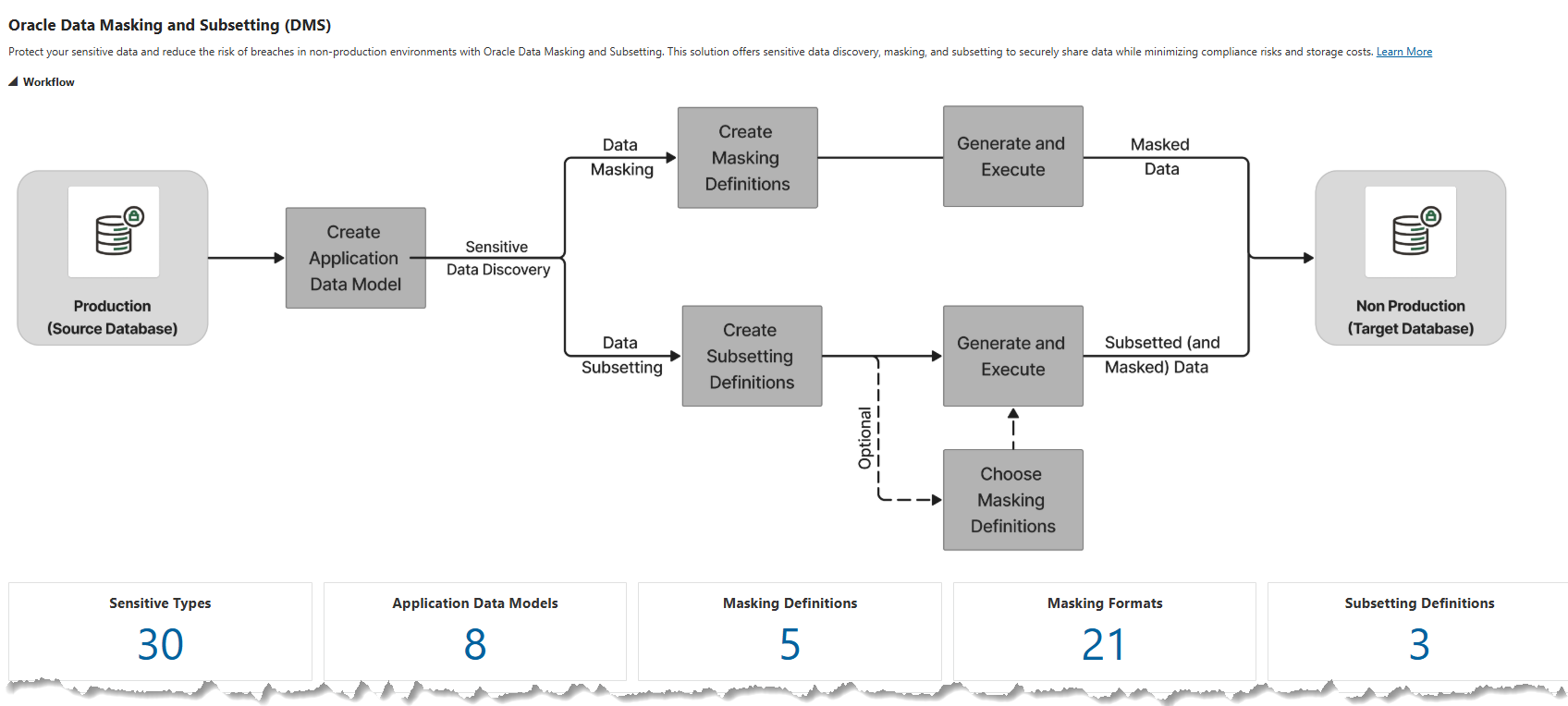
Figure 2: Expand the workflow or overview link to quickly identify process steps - Streamlined user experience and accelerated masking workflows: The updated console simplifies core tasks such as creating masking formats and scheduling jobs, reducing the time required to set up your masking definition by over 50%.
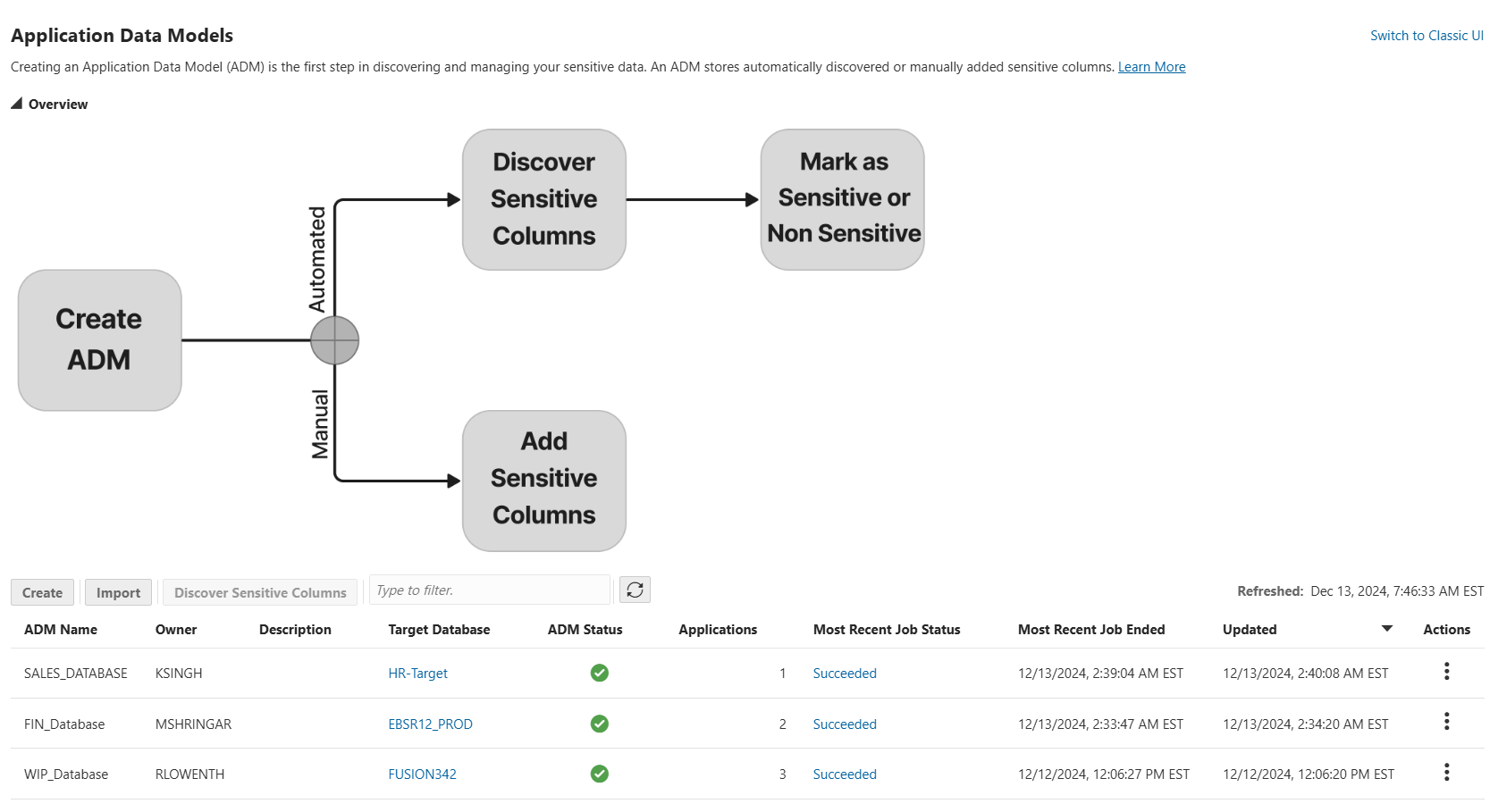
Figure 3: Workflow overviews help identify automated and manual tasks - Efficient task management: We’ve added support for operations like bulk addition of sensitive columns and bulk selection of sensitive types. These changes make creating and updating the data models and masking formats easier.
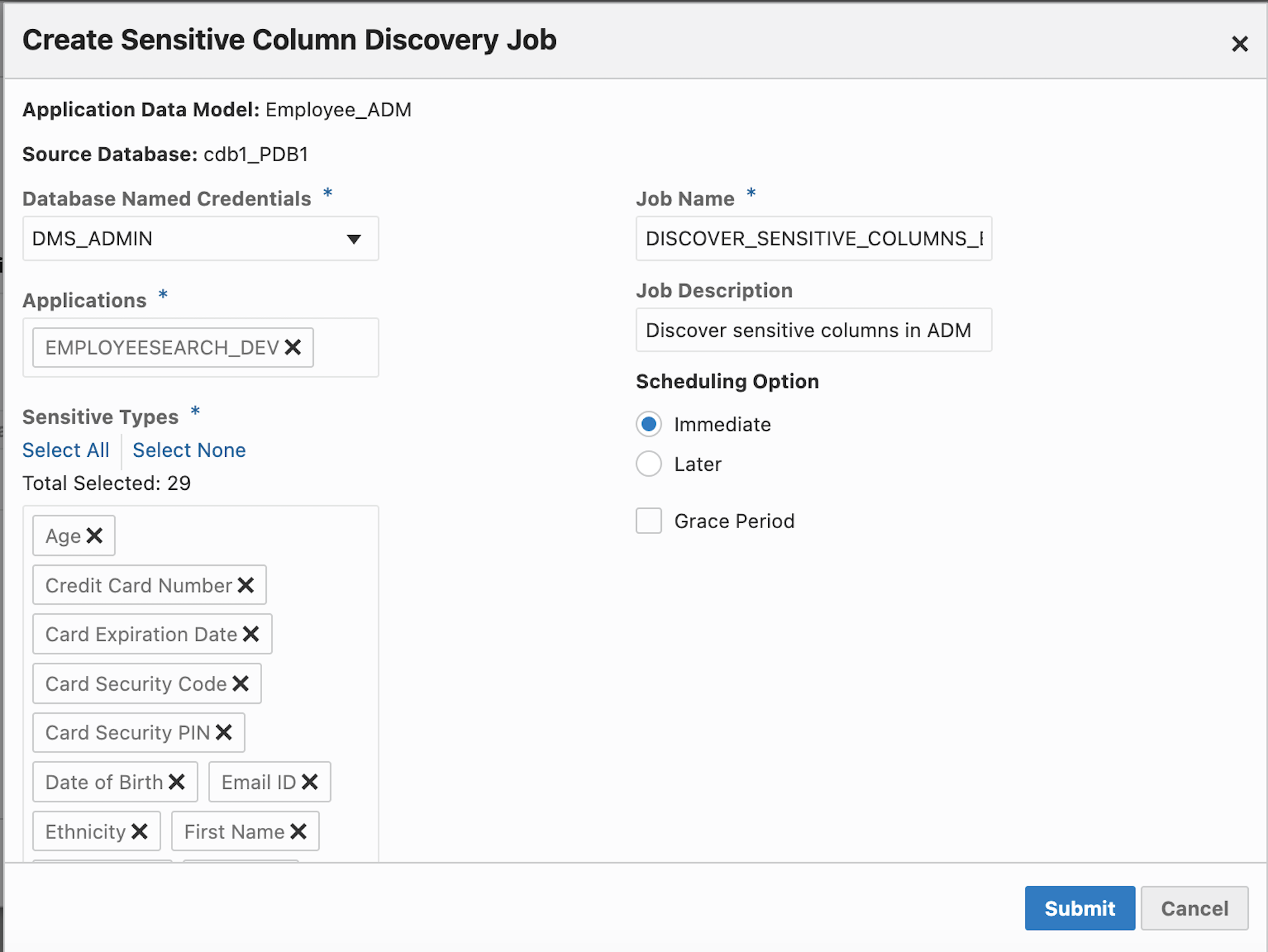
Figure 4: User interface for creating a sensitive column discovery job - Faster screen data loading time minimizes delays and significantly boosts system responsiveness: Working with large database schemas (thousands of tables and tens of thousands of columns) can be challenging – but Data Masking and Subsetting makes it easy with just-in-time loading of schema objects and column lists. This approach reduces initial load times, conserves resources, and ensures the interface is responsive, even when managing large, complex schemas.
- Enhanced search and sorting: Allows you to locate, filter, sort, and organize data, enabling you to access information quickly.
Upgrading to the new Data Masking and Subsetting pack is easy
If you’re using Data Masking and Subsetting in Enterprise Manager 13.5, your masking formats will work as you upgrade from Enterprise Manager 13.5 to 24ai, providing you with a seamless upgrade experience. You can also export data models and masking formats from Enterprise Manager 13.5 and import them into 24ai.
To leverage the new Data Masking and Subsetting Pack, upgrade to Enterprise Manager 24ai. Begin now by downloading Oracle Enterprise Manager 24ai.
Resources
- Learn about Oracle’s Data Masking and Subsetting Pack
- Refer to Data Masking and Subsetting Documentation
- Try out Data Masking and Subsetting hands on lab
