OCI’s Database Management service, a cloud-native monitoring solution, provides DBAs and DevOps easy-to-use tools required for managing databases. Regardless of location, on-premises, OCI, or external clouds, DBM provides rich visualizations and in-depth performance insights for resources without any overhead of maintaining a monitoring solution. With continual releases of new features, you can stay ahead of performance degradation and be proactive in administration of your database fleet. This blog outlines the new features available for maintaining your Oracle databases.
Data Guard monitoring provides confidence in recovery capabilities
Today, having assurance an application can continue to serve end users in the event of a database failure is critical and typically included in many SLAs to meet customer demands. Data Guard deployments can provide a solution to disaster recovery, but they need to be valid and maintained to provide a fall back within a reasonable time period. Database Management now supports the monitoring of Data Guard environments and provides configuration details as well as key metrics over time in graphs. A single location to administer a database as well as the associated standby databases provides a streamlined experience for DBAs. With Data Guard monitoring in Database Management a user will be able to:
- View configuration of primary and standby databases
- Validate the protection mode and level
- Ensure Fast-start failover is enabled
- Verify redo logs are being applied consistently
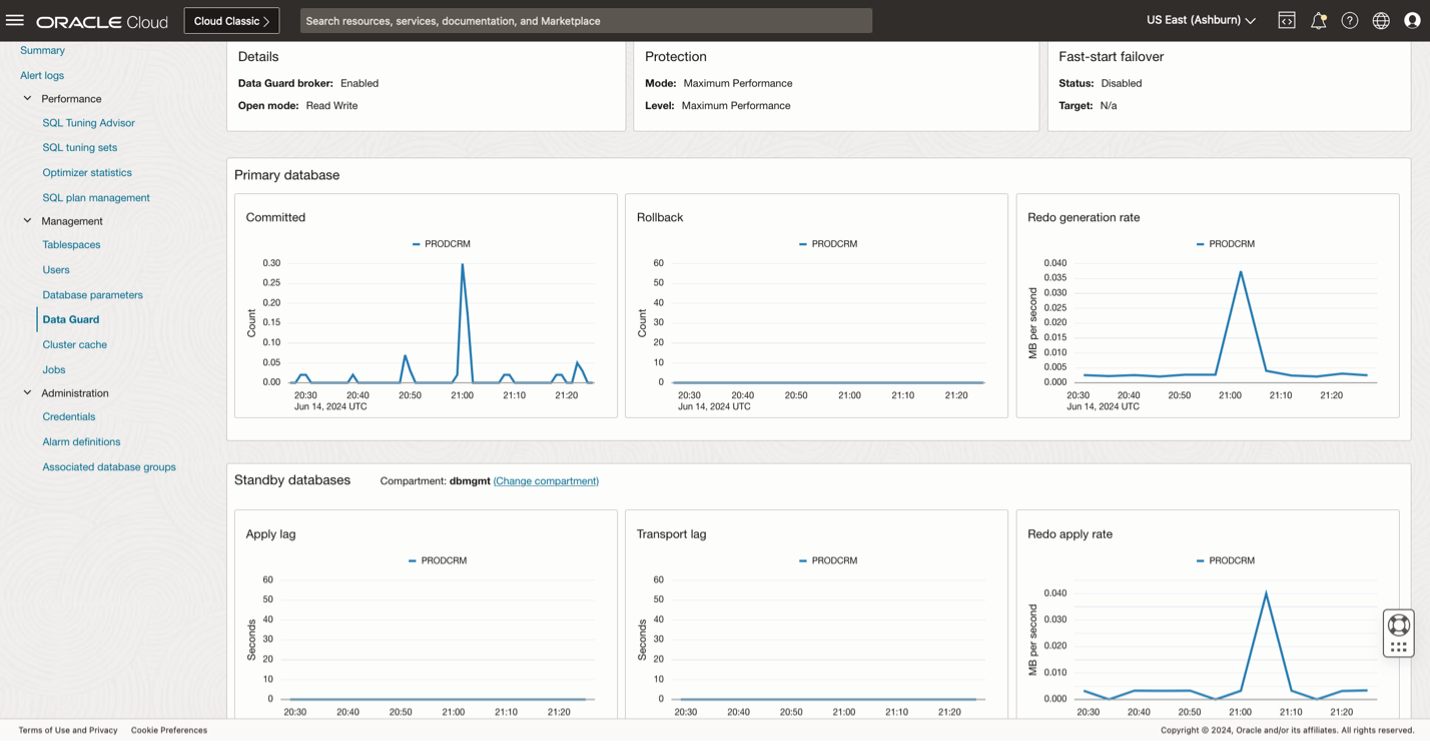
Metric Extensions enable limitless Oracle Database monitoring capabilities
Out-of-the-box alarms are available for typical monitoring aspects in database environments, but what if you have an atypical configuration or need additional insights for application performance? As Oracle provides a dynamic database solution for a vast variety of deployments, it is common for niche monitoring needs to arise. Metric Extensions provide a means to customize monitoring for your database environment via SQL query collections against the database resource. Define the SQL query and interval for collection, additional dimensions for the metric, and finally integrate with OCI Monitoring to receive alerts when values cross a specified threshold.
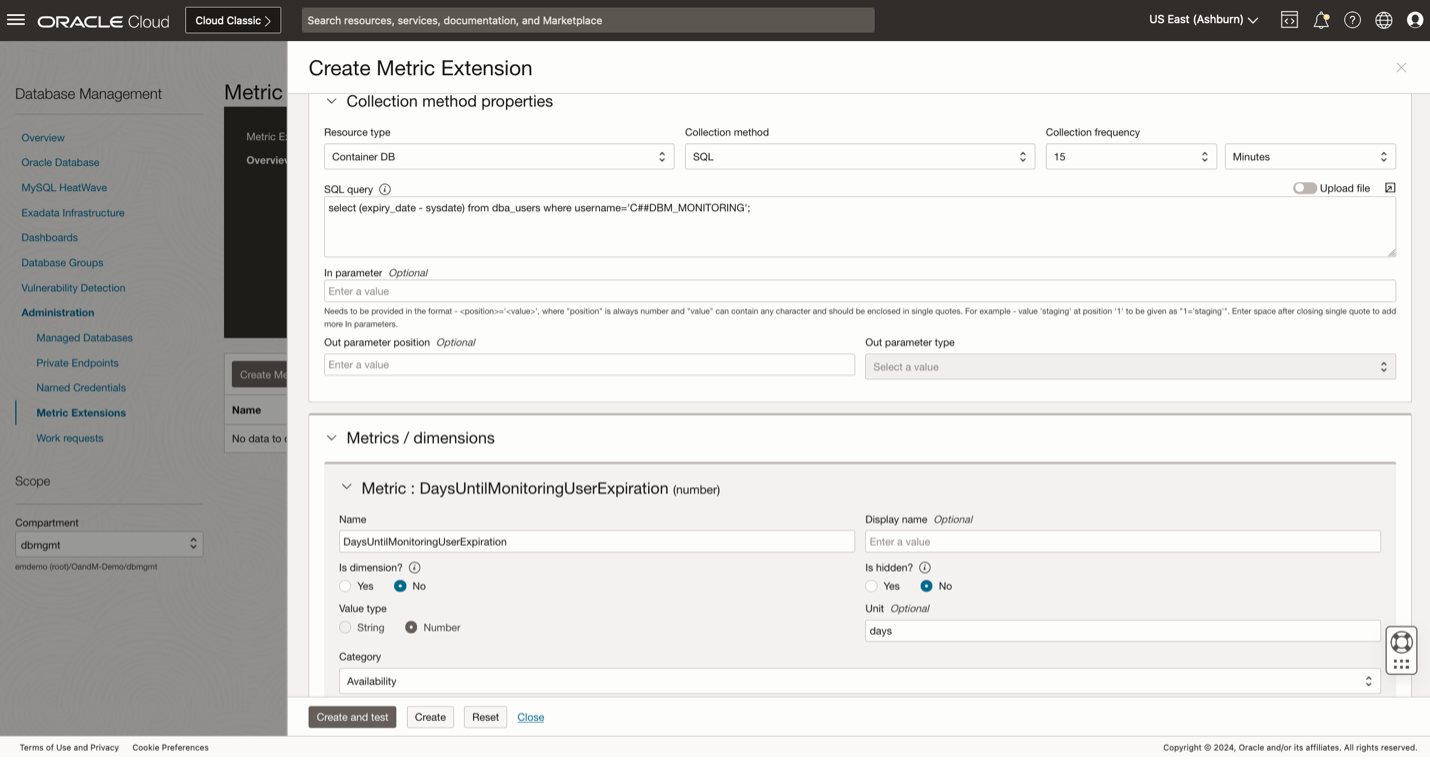
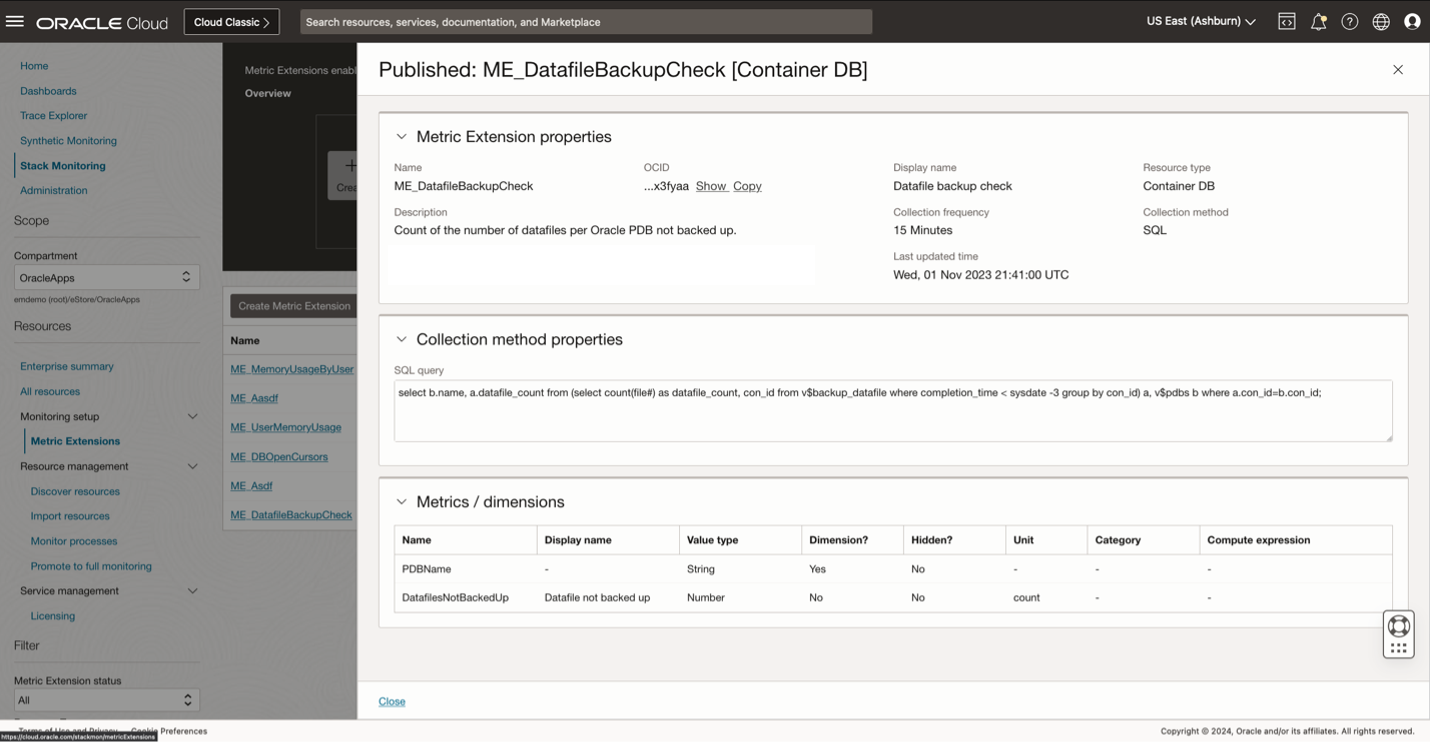
Leverage tagging for organization and access management to increase OCI usability and automated efficiency
Database management resource tagging integration increases usability and administration in OCI by improving organization and management of resources. Now resources can be filtered in the service and access control managed via defined tags. For example, database administrators who want to focus on production environments can tag resources with “Prod” to quickly filter and view resource utilization. Tags can be configured during resource creation or applied and edited in resource home pages.
Use cases include:
- Filtering of resources in the Oracle Database fleet summary page
- Applying a unique tag to all components of a database system during discovery
- Controlling access to resources in OCI to a user group
- Searching for resources in OCI by tags
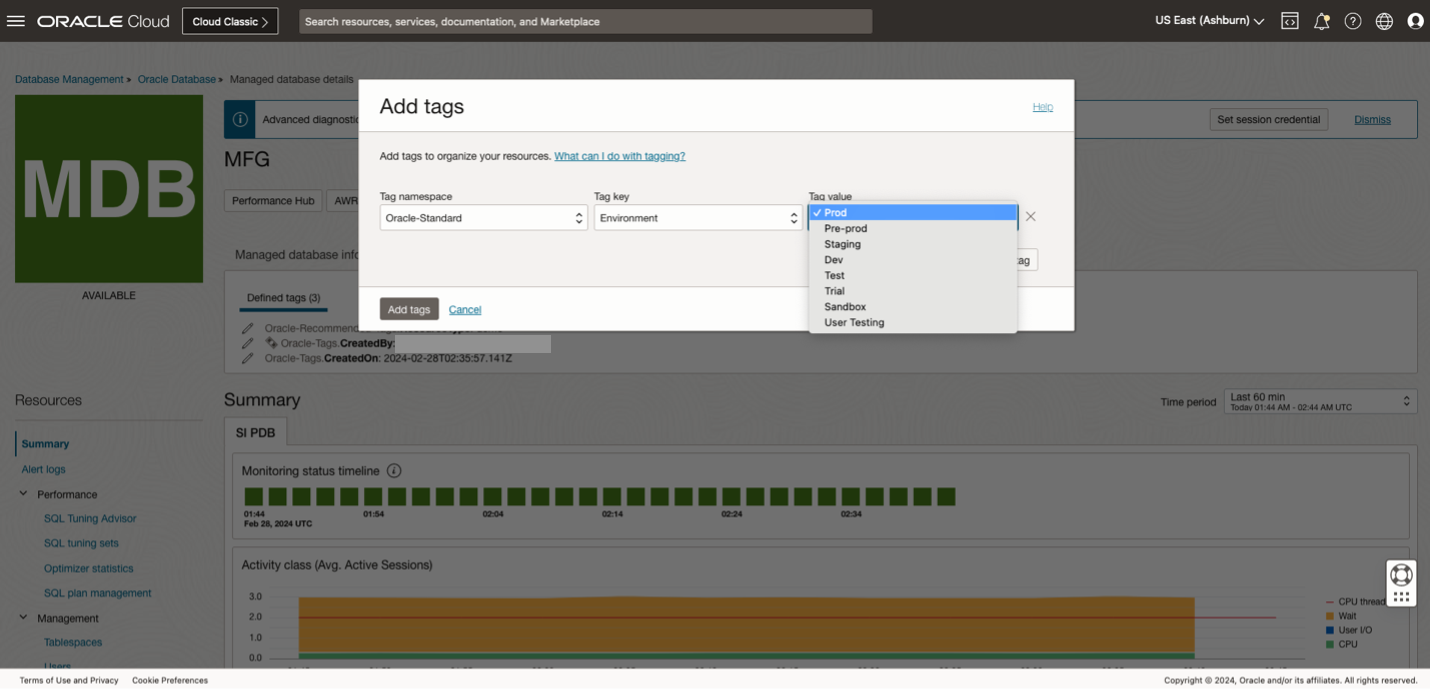
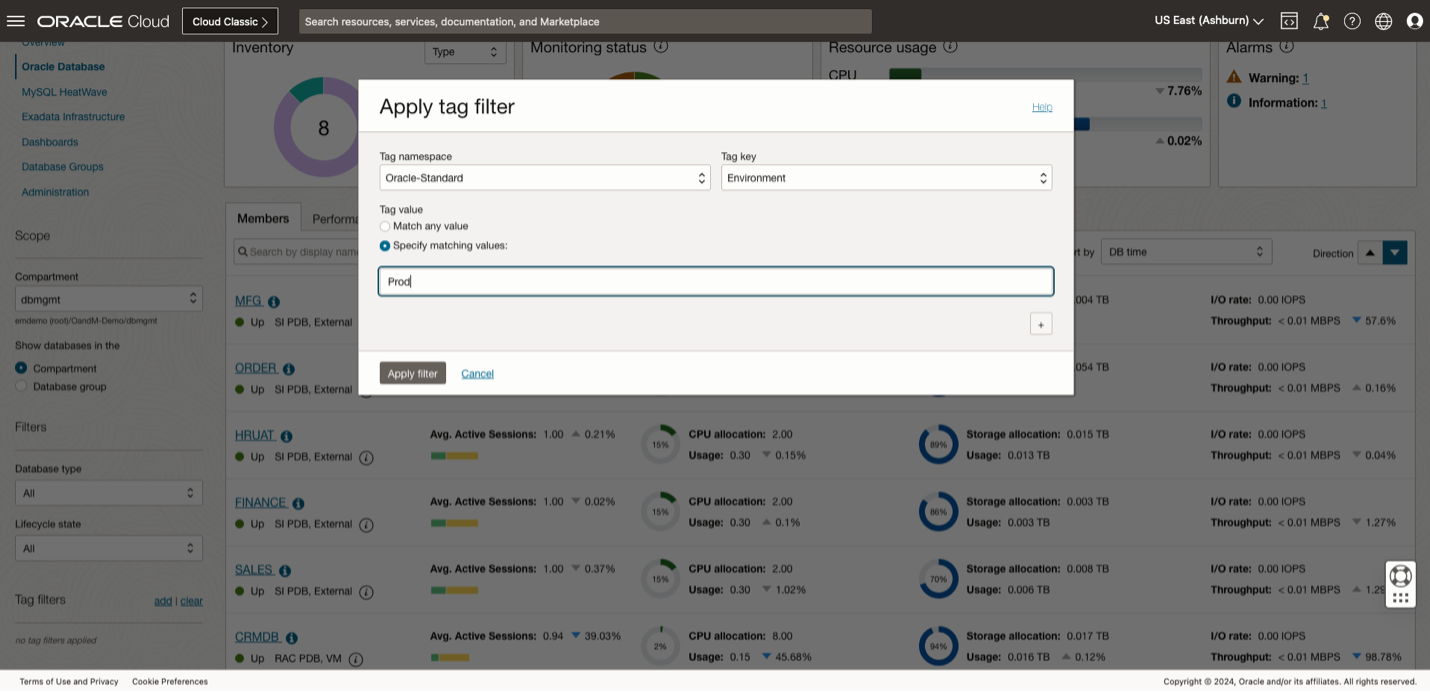
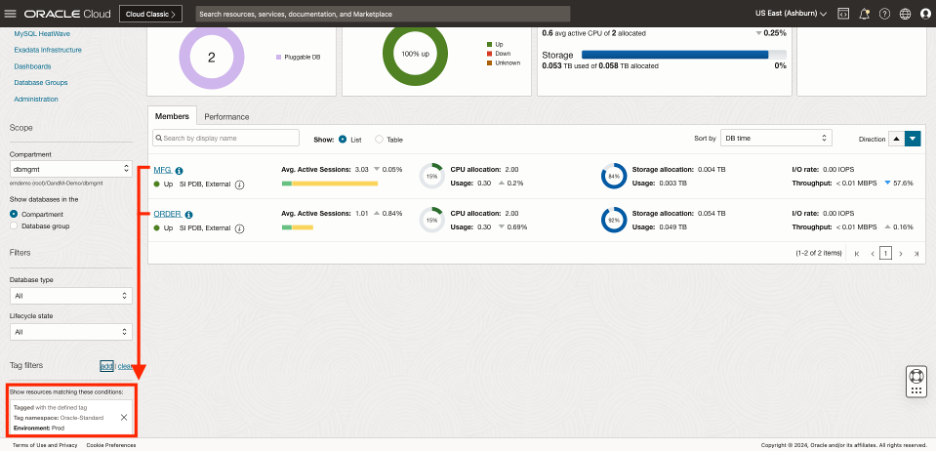
Utilize OCI Search to find related resources quickly
OCI Search now can be utilized to find Database Management resources within a tenancy, OCI Console pages in services, and documentation. Advanced queries can be utilized to search on an attribute, such as resource creation date or tag attribute, to find a specific resource in OCI. This allows further use of defined and free-form tags to assist in administration of resources in DBM.
Get started today!
Database Management is located under the Observability and Management menu in the OCI console. Gain greater insights to the performance of your database fleet running on OCI, Autonomous Database, Exadata, on-premises, or at other cloud providers. Simplify your approach to database monitoring and reduce the overhead in observability. Get started with a hands-on workshop to test it out.
Resources:
- Database Management videos
- Database Management blogs
- Database Management technical content
- OCI Database Management documentation
