When organizations are trying to solve for a business challenge, off the shelf applications may not address the unique requirements. Depending on industry, regulatory requirements, proprietary information, and many other factors, custom applications can address these unique requirements more effectively. With so many custom applications, finding a flexible and adaptable monitoring solution that supports the organization can be a challenge in itself. Stack Monitoring’s Process Sets help easily monitor a custom application and support new resources. Many businesses have custom applications that are not supported out of the box, such as an in-house java application.
To meet these demands, Stack Monitoring now supports monitoring the processes that make up the custom application. Monitoring the processes helps to ensure these applications are running as expected and allows the DevOps teams to keep a proactive eye on the state of the custom application by monitoring the processes that make up those applications.
Monitoring a custom application with Stack Monitoring Process Sets is simple
- Identify the processes that make up the custom application.
- Create a process set.
- Map the process set to the host where the application is running. Once a process set has been mapped to a host, Stack Monitoring will create a home page and collect the data to begin monitoring the custom application for availability, CPU, and memory.
- Create alarms to notify DevOps teams if the application is unavailable or if CPU and memory utilization have breached their defined thresholds.
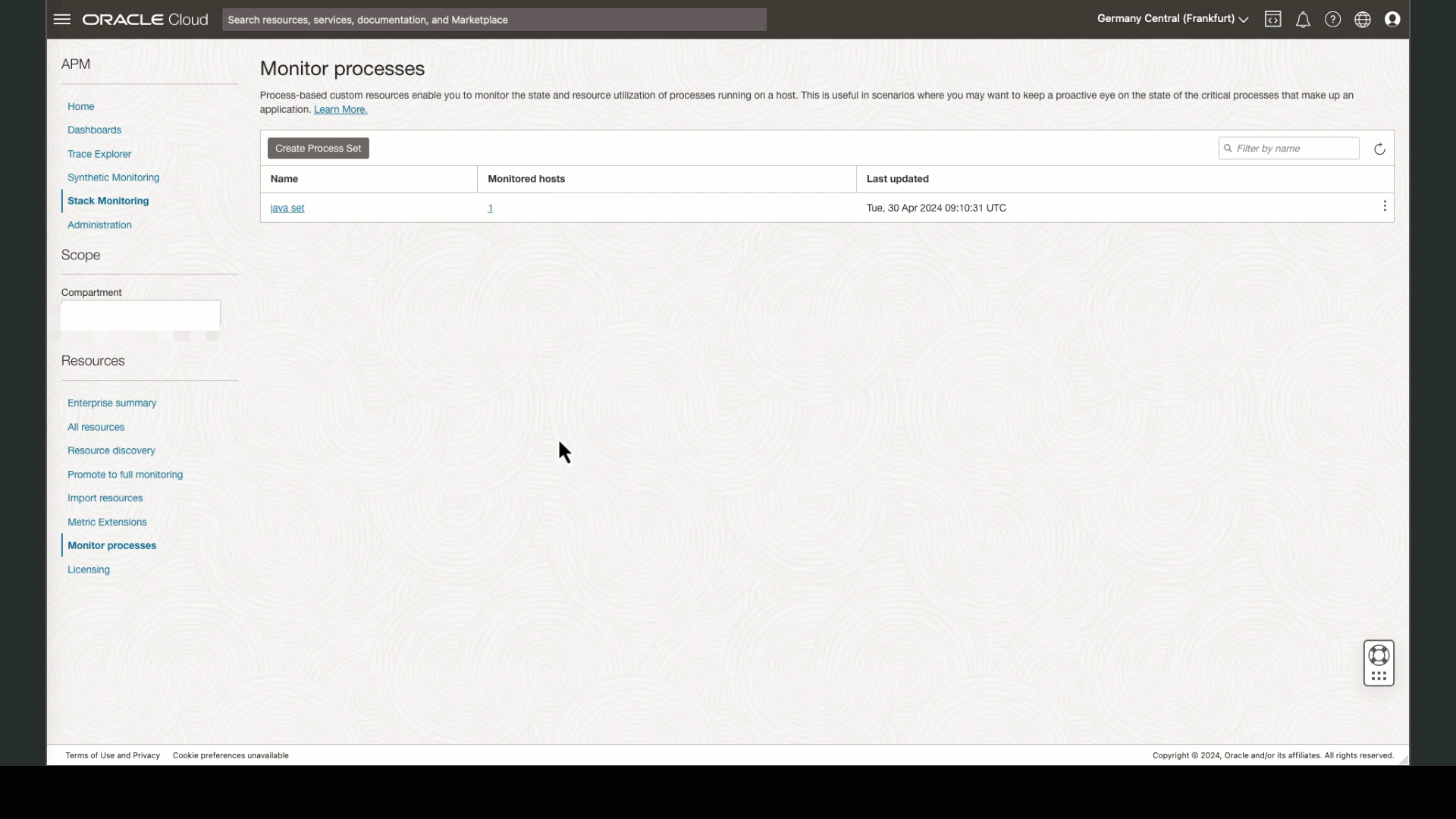
The Stack Monitoring home pages provide details to all open alarms and performance charts that inform if the current performance is expected or is anomalous for the custom application. From the home page, the application’s topology can be completed by relating the application to the database where the schema resides or relate to the Tomcat servers the application is running on. Completing the application topology will help to reduce troubleshooting times and allow navigation across the entire application stack.
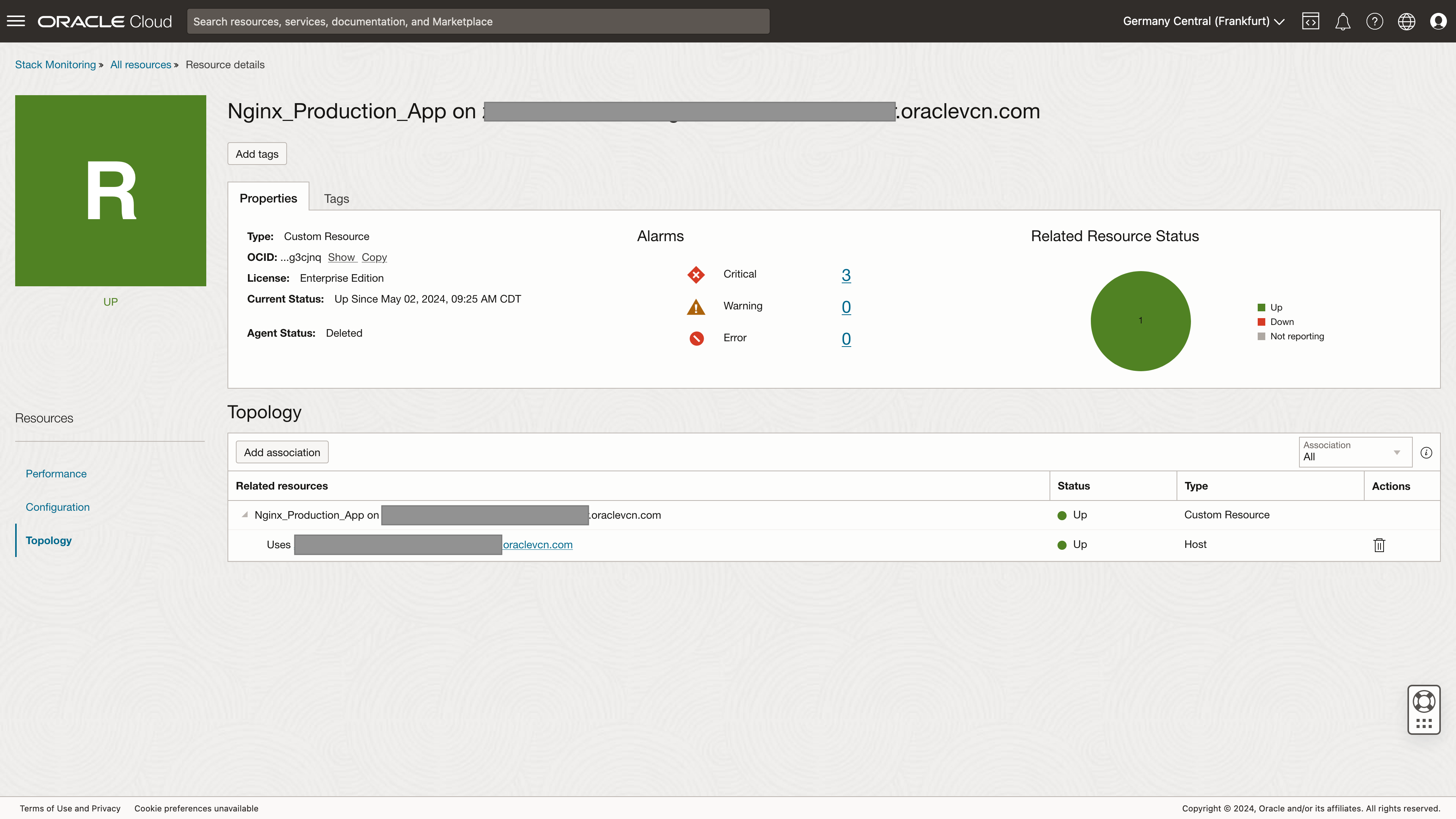
Get started monitoring custom applications today using Stack Monitoring’s Process Sets. Start by referencing documentation here.
