Oracle Enterprise Manager 13.5.0.20 download available on My Oracle Support
If you have been following the EM releases for a while, you are familiar with Release Updates (RUs). RUs are the agile way to roll out new EM features and bug fixes, you don’t have to wait for a major release. RUs are versioned with a trailing digit indicating the RU version. Note that RUs are cumulative, which means that the most recent RU includes functionality from all previous release updates. Our general recommendation is to apply the most current RU as soon as possible.
Download the latest RU from My Oracle Support: see the EM 13.5 list of RUs, including plug-ins, in Doc ID 2760230.2 and a complete list of multiple versions of RUs and PSUs in Doc ID 1605609.1
Key updates in Oracle Enterprise Manager 13.5 RU20
Highlights of Enterprise Manager 13.5 RU20 include the following:
ADDM Spotlight Event Annotations for Maintenance Windows
You can now display event annotations for database maintenance windows in the Summary chart in ADDM Spotlight. A maintenance window is a contiguous time interval during which automated maintenance tasks are run. To view the event annotations for maintenance windows, in the Findings or Recommendations tabs, select the Include Event Annotations check box above the Summary chart.
Select to Include Event Annotations check box and select Maintenance Window.
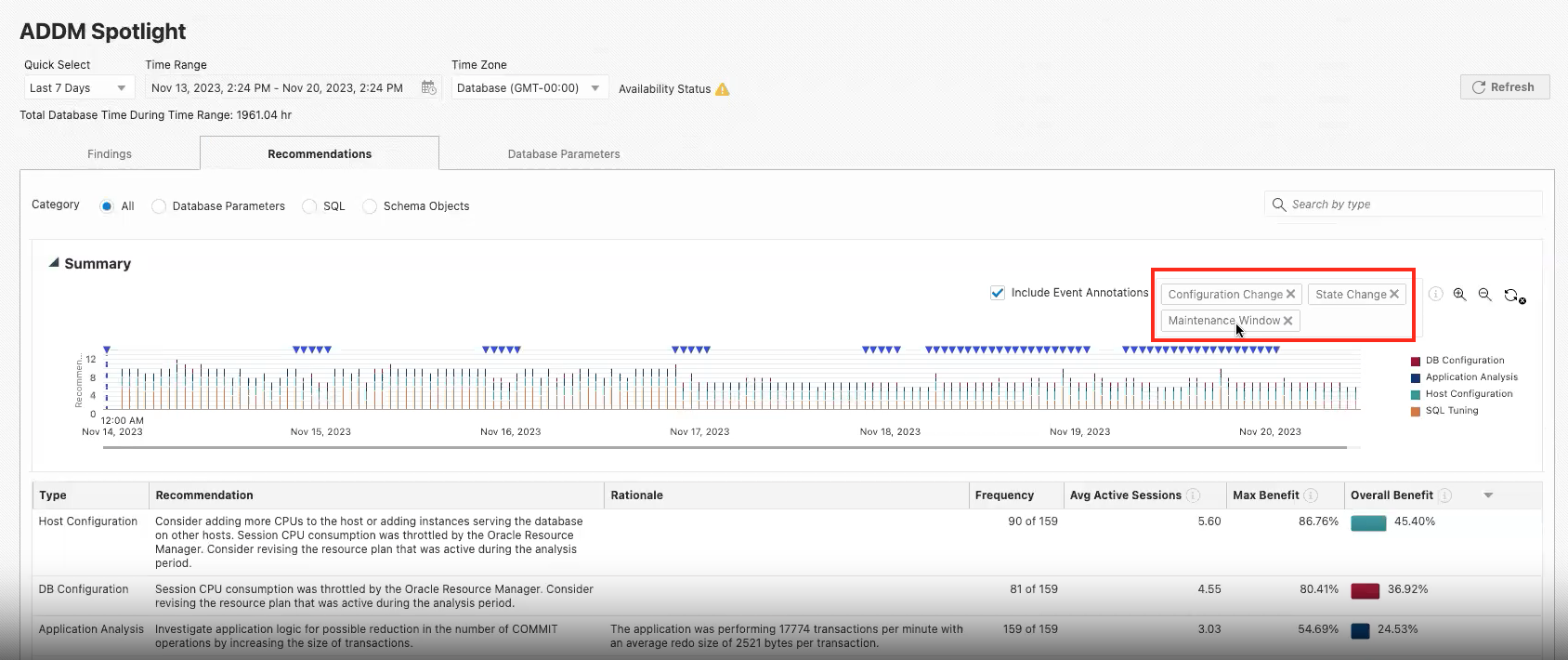
ADDM Spotlight option to edit database parameters
You can now edit database parameters directly from the ADDM Spotlight Initialization Parameters page. In the Findings, Recommendations, and Database Parameters tabs, you can click the Action icon for a database parameter-related finding, recommendation, or database parameter that has high impact or non-default values, and click Edit Database Parameters.
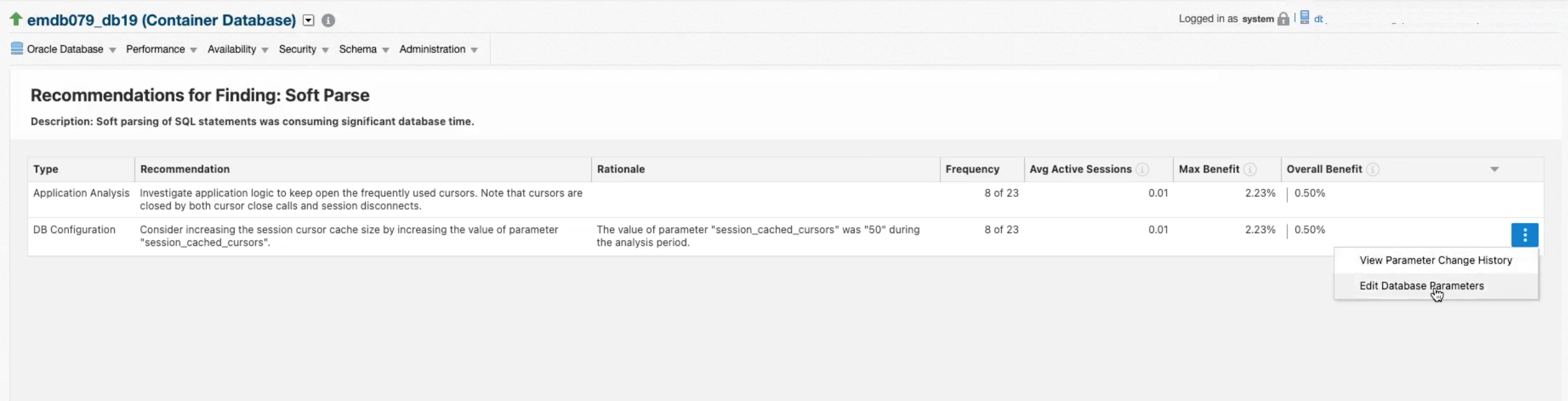
Fleet Maintenance Hub supports Image and Version creation
An exciting new capability within Fleet Maintenance Hub is the ability to create Gold Images directly using Enterprise Manager’s user interface. This newly integrated feature complements the existing EM CLI and REST API methods provided by Fleet Maintenance. With this addition, you can create new images or new versions of pre-existing images. The simple, guided process ensures the inclusion of recommended patches while allowing the flexibility to include additional custom patches you may require for your environments.
Specify a prefix for an Oracle Home name
You can now standardize your Oracle homes and the corresponding target naming by using a custom prefix. This designated prefix becomes an integral part of the Oracle Home name and serves as the foundation for the Oracle Home target prefix. If the Oracle home name prefix is not specified, the Enterprise Manager default naming convention will be applied. This capability is available with the user interface, EM CLI, and REST API.
Support for PAM-based named credentials from Console
You can now create PAM-based named credentials directly from the EM Console. You simply register the PAM provider with EM and create the credentials mapping with EM credentials attributes. This simplifies the workflow and provides a user-friendly approach to managing PAM-based named credentials within the Enterprise Manager Console.
Important reminder on connecting EM to My Oracle Support and Automated Release Update
This recent change has been communicated in the past but as a reminder: Part of the migration from an on-premises access management system to Oracle Identity Cloud Service effort, you must use EM 13.5 RU19 to connect to My Oracle Support (MOS) and the Automated Release Update (ARU). If you have an existing EM installation and you have already set up your connection to MOS/ARU, you must upgrade to at least RU19 and perform a couple of additional steps at the end of this update. These steps are detailed in the MOS Note 2998693.1
Complete List of EM Updates 13c Release 5 Update 20
View the full list of enhancements and bug fixes in the Release Update READMEs and the My Oracle Support note: “Enterprise Manager 13.5 Main Release Update List (Includes Plug-ins)” (Doc ID 2760230.2).
For more details on the enhancements available with all EM 13.5 Release Updates, see:
EM and OCI Integration extend monitoring and analysis capabilities
If you have not yet looked at how Enterprise Manager connects with Oracle Cloud Infrastructure and extends the monitoring and analysis capabilities, be sure to review all our resources on this topic and take advantage of the multitude of features available with our services:
- Integrating Enterprise Manager with OCI Services
- Blog: Predictive Insights using OCI Operations Insights via Exadata Insights and Exadata Warehouse
- Blog: Enhanced proxy features in Enterprise Manager 13.5 improve the Cloud Bridge experience
- Blog: Gain Greater insights using OCI Operations Insights
- Blog: Operations Insights Exadata Warehouse
As always, we welcome feedback on how we can improve your experience with Enterprise Manager. Use the Oracle Help Center or Support Feedback pages.
Resources
Be sure to also check the following locations for continuous updates:
- Oracle Manageability Solutions for Database and Cloud (solution briefs, customer stories, technical briefs)
- Enterprise Manager Cloud Control 13.5 Technical Content (documentation, videos, technical blogs, and other resources)
- My Oracle Support: Certifications (for the latest certified platforms and version combinations)
- My Oracle Support Community- Enterprise Manager: direct access to a network of Oracle Support experts.
