Oracle Enterprise Manager 24.1.0.2 Download Available on My Oracle Support
As we shared recently, the new AI-rich Enterprise Manager 24.1 management technologies allow you to fully manage Oracle Database, Engineered Systems and related components across your data centers and cloud. We continue to enhance this set on a periodic basis.
If you are familiar with EM releases, you know that we introduce new features and fixes through Release Updates (RUs). RUs are our agile strategy to ensure you have regular software updates, eliminating the need to wait for a major release. Each RU is uniquely versioned with a trailing digit, indicating its specific version. What’s more, RUs are cumulative, meaning the latest RU incorporates all the functionality from previous release updates. As such, our general recommendation is to apply the most up-to-date RU as soon as it becomes available.
The second RU of EM 24ai is now available! Download this latest RU from My Oracle Support:
- OMS Patch 37466946
- AGENT Patch 37466937
- EM 24.1 list of RUs, including plug-ins: Note 3050869.2
Key updates in Oracle Enterprise Manager 24.1 RU02
This Release Update offers a range of new functionalities that enhance the monitoring capabilities and patching interfaces. Here is a summary of this release:
Enterprise Menu Reorganization
The updated Enterprise Manager Enterprise menu, with its reorganized structure, not only improves the user experience but also reflects a more efficient approach to system management. The Monitoring and Patching sections, in particular, benefit from this redesign, making it easier for you to reach various tasks for maintaining your IT infrastructure.
Key-Based Metric Widgets in Dashboards and the Default Target Home Page
With their simplicity and versatility, key-based metric widgets now enhance the dashboard experience in Enterprise Manager. They provide a quick and effective way to display essential metrics on a dashboard, enabling you to make informed decisions and take appropriate actions based on the visualized data. Take a look below for an example of such a widget.
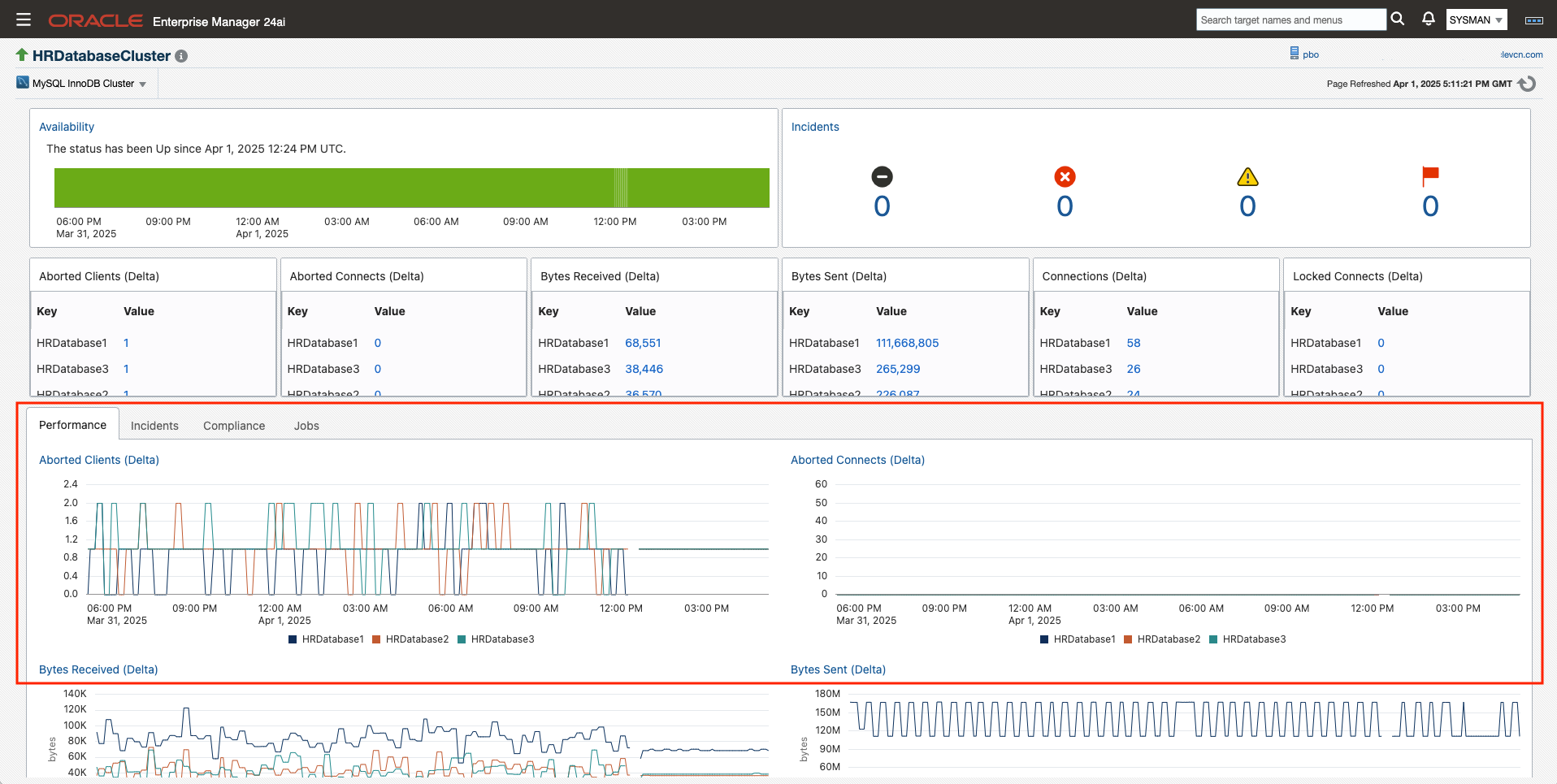
Fleet Maintenance Image Management Feature
With this release, the Fleet Maintenance functionality introduces an Image Management user interface, allowing you to create and delete images, analyze image usage across systems, and receive tailored recommendations at both the image and version levels.
Fleet Maintenance Hub’s Image Management feature offers a comprehensive overview of your software image library. With this component, you can easily access detailed information about every software image in your collection. It provides valuable insights into the status of subscribed targets, indicating whether they are running the latest updates or if there are newer versions available. Additionally, it allows you to browse through various iterations of each image, ensuring you have all the necessary details at your fingertips to manage and maintain your software efficiently. As seen below, this interface is critical for keeping your systems organized and up-to-date.
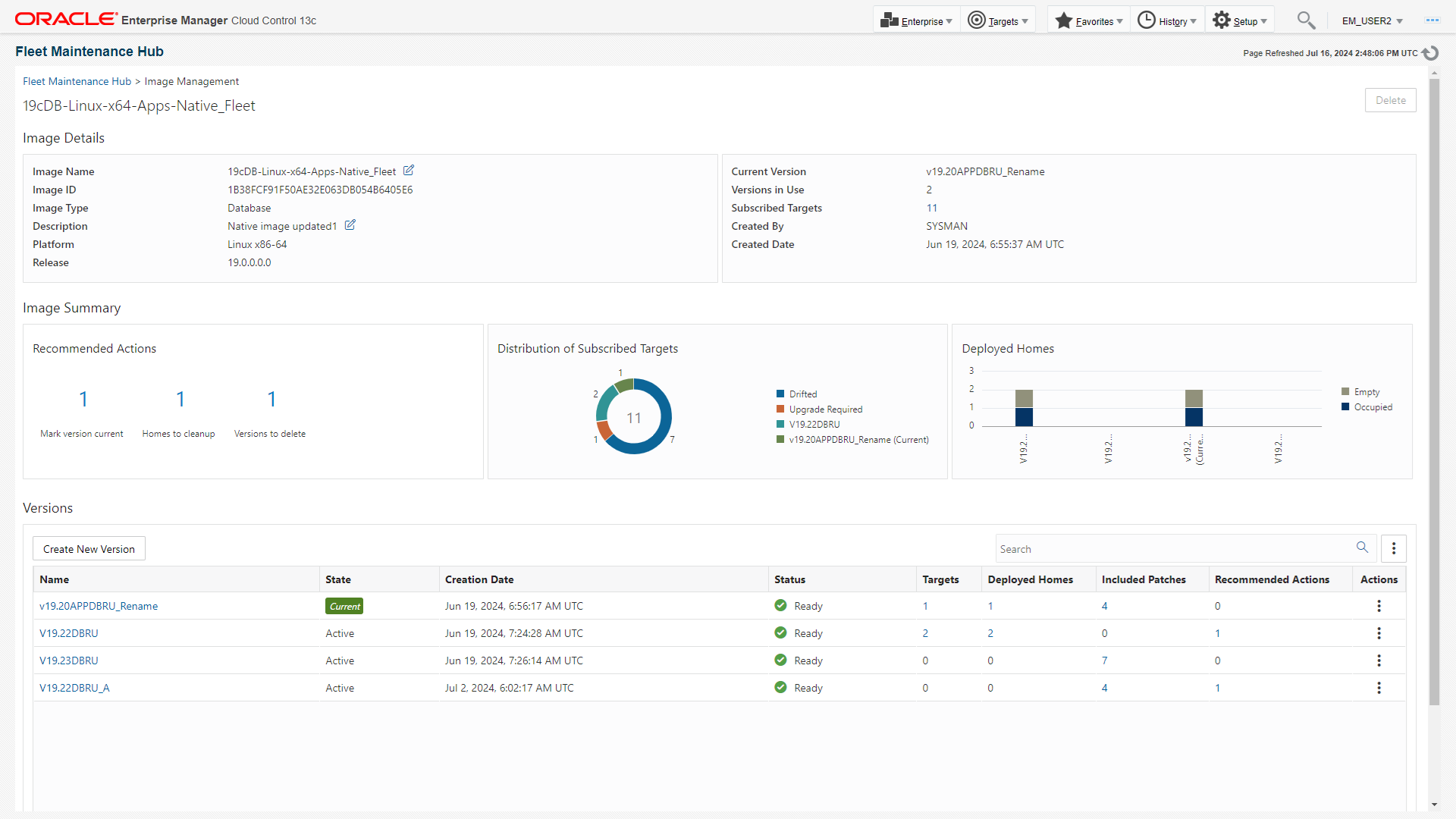
Fleet Maintenance Global Filters
Fleet Maintenance has also introduced Global Filters, a powerful enhancement to streamline the search process. These filters enable you to refine your searches across the entire Enterprise Manager platform. By selecting target family and type, you can quickly narrow down your results. Additionally, the ability to filter by user-defined properties provides a personalized search experience.
Universal Context for Runbooks
The Universal context type is introduced as a new context type, which requires no specific context ID. A Runbook with a Universal context that is not dependent on a metric or an incident, allows the creation of Runbooks for preventative maintenance while having maximum portability.
The Universal context type, introduced in this release, eliminates the need for specific context IDs, allowing Runbooks to be created for general preventative maintenance tasks. With this new context, you can create highly portable, automated processes to ensure proactive system management. The Universal context type empowers versatile automation, making it a key component for efficient IT operations and maintenance.
Go to Step Support for Runbooks
Runbook step instructions now include the ability to navigate to other steps within the same Runbook, enabling you to create dynamic and adaptive workflows. This feature is particularly useful when certain steps need to be skipped or when conditional branching is required. By allowing you to define the flow based on specific conditions, the Runbook becomes more flexible and can handle a variety of scenarios, ensuring a well-structured and efficient automation process.
“Triage Notification Backlog” Runbook
The “Triage Notification Backlog” Runbook is a great new addition to the Oracle-provided collection of Runbooks, focusing on the notification subsystem of Enterprise Manager. This Runbook is designed to address and resolve issues related to the timely delivery of notifications within the Enterprise Manager platform. By utilizing this Runbook, you can efficiently triage and mitigate problems that may disrupt the notification system, ensuring that important alerts and updates reach the intended recipients without delay.
Complete List of EM Updates 24ai Release 1 Update 2
View the full list of enhancements and bug fixes, including plug-ins fixes, in the Release Update READMEs and the My Oracle Support note 3050869.2.
For more details on all the enhancements available with all EM 24ai Release Updates, see:
Stay Current with Observability Insights Series
Check out the Observability Insights webcast series that brings Oracle’s top observability experts to discuss the latest features, typical cases, and best practices in using Enterprise Manager and Oracle O&M services.
EM and OCI Integration Extends Monitoring and Analysis Capabilities
If you are new to Enterprise Manager, be sure to review these resources on how EM connects with the Oracle Cloud Infrastructure and extends the monitoring and analysis capabilities. To take advantage of the multitude of features available with our services, see:
- Integrating Enterprise Manager with OCI Services
- Blog: Predictive Insights using OCI Ops Insights via Exadata Insights and Exadata Warehouse
- Blog: Enhanced proxy features in Enterprise Manager improve the Cloud Bridge experience
- Blog: Gain Greater insights using OCI Ops Insights
- Blog: Ops Insights Exadata Warehouse
As always, we welcome feedback on how we can improve your experience with Enterprise Manager. Use the Oracle Help Center or Support Feedback pages.
Resources
- Oracle Manageability Solutions for Database and Cloud (solution briefs, customer stories, technical briefs)
- Enterprise Manager Cloud Control 24.1 Technical Content (documentation, videos, technical blogs, and other resources)
- My Oracle Support: Certifications (for the latest certified platforms and version combinations)
- My Oracle Support Community- Enterprise Manager: direct access to a network of Oracle Support experts.
