Today, businesses rely on digital services more then ever before to engage customers, innovate, save time and derive business insights to make better decisions. It’s an enormous challenge as many IT organizations continue to operate in siloed on-premises and cloud environments. Oracle Integration Cloud solves that problem by helping to integrate enterprise applications to provide a streamlined experience to your customers. Monitoring, optimizing performance, and troubleshooting these sophisticated and sometimes complex integrations could become an overwhelming task.
Oracle Integration Cloud (OIC) and Logging Analytics (LA) services integrated to monitor, isolate and troubleshoot issues before they impact user experience and business operations. Logging Analytics provides out-of-the-box support for OIC Logs & Metrics with customizable dashboards. Tight integration of OIC & LA allows you to easily index, enrich, aggregate, explore, search, analyze, correlate, visualize and monitor logs from OIC applications and integrations to reducing total cost of ownership.
How to Reduce Complexity by Monitoring OIC Metrics with Logging analytics
Some OCI LA dashboards are already there for you and built by Oracle; from OCI Logging and Analytics Console you can visualize, edit, duplicate, and export according to your needs.
Below is an example of metrics and values that are included in a specific widget used to build the dashboard; these can be customized to your preference.
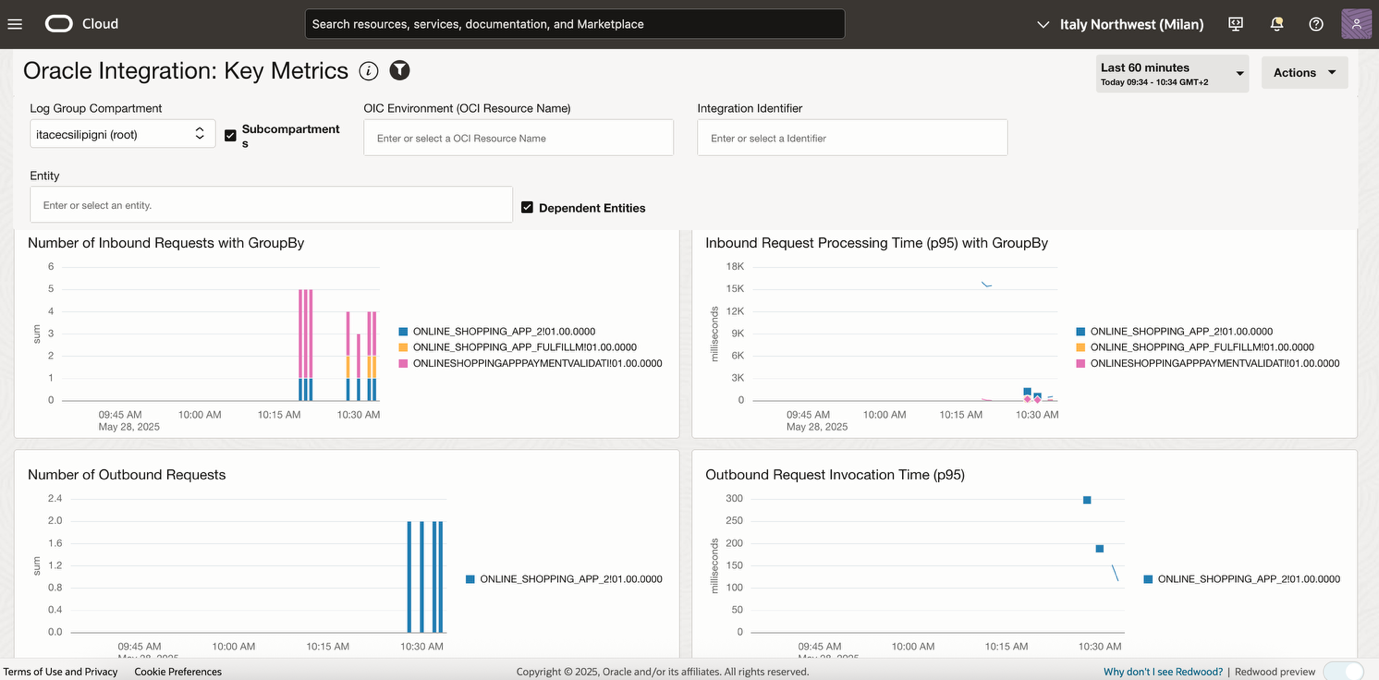
Prerequisites: From your Oracle Cloud account, be sure to enable Logs from OIC Console. Details here.
Use the OCI Console to easily access the Logging and Analytics section under Observability and Management menu and create a new dashboard to customize and fit your requirements.
Custom Dashboard
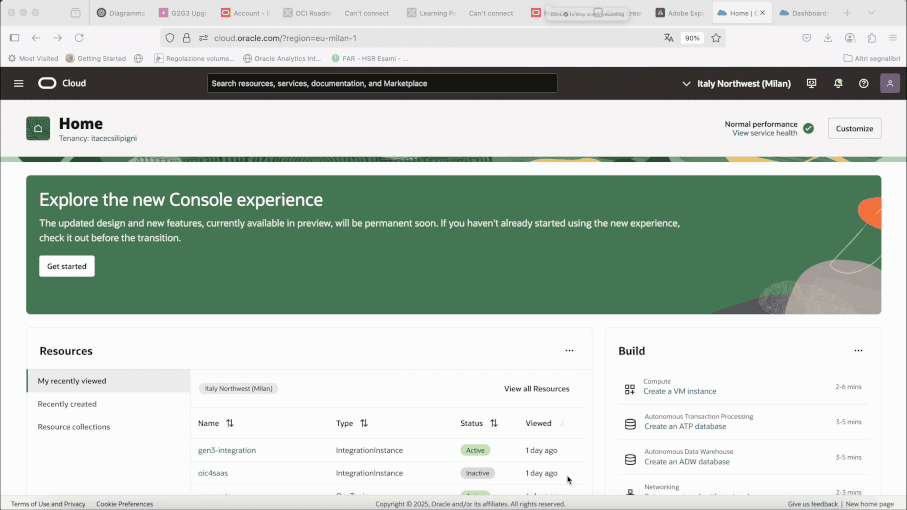
After creating the new dasboard and including the required metrics, add a new widget to the dashboard as described below.
Identify the service needed to be monitored. In this case, select Oracle Integration (OIC) and see several services are natively supported including OCI API Gateway, Visual Builder, OCI Process Automation included in OIC Enterprise Edition and much more!
Select the “oci_integration” namespace that is available from the Metrics drop down menu.
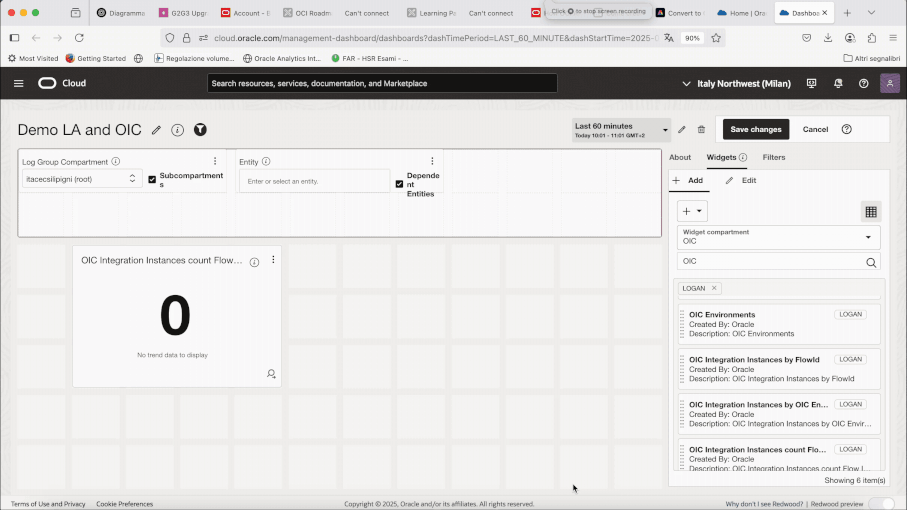
Drag the metrics that are of interest and drop them in the “empty” space (“Y Axis”); customize the data and display it in various Chart options.
Once the new dashboard is created, we can emulate service calls via OIC console to see how the new LA dashboard captures fresh information and visualizes them accordingly.
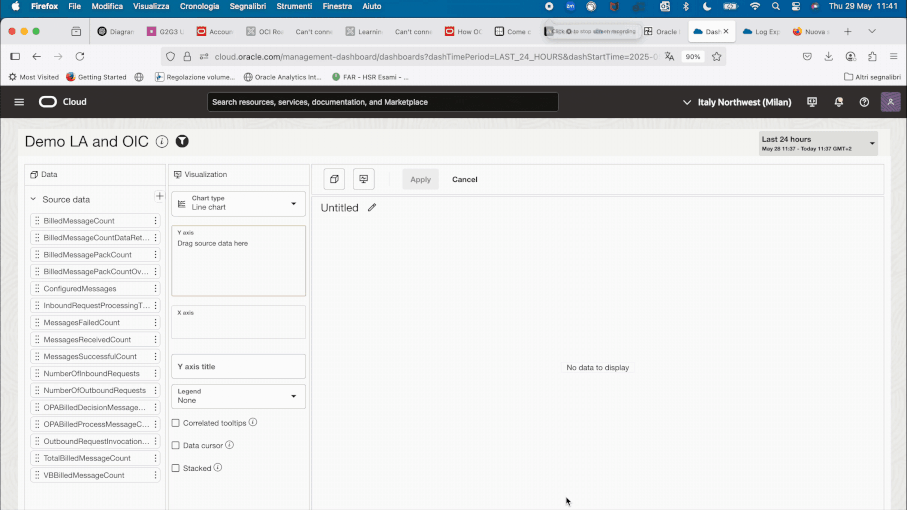
These metrics are insightful from a middleware perspective. Monitoring is a strategic step in performance tuning and enables evaluation of cloud service activity, trend watching, diagnosing system bottlenecks, debugging applications with performance problems, and gathering data that assists in tuning the system. These metrics reflect the criteria needed to measure scenarios against performance objectives. Performance metrics can be used to help locate bottlenecks, identify resource availability, and help to scale cloud services that improve throughput and response times.
Once you have defined the metrics for your widget, click on the “Apply” button to include the metric in your custom dashboard along with other widgets previously selected.
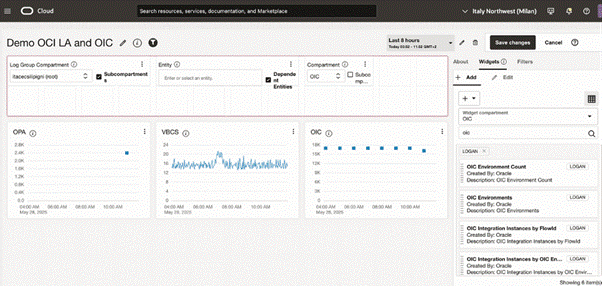
Build a Custom Dashboard that Combines Metrics from Different OIC Instances and OCI Services
Provide your “Dashboard Name” and select the compartment. Then, click the “Save Changes” button to complete the job.The customized dashboard will appear among the dashboard selection provided by Oracle. The new metrics are added. This operation can be repeated to include additional metrics to your dashboard as needed. The configuration is straightforward and requires just a few clicks.
Monitoring OIC with Logging Analytics enables IT Operations to be more efficient and agile. Logging Analytics can help isolate, automate, and turn data into insights, detect anomalies and help to predict and avoid outages. Use a single customizable dashboard to monitor your business and turn data into insights – anytime, anywhere. Start today and use Logging Analytics for monitoring OIC today in your own tenancy. https://cloud.oracle.com/loganalytics/explorer
Resources
- Oracle Cloud Infrastructure Logging Analytics – documentation
- Oracle Integration documentation
- Logging Analytics blogs
