HeatWave is the only fully managed MySQL database service that combines transactions, analytics, machine learning, and GenAI services, without ETL duplication. HeatWave also includes HeatWave Lakehouse, allowing users to query data stored in object storage,MySQL databases, or a combination of both. Users can deploy HeatWave MySQL–powered apps on a choice of public clouds: OracleCloud Infrastructure (OCI), Amazon Web Services (AWS), and Microsoft Azure.
Managing read traffic efficiently is crucial for maintaining a high-performing database. With Read Endpoints playing a critical role in directing read traffic, having a flexible, configurable and scalable Read Endpoint solution is a must for ensuring high availability and performance in the DB system, or simplifying application configurations.
With the introduction of DB system Read Endpoint, now available on Oracle Cloud Infrastructure (OCI), HeatWave simplifies the distribution and administration of read operations. Previously, the Load Balancer Endpoint required users to create at least one read replica in order to provision the Load Balancer Endpoint to manage read traffic. The new Read Endpoint feature builds upon that, allowing users to effortlessly create and configure a Read Endpoint during DB system creation or make future updates, providing on-demand flexibility.
With the new DB system Read Endpoint feature, users can:
- Create a Read Endpoint on-demand: Read Endpoints offer a unique advantage over Load Balancer Endpoints by allowing users to create them on demand without the prerequisite of a read replica.
- Customize the IP address or host name: Users can personalize the Read Endpoint to align with network configuration and application requirements.
- Include primary and standalone instances: In the absence of read replicas, the primary / standalone instances will be included for read operations, ensuring uninterrupted read access.
- Exclude specific read replicas: Users have the option to exclude certain read replicas from the Read Endpoint, allowing for dedicated use by specific applications or for specialized tasks.
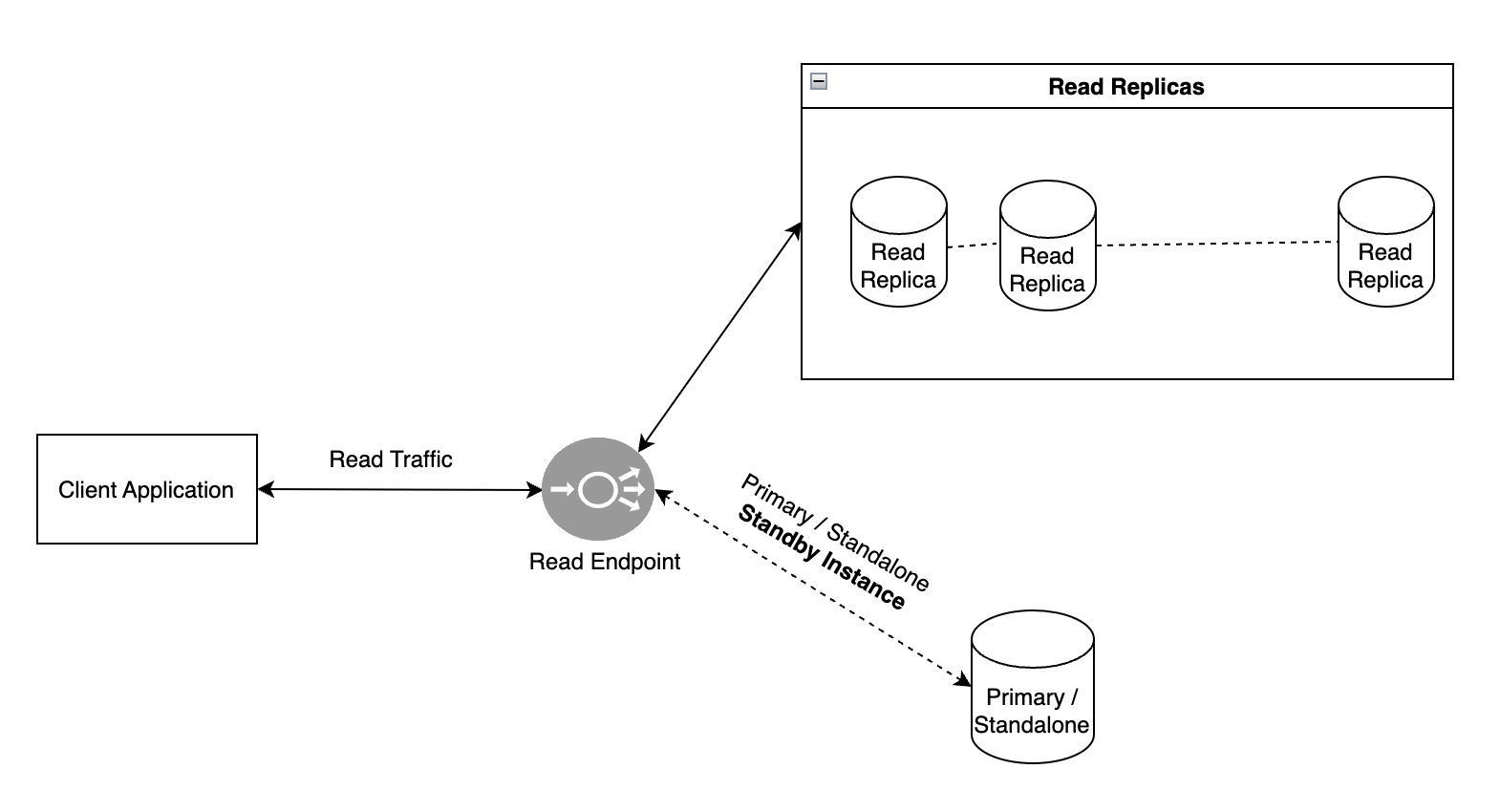
Figure 1. A high level architecture of DB system Read Endpoint and Read traffic flow.
The previous Load Balancer Endpoint will continue to be supported for backward compatibility.
Note: When DB system does not have active read replicas, read endpoint defaults to Primary/Standalone instance, potentially enabling write operations.
Advantages of DB system Read Endpoint
In addition to the benefits of the Load Balancer Endpoint, the Read Endpoint offers the following advantages,
Advantages over other DB system Endpoints
- Single Read Endpoint: With a Read Endpoint, the application only needs to interact with a single endpoint for all read operations, simplifying application configuration and reducing the complexity of managing multiple read replica endpoints.
- Customizable Endpoint Configuration: Users can customize the IP address or hostname of the Read Endpoint to align with network configuration and application requirements. This flexibility allows for easier integration and management of database infrastructure.
- Automatic Fallback: In the event that all read replicas are unavailable or unhealthy, the Read Endpoint automatically fails over to the primary instance, ensuring uninterrupted read operations and maintaining the availability of DB system.
Additional benefits of enabling DB system Read Endpoint
- Command Query Responsibility Segregation (CQRS): Read Endpoints enable users to separate read and write operations, adhering to the CQRS pattern. This segregation allows for independent scaling of read and write operations, providing greater flexibility in optimizing application architecture.
- Built-in Monitoring and Management: The Read Endpoint feature includes built-in monitoring and management capabilities. It automatically monitors the health of the read replicas and dynamically adjusts the endpoint to use only healthy replicas, ensuring reliable and consistent read performance.
- Exclusion of Specific Replicas: Users have the option to exclude specific read replicas from the Read Endpoint. This allows for dedicated use of certain replicas for other purposes, such as reporting, while still utilizing the Read Endpoint for general read operations.
Enabling DB system Read Endpoint
The Read Endpoint can be enabled during the creation of a new DB system or by updating an existing one.
1: On the ‘Create DB system’ page, click on Show advanced options as shown in Figure 2. to reveal additional configuration settings as shown in Figure 3.
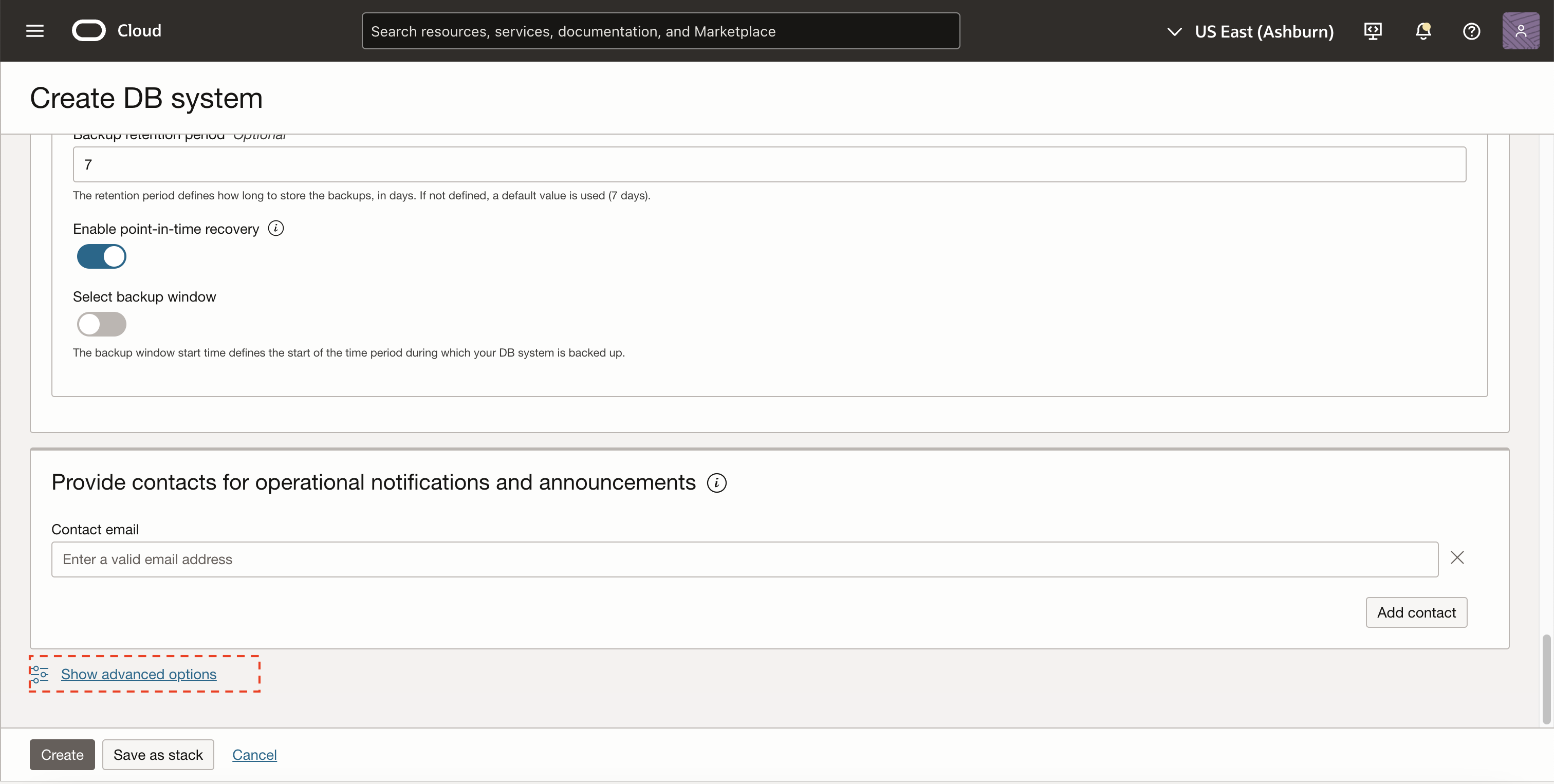
Figure 2. Create DB system Page
2: Click on the Connections tab and locate the Read Endpoint section. Toggle the Enable read endpoint button to activate the feature as shown in Figure 3.
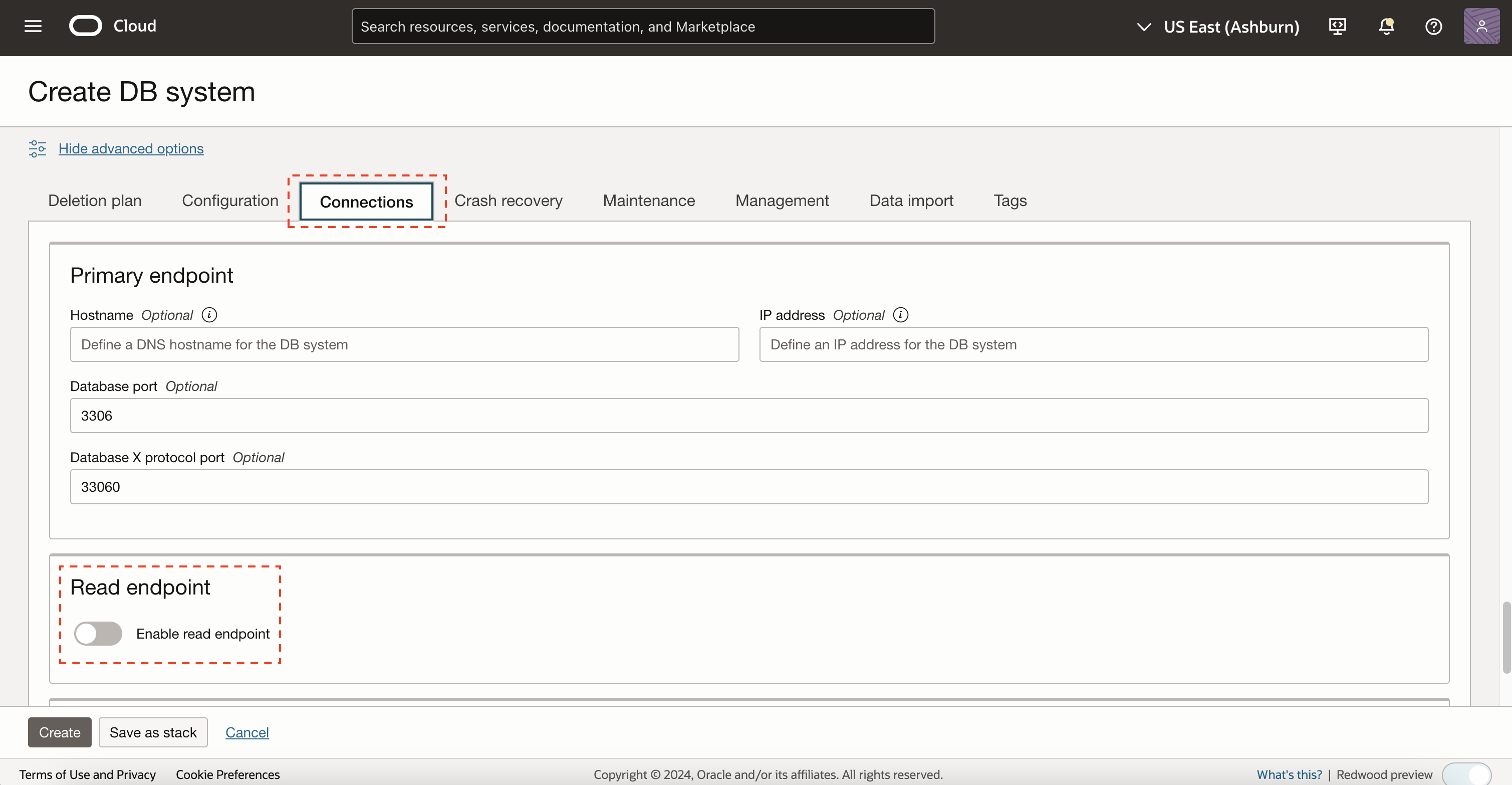
Figure 3. DB system Connections Configuration Page
3: Optionally, users can customize the Read Endpoint by providing a Hostname or IP address. Users can also specify any Excluded IPs as shown in Figure 4. Once desired configurations are made, proceed to create the DB system.
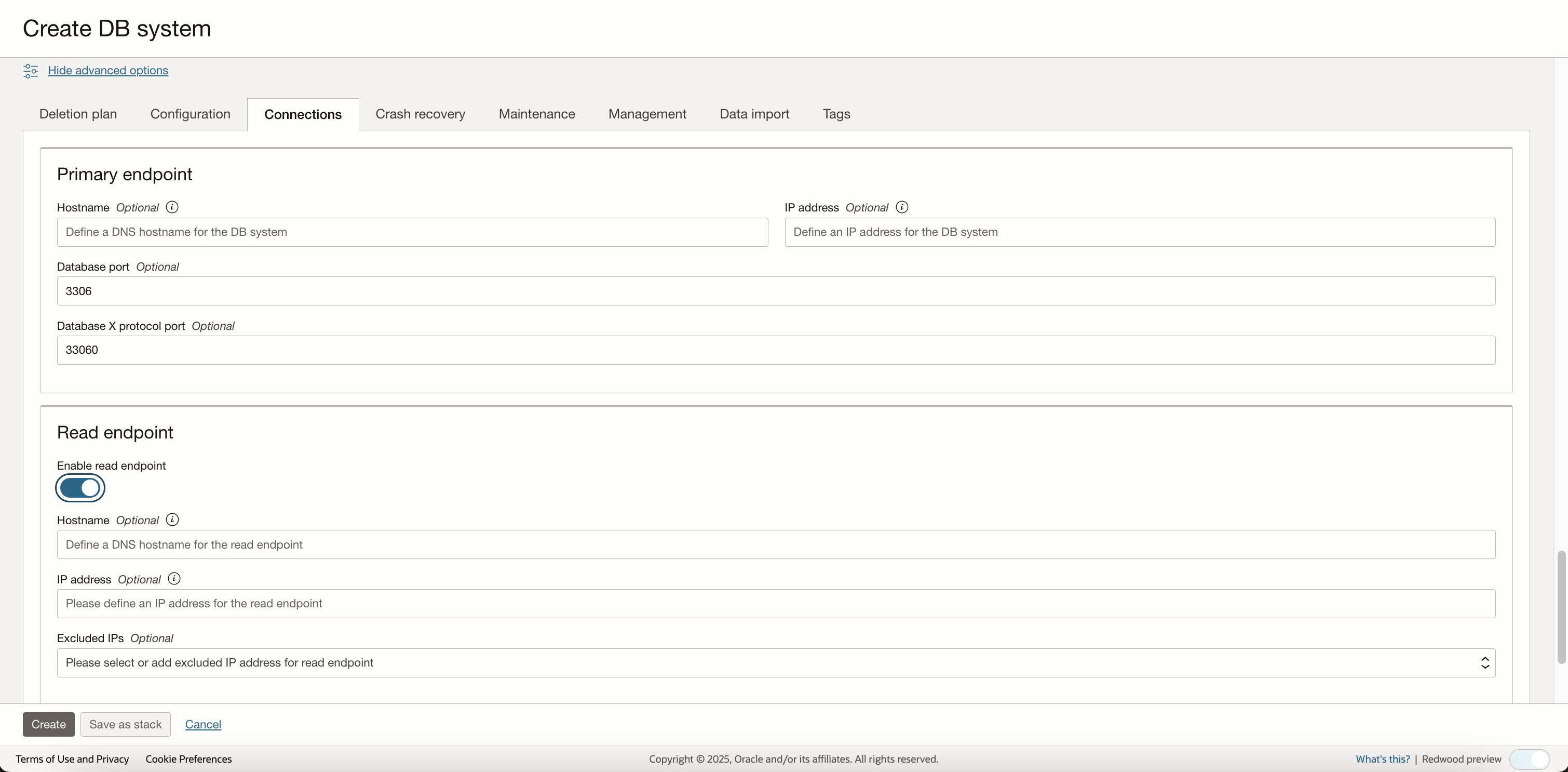
Figure 4. DB system Read Endpoint Customization Page
Disabling DB system Read Endpoint
User can disable Read Endpoint for an existing DB system as follows,
1: To update the Read Endpoint settings for DB system, open the DB system details page. Click on the More actions button and select Update read endpoint from the menu. This will open the Update read endpoint panel, where users can modify the settings as shown in Figure 5.
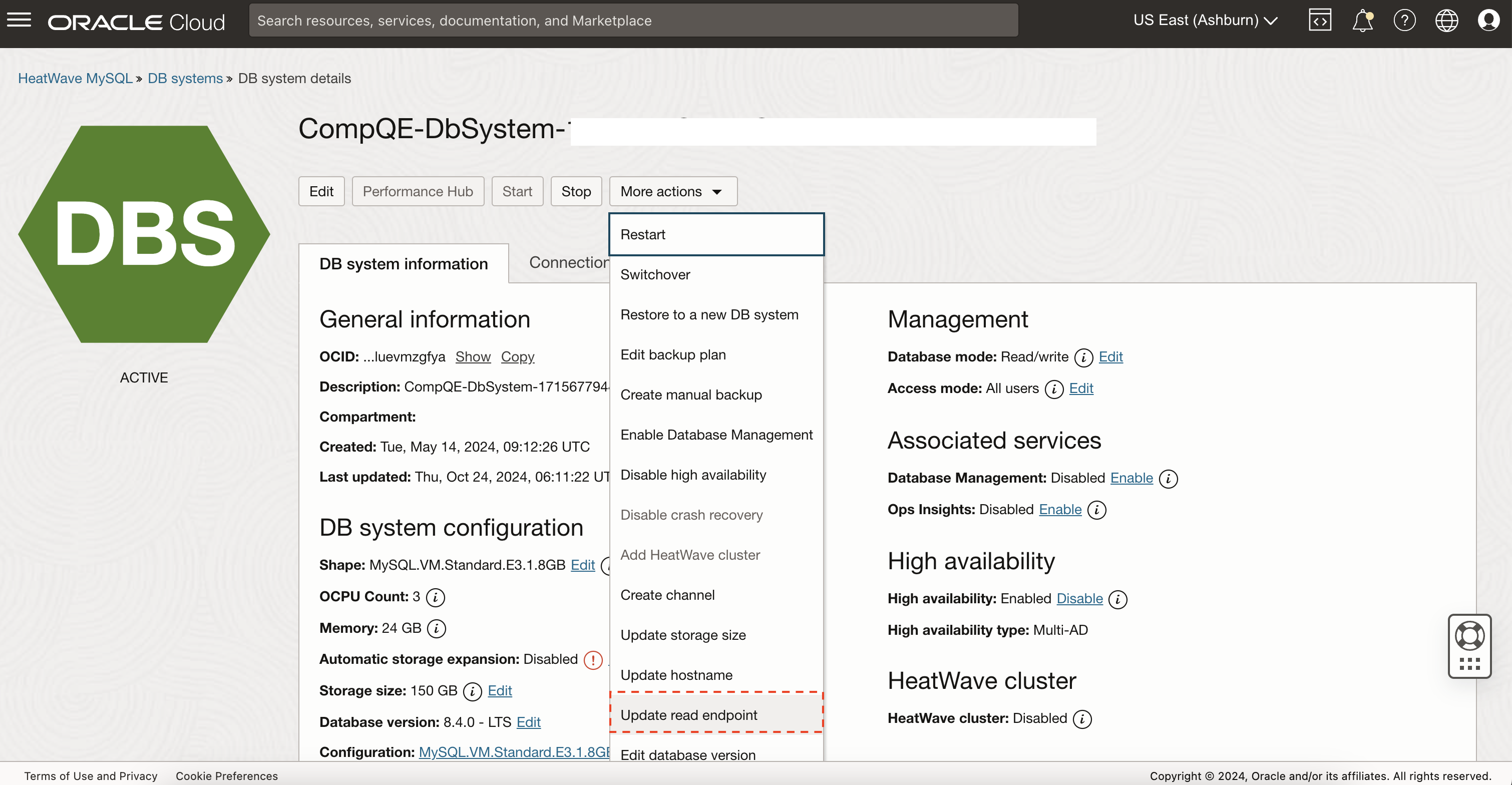
Figure 5. DB system details page
Alternatively, users can access the Update read endpoint panel directly from the Connections tab. Simply locate the Read Endpoint section and click on the Edit button. This will allow user to make changes to the Read Endpoint configuration as shown in Figure 7.
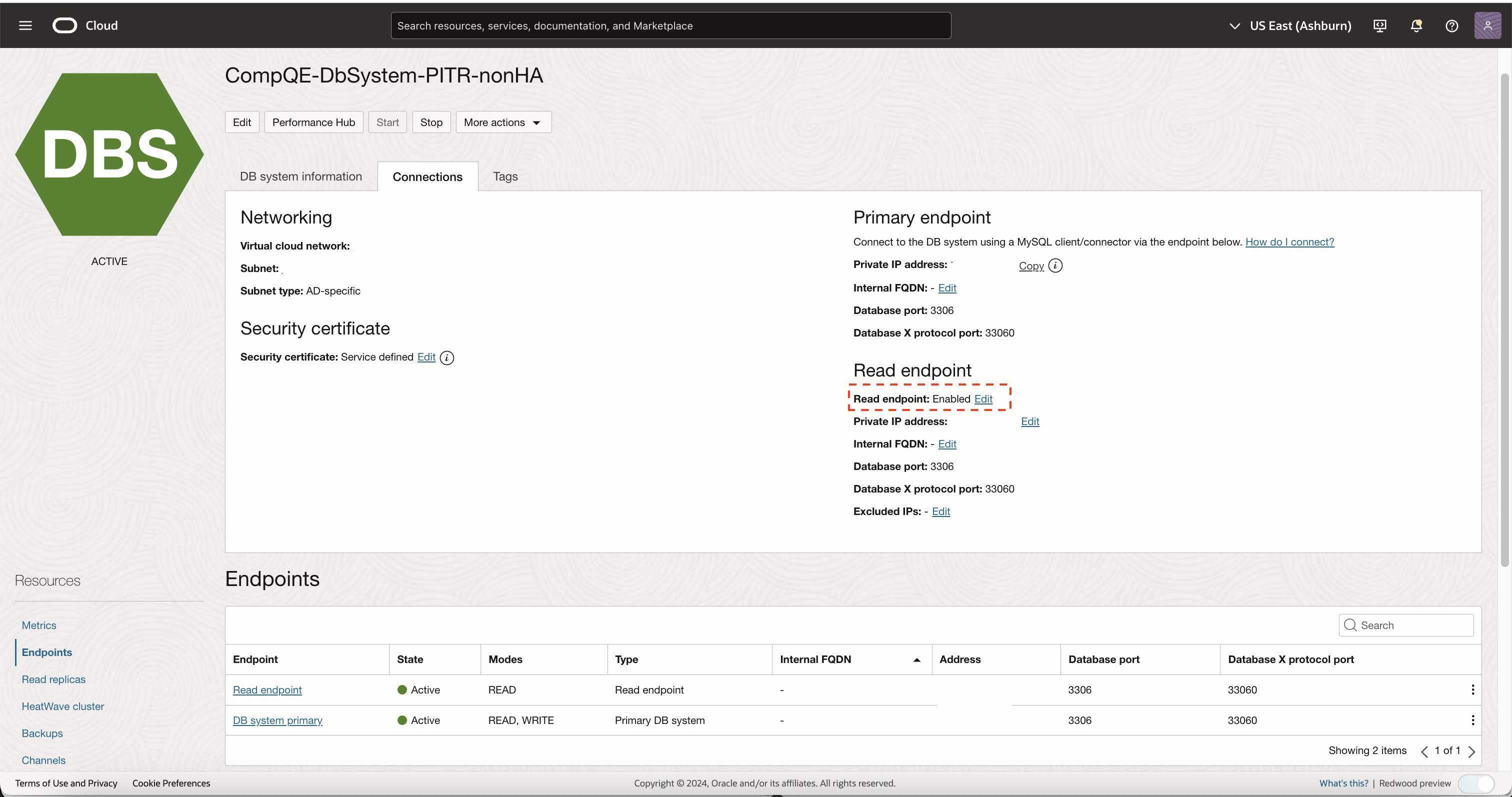
Figure 6. DB system Read Endpoint details page
2: In the Update Read Endpoint panel, users can disable the Read Endpoint feature by toggling the Enable read endpoint button to the Off position. This will deactivate the Read Endpoint for the DB system, and all read operations will be redirected to the primary endpoint.
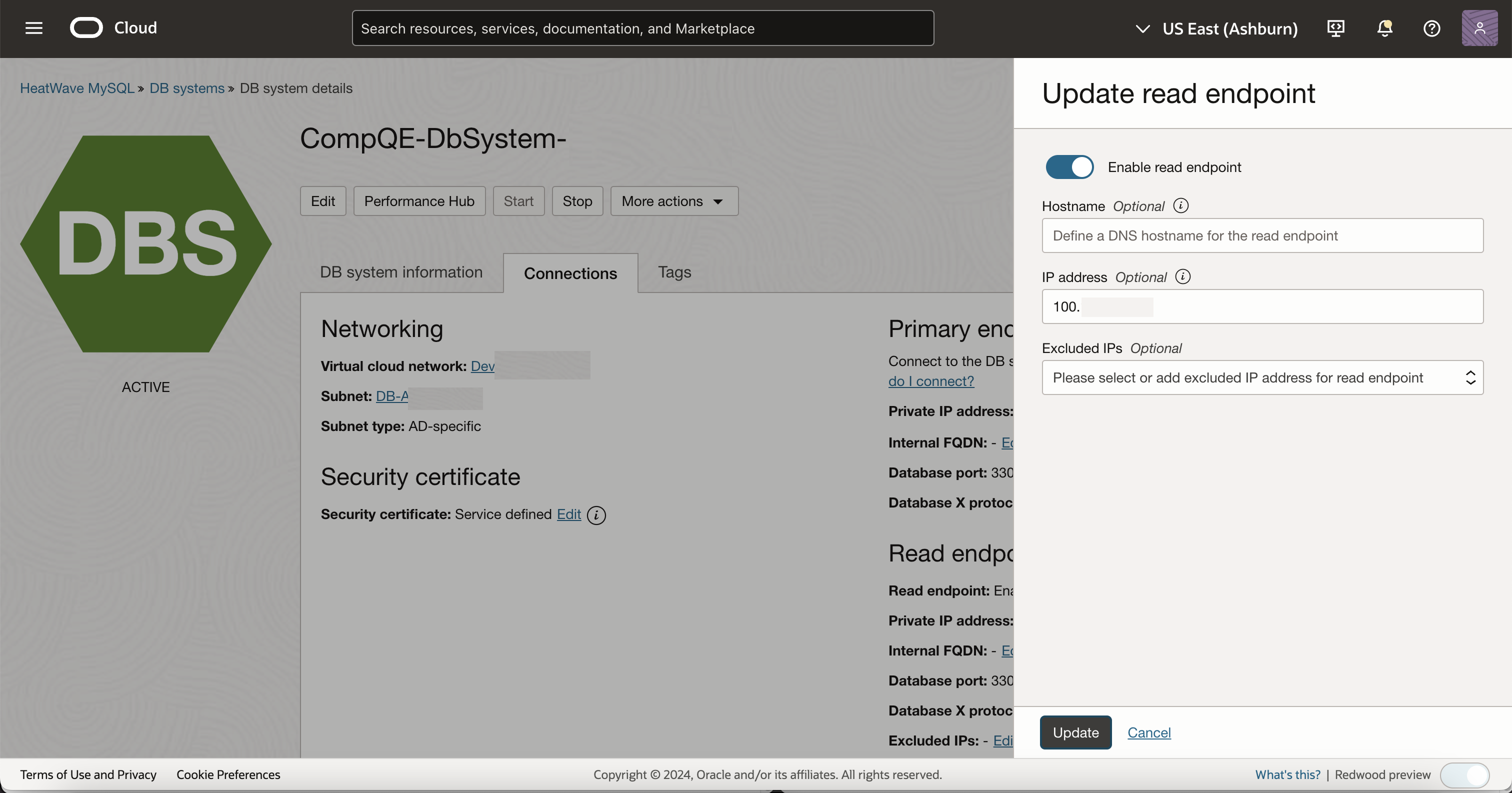
Summary
HeatWave’s new DB system Read Endpoint feature is designed to enhance read scalability, configurability and performance for applications demanding extensive read operations. By leveraging this feature, available through the Oracle Cloud Infrastructure (OCI) console, API, CLI, SDK, and Terraform, users can on-demand create a Read Endpoint and configure it to effectively distribute read operations.
HeatWave’s Read Endpoint simplifies application management by offering a dedicated endpoint for reads, even in the absence of Read Replicas. In such cases, the Read Endpoint defaults to the Primary/Standalone instance, eliminating the need for application modifications. Additionally, users can customize the Read Endpoint to utilize a subset of Read Replicas for read traffic distribution, while reserving the remaining replicas for specific applications or specialized tasks. A win for any customer.
Give HeatWave a try today.
For more information, see DB system Endpoints
