
Welcome to the February edition of What’s New in Oracle Integration – Process.
We will cover the most important features being introduced in this release to ensure that you are up to date with the latest changes.
This release includes the following headline features:
- The ability to easily enforce comments when actioning tasks.
- Surfacing contextual comments alongside task actions in instance and task audits.
- The ability to bring your own OCI Process Automation instance to the Oracle Integration 3 upgrade.
This blog focuses on the process automation component of the Oracle Integration platform. You can see what’s new in the 25.02 release of the overall platform here.
Enforce Comments with Custom Actions
Process owners often need to ensure that approvers provide a comment when performing certain actions on a task. This comment is important because it provides context around why the action was taken.
In the past, requirements such as these were often addressed by creating custom comment fields in forms with event logic that controlled when the form could be submitted.
Well, there is now a better way!
The following requirement can now be implemented simply by setting a task level property in the designer:
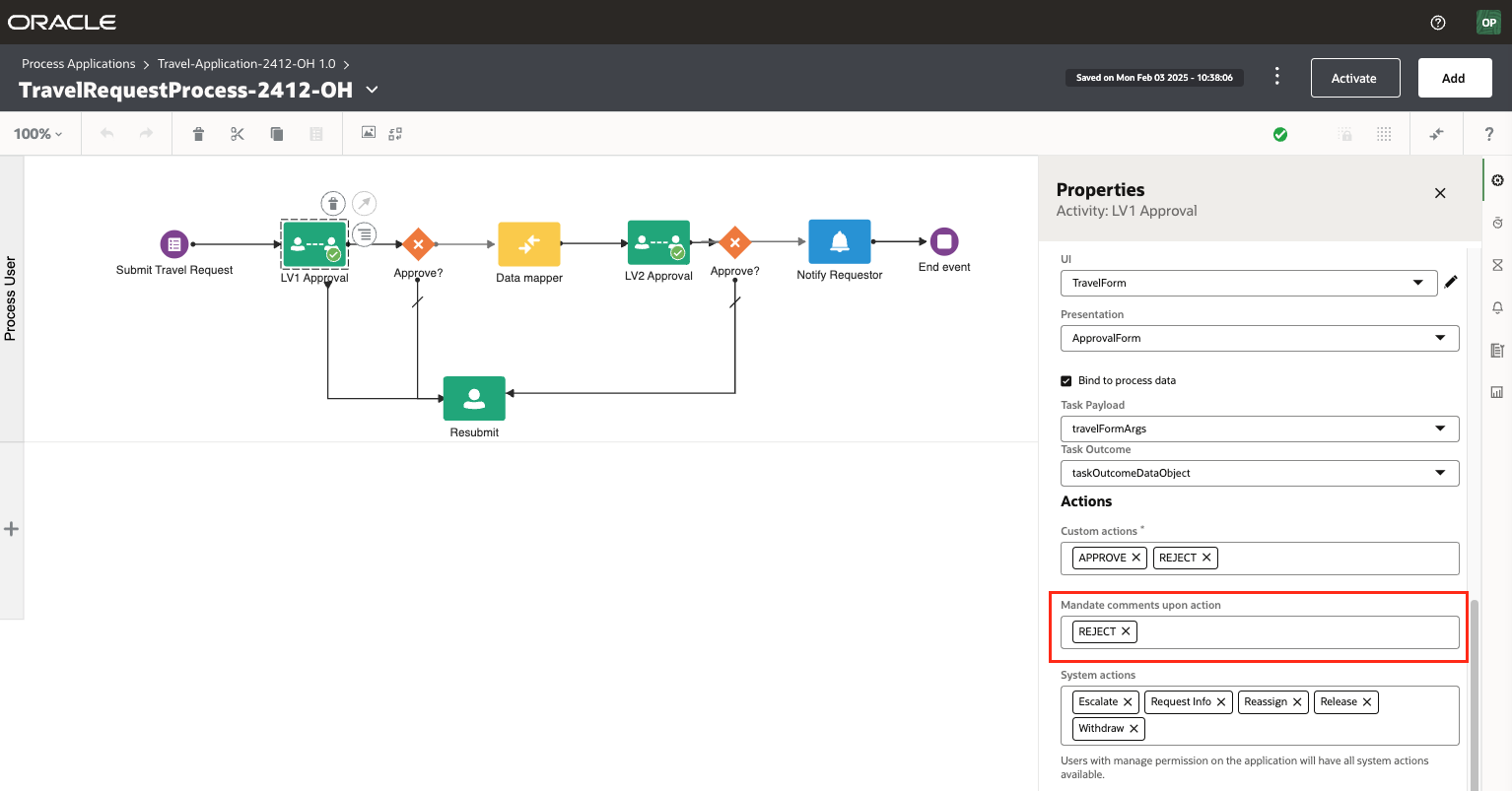
As you can see from the above image, a new task level property is now exposed against each Human Task that allows you to optionally enforce comments for one or more actions.
After deploying the process application, business users will be required to enter a comment when performing an action with this configuration. The comment that users enter here will be associated with the action that they take:
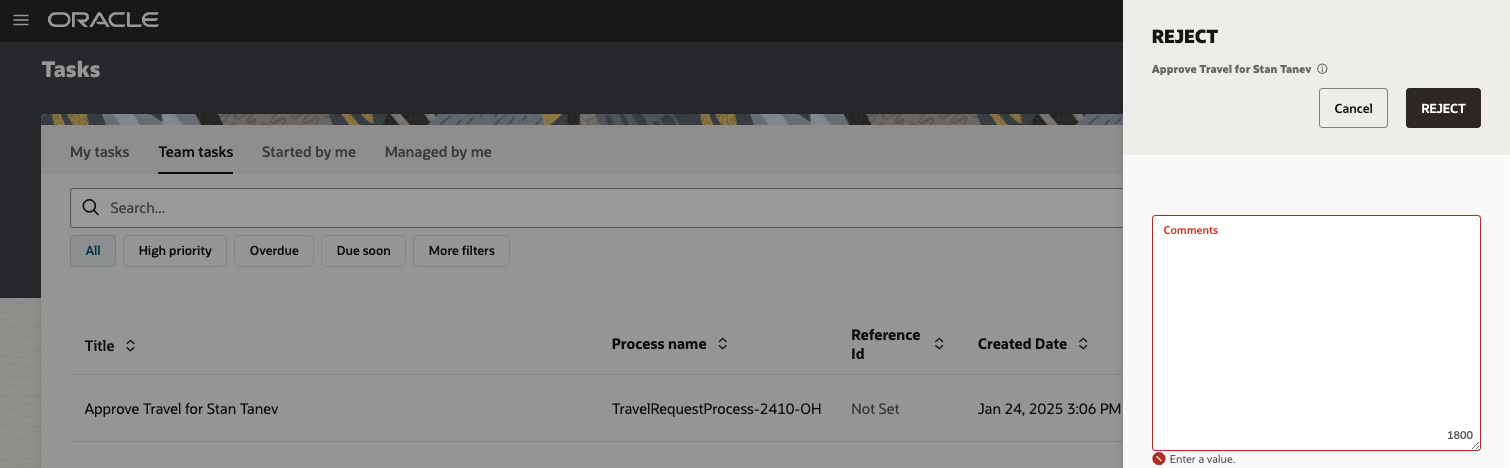
Any custom actions without this configuration will not ask users for a comment and instead present them with the single-click action experience that they are familiar with today.
Task History and Audit
We have enhanced the task history and instance audit in this release to show comments associated with task actions (custom and system).
This enhancement will allow you to understand why a task was reassigned, escalated, or rejected and piece together a true account of what happened in actioning a task.
For example, if a task was reassigned to you or you were asked to provide more information, task history will now show you the comment related to each action:
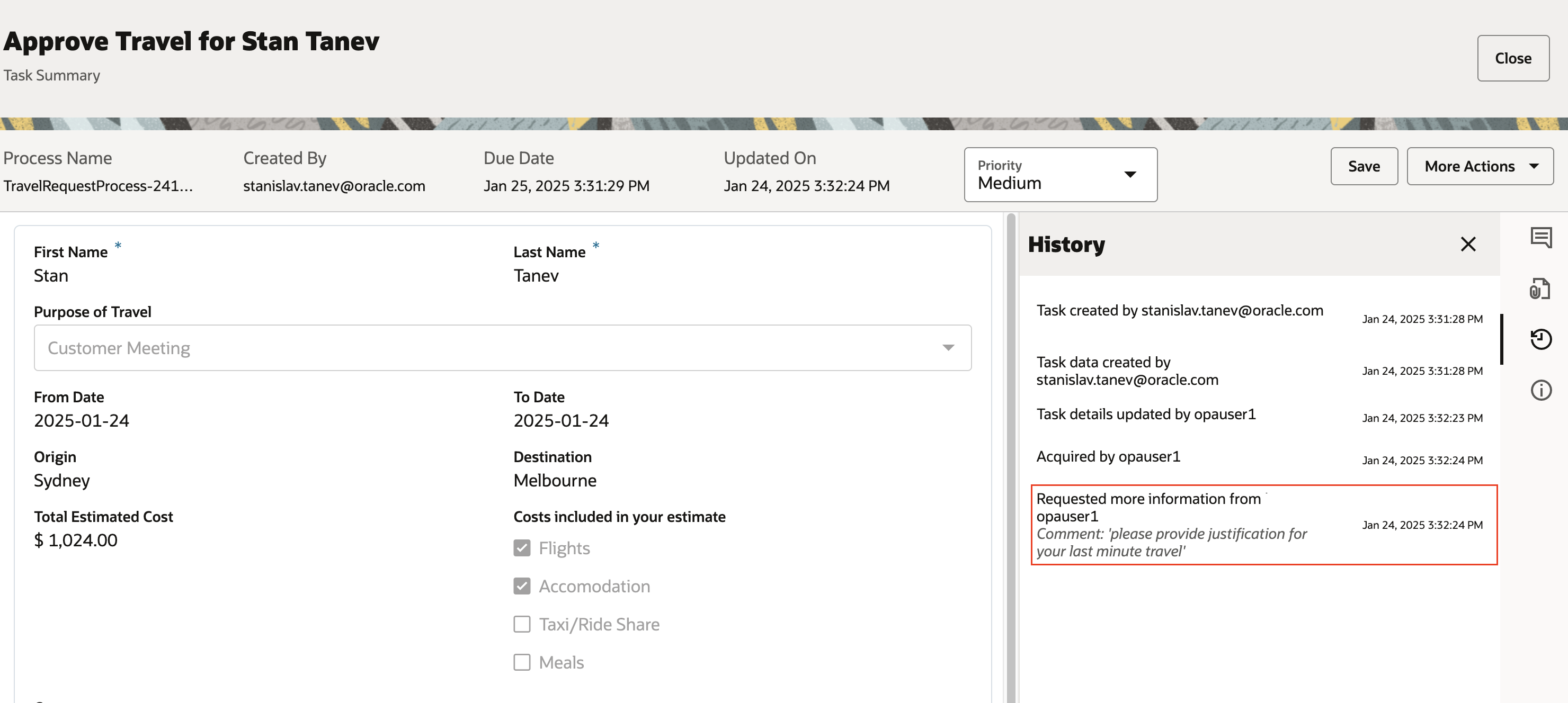
An administrator or auditor looking at the process instance will also be able to see this information and understand why certain actions were taken:
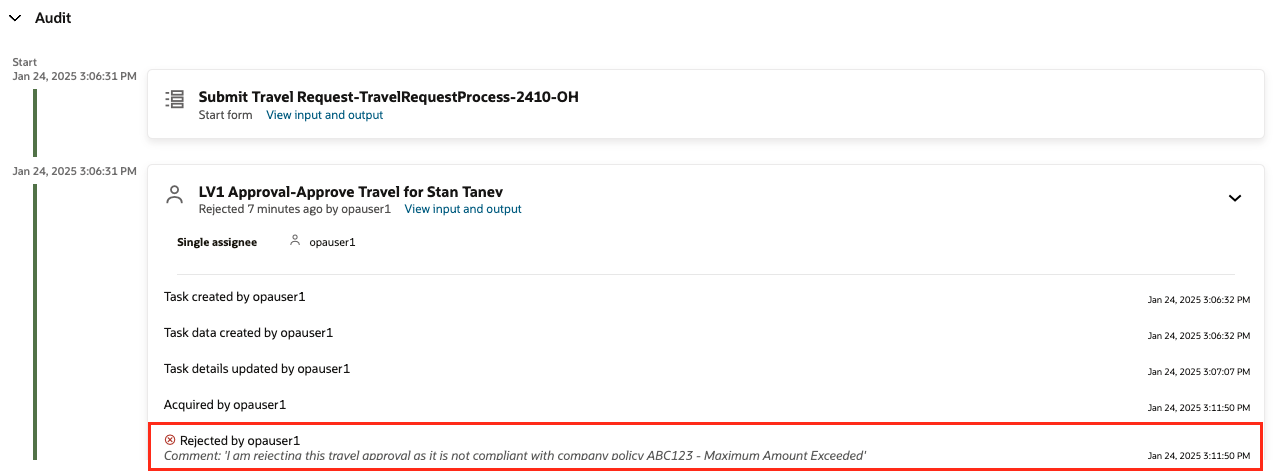
Oracle Integration 3 Upgrade
-
BYO Process Instance
Customers migrating to Oracle Integration 3 by following the migration approach defined here will now be able to bring their existing OCI Process Automation instance to the upgrade process.
This feature ensures that customers who are using OCI Process Automation to migrate process workloads can attach their existing standalone process instance to Oracle Integration 3 to ensure that they have a single integrated environment going forward.
This feature saves customers from having to perform a secondary migration and moves existing process workloads running under OCI Process Automation standalone to Oracle Integration 3.
Enabling this feature will result in the following behavior:
- The upgrade will attach the nominated OCI Process Automation instance to Oracle Integration 3.
- The attachment will result in functional parity in enabling the process in a brand-new instance:
- IDCS application association occurs that will allow the two instances to authenticate with each other.
- Establishment of a service registration link that will allow the process to discover and call OIC integrations.
- Creation of navigation links between the process and integration in the designer.
- The attachment process has no downtime and does not affect end user’s ability to initiate processes or action tasks assigned to them.
- Once attached, the process instance will no longer report billing separately. Instead, it will consume messages from Oracle Integration as per the latest Oracle PaaS and IaaS Universal Credits Service Description document.
The Oracle Integration Generation 2 Upgrade UI has been enhanced to support this feature by providing a new option under the Process upgrade section that will allow you to enter an OCID of your OCI Process Automation instance. If you configure this option, the upgrade will attach your existing OCI Process Automation instance to OIC 3, instead of creating a new one.
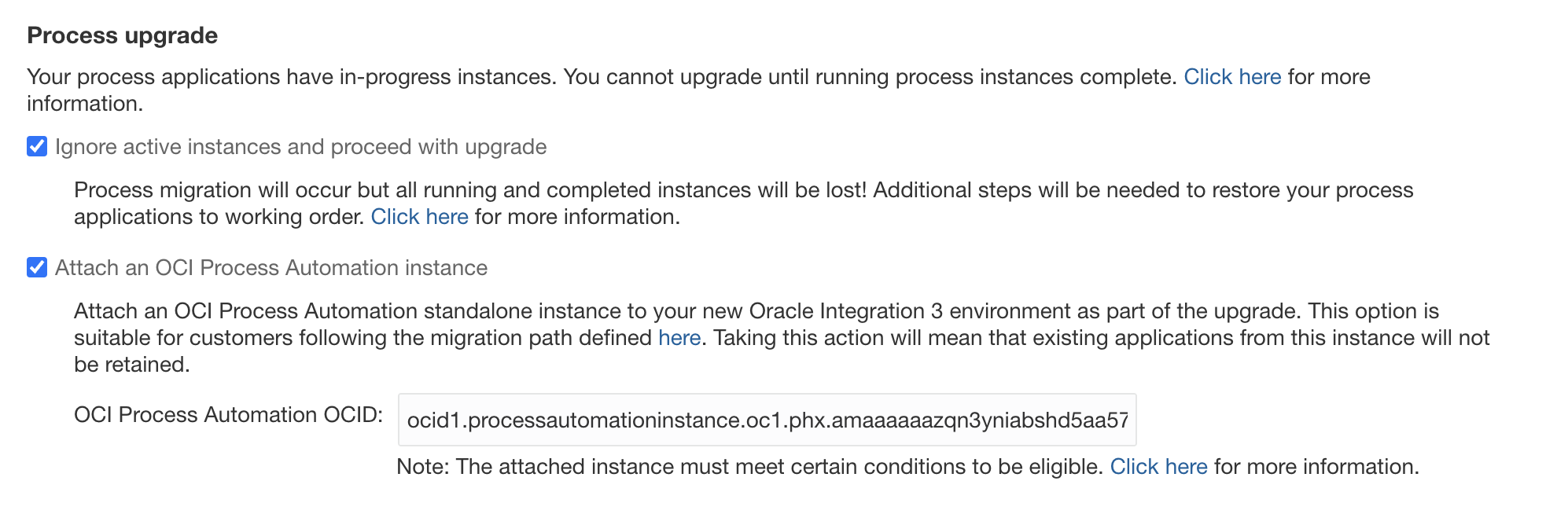
For more information, see our migration documentation here.
-
Data Associations: Task Properties
Task Title, Summary, Due Date, and Priority are important properties that define how users interact with a task. In Oracle Integration Generation 2, these properties can be set and/or overwritten in the input data association of a human task. This is not possible in Oracle Integration 3, where we expect users to set them only through the Task property panel. Until this release. customers migrating from Oracle Integration Generation 2 had to manually copy across any input data associations for these properties.
The migration utility has now been enhanced to automatically migrate input-data associations related to task properties. This will save customers with large implementations a considerable amount of time and effort.
-
Data Associations: ExternalUI
ExternalUI allows you to associate a human task with a user interface that is created in another application, such as Oracle Visual Builder.
The migration process has been enhanced in this release to support ExternalUI references in input and output data associations. This will allow customers to migrate applications with ExternalUI references with much less effort.
Auxiliary Features
-
Process Instance Title
The instance title is frequently used to uniquely identify a process transaction. It is often dynamically set in the start event of a process.
With this release, customers can set the title of their process instance in message start events. This enhancement allows them to dynamically control the title of their process instance when it is initiated from another system through an API call.
This functionality is already available for form start events.
-
Request More Information
The Request Info Task action is now available for unclaimed tasks. This means that task assignees no longer need to explicitly claim a task before being able to take this action. This small but important enhancement will simplify the workflow of end users and reduce the number of steps needed when taking this action.
Final Thoughts
We encourage you to check out the What’s New section of our documentation next for a complete list of changes introduced in this release and related documentation to help you get started.
