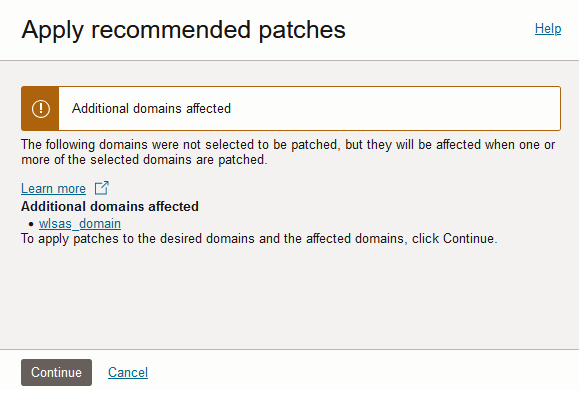We are happy to announce that the new Oracle WebLogic Management Service is now available in Oracle Cloud Infrastructure (OCI). This release is being offered in Limited Availability at no additional cost to all customers running Oracle WebLogic Server (WebLogic) in OCI using Oracle Licenses or Universal Credits, as described in the Oracle PaaS and IaaS Universal Credits Service Descriptions document.
The Oracle WebLogic Management Service provides features for managing WebLogic deployments on Oracle Cloud Infrastructure (OCI) Compute Instances, enabling you to easily perform the following actions with a click of a button:
- View the state, readiness for patching, and other information about WebLogic components.
- Manage WebLogic lifecycle, including starting, stopping, restarting, and performing a “rolling restart” of WebLogic domains.
- Apply the latest Oracle WebLogic Server and Oracle Fusion Middleware Infrastructure Critical Patch Updates to improve the reliability and security of your WebLogic deployments.
For the full list of features see Oracle WebLogic Management Service documentation.
Oracle WebLogic Management Service components
The Oracle WebLogic Management Service comprises the following components: a graphical user interface (GUI) within the “Observability & Management” section in the OCI Console and a WebLogic Management Service Plugin that can be enabled in OCI compute instances. The GUI communicates with the WebLogic Management Service Plugin to manage the following resources:
- Managed instance: An OCI compute instance that has enabled the WebLogic Management Service Plugin.
- Managed domain: The representation of a WebLogic Server domain found by the WebLogic Management Service Plugin in Managed instances.
Start using Oracle WebLogic Management service today!
The Oracle WebLogic Management Service is currently available in the Ashburn, Virginia region in the United States. However, we are rolling out to new regions globally very soon. For more information on regions where the service is available, please see the Oracle WebLog Management Service Availability documentation.
If your WebLogic domain is running in a supported region, then you can set up the required policies using the set up dialog tool or by following the Oracle WebLogic Management Servce prerequisites documentation and enable the Oracle WebLogic Management Service Plugin in each of the Compute instances that belong to your WebLogic domain.
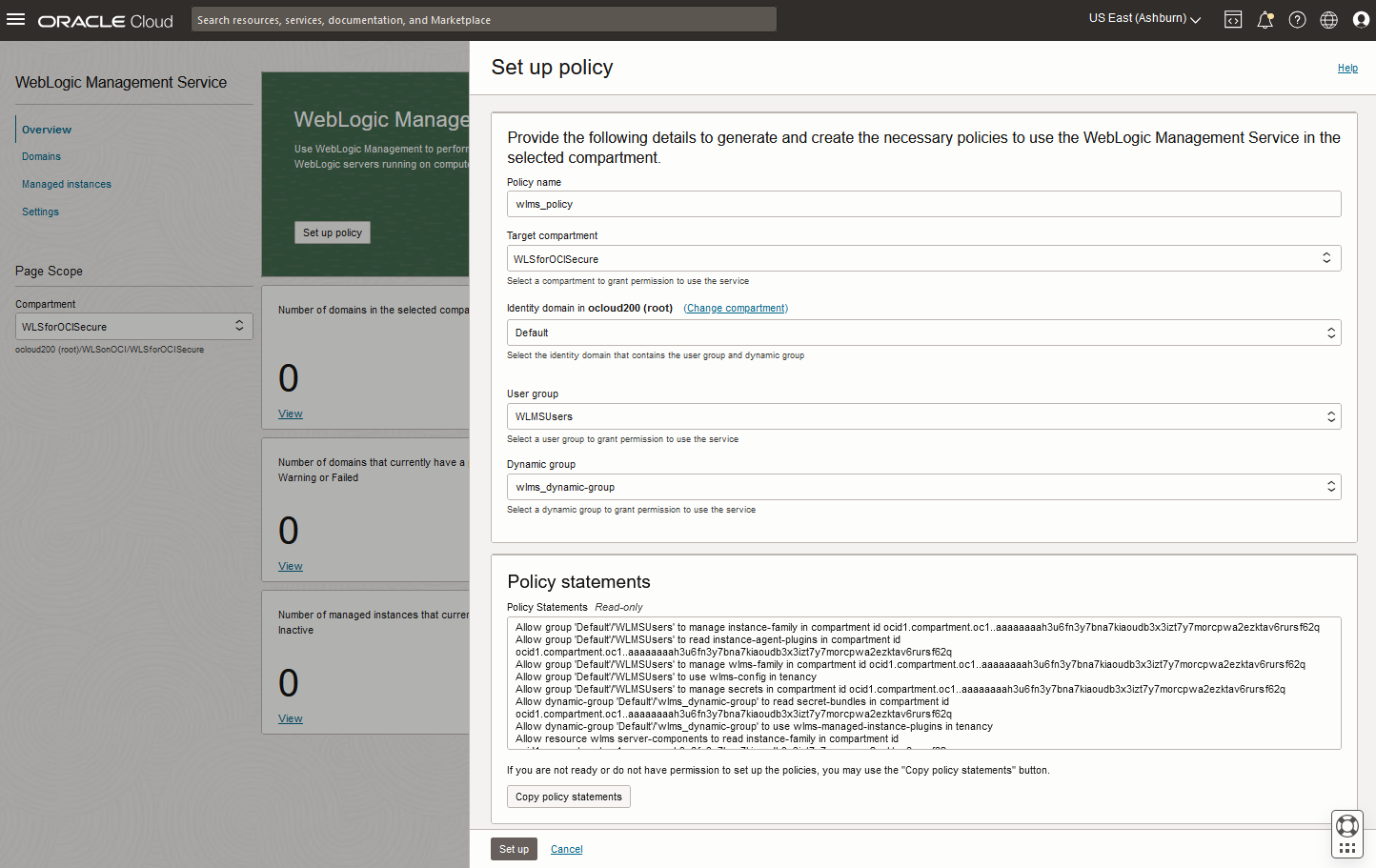
To enable the plugin, go to Compute instance details, then select the Oracle Cloud Agent tab and slide the bar to the right for the Oracle WebLogic Management Service Plugin.
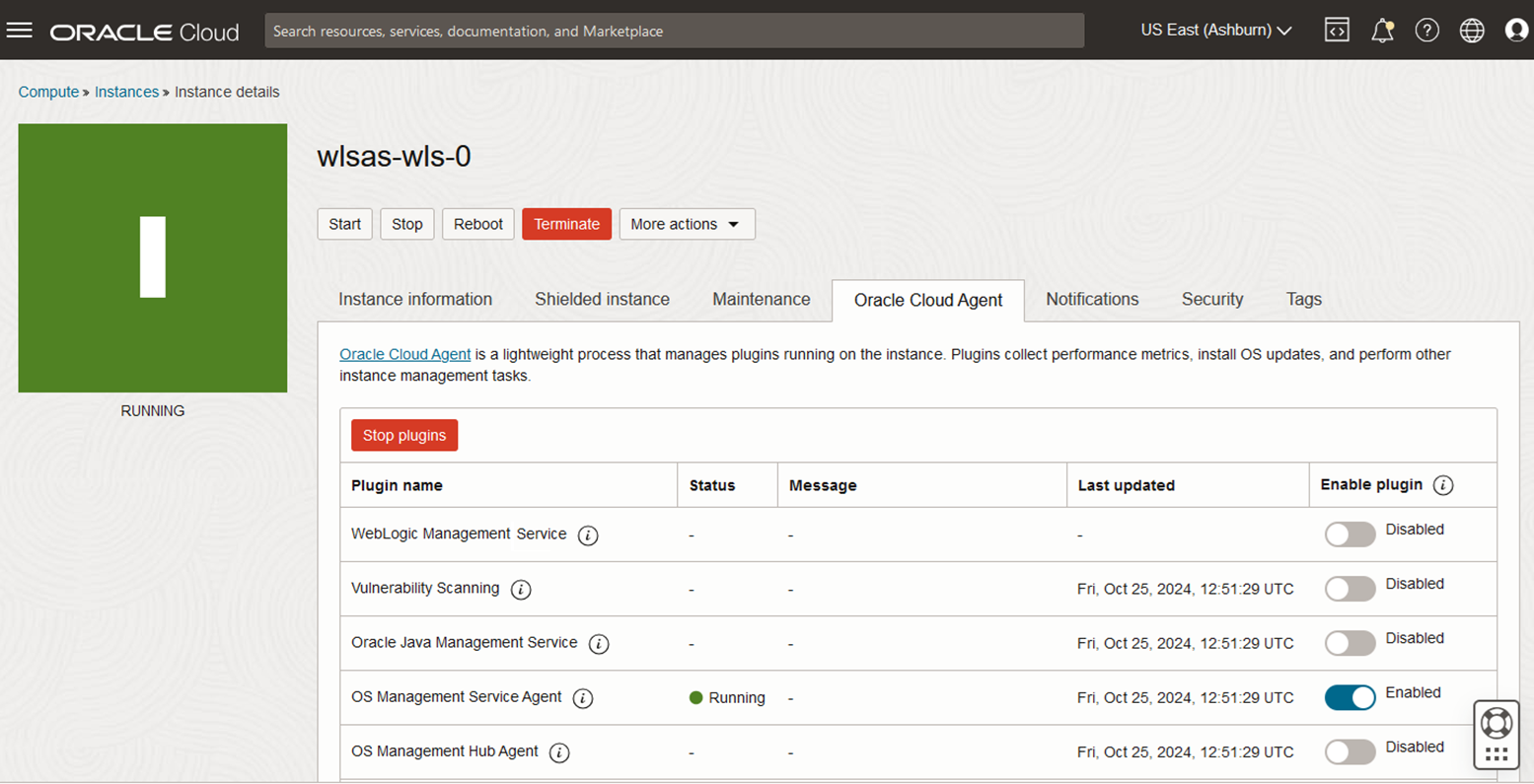
For each compute instance with the Oracle WebLogic Management Service Plugin enabled, you will see a corresponding Managed instance in Oracle WebLogic Management Service.
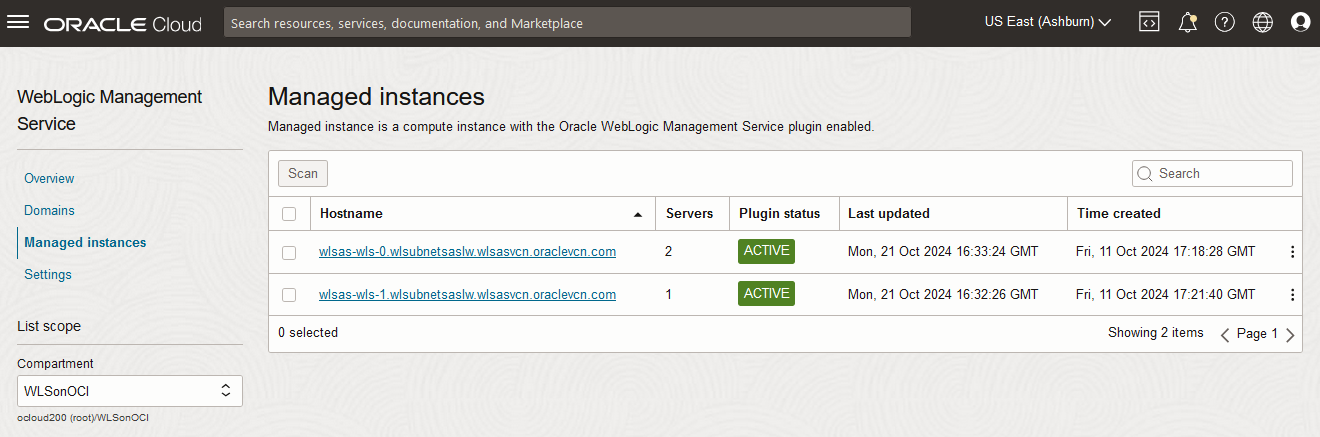
The Managed instance has a predefined set of paths where the Oracle WebLogic Management Service Plugin will search for WebLogic domains. However, you can customize such paths by going to the Managed instance details and add/remove paths or change the global settings to customize the paths for all your managed instances.
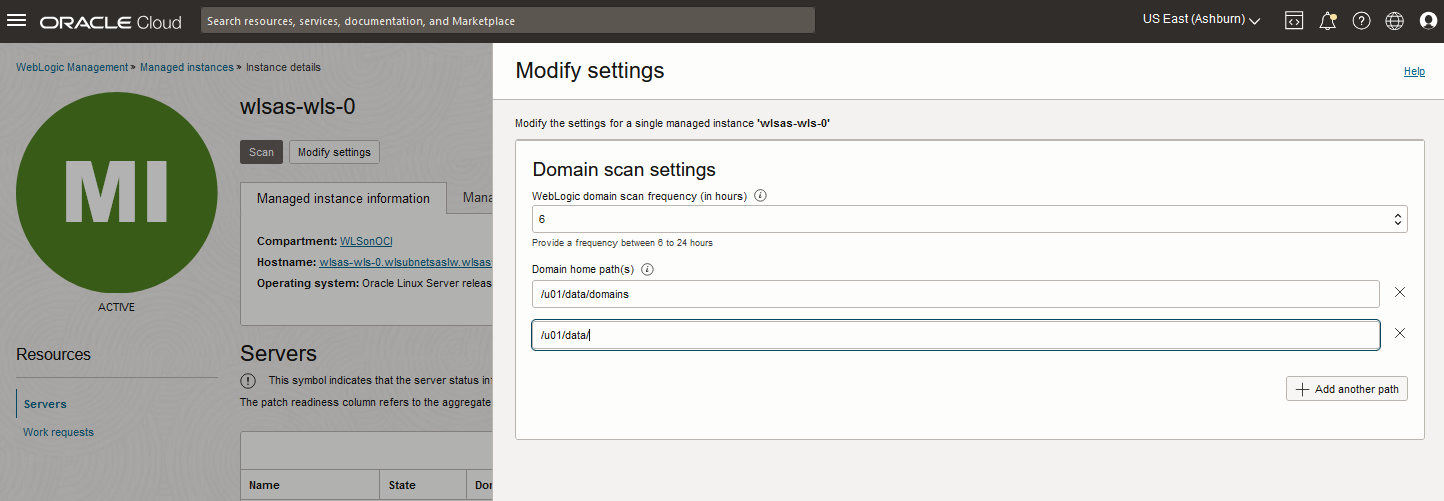
Even though Managed instances scan themselves to find WebLogic domains automatically, you can initiate a scan for new domains at any moment by clicking on the scan button. This will create a work request for the plugin to search and report the domains found in the specified paths.
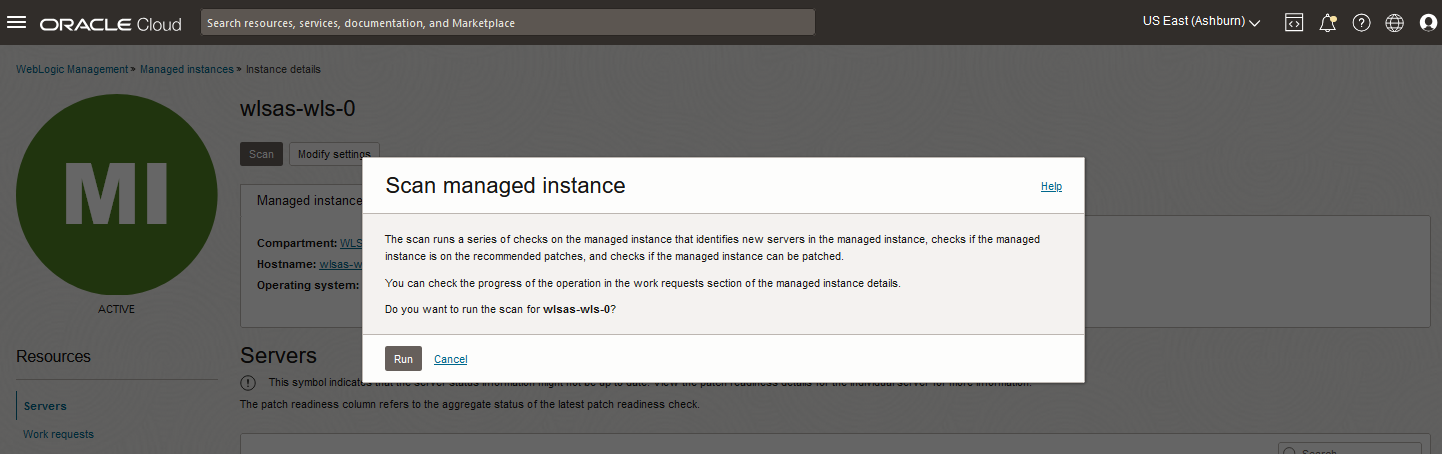
For each WebLogic domain reported by the WebLogic Management Service plugin, you will see a corresponding Managed domain in Oracle WebLogic Management Service console.
In the domain view you will be able to visualize if domain is configured correctly to be managed by WebLogic Management Service, also you can find other information such as: product type WebLogic Server (WLS) or Fusion Middleware Infrastructure (FMW), product version, number of servers that have latest patches installed, and for each server: server name, restart order, the managed instance where the server is running, JDK version and last time this information was updated.
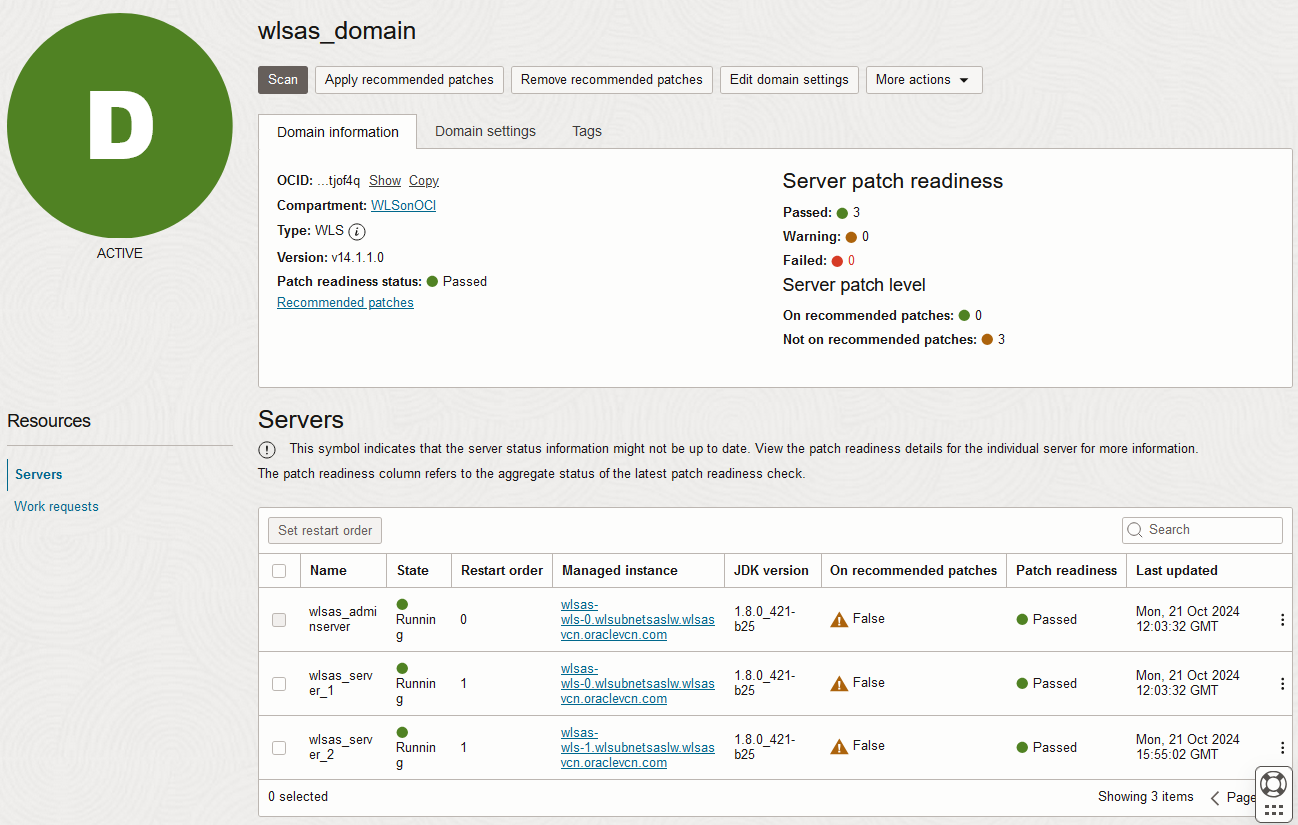
When the patches are being applied, the Oracle WebLogic Management Service requires to restart the servers and it can restart servers that are configured with Node manager or servers that are configured to be restarted using custom scripts. WebLogic and Node manager administrative credentials may also be required, and they can be supplied by using either encrypted WebLogic boot properties files or by specifying OCI Secrets that contains the credentials.
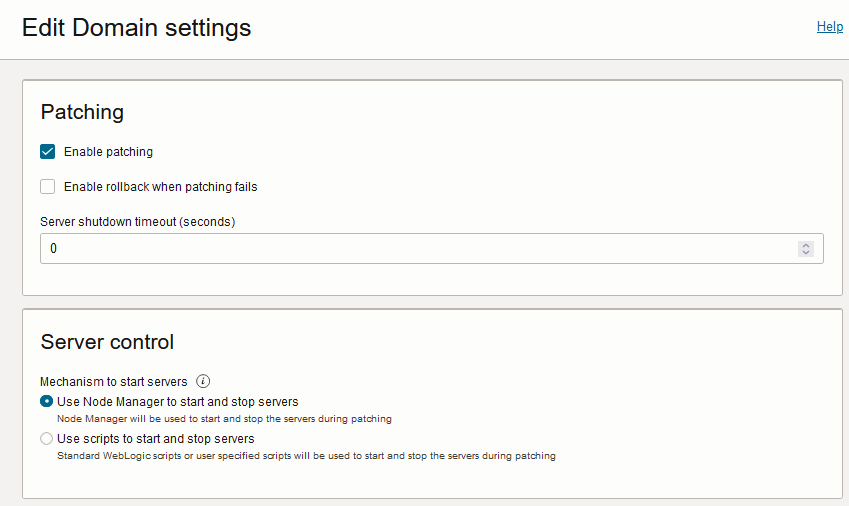 |
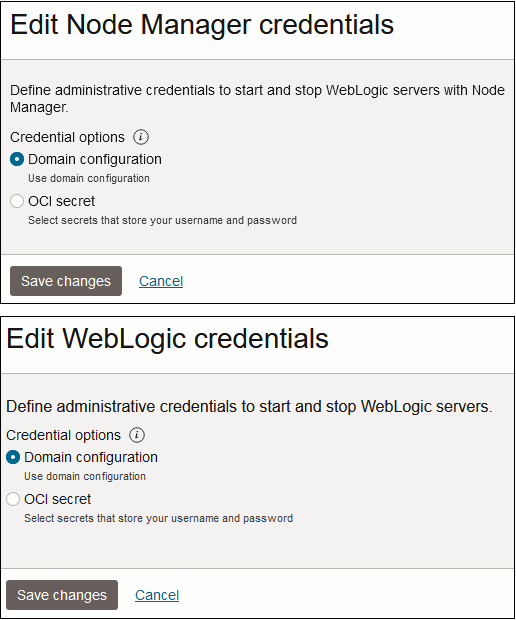 |
Patch WebLogic domains using Oracle WebLogic Management Service
By default, the patching features are disabled in all Managed domains, and it is required to accept the terms of use in each Managed domain to enable such features. Once the terms of use are accepted you can apply and remove latest patches. The patches that are applied with Oracle WebLogic Management Service are those delivered under the Critical Patch Update program for Oracle WebLogic Server and Oracle Fusion Middleware Infrastructure.
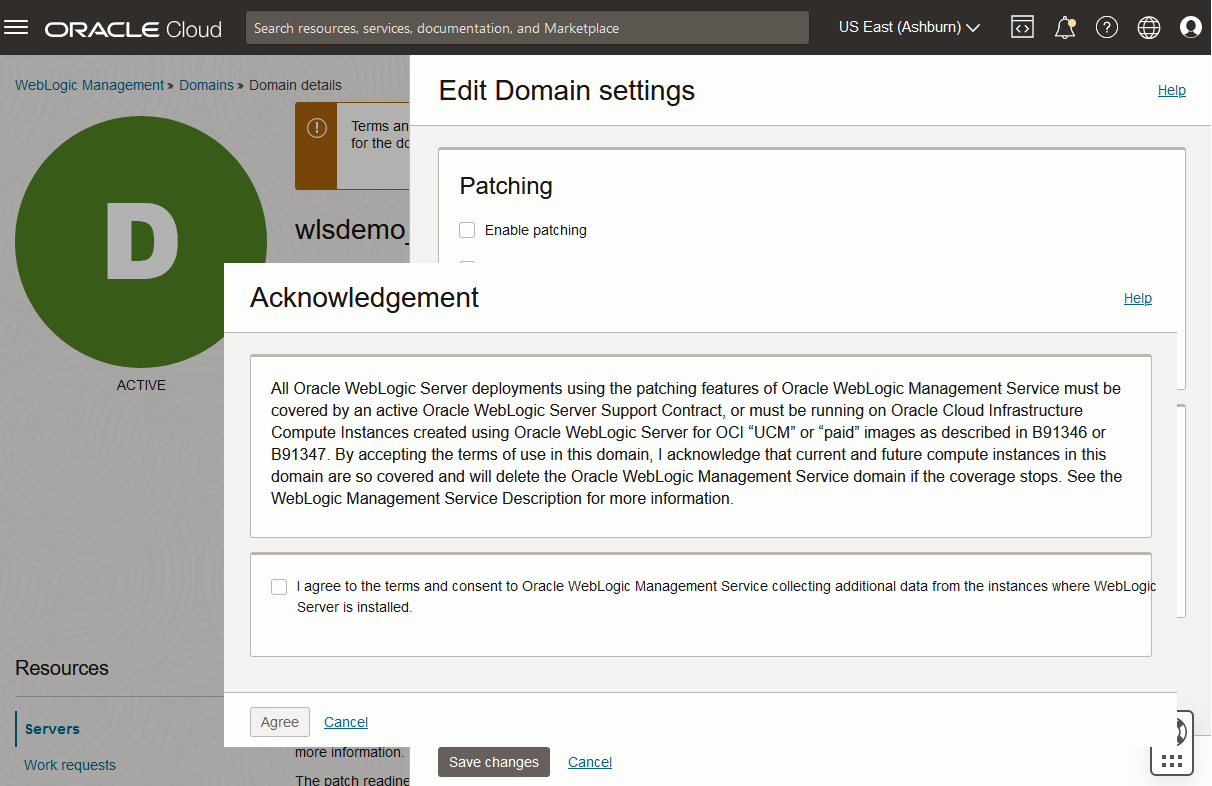
To apply or remove latest patches you can do from domain list view where you can select multiple domains or from domain details view. The confirmation dialog will display all the patches to be applied or removed and after confirmation a work request is created for each domain.
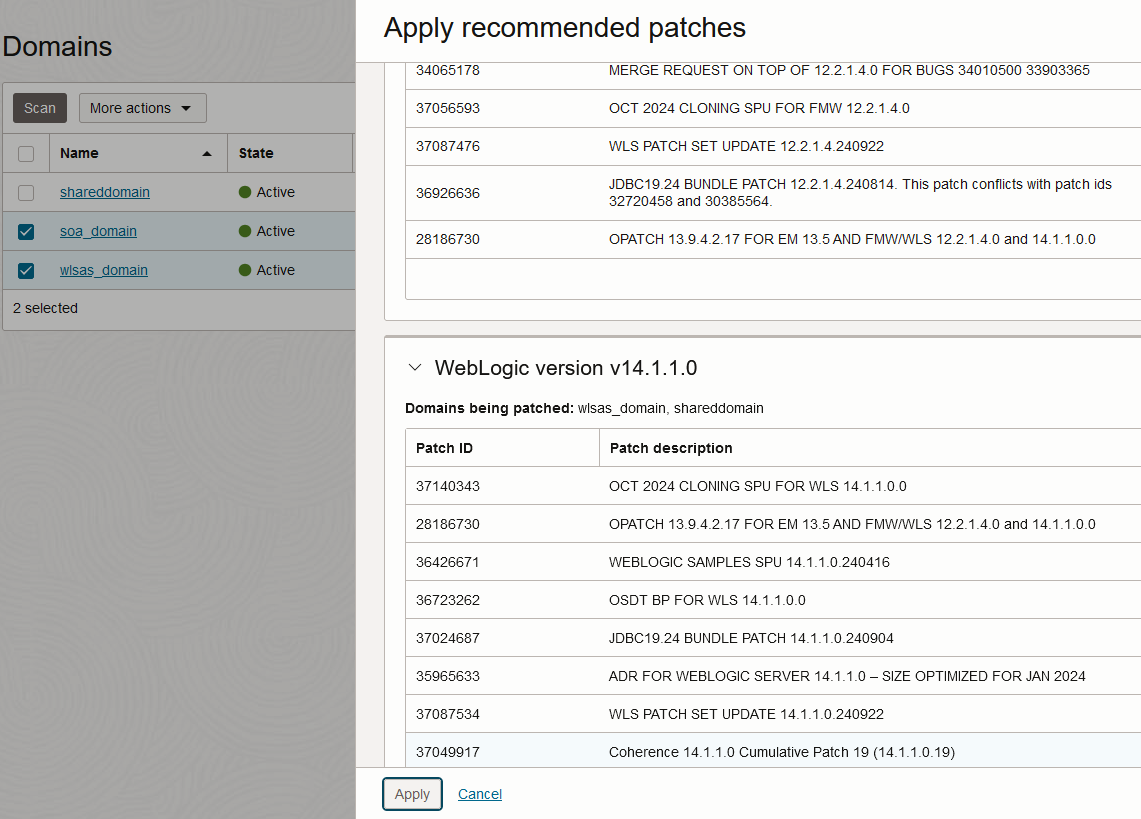
The servers within the domain will be patched following the restart order specified for each server within the managed domain. Therefore, the admin server is patched first because the patching order is 0, and then the managed servers with next grater number. If multiple servers are running on the same compute instance and are using the same Middleware installation, then all such servers will be patched at the same time. The procedure performed in each managed instance is as follows:
- Stop all servers that are using the middleware of the server to be patched.
- Create a local backup of the Middleware installation files.
- Start all servers that were stopped.
Oracle WebLogic Management Service supports WebLogic domain configurations that are sharing the Middleware installation with multiple domains. Consider that in this case when you apply patches to one domain, all domains that are sharing the Middleware installation get patched. To prevent unintended installation of patches in such other domains you need to explicitly enable the Managed Domain for patching in all domains or you will be blocked. If all domains sharing the Middleware installation are enabled for patching, you will be however informed that patching one of those domains will affect other domains.
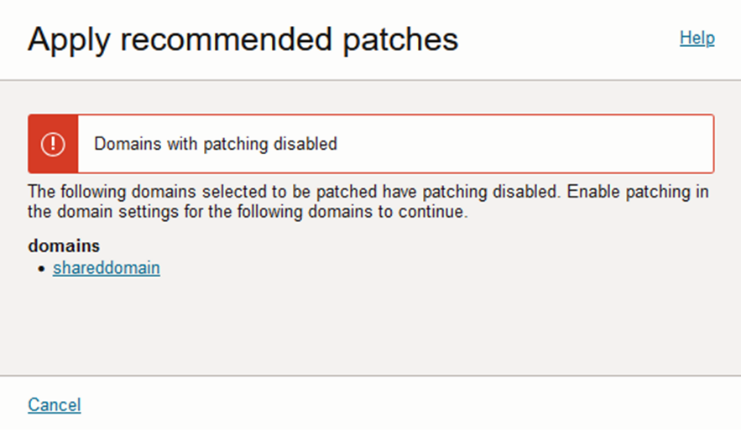 |
|
Automation based on the state changes of WebLogic Management Service resources.
The Oracle WebLogic Management Service will emit events for different state changes of resources, such as: Managed domains, Managed instances, and Service configuration. Therefore, you can automate the action to take after a WebLogic domain was successfully patched or what to do if the installation of patches fails. More information about supported events can be found in Oracle WebLogic Management Service Events documentation.
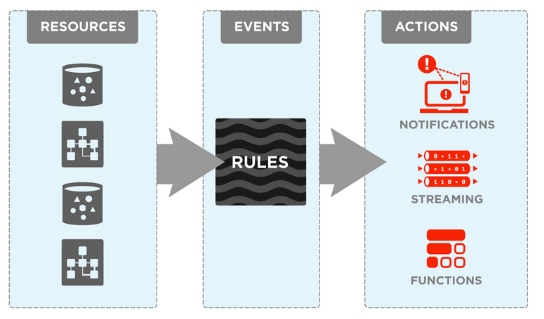
Need asistance or want to provide feedback?
In case you ran into any issues, please visit Oracle WebLogic Management Service Troubleshooting documentation. However, if you cannot find solution to your problem or you if you want to provide feedback, don’t hesitate to open a service request for Oracle WebLogic Management Service in https://support.oracle.com
Resources
Watch the demo of WebLogic Management Service on YouTube
Oracle WebLogic Management Service documentation
Oracle WebLogic Management Service Availability
Oracle WebLogic Management Service Prerequisites