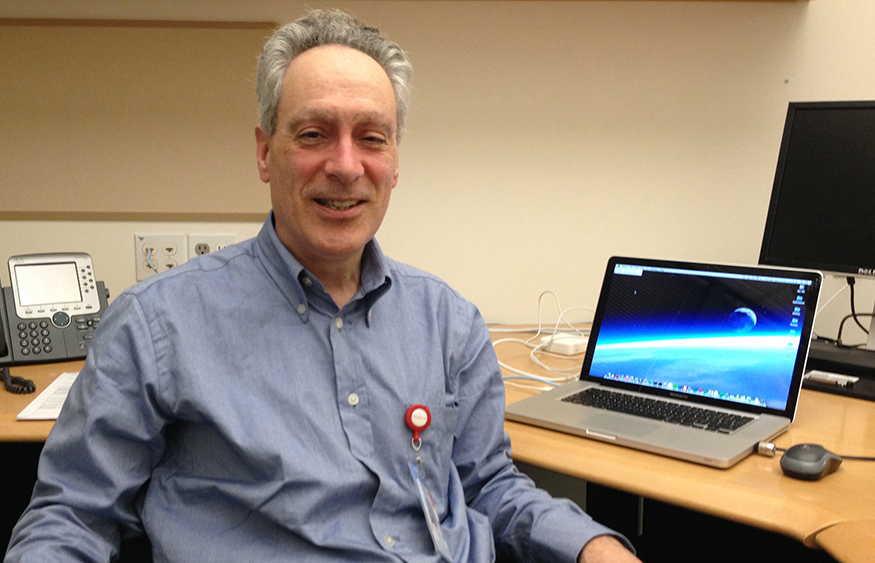We have published two new MOS documents that you can use to perform a manual migration of your on-premises Linux environments with Oracle E-Business Suite (EBS) Release 12.2 and Oracle Database 19c to the Oracle US Government Cloud (OC2) and Oracle US Defense Cloud (OC3) regions in Oracle Cloud Infrastructure (OCI). These procedures are intended for situations that Oracle E-Business Suite Cloud Manager does not currently support.

Examples of scenarios that may require manual migration are where:
- There is no direct connectivity between your on-premises and cloud environments.
- Your database is too large to transfer over the network.
- You wish to preserve an on-premises application tier configuration that is not yet supported by Cloud Manager.
The new documents are now available on My Oracle Support:
- Government Cloud: Example Manual Migration of Oracle E-Business Suite Release 12.2 with Oracle Database 19c to Oracle Exadata Database Service on Dedicated Infrastructure (MOS Note 3016991.1)
- Government Cloud: Example Manual Migration of Oracle E-Business Suite Release 12.2 with Oracle Database 19c to Oracle Base Database Service DB Systems (MOS Note 3016990.1)
The procedures provided in these new documents adhere to the criteria laid down in Standards Used by the Oracle E-Business Suite Cloud Manager for Provisioning Oracle E-Business Suite on Oracle Cloud Infrastructure (MOS Note 2656874.1).
Important Additional Details for Government Cloud (OC2 and OC3) Certifications
The following is intended to outline our general product direction. It is intended for information purposes only, and may not be incorporated into any contract. It is not a commitment to deliver any material, code, or functionality, and should not be relied upon in making purchasing decisions. The development, release, and timing of any features or functionality described for Oracle products remains at the sole discretion of Oracle.
The EBS database has yet to be certified to run with the DBFIPS_140 database initialization parameter set to ‘true’. Therefore, when the manual migration procedure is used to provision an environment, the DBFIPS_140 parameter is set to ‘false’. This restriction applies to EBS environments provisioned from either customer backups or seeded backups.
The planned certification of EBS with the DBFIPS_140 parameter set to ‘true’ is in progress. When that certification is completed, these migration documents will be revised accordingly.
What Are the Essential Steps in Manual Migration?
When following the procedures in either of these documents, you will perform the following high-level steps to move your EBS Release 12.2 environment from on-premises to OCI with your chosen database service:
- Prepare your tenancy as follows:
- Establish the required compartments, groups and users.
- Establish a VCN and associated network resources.
- Prepare the on-premises Oracle E-Business Suite application tier.
- (Exadata only) Create an Exadata VM Cluster.
- Create a database instance in the OCI database service using the OCI Console.
- Create a Compute VM to host the EBS application tier.
- Clone your on-premises database to the OCI database service and configure the EBS database tier.
- Create and configure storage.
- Configure the EBS application tier on the Compute VM.
- (Optional) Deploy and configure an OCI load balancer.
- If you are not using a load balancer, configure Transport Layer Security (TLS) and web entry point access.
- Configure secure access for an Oracle WebLogic Server admin port.
- Configure Oracle Forms and concurrent processing for Oracle RAC.
- (Optional but recommended) Apply the latest Quarterly Database Release Update.
What’s Supported in Manual Migration?
If you wish to use these documents as the basis for your own custom manual migration procedures, that will enable you to take advantage of our published standards and best practices. However, be aware that Oracle is unable to provide support for such custom procedures. When implementing your own procedures you should therefore perform multiple trial runs, and subsequently conduct thorough tests to ensure that the migrated environment will meet your operational requirements.
Oracle will only provide support for manually migrated EBS on OCI environments that meet the certification and related requirements listed in:
- Getting Started with Oracle E-Business Suite on Oracle Cloud Infrastructure (MOS Note 2517025.1)
- Oracle E-Business Suite Error Correction Support Policy (V.5) (MOS Note 1195034.1)
What If My On-Premises Source Environment is Non-Linux?
If you are currently running EBS on an on-premises platform other than Linux, we recommend that you start by reviewing this article: EBS 12.2 Cross Platform Migration to OCI with 19c Now Certified.
How Can I Verify Performance Will Be Adequate?
When migrating your EBS system from on-premises to OCI, it is essential to ensure that operational performance will continue to meet your requirements. We recommend that before you migrate your production environment, you first migrate a test environment where you can conduct benchmark tests to simulate expected workloads and verify performance. For more information, see Performance Best Practices for Oracle E-Business Suite on Oracle Cloud Infrastructure and On-Premises (MOS Note 2528000.1).
References
- Government Cloud: Example Manual Migration of Oracle E-Business Suite Release 12.2 with Oracle Database 19c to Oracle Exadata Database Service on Dedicated Infrastructure (MOS Note 3016991.1)
- Government Cloud: Example Manual Migration of Oracle E-Business Suite Release 12.2 with Oracle Database 19c to Oracle Base Database Service DB Systems (MOS Note 3016990.1)
- Performance Best Practices for Oracle E-Business Suite on Oracle Cloud Infrastructure and On-Premises (MOS Note 2528000.1)
- Getting Started with Oracle E-Business Suite on Oracle Cloud Infrastructure (MOS Note 2517025.1)
- Standards Used by the Oracle E-Business Suite Cloud Manager for Provisioning Oracle E-Business Suite on Oracle Cloud Infrastructure (MOS Note 2656874.1)
- Oracle E-Business Suite Cloud Manager Guide
Related Articles
- Oracle E-Business Suite Cloud Manager Today
- Cloud Manager Support for US Defense Cloud – OC3
- Cloud Manager 24.1.1 (With Support for US Government – OC2) Now Available
- EBS 12.2 Cross Platform Migration to OCI with 19c Now Certified
- Important Information About Patching Your EBS Database in OCI
- Expanded EBS Performance Tuning Note Published