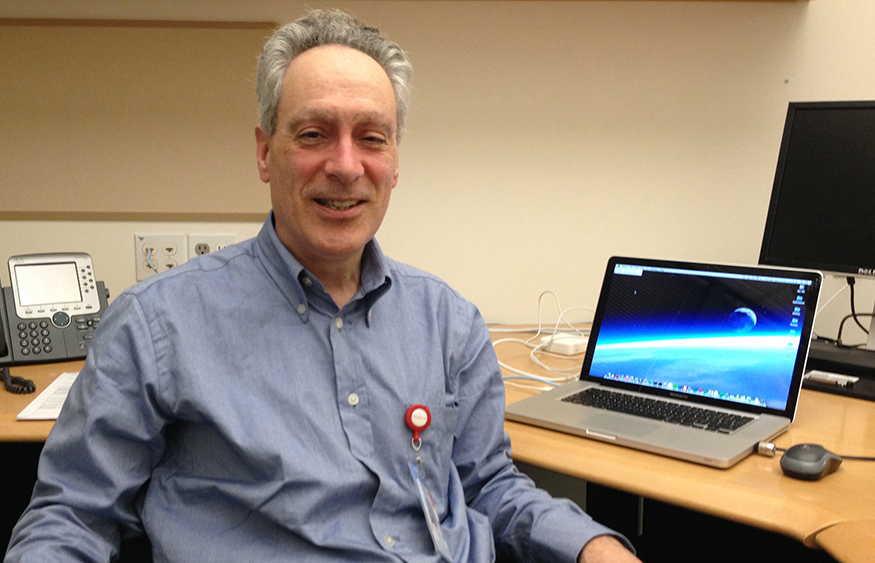[Note: This article was updated on June 6, 2025]
The Oracle E-Business Suite Cloud Manager web application is the cornerstone of Oracle E-Business Suite (EBS) automation for Oracle Cloud Infrastructure (OCI). In the 4+ years of the tool’s existence, its functionality has been progressively enhanced to meet the diverse requirements of enterprises such as yours.
This article provides an overview of the tool plus a summary of its key features as of June, 2025.
Overview
Cloud Manager is the primary tool for EBS customers adopting OCI and associated database services in Oracle Commercial Cloud (OC1), US Government Cloud (OC2), and US Defense Cloud (OC3) regions. You can use this tool for tasks such as migrating Linux-based environments from on-premises, provisioning brand-new environments, and performing lifecycle management activities.
You deploy Cloud Manager via an Oracle Cloud Marketplace image, after you have performed preparatory configuration of your OCI tenancy, compartments, networks, security, and groups. Resource stacks are provided to facilitate deployment of these resources.
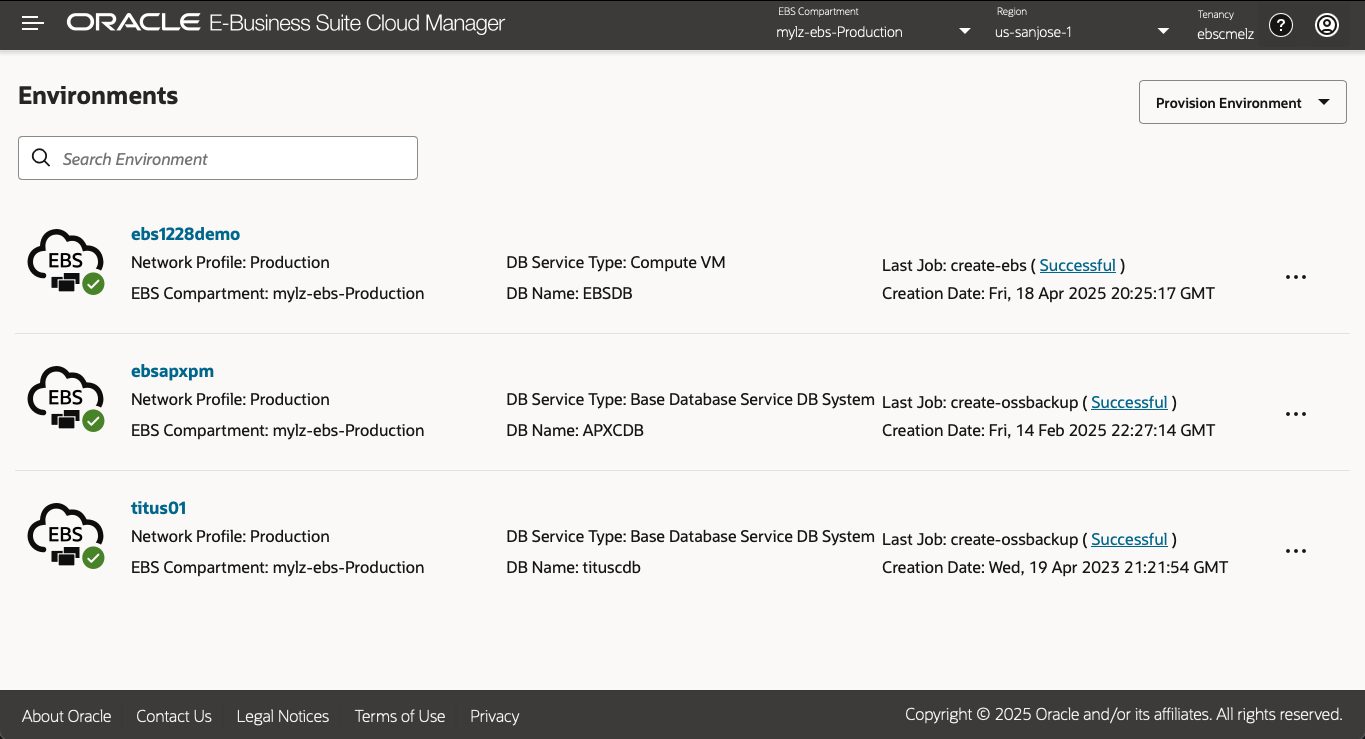
Features
The primary features of EBS Cloud Manager are summarized below.
Provisioning
- One-Click Provisioning – Provision a new environment in which the application tier and database tier reside on a single VM as part of a streamlined preset topology. You have two options:
- Select the demo install image if you want to conduct demonstrations with example data and explore new features. The Oracle Enterprise Command Center (ECC) Framework is included when you choose this option. In addition, you can choose a network profile and Compute instance shape.
- Select the fresh install image if you want to tailor the resulting environment and data to your specific business needs. In addition, you can choose a network profile and Compute instance shape.
- Advanced Provisioning – Provision either a brand new environment, or a copy of an existing environment from an object storage backup. Whichever option you choose, you will need to:
- Select the compartment and network mapping to use for your deployment.
- Note: The EBS application tier and Exadata Database tier can be placed in separate compartments
- Define one or more internal and external zones.
- Specify one or more application tier nodes (including shape and shared file system model) per zone.
- Note that if you specify a shared file system, Oracle Cloud Infrastructure File Storage Service (FSS) is automatically configured.
- Place the database on one of the following: Exadata Database Service Dedicated, Base Database Service 1-Node or 2-Node DB System, or Compute.
- Choose the database licensing model. This can be either License Included if you want to obtain a new license, or Bring Your Own License (BYOL) if you want to use a license you already own.
- Configure the web entry point for each defined zone of your EBS environment. This entry point will be either the application tier node or, optionally, a load balancer.
- Choose the middleware licensing model for your application tier nodes. This can be either Bring Your Own License (BYOL) or Universal Credit Management (UCM).
- Select the compartment and network mapping to use for your deployment.
Lift and Shift
- Lift and Shift (Traditional) – Lift and Shift your EBS on-premises environments to OCI and associated database services using the EBS Cloud Backup Module followed by EBS Cloud Manager Advanced Provisioning.
- Lift and Shift (Reduced Downtime) – Leverage Oracle Applications Manager to create a standby of your on-premises EBS installation in OCI, and then use EBS Cloud Manager Advanced Provisioning to promote the standby in order to complete your lift and shift. Options and constraints are listed in the associated documentation.
Lifecycle Management
- Create Backup – Create a backup of an environment that was provisioned using EBS Cloud Manager. This backup can then be used to provision a copy of the environment across any certified cloud service combination, using the Advanced Provisioning “Provision from Object Storage Backup” capability. Backups can be initiated at any time, and scheduled in advance.
- Clone Environment – Clone your EBS environment. This feature takes advantage of the cloud-native cloning capabilities of OCI Compute, Base DB Systems, and Exadata (using snapshots).
- Refresh Environment – Refresh your EBS environment from a backup, while preserving the target environment’s infrastructure and topology.
- Add or Delete Nodes – You can add or delete nodes to your environments to suit the specific and changing needs of your business.
- Create Disaster Recovery Environment – You can create a disaster recovery (DR) environment, and perform subsequent operations such as failover, switchover, and reinstate.
Discovery
- Discover Environments – Discover any EBS environment on OCI that meets the standards described in My Oracle Support Knowledge Document 2656874.1, Standards Used by the Oracle E-Business Suite Cloud Manager for Provisioning Oracle E-Business Suite on Oracle Cloud Infrastructure. Source environments will typically be those that are the result of a manual migration from on-premises to OCI; a platform migration from on-premises to OCI; or an environment that was initially deployed by Cloud Manager where either EBS or its database were upgraded. See Introducing Discovery Feature in EBS Cloud Manager 21.1.1.1 for more information.
Extensibility
- Extend Cloud Manager – Use the Cloud Manager Extensibility Framework to add tasks to jobs for Advanced Provisioning, cloning, migrating to OCI as part of a reduced downtime lift and shift, promoting a standby environment, and refreshing an environment.
You can manage environments across multiple regions. For a comprehensive list of the features provided by EBS Cloud Manager, refer to Oracle E-Business Suite Cloud Manager Guide.
Finally, we encourage you to subscribe to this blog to hear about further Cloud Manager features as they become available, and in addition keep up to date with the latest news in the wider context of EBS on Oracle Cloud.
Related Articles
- Major New EBS Cloud Manager Release (25.2.0) Now Available
- Major New EBS Cloud Manager Release (24.2.1) Now Available
- Cloud Manager Support for US Defense Cloud – OC3
- Cloud Manager 24.1.1 (With Support for US Government – OC2) Now Available
- Introducing Cloud Manager 23.3.1
- VM DB Systems Cloning Now Available in EBS Cloud Manager 22.1.1
- Introducing Discovery Feature in EBS Cloud Manager 21.1.1.1
- Importance of Setting Time Zone When Migrating EBS to OCI