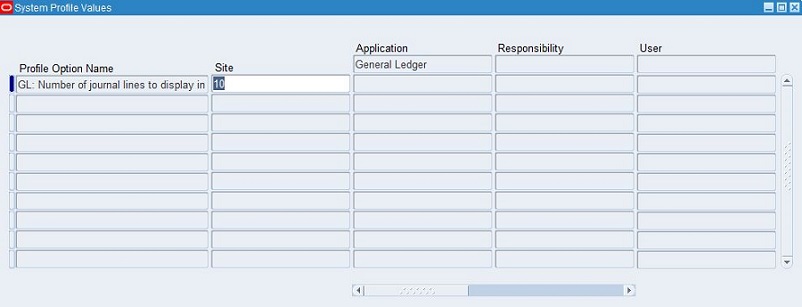General Ledger Journal Approvals process integrated with Oracle Approvals Management (AME) and Workflow. This enhancement brought greater flexibility for journal approval rules definition; it also allows more customization for the whole flow.
Profile option ‘GL: Number of journal lines to display in AME journal approval notification’ determines de number of journal lines to be sent to the approves along with the notification.
The default value is set to 5, however if the journal is having more lines, then a hyperlink enables the approver to access the full journal in General Ledger forms.
We do encourage you to use this feature in the approval process as described in My Oracle Support Document 2038960.1 (Oracle General Ledger Journal Approvals Integration with Oracle Approvals Management (AME) and Oracle Workflow).
Blog Post is also available here.
Note the profile option is correctly set at value 10 or less. Workflow limitations will not allow to bring more lines into the notifications.
The system gets the profile option value (whatever one sets it to) and starts looping to construct the html document that would be handed over to workflow to display/email. The document constructed cannot be more than 32k (this includes all the html tags, style and so on). This stops when one of the conditions is true:
- either the iterations made (lines included in the html table) are equal to the profile value OR
- the document size reached 32k.
Find all the details in:
Document 2525812.1 (Profile Option ‘GL: Number of journal lines to display in AME journal approval notification’ Not Working, It Only Displays 10 Lines)