A new Marketplace image containing the latest Oracle Enterprise Command Center (ECC) Framework – Oracle Enterprise Command Center Framework V14 – is now available for Oracle E-Business Suite (EBS) users in Oracle Cloud infrastructure (OCI). This image simplifies deployment of Enterprise Command Centers in your tenancy.
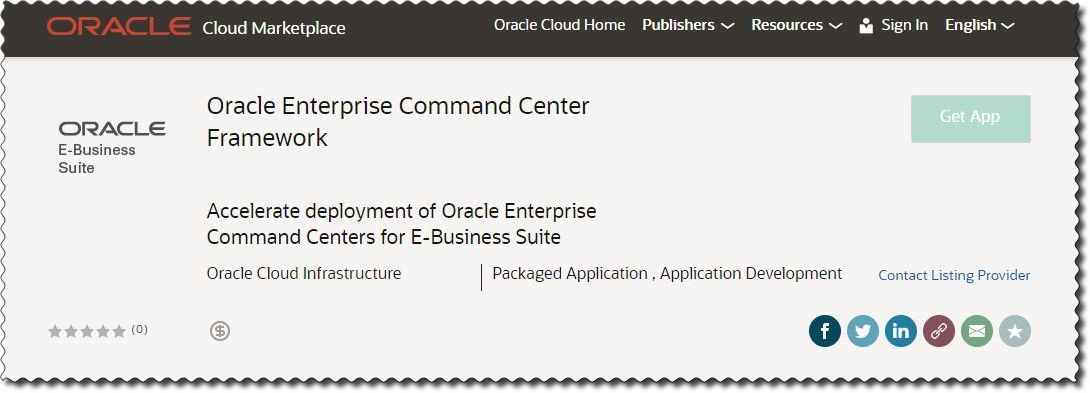
The V14 release includes 36 command centers, comprising 165 role-based dashboards — with 11 new dashboards — across a wide range of EBS products. These dashboards provide interactive displays that help EBS users visualize, analyze, identify, and act on key transactions without any need for custom operational reporting. For more information, refer to Oracle Enterprise Command Centers (ECC) Quick Start Guide.
Using ECC With An Existing EBS Instance
Your existing EBS cloud instance will have been created by one of the following methods:
- An automated lift and shift operation using EBS Cloud Backup Module and EBS Cloud Manager.
- A manual lift and shift operation.
- A Cloud Manager Advanced Provisioning procedure.
To use ECC with such an existing EBS instance, follow these three high-level procedures in the order shown:
- Create an ECC Framework Instance – Use your subscription to the Oracle Compute Cloud Service to create a virtual machine containing the ECC V14 Framework, by following Section 2 of Provision a New Oracle Enterprise Command Center Framework Release 12.2 Installation on Oracle Cloud Infrastructure (MOS Note 2734421.1).
- Integrate the ECC Framework Instance with EBS – After you have created your ECC Framework V14 instance, continue from Section 3 of the same MOS Note 2734421.1 for a guide through the post-installation steps. These include updating your network and security configurations, and running a script to integrate with an existing EBS instance.
- Configure your Enterprise Command Centers and role-based dashboards – You are now ready to enable the dashboards that you have chosen to meet your specific requirements.
Other Options for Deploying ECC Framework in Your Tenancy
The EBS 12.2.14 Demo Install Image previously announced in New Marketplace Images Available for EBS 12.2.14 can be used to create a single VM containing an EBS database tier, application tier, and ECC tier (currently ECC V13), and serves as a quick way to spin up an instance for previewing ECC.
Similarly, if you are using EBS Cloud Manager, One-Click Provisioning installs the EBS database tier, application tier, and ECC tier (currently ECC V12) in a single VM.
References
- Provision a New Oracle Enterprise Command Center Framework Release 12.2 Installation on Oracle Cloud Infrastructure (MOS Note 2734421.1)
- Enterprise Command Centers Quick Start Guide
- Getting Started with Oracle E-Business Suite on Oracle Cloud Infrastructure (MOS Note 2517025.1)
