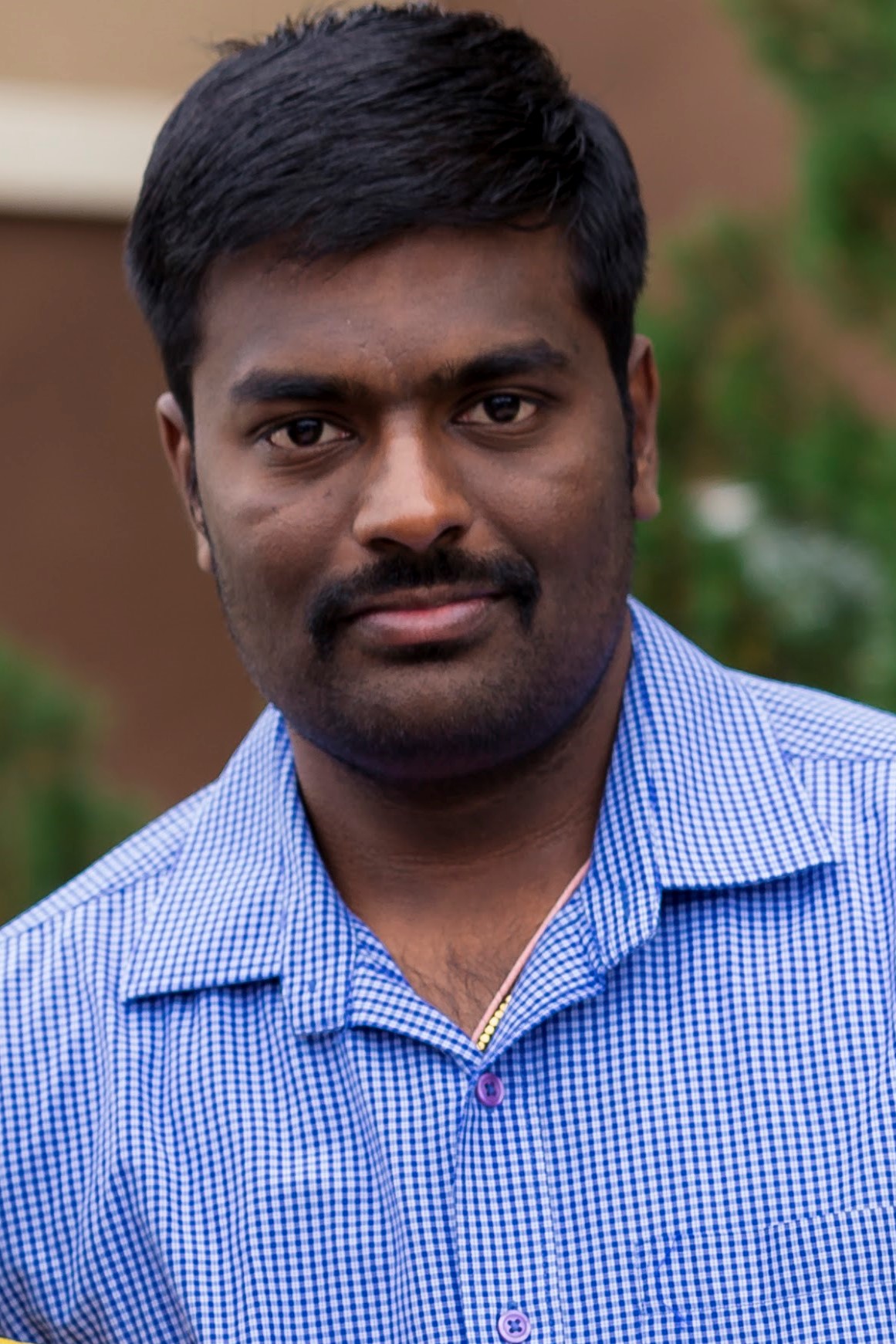With Contributing Author: Suhasini Rayadurgam
Waiting to upgrade to 12.2.10? Here is another exciting new feature: Tablet friendly Reservations workbench interface added to Inventory!
This new OAF interface helps users create, view, and manage reservations from an HTML web page. This is easily accessible from tablets/handheld devices from both Inventory (Onhand) as well as Order Management (Sales order HTML interface) responsibilities.
It provides all features similar to the desktop form like – Create, View, Search, and Manage Reservations.
Users can view onhand and create reservations against available inventory. An ‘Onhand’ button helps navigate to Material workbench HTML to view current onhand quantities.
Users can search based on different criteria like Organization, Item, Demand Source type, Supply Source type, etc. with advanced filters like Is, is not, is not (include blanks). For the Lot field, you can even use filters like contains, starts with, ends with.
Data is presented under different tabs for Inventory, Purchase Order, Job or Schedule, Requisition types. To help the user manage a huge number of records efficiently, ‘Demand’, ‘Available Quantity’, ‘Supply’, ‘Available Supply’ expandable/collapsible regions are provided.
Last but not the least, the other functions like transfer supply, transfer demand, and Reserve entire LPN are also available.
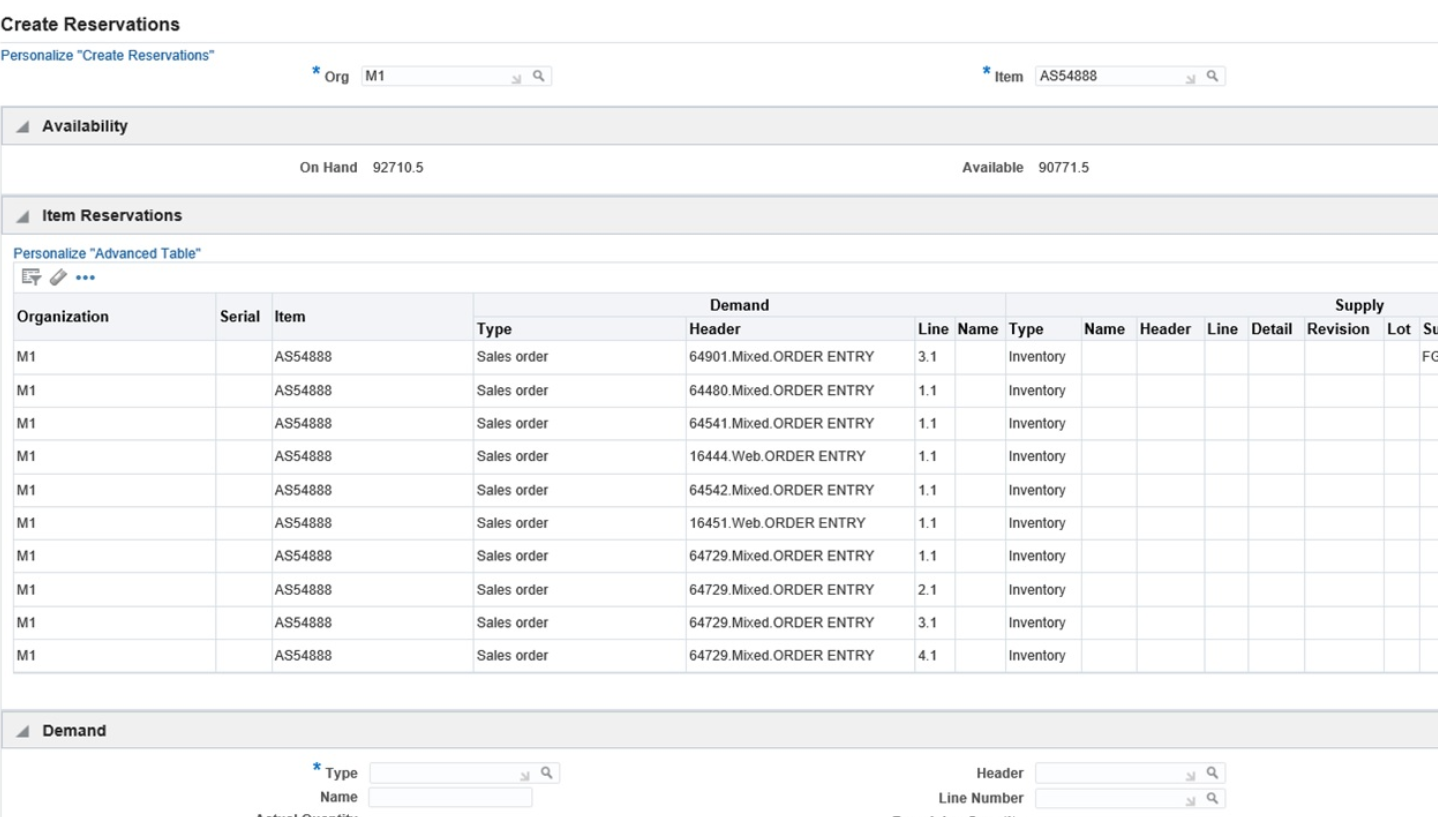
In order to understand all setups and complete flow related to using Reservations workbench interface ,Please refer to
Note Vision Demo – 12.2.10 HTML UI: Search and Create Reservations (Doc ID 2715196.1)