We’re excited to announce a new capability designed to help you with your business continuity and disaster recovery on the cloud. You can now apply and manage automated backup policies on your volume groups in the Oracle Cloud Infrastructure (OCI) Block Volume service. This feature is an extension of the automated policy-based backup capability and the volume groups that we announced earlier.
Enterprise applications typically require multiple volumes across multiple Compute instances to function. Boot volumes that power the system disks of the compute instances, block volumes for the web tier, app tier, and database tier. Volume groups enable you to group multiple block storage volumes and boot volumes, such as system boot disks that are backed by Block Volume service, and perform crash-consistent, point-in-time, coordinated backups, and clones across all the volumes in the group.
New and improved features
You now have complete control and flexibility for the policy-based scheduled backups for all your new and existing volume groups, with the same simple experience you got used to for all your individual volumes. The following features are built into our cloud platform:
-
Each backup policy continues to have a set of backup schedules that you define and control. Your volume groups are backed up automatically and retained based on a policy you configure.
-
All backups of your volume groups and volumes are optionally copied across regions automatically for disaster recovery.
-
As your needs change, you can customize your backup policy further, create or apply another policy, remove the policy assignment altogether for any of your volume groups and volumes, and manage your backups manually.
-
As before, you can continue to duplicate any of the backup policies, customize the duplicate policy by adding, removing, or modifying the schedules in it, save it as a new policy, and apply it to any of your volume groups and volumes.
-
With this service update, you now also have the ability to customize your own target region using the CLI.
You can create and manage volume groups as described in our technical documentation. Applying a backup policy during volume group creation, or for an existing volume group, takes a few clicks on the Console. The same functionality is also available through the API, CLI, SDK, and Terraform. The following examples show how you can apply and manage your backup policies for your volume groups on the Console.
Assigning a backup policy to a volume group and enabling cross-region backup copy
To assign a backup policy and enable automatic backups for a volume group, create a new backup policy or configure an existing backup policy.
On the Oracle Cloud Console, under the Core Infrastructure services, go to Block Storage and then Backup Policies. Create or configure a backup policy with the schedules and cross-region copy option.
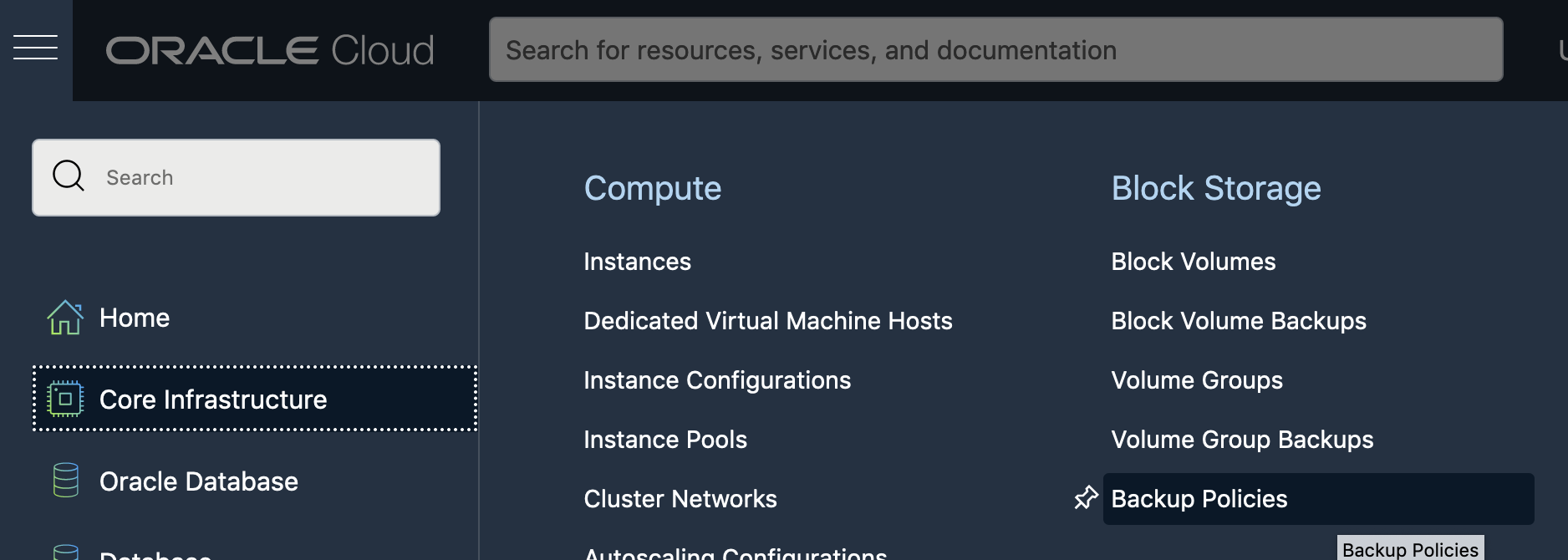
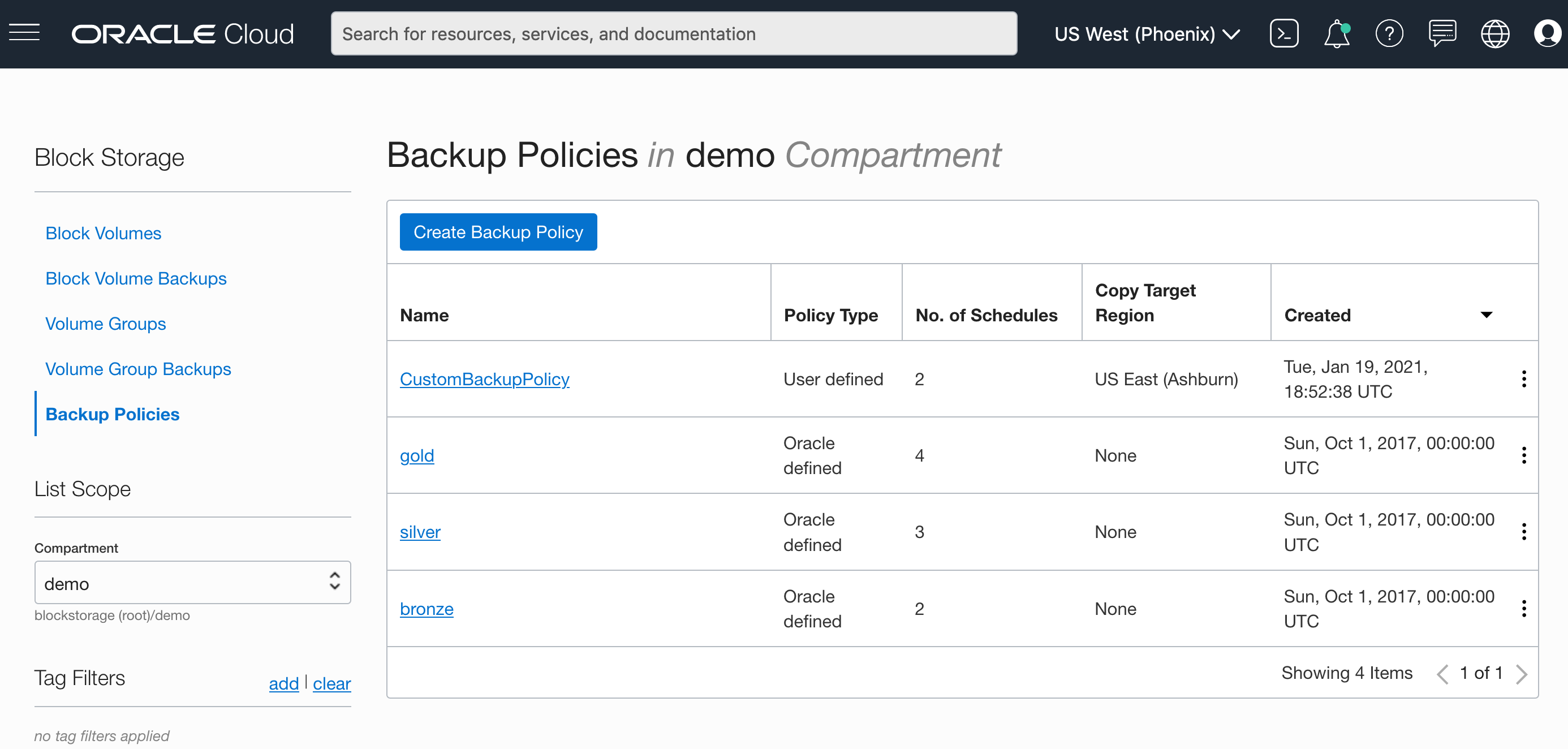
Click your custom backup policy and configure it as you need.
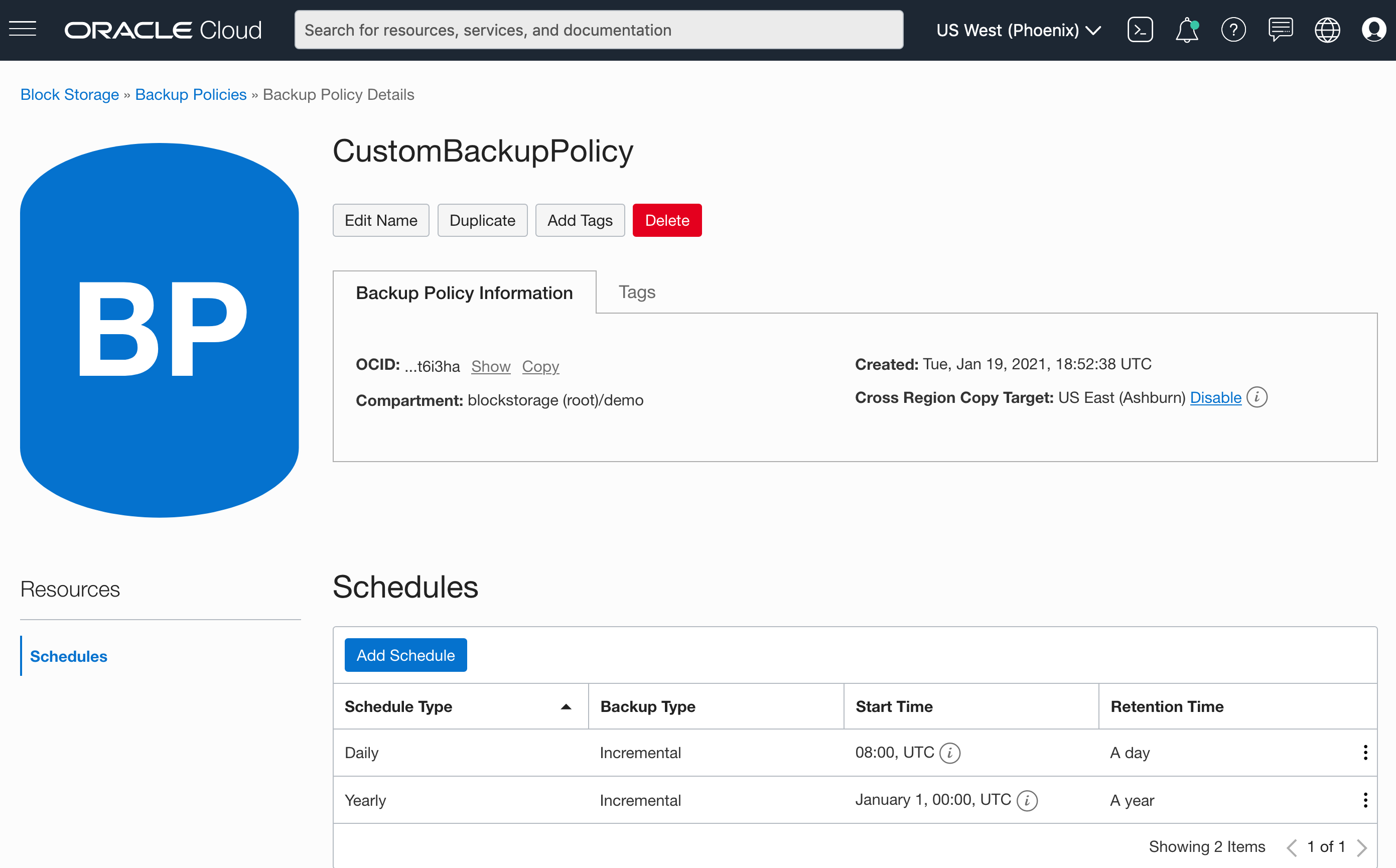
When you have the backup policy, on the Oracle Cloud Console, go to Block Storage, Volume Groups, then the Volume Group Details page of the volume group that you want to apply the backup policy to. Click Edit. On the Edit page, select the backup policy to apply to the volume group.
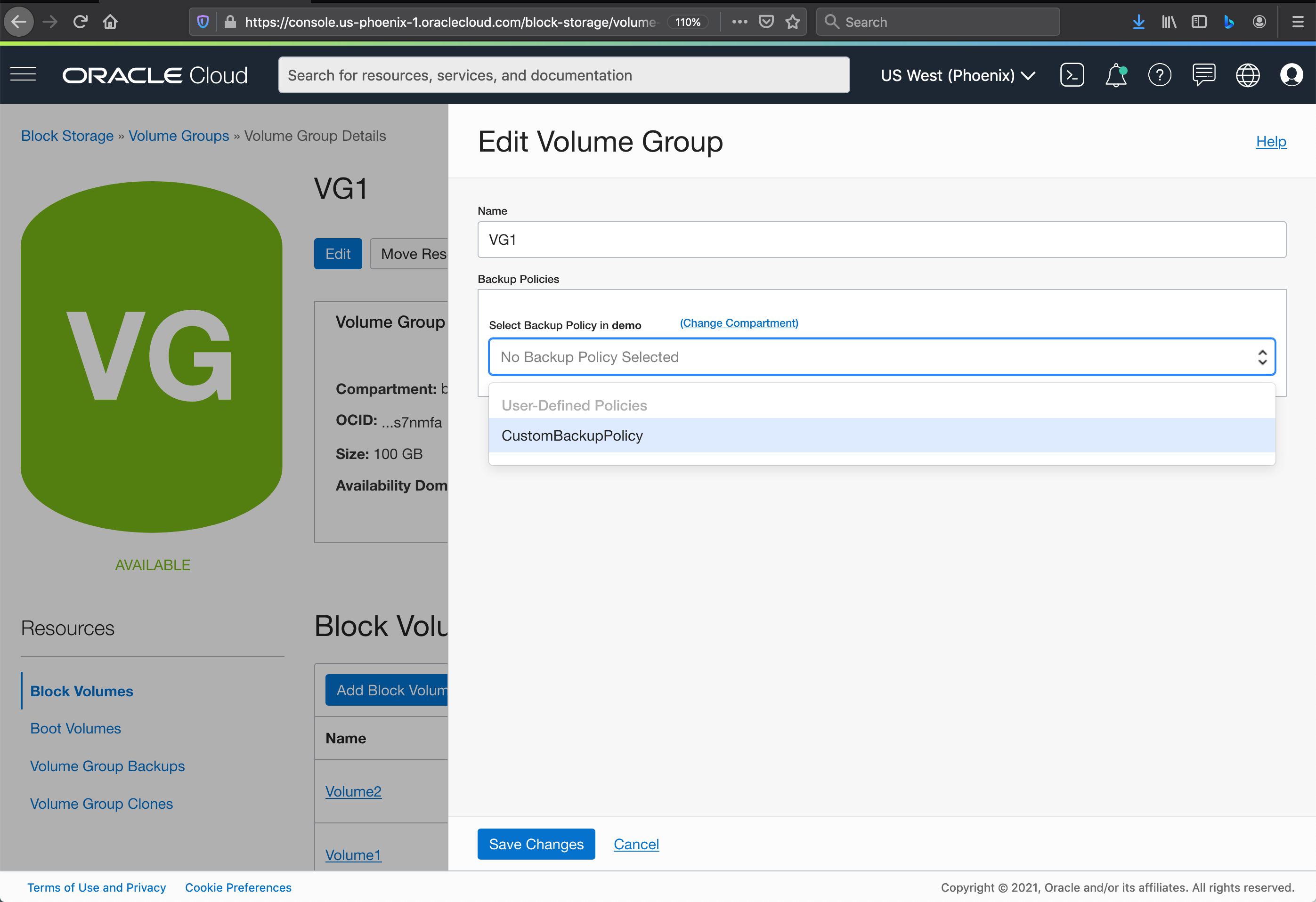
If the policy is configured for automatic cross-region copy of backups, confirm to proceed. The confirmation results in more data transfer and backup storage costs in the other region. Mark the Confirm check box and click Save Changes.
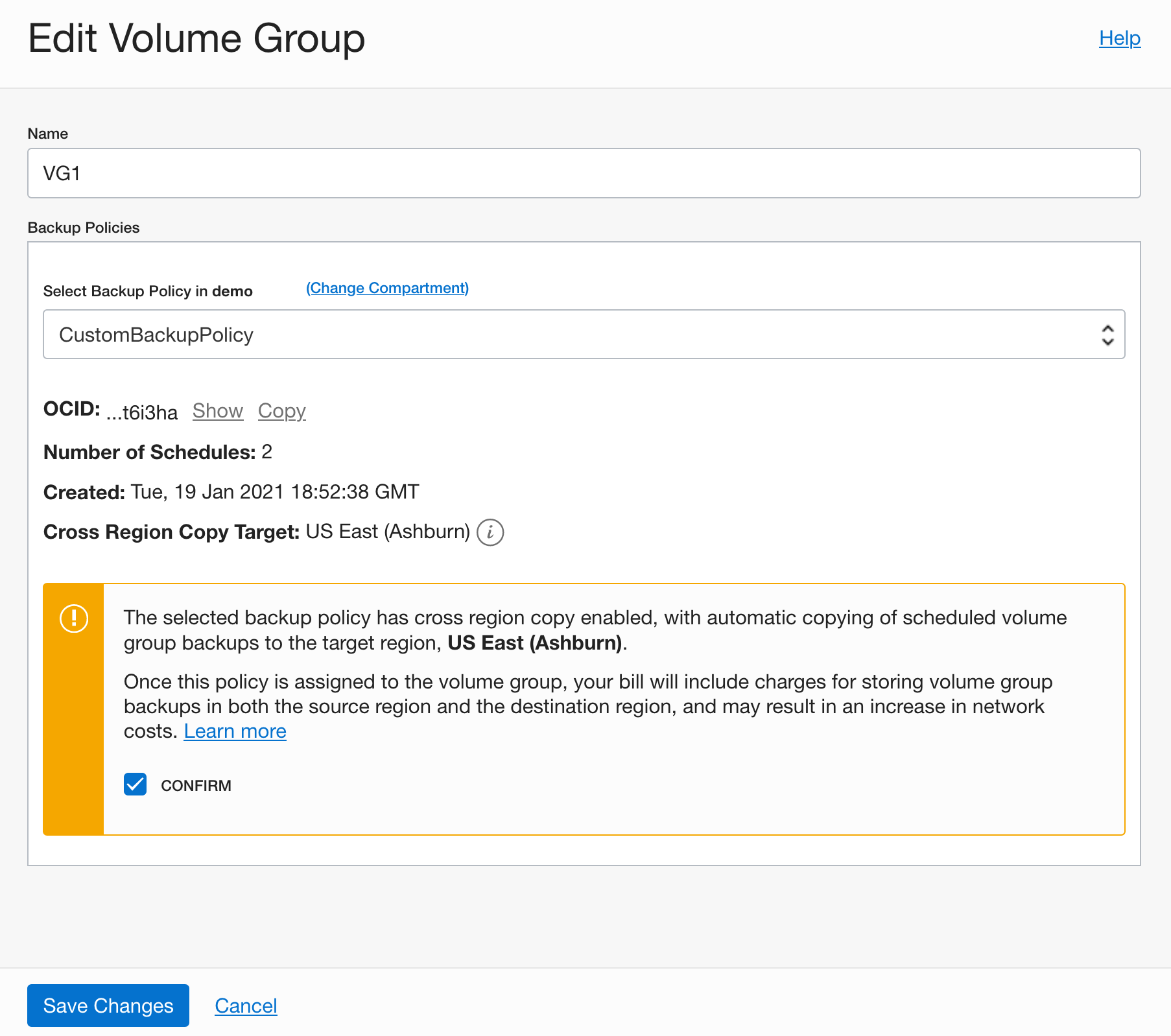
The Volume Group Details page shows the backup policy that you applied and if the cross-region copy target is enabled.
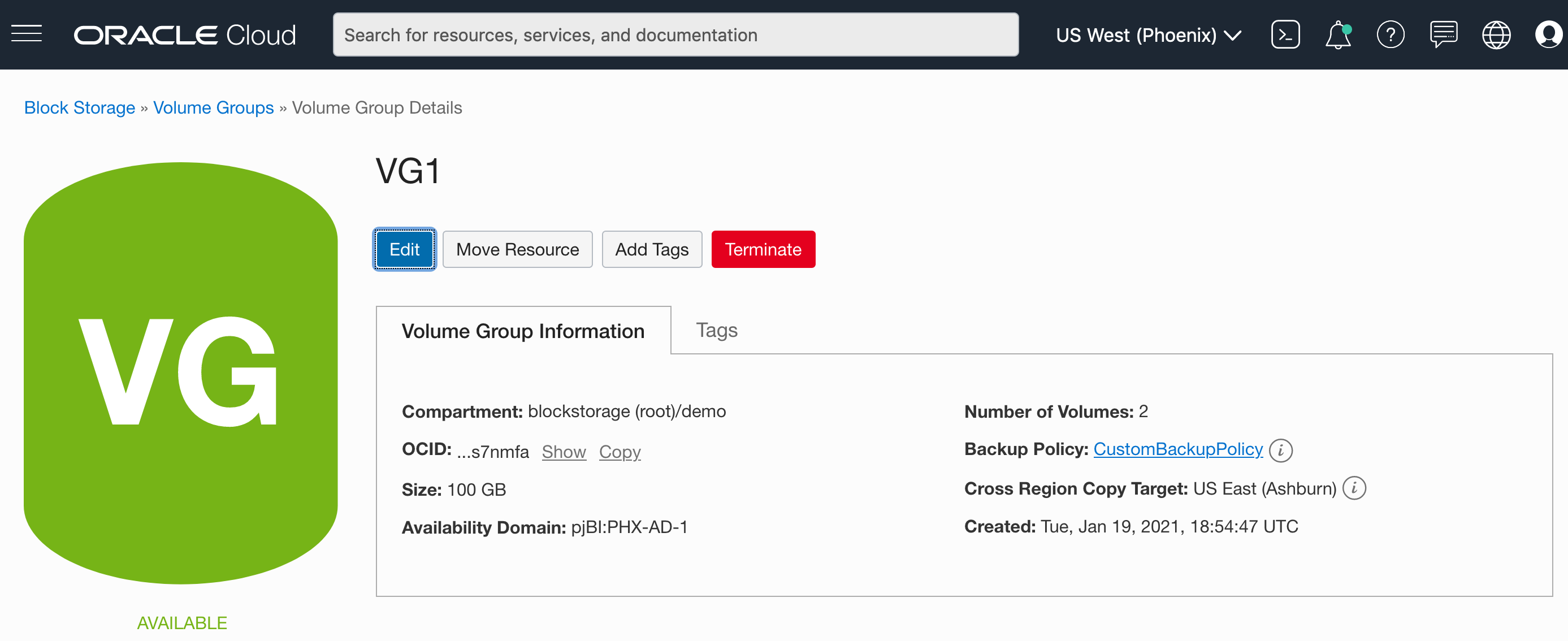
Backups are optionally copied to another target region based on region pairs. In this example, for the volume group VG1, they’re copied to the target region US East (Ashburn) region automatically as they’re created. If you prefer to copy the backups to a region that is different than the paired region, customize your own target region using the CLI.
Assigning a backup policy during volume group creation
Similarly, when you create a volume group, you can assign a backup policy to it with a simple click of the Select Backup Policy dropdown list.
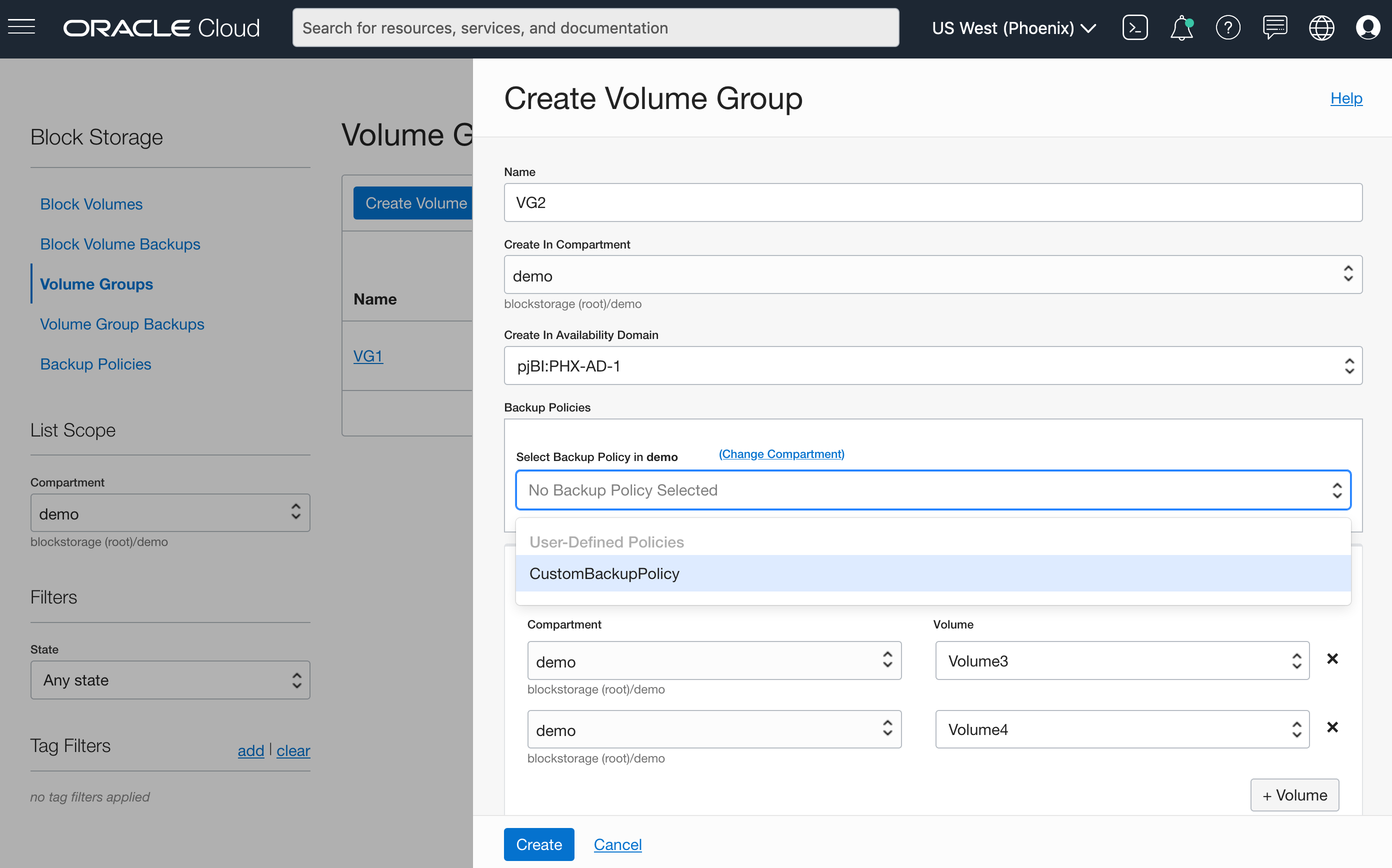
Backups are charged at the competitive Oracle Storage Cloud Pricing, using the Object Storage price, and optionally Outbound Data Transfer price if cross-region backup copy is enabled. There’s no extra charge for the custom backup policies and the volume groups features.
Try it for yourself
We want you to experience these new features and all the enterprise-grade capabilities that Oracle Cloud Infrastructure offers. It’s easy to try them out with Oracle Cloud Free Tier. For more information, see the Oracle Cloud Infrastructure storage portfolio, Block Volume service overview, policy-based automated volume group backups, and find out more about the fastest file servers in the public cloud.
We value your feedback as we continue to make our service the best in the industry. More feature updates are on the horizon for our cloud storage platform. Send your thoughts on how we can continue to improve or if you want more details about any topic.
