We’re excited to announce that you can now create, apply and manage your custom automated backup policies for all your volumes in the Oracle Cloud Infrastructure Block Volume service.
This feature is an extension of the predefined automated backup policies we announced earlier. You now have more control and flexibility over the automated backups for all your new and existing block volumes.
- Each policy has a set of backup schedules that you define and control. To adhere to your data protection, compliance, and regulatory requirements, you specify the daily, weekly, monthly, or yearly frequency and retention period for each schedule in your policy. Your data will be backed up automatically and retained based on the schedules that you define.
- As your needs change, you can customize your policy further, create or apply another policy, or remove the policy assignment altogether for any of your volumes and manage your backups manually.
- You can duplicate any of your custom or Oracle-provided predefined backup policies, customize the duplicate policy by adding, removing, or modifying the schedules in it, save it as a new policy, and apply it to any of your volumes.
Creating and customizing a backup policy takes just a few clicks on the Console. The same functionality is also available through the API, CLI, SDK, and Terraform. The following examples show how you can create and manage your custom backup policies on the Console.
Creating a User-Defined Backup Policy
On the Block Storage page, click Backup Policies, and then click Create Backup Policy.
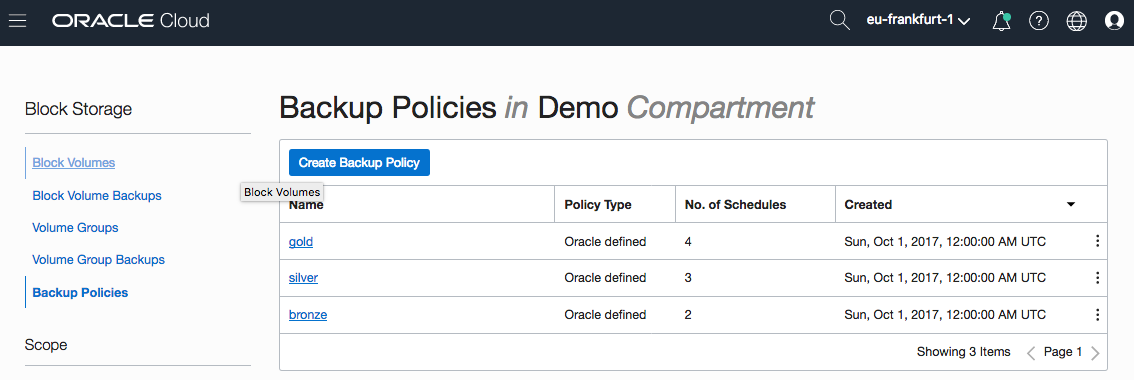
Enter a name for the backup policy, and then click Create Backup Policy.
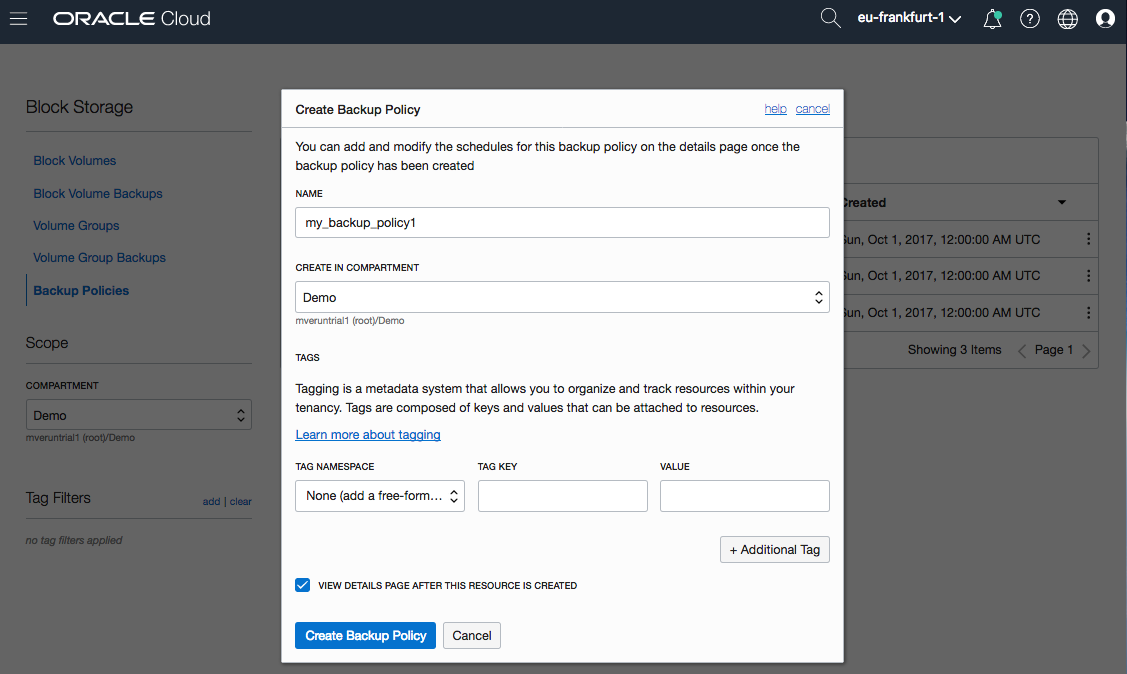
An empty backup policy without a schedule is created.
The next step is to create schedules in the policy depending on your requirements for daily, weekly, monthly, and yearly backups.
Adding and Modifying Schedules
On the Backup Policy Details page, click Add Schedule and then add schedules as needed.
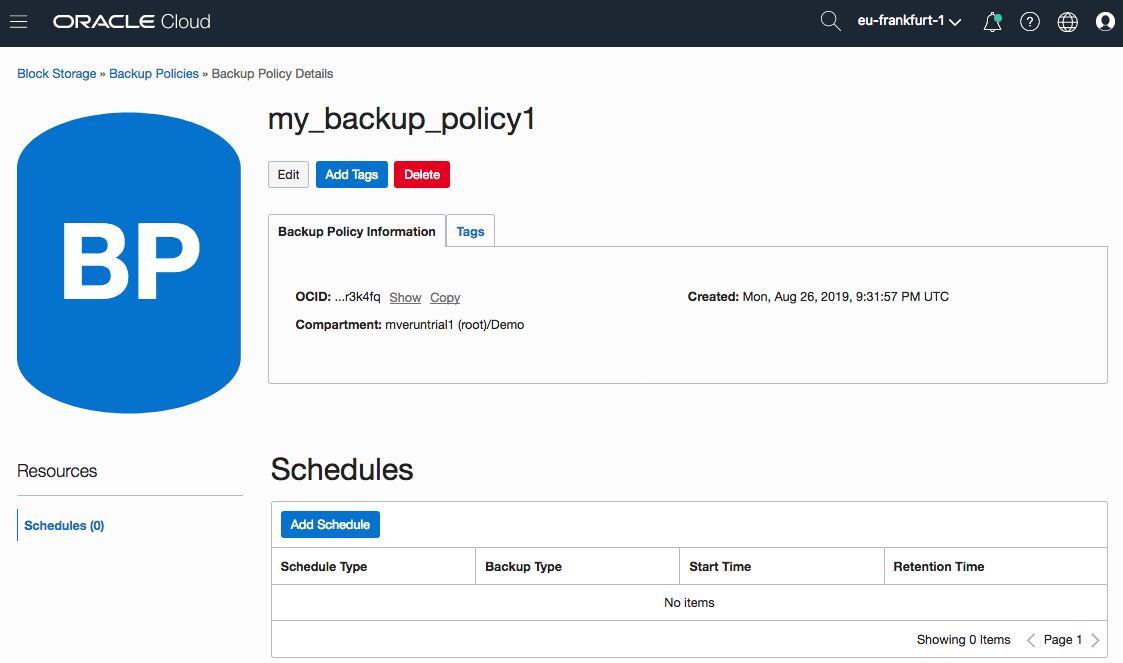
For each schedule that you add, select the schedule parameters, such as the hour of the day when the backup will start, whether the backup is full or incremental, and whether to use the UTC or regional data center time zone. You also specify retention time as applicable for daily, weekly, monthly, and yearly schedule types.
In the following example, a daily backup schedule is added to the backup policy, with incremental backups starting at 23:00 UTC. Each daily backup is retained for one day before it expires and is deleted.
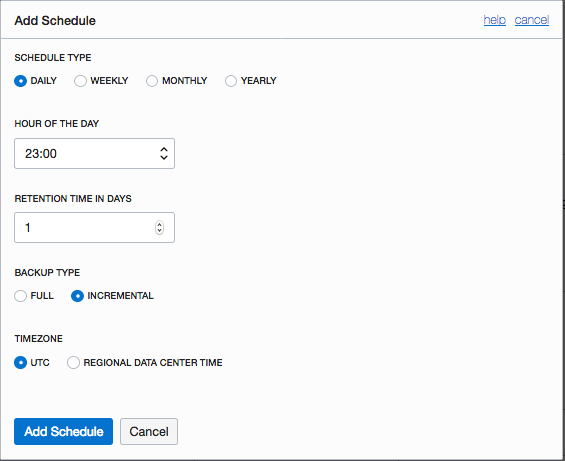
After you add a few schedules in your customized backup policy, you can apply it to your volumes for their automated policy-based backups. The following example shows these schedules:
- A daily incremental backup that starts at 23:00 UTC and is retained for a day
- A weekly incremental backup that starts every Sunday 12:00 UTC and is retained for a week
- A weekly incremental backup that starts every Friday 20:00 UTC and is retained for two weeks
- A monthly full backup that starts on the first day of every month 0:00 UTC and is retained for two months
- A yearly full backup that starts at 00:00 UTC on the first day of each year and is retained for 20 years
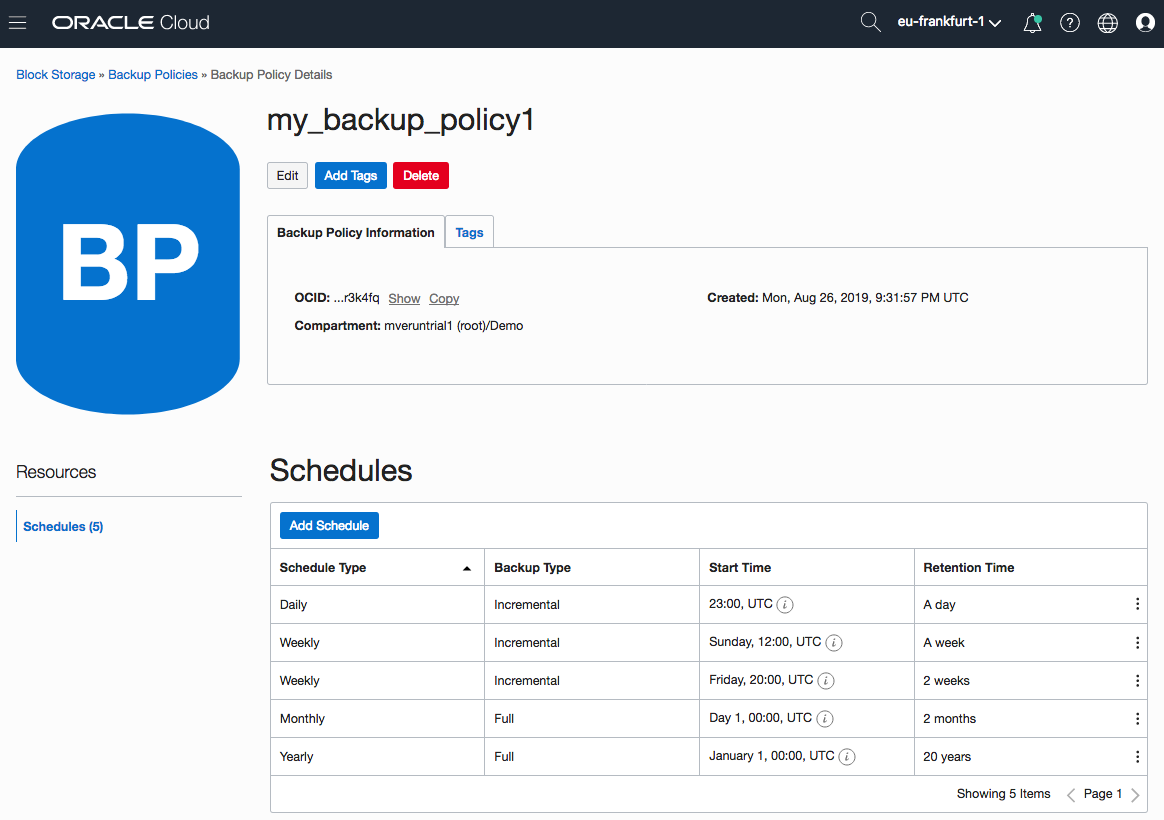
Assigning Backup Policies to Volumes
You can assign a custom backup policy to new volumes when you create them.
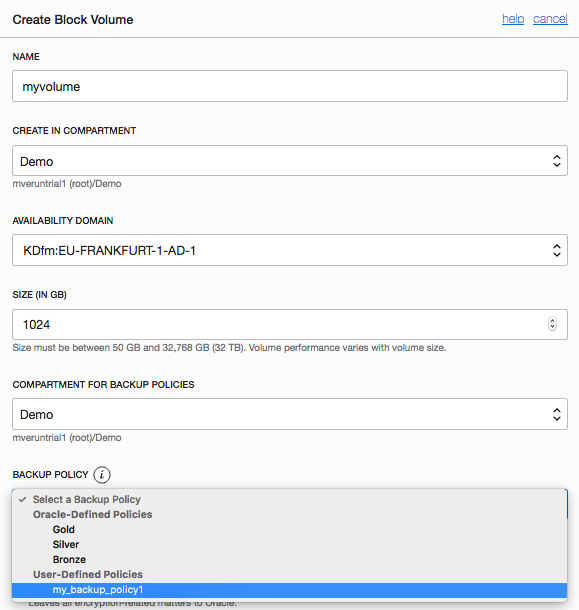
You can assign your custom backup policy to, or modify the backup policy assignment for, existing volumes.
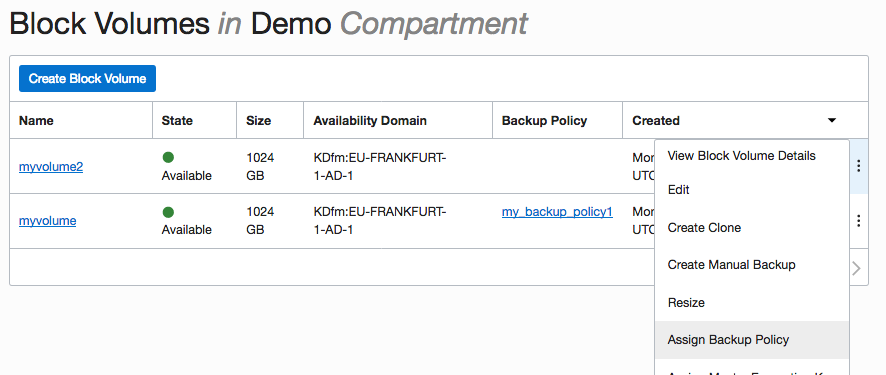
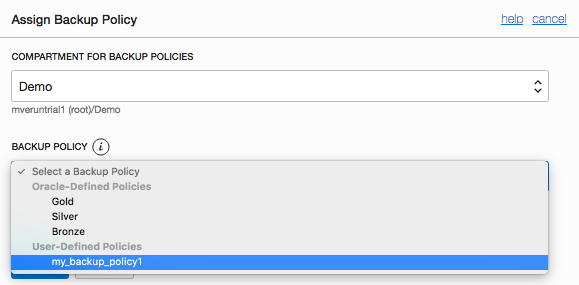
You can edit the assigned backup policy by selecting Edit Backup Policy in the action menu and selecting any of the other backup policies that are available to you, including also the Oracle-provided predefined gold, silver, or bronze policies.
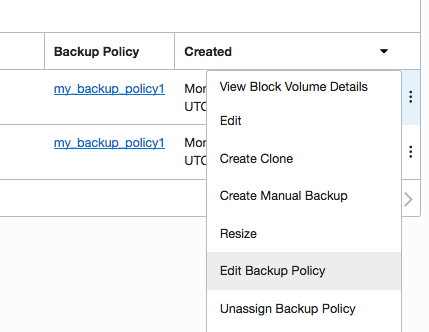
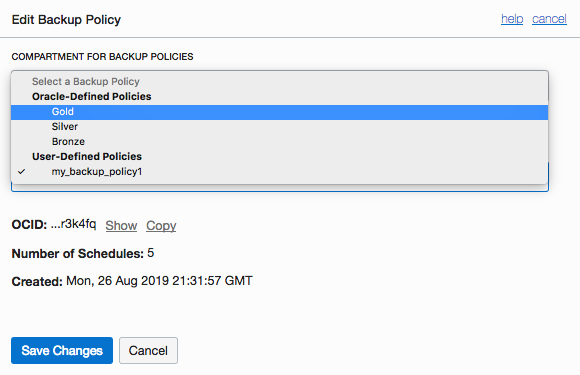
You can also duplicate an existing backup policy and customize the duplicate policy. You can modify, add, or remove schedules in your policy. And when you don’t need your custom backup policy anymore, you can delete it, and it will be automatically unassigned from all the volumes it is associated with. The Oracle Cloud Infrastructure Block Volume service documentation provides the details on these operations.
Backups continue to be charged at the competitive Oracle Cloud Storage pricing. There is no additional charge for the custom backup policies feature. Furthermore, all backups continue to be replicated across all availability domains within the region where your volume is located at no additional cost to you, giving you peace of mind for availability and durability of your backup data.
Be on the lookout for more features and capabilities to help with your business continuity and disaster recovery on the cloud, such as the ability to define and apply custom backup policies on volume groups for consistent application and data backups, and the ability to automate scheduled cross-region backup copy on volumes and volume groups for disaster recovery and migration. We value your feedback as we continue to make our service the best in the industry. Send me your thoughts on how we can continue to improve or if you want more details about any topic.
