Explore this Series on Setting up Custom Security Use Cases in Fusion HCM Analytics
This article provides an overview of Oracle Fusion Cloud HCM Areas of Responsibility (AOR) and how they are used to set up custom security in Oracle Fusion HCM Analytics. It describes key concepts and steps to use AOR and lists additional posts that cover detailed use cases.
- How to set up data security in Fusion HCM Analytics using the Organization Hierarchy AOR
- How to set up data security in Fusion HCM Analytics using the Department Hierarchy AOR
- How to grant line managers organization wide data access ( all data access ) or access for a specific Area Of responsibility attribute along with supervisory organization ?
What are Areas of Responsibility?
Areas of Responsibility (AOR) in Oracle Fusion Cloud Human Capital Management (Fusion HCM) allows you to set security roles, based on a person’s or team’s scope of responsibility, which determines what records they can see and act on. This approach has distinct advantages, including improving security performance and reducing the number of profiles and data roles you must manage and update as people’s roles change.
For details, please see the documentation for assigning areas of responsibilities and guidelines for securing person records using AORs.
Secure Oracle Fusion HCM Analytics with Areas of Responsibility
Organizations using Oracle Fusion HCM Analytics have varied needs for managing data security, from granting broad access that does not precisely match access in Fusion HCM, to replicating the exact access granted in Fusion HCM. To meet both ends of the spectrum and points between, Fusion HCM Analytics allows the use of AOR data from Fusion HCM to configure data access for Fusion HCM Analytics users. This allows configuring custom security based on any AOR attribute for any seeded security context such as Business Unit, Legal Employer, Country, and Department. It also works for custom security contexts.
Activate the AOR Functional Area
To use AOR data, you must activate the AOR functional area data pipeline, which extracts AOR data from Fusion HCM and loads it into the Oracle Autonomous Data Warehouse (ADW) instance associated with Fusion HCM Analytics. The AOR data is accessed via the DW_ASG_RESPONSIBILITY_D synonym available in the OAX_USER schema and is incrementally refreshed based on your pipeline data refresh schedule.
To active AOR data, navigate from the Fusion Analytics Console -> Data Configuration.
- Click the Human Capital Management application tile.
- Select the HCM Security Configurations offering.
- Select the Security Configuration Functional Area.
- Click Next.
- Review your selections and click Next.
- Select Run Immediately and click Finish.
| Area Of Responsibility |
DW_ASG_RESPONSIBILITY_D |
| Department hierarchy row flattened details |
DW_DEPARTMENT_RF_DH |
| Organization hierarchy row flattened details |
DW_ORGANIZATION_RF_DH |
| Tree Version Details (Required for Department Hierarchy and Organization Hierarchy based security configurations) |
DW_TREE_VERSION_D |
Set Up Security Using AOR Data in Fusion HCM Analytics
Once you have successfully activated the AOR functional area, AOR-related data is available for consumption by Fusion HCM Analytics for setting up security. Following are two ways you can use AOR data to set up security in Fusion HCM Analytics.
The Upload Center
The Upload Center (navigate from Fusion Analytics Console -> Uploads) is used for uploading and downloading mass security assignments.
- Only seeded security contexts – HCM Business Units, HCM Country, HCM Departments, and HCM Legal Employers – are supported by the Upload Center.
- Identify required data from the downloaded file, then copy and upload that data using the “DataSecurityAssignment.CSV” file. Do not modify the file format by adding/removing additional columns.
- Refer to the documentation for more details about downloading and uploading AOR data using Upload Center.
Custom Security
- Set up data security for seeded (i.e., ready-to-use) and custom contexts using custom security. Utilize AOR data in the DW_ASG_RESPONSIBILITY_D table to initialize custom session variables.
The following image illustrates the workflow for setting up custom security using AORs.
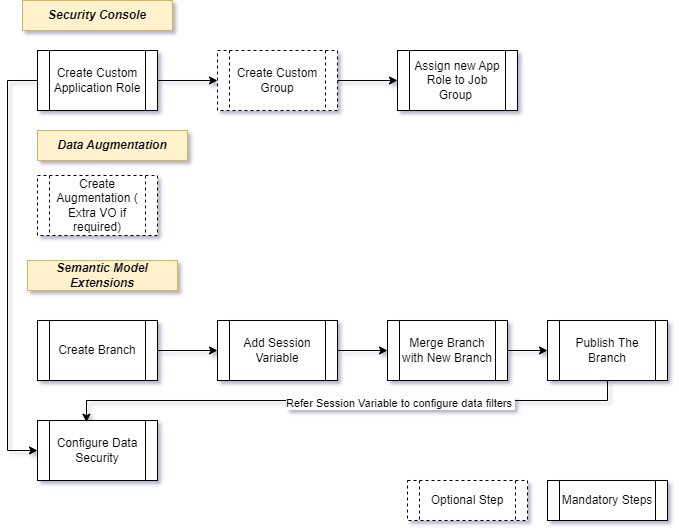
Explore More
Refer to other blogs in this series for detailed instructions on how to set up security via AORs in specific circumstances. For more information about Oracle Fusion HCM Analytics, check out the Help Center Documentation. Explore the featured and recent blogs on Fusion Analytics. Ask questions about AOR and other Fusion HCM topics in our online community.
℘ The End ℘

