Oracle offers many options for machine learning and artificial intelligence within the Oracle Analytics Cloud and Oracle Cloud Infrastructure (OCI) AI Services. One of these capabilities is Anomaly Detection. OCI AI Anomaly Detection provides real-time, batch anomaly detection for time series data, and the results can be imported into Oracle Analytics Cloud for further analysis.
This article explains how you can take advantage of Oracle Analytics Cloud (OAC) and OCI AI Anomaly Detection to reveal insights from detected anomalies.
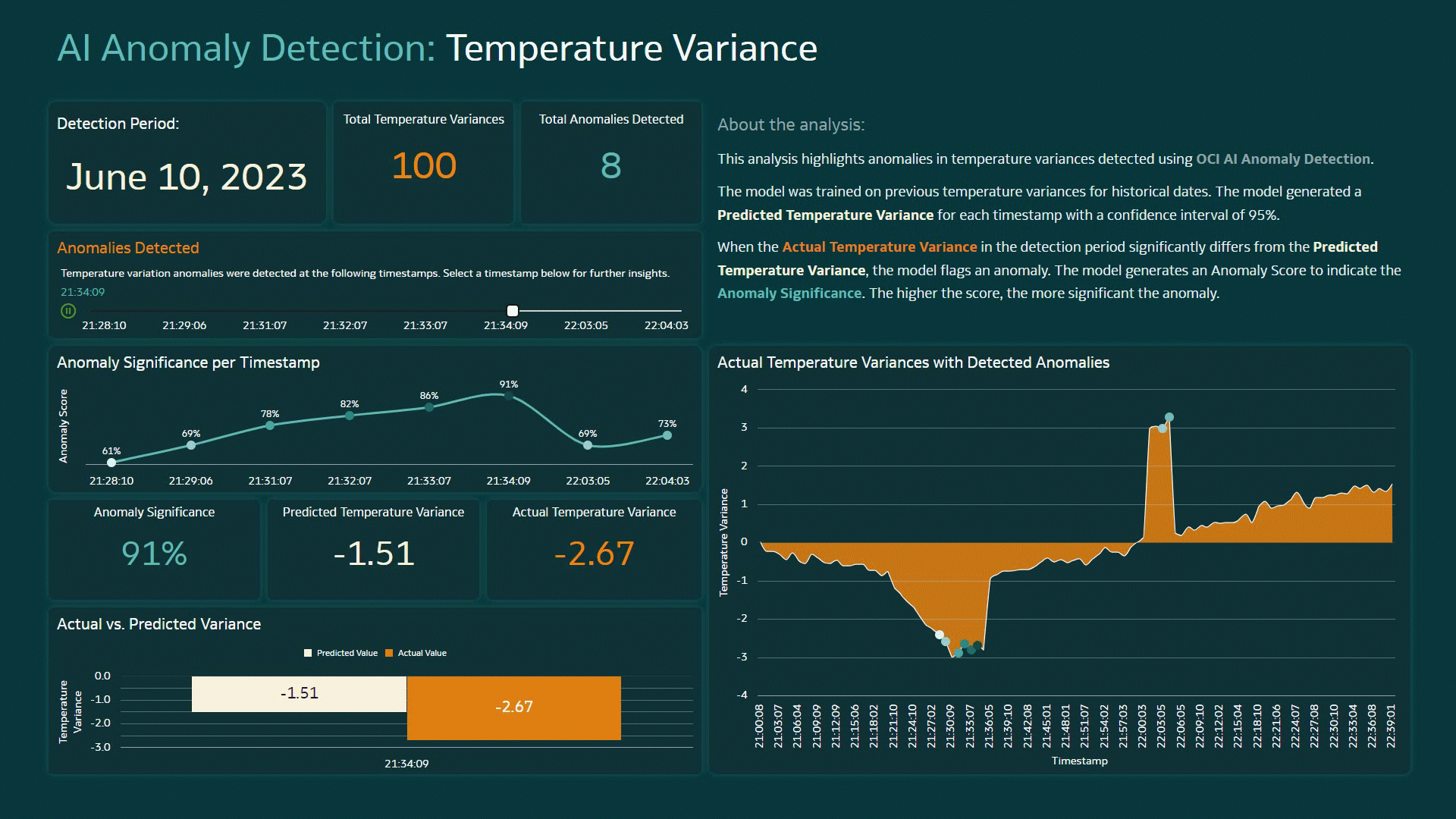
Anomaly Detection in OCI:
The Anomaly Detection process in OCI consists of four major steps: creating a project, creating a data asset, training the model, and detecting anomalies.
Project Creation:
First, you create a project, which is a collaborative workspace to organize the assets created in the following steps.
Data Asset Creation:
Next, you create a data asset, which is the data used to train the model. Data assets support multiple types of data sources such as Oracle Object Storage, Oracle Autonomous Transaction Processing, and InfluxDB.
Training:
Next, you train the data model. This involves selecting the data asset (training data) for the model to reference, setting the target False Alarm Probability, and setting the Training Fraction Ratio.
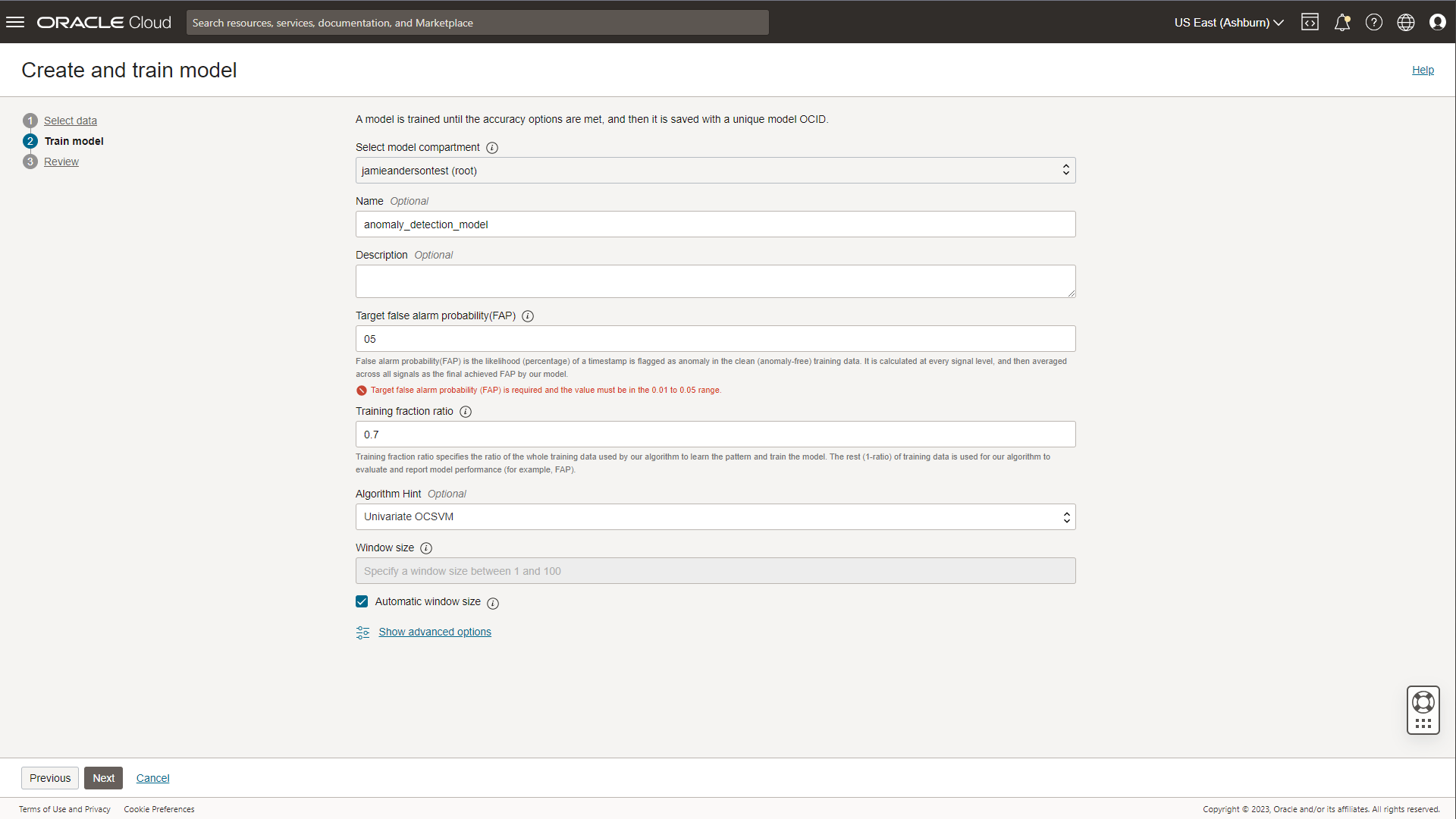
The False Alarm Probability is the likelihood that a timestamp is flagged as an anomaly in the training data. It’s calculated at every signal level and is averaged across all signals. The higher the False Alarm Probability in a model, the more likely that anomalies detected in the model will be false alarms. Users can specify the False Alarm Probability based on their sensitivity requirements.
The Training Fraction Ratio specifies the ratio of the whole training data used by the OCI Anomaly Detection algorithm to learn the pattern and train the model. The remaining data (1 minus the Training Fraction Ratio) will be used by the algorithm to evaluate the report model performance.
Detection:
After training the data model, you can detect anomalies with new data by simply uploading that data against the model and running Anomaly Detection. You have the option to select the Sensitivity, which controls how sensitive the algorithm is to flagging anomalies. The higher the sensitivity, the more anomalies are flagged.
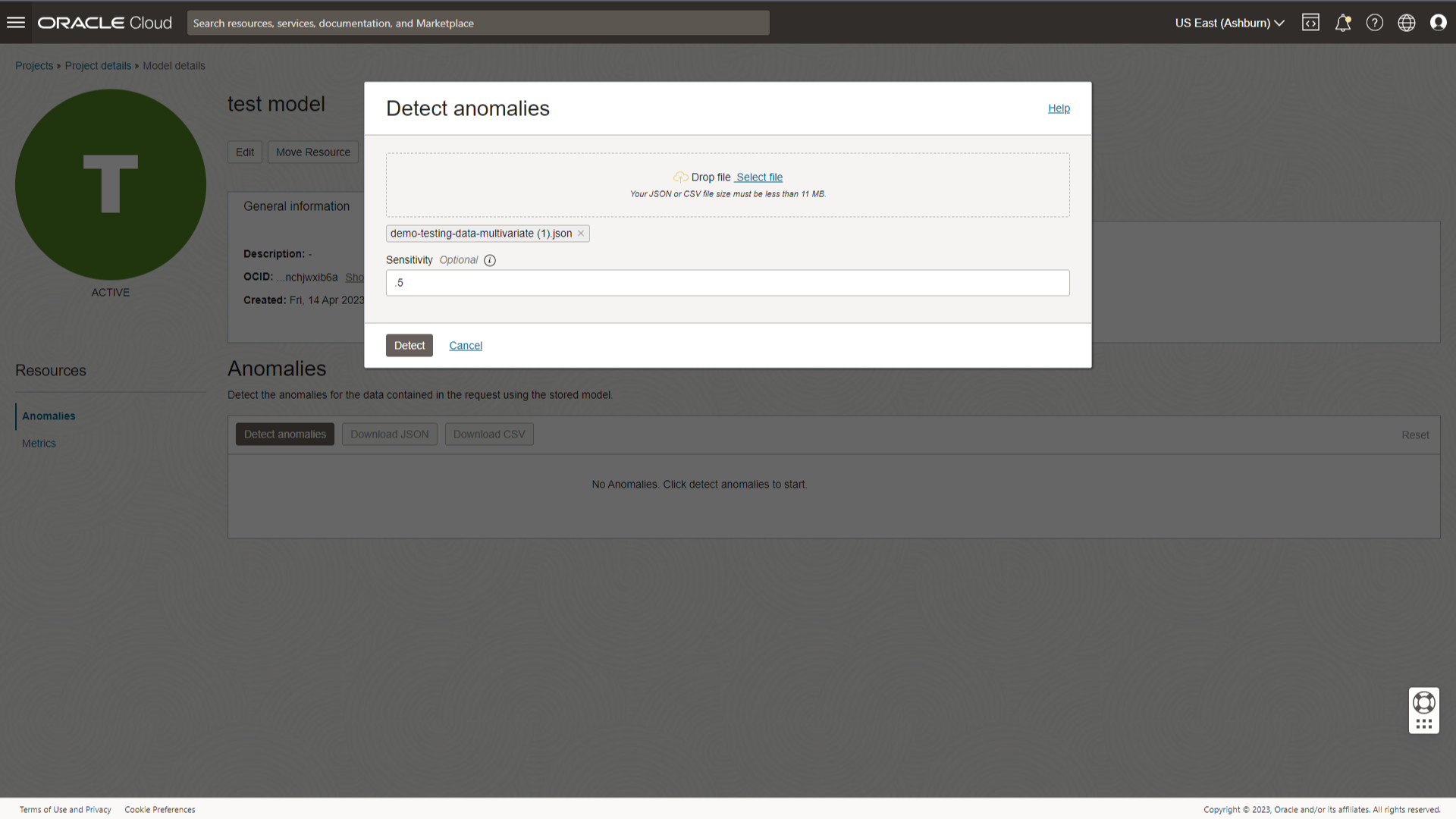
When the Anomaly Detection runs, the results are generated immediately and made available for download in JSON and CSV formats. If you want to reference these results in OAC, download the CSV format.

For an in-depth walk-through of Anomaly Detection, be sure to check out the Oracle LiveLabs Anomaly Detection Workshop. Anyone can register for a free trial of OCI to walk through the steps themselves.
Analyzing Anomaly Detection Results in Oracle Analytics Cloud:
OAC helps facilitate a deeper analysis of the OCI Anomaly Detection results and provides a platform for creating polished dashboards to share those results with others. Using OAC, upload and join both the Sample Data and the Anomaly Detection results in CSV format that you downloaded in the prior step. To do this, follow these steps:
- Open OAC.
- On the Home page, click Create, then Dataset.
- Upload the Sample Data, and follow the prompts.
- Upload the Anomaly Detection results CSV file by clicking the plus sign (+) next to the Search button in the New Dataset page, clicking Add file, and following the prompts.
- Now that both files are in the dataset, join the data sources by right-clicking one of the data sources and select Join To.
- Create a right join from the Anomaly Detection Results to the Sample Data (or Left Join, for vice versa) for columns that appear in both data sources.
- Save your dataset.
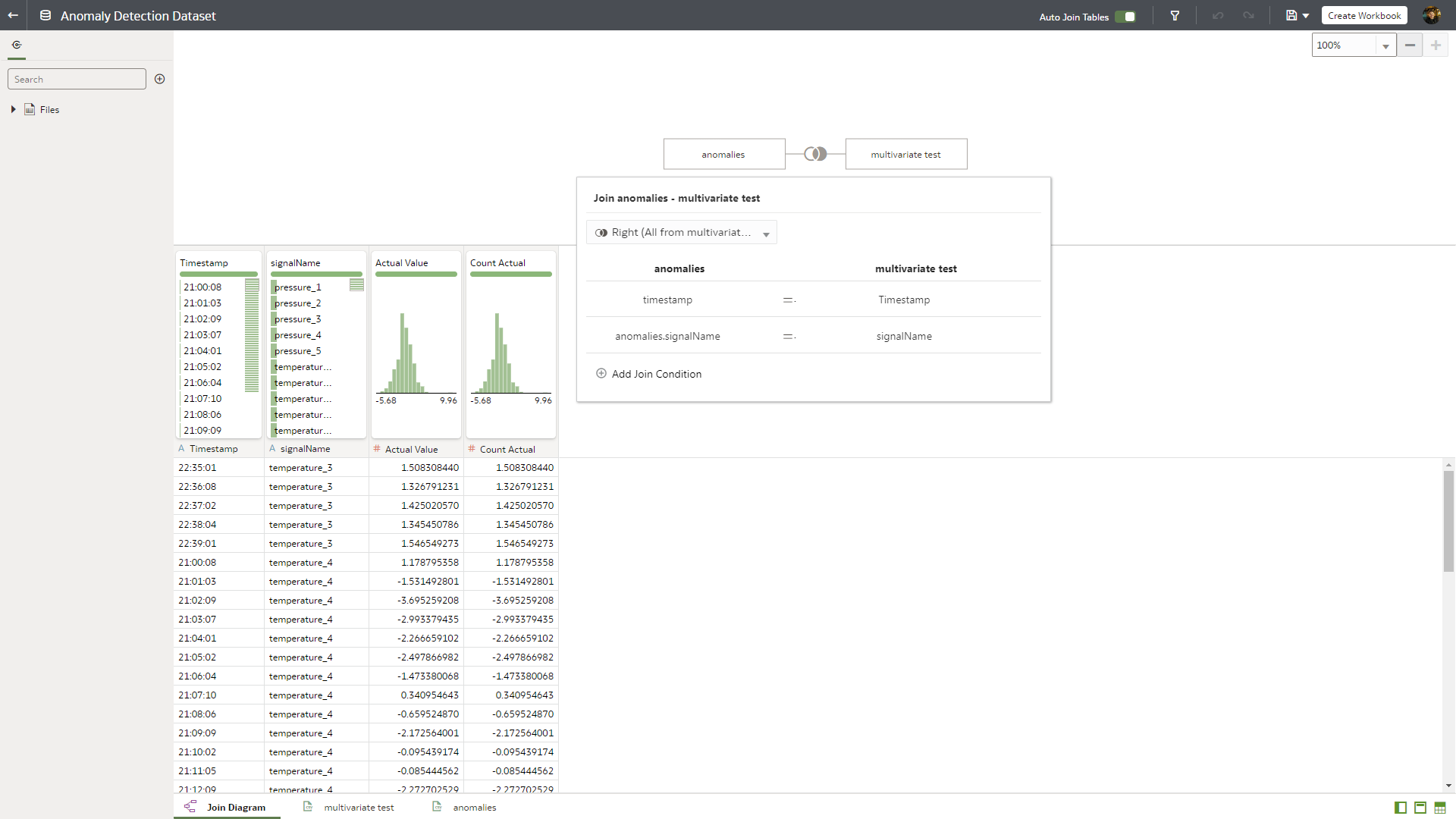
Next, you’re ready to create a polished dashboard to present the analysis. Follow these steps:
- Click Create Workbook in OAC.
- If it’s not added already, add the dataset by clicking the plus icon (+) next to the Search button.
- Use visualization types such as tiles, dashboard filters, combo charts, bar charts, and text boxes to explain and highlight anomalies in the data.
- Save your workbook and set the appropriate security to share it with others.

Call to Action:
Both Oracle Cloud Infrastructure AI Anomaly Detection service and Oracle Analytics Cloud are powerful tools to help you uncover, share, and present anomaly insights. Try them out to discover insights for yourself.
Resources:
For more information about Oracle Analytics go to https://www.oracle.com/business-analytics/
For more information about Oracle AI go to https://www.oracle.com/artificial-intelligence/
For documentation, visit the Oracle Help Center.
