The Oracle Analytics AI Assistant for Dataset Descriptions transforms how teams understand, share, and search for their datasets. Here’s how this powerful feature works, a real‑world use case, and the key benefits it brings to your Oracle Analytics environment.
Overview
To use this feature, open a dataset’s Inspect panel from the Action menu and click the magic‑wand icon. The AI Assistant uses a large language model to generate a human‑readable summary of your dataset’s contents and structure. Instead of deciphering unclear dataset names, opening the dataset just to look at columns, or building a workbook just to preview the data, the AI Assistant instantly generates a description that provides:
- High‑level overviews of columns, data types, and relationships
- Inline editing to refine or regenerate the summary on demand
- Enhanced discoverability, with enriched metadata that makes datasets easier to find through Search
Here’s a Real-World Use Case to Illustrate the Value-Add of Dataset Descriptions
Imagine a team member has shared two datasets with you—Activity and Activities—with nearly identical names. Without opening each one, it’s unclear what the differences are between the two datasets. Rather than drilling into rows or asking the dataset owner, you:
- Open the Dataset Inspector for Activities.
- Click the magic wand icon to easily generate a description.
- Read the generated description and make any tweaks you’d like: “This dataset provides insights into multiple exercise activities, tracking metrics like distance, calories, and heart rate. Data is coming from a fitness watch.”
- Instantly recognize that this is a dataset that contains information about multiple exercises and might be advantageous to track workout frequency, workouts that result in high caloric burn, etc.
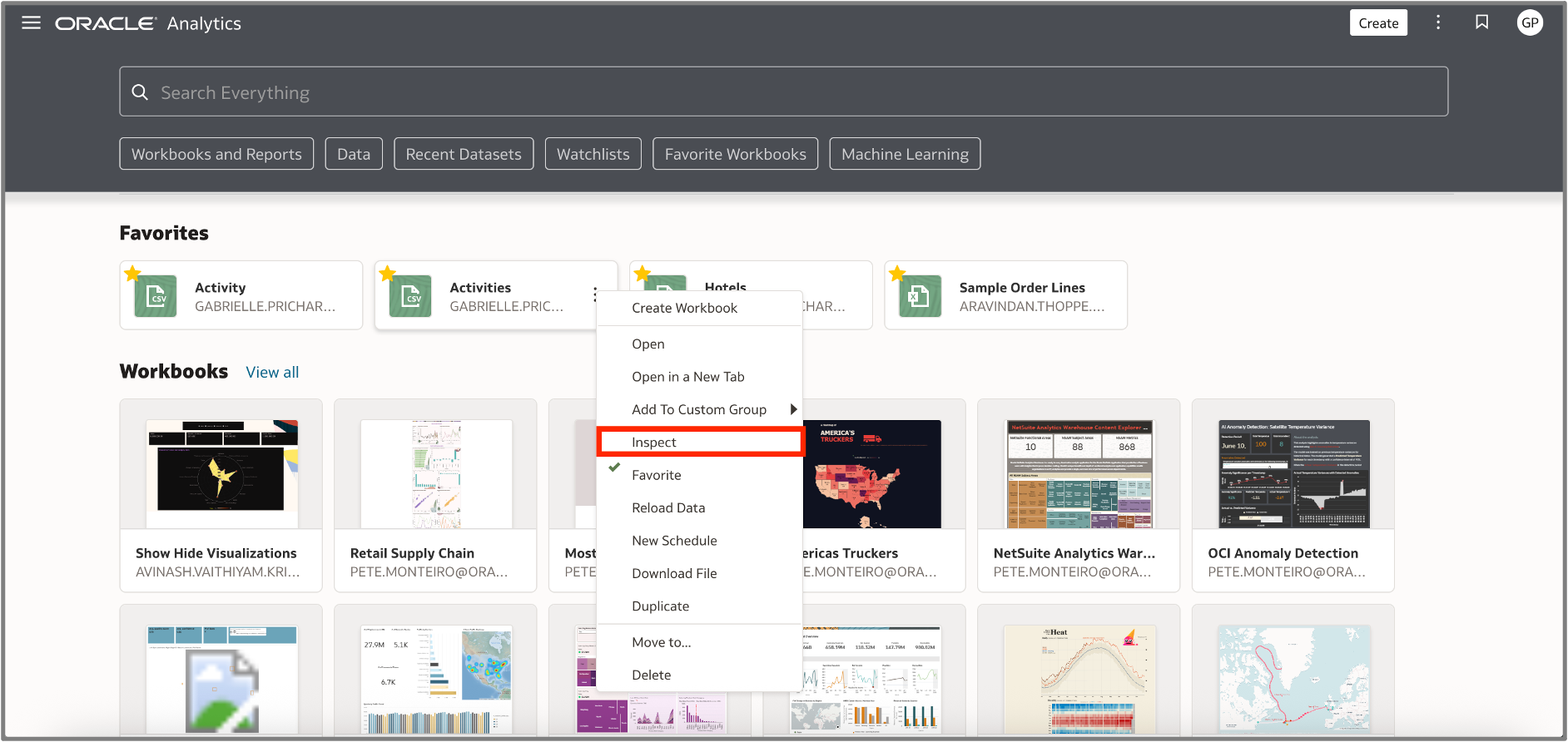
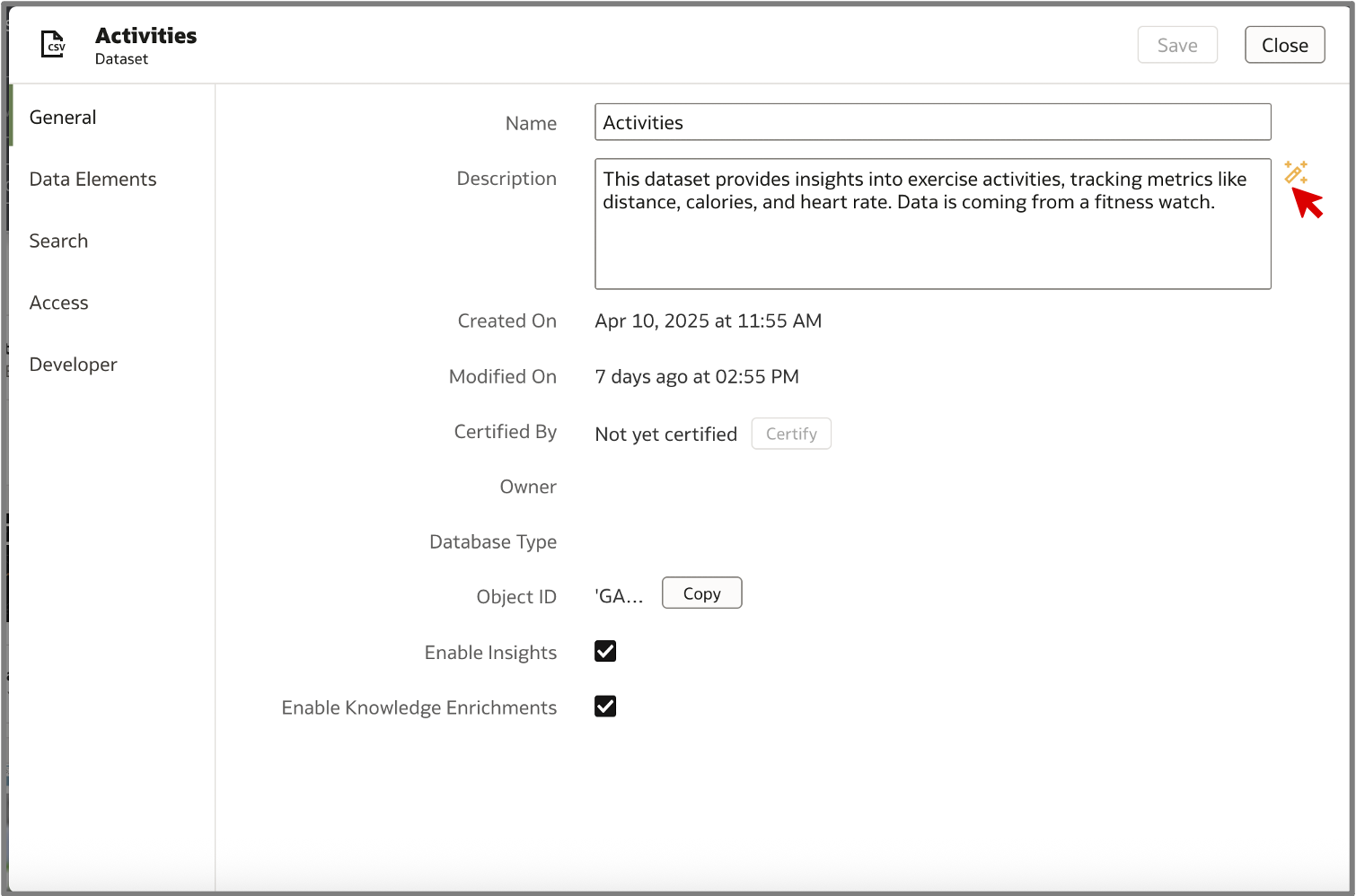
If the first pass doesn’t capture exactly what you want, simply make inline edits, or click the magic wand icon again for an alternative summary. It’s important to note that the language model feature is meant to make generating descriptions easier and that you can still write your own descriptions if you’d like. To save the description, click Save in the Inspector.
Key Benefits
- Speed & Efficiency: Eliminate tedious data‑dive exercises—get context about your datasets in seconds.
- Improved Collaboration: Descriptions ensure every team member with access to that dataset understands what’s inside.
- Flexible Customization: Edit descriptions on the fly or regenerate until you have the perfect summary.
- Enhanced discoverability: AI‑generated metadata surfaces datasets more effectively—search for datasets using description keywords. Here’s an example- we search for a dataset using a keyword mentioned in the description:
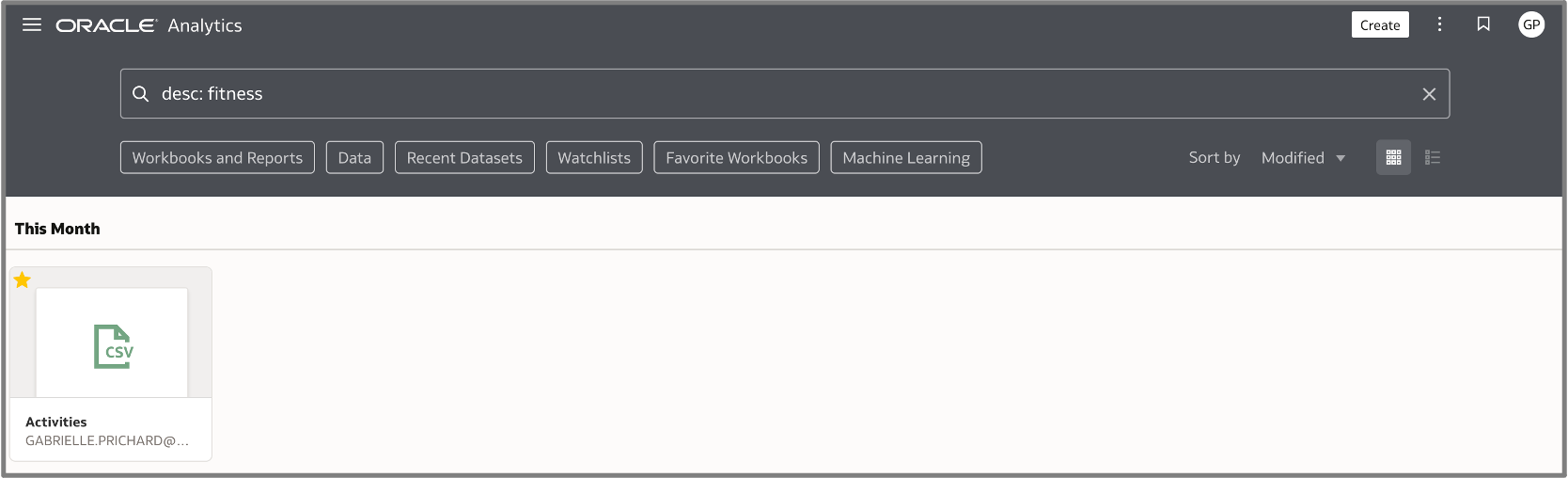
For more information on effective searching, check out this resource.
Call to Action
The Oracle Analytics AI Assistant for Dataset Descriptions empowers users to work faster, collaborate more effectively, and unlock deeper insights—all without leaving the platform or writing a single line of code. For more information on the Oracle Analytics AI Assistant, check out this YouTube video.
