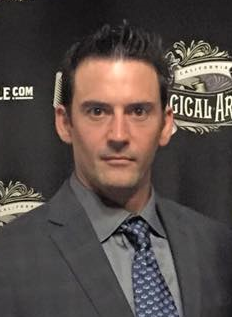The Oracle Analytics Cloud (OAC) May 2025 update enhances how users generate insights, engage with data, and distribute content—whether working with structured reports or unstructured video content. With expanded generative AI capabilities and deeper integration with the OCI services, OAC continues to redefine modern business analytics.
Featured highlights:
- AI-Powered Augmented Analytics
- AI Assistant generates optimized dataset descriptions
- OCI Vision video to extract insights from video files
- Data Connectivity, Modeling, and Preparation
- Tuning data access with a new Extracted mode
- Enhanced Google connectivity to now analyze historic Google Analytics data
- Exploring, Dashboarding, and Storytelling
- Easy access to the Oracle Analytics community homepage
- Extended filtering capabilities to create selection steps for workbook filters
- Workbook email scheduling
- Performance, Compliance, and Administration
- Authenticate with OAuth for configuring an SMTP Server
AI-Powered Augmented Analytics
AI Assistant General Availability
Starting with this May update, the AI Assistant in Oracle Analytics becomes available on all compute shapes, removing the previous requirement of 10+ OCPUs. This update ensures that every user—regardless of deployment size—can benefit from intelligent, AI-driven data summaries.
AI Generated Dataset Descriptions
The AI Assistant can now automatically generate optimized, context-aware descriptions for datasets and subject areas. These smart summaries improve dataset discoverability, accelerate understanding, and enhance data governance—helping users navigate and utilize their data more effectively.
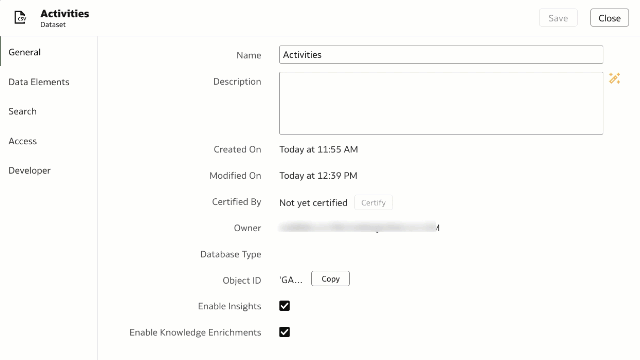
Video Intelligence Using OCI Vision
OAC now supports OCI Vision video models directly within Data Flows, enabling organizations to extract actionable insights from video files. From detecting faces and objects to identifying text and contextual labels, teams can now seamlessly analyze unstructured video content as part of their broader analytics workflows. This integration marks a major step in AI-driven media augmentation, allowing businesses to uncover hidden patterns, automate content tagging, and enrich dashboards with previously untapped video intelligence.
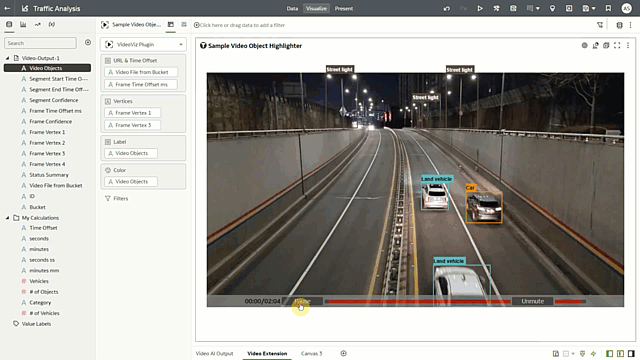
Data Connectivity, Modeling, and Preparation
Tuning Data Extract Modes
A new data access mode has been added called Extracted adding to Live and Automatic Caching. This new mode enhances dataset performance through a mechanism similar to Automatic Caching. For datasets based on relational sources, it ensures the data extract remains available even when the source system is offline. Using the Automatic Caching mode will fail over to Live connection if there is a problem reloading the data. With the Extracted mode it will continue to use the last good dataset extracted. For Local Subject Areas, it introduces a new capability to extract data directly from the Subject Area.
The Dataset Extract feature transforms how executive dashboards perform—trading raw exploration for speed, stability, and precision. Unlike automatic caching, which waits to optimize after initial queries, Extract mode ensures consistently fast performance by serving the last complete cache even during metadata updates. For dashboards built on complex semantic logic or large data volumes, this means a seamless experience for decision-makers. Paired with Local Subject Areas, Extract mode creates laser-focused, ultra-responsive dashboards—perfect for mobile, watchlists, or high-impact KPIs—where performance and clarity are paramount.
Bret Grinslade, Vice President, Oracle Analytics Product Management
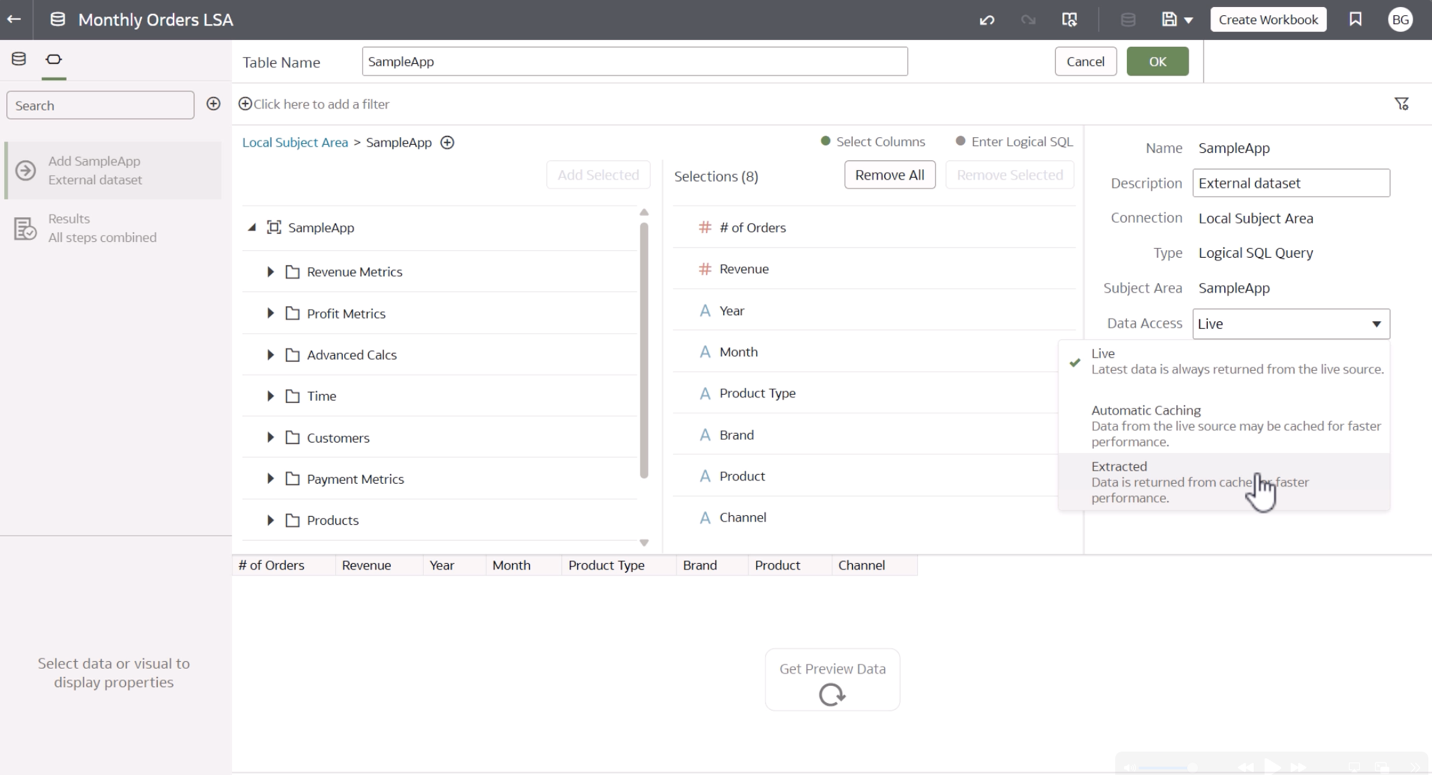
Historic Data Analysis using Google Analytics
The enhanced Google Analytics connector now supports access to historic data, giving analysts the ability to explore long-term digital trends within their dashboards and workbooks. This enables better campaign evaluation, audience behavior analysis, and digital experience optimization across time periods—not just recent snapshots.
Exploring, Dashboarding, and Storytelling
Streamlined Access to the Analytics Community
Users can now launch the Oracle Analytics Cloud & Server Community home page directly from their user profile menu—making it easier to connect with peers, ask questions, submit new ideas and stay informed on best practices.
Customizing Filter Steps in Workbook Filters
This release adds support for selection steps directly within the workbook filter bar, dashboard controls, and individual visualizations. Users can now filter hierarchical columns more precisely by defining which members to display, creating custom filter navigation for consumer users. This feature gives report authors deeper control over the data shaping experience without modifying the underlying dataset.
Improved Reference Lines
Reference line enhancements allow users to:
- Add reference lines or bands using derived date columns (e.g., Year, Quarter, Month)
- Bind parameters to reference lines that use attribute columns, enabling dynamic comparisons across categorical data
These improvements help visualize KPIs, thresholds, or targets more flexibly, improving narrative clarity in dashboards.
Horizontal and Vertical Linear Gauge Visualizations
A new linear gauge visualization lets authors display single metric values as vertical or horizontal bar gauges, adding to the existing circular or semi-circular gauge chart. With custom sizing and alignment options, linear gauges are ideal for performance indicators, target tracking, or simple goal comparisons.
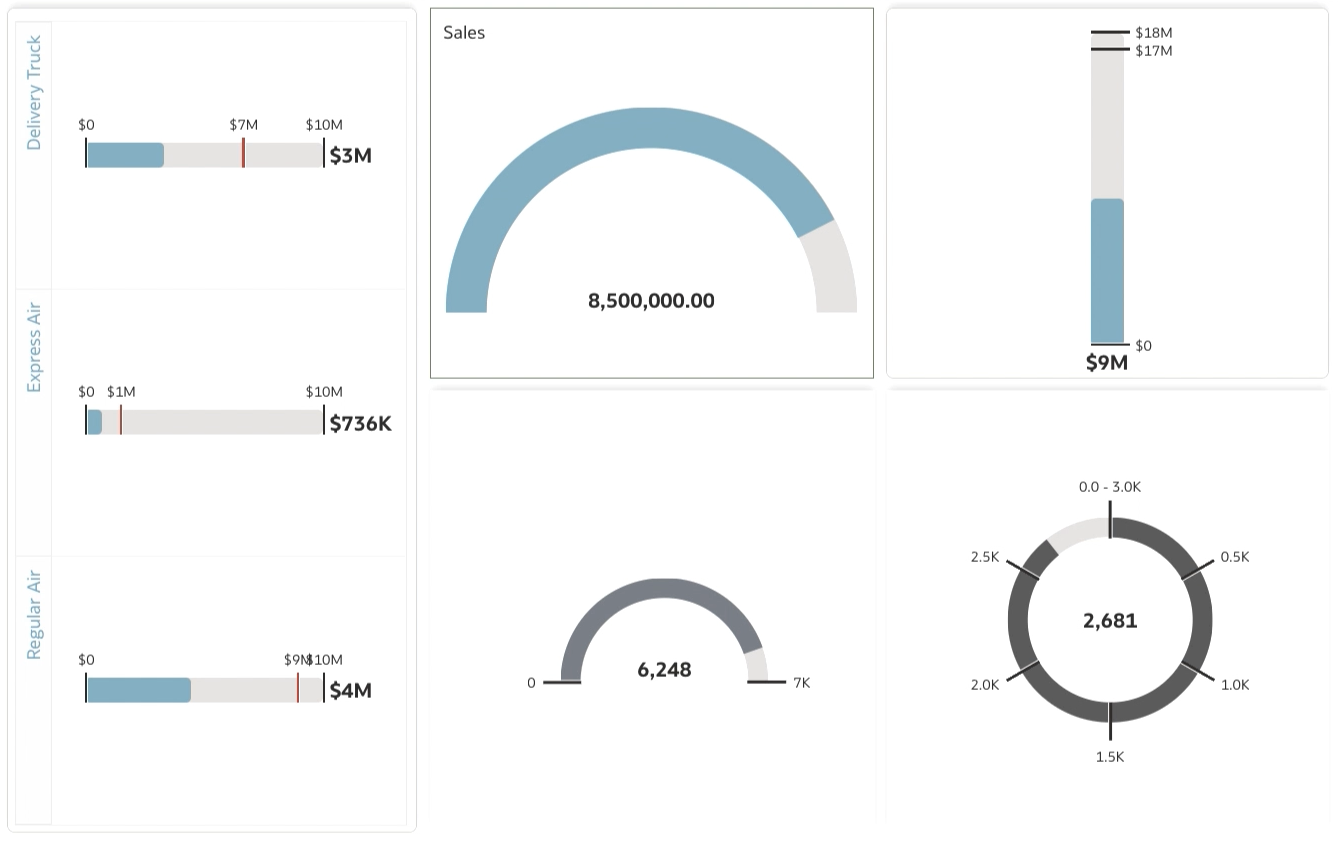
Custom Map Layer Downloads
System map layers can now be downloaded, modified locally, and re-uploaded as custom layers—giving organizations more flexibility in tailoring geospatial visuals to their own branding or regional data needs.
Workbook Email Scheduling
OAC now includes a Workbook Email Scheduler using system variables, allowing users to automate the distribution of workbooks via email on a defined schedule. This feature enables teams to stay informed with up-to-date insights delivered directly to their inbox—no login required. By scheduling workbook exports, organizations can ensure consistent reporting, improve data visibility across stakeholders, and reduce manual overhead associated with regular data sharing. It’s a simple yet powerful way to keep decision-makers aligned with real-time analytics. It also provides dynamic personalization and improved clarity via system variables like CURRENT_TIMESTAMP and USER.
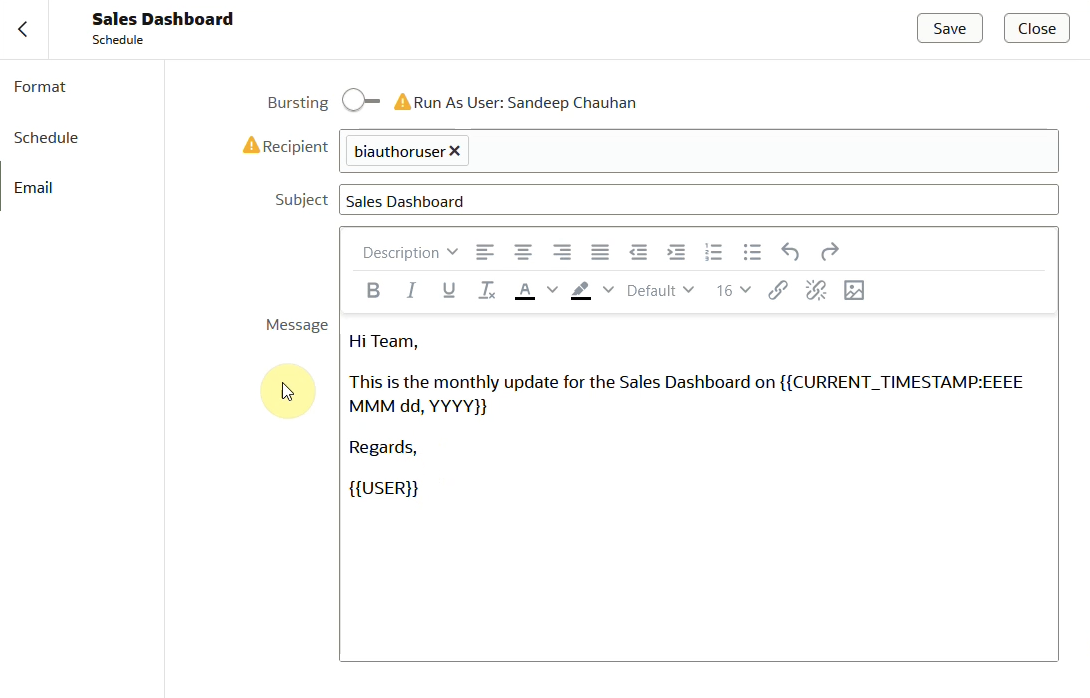
Time Zone Configuration in Oracle Analytics Publisher
New options make it easier to configure the time zone setting within Analytics Publisher report data models. This ensures that reports run and render in the expected time context, improving clarity and compliance across distributed teams.
Mobile Layout Controls
Users can now specify a default dashboard display mode when opening workbooks on mobile devices. Options include:
- Auto
- Mobile Stacked
- Mobile Workbook
- Desktop Mode
This helps teams ensure the best experience based on use case—whether executives need simple mobile dashboards or analysts require full views on the go.
Platform, Compliance, and Administration
OAuth Support for SMTP Configuration
Administrators can now use OAuth when configuring SMTP servers for outbound email delivery. This aligns with modern security protocols and simplifies integration with enterprise-grade email platforms.
Key Takeaways
The OAC May 2025 update delivers major enhancements across AI, video analytics, connectivity, and user experience. With the AI Assistant now universally available, smarter dataset descriptions, video insights through OCI Vision, and improved workbook features like email scheduling and advanced filtering, users can drive deeper insights faster. New support for historic Google Analytics data, custom map layers, and secure SMTP via OAuth further streamline operations. OAC continues to raise the bar for modern, intelligent analytics.
For more information: