Oracle Fusion Analytics (Fusion Analytics), a part of the Oracle Fusion Data Intelligence Platform, is a family of prebuilt, cloud-native analytics applications for Oracle Fusion Cloud Applications that provide ready-to-use insights to help improve decision-making. It’s extensible and customizable, allowing customers to ingest data and expand the base semantic model with additional content.
To fully harness the potential of Fusion Data Intelligence (FDI) and drive user adoption, it’s critical to ensure that users are equipped to use the platform effectively. You can optimize your FDI investment by continuously analyzing usage patterns, eliminating inefficiencies, and driving meaningful outcomes. Ultimately, this proactive management strategy supports long-term success by fostering a culture of informed decision-making and maximizing the value of FDI across your organization.
To aid with this, FDI provides a robust suite of common subject areas and pre-built workbooks, empowering administrators and stakeholders with an overview of their system’s state and detailed insights into how the platform is utilized across the organization.
Usage Tracking Prebuilt Subject Areas and Workbooks in FDI
FDI offers two dedicated subject areas for usage tracking:
- Common – Usage Tracking
- Common – Usage Tracking – Physical Query
These common subject areas are available across all subscriptions, regardless of the specific Fusion pillar or functional areas used. This feature is enabled by default and the system logs all the query-related activities on the instance. These subject areas contain a wide array of attributes and measures that provide detailed insights into query execution and system usage. Key insights include:
- Users and Sessions: Information on who is accessing the system and their activity.
- Query Execution Details: Comprehensive data on logical and physical query requests, including execution times, errors, and completion status.
- Subject Area Details: Insights into which subject areas are being used the most.
- Error Logs: Logs that help troubleshoot and identify issues in query processing.
- Performance and Load Metrics: Data to assess system load and query performance at any given time.
Additionally, to jump-start usage-tracking for your implementation, FDI provides pre-built factory workbooks to help administrators quickly visualize and analyze usage patterns, system performance, and workload distribution. These workbooks serve as a starting point for administrators to monitor and optimize their instances without requiring extensive customizations.
Given the sensitive nature of the data captured by usage tracking, including information on users, usage statistics, logical queries, filters, and the full physical queries generated, FDI implemented these strict role-based access controls:
- Access to these subject areas is secured through the Usage Tracking Analysis Duty role, which is assigned to administrators by default.
- Administrators must carefully manage the assignment of this role, ensuring it’s granted only to individuals who require access to perform their job functions.
- Limiting access minimizes the risk of sensitive data exposure and aligns with organizational security and compliance policies.
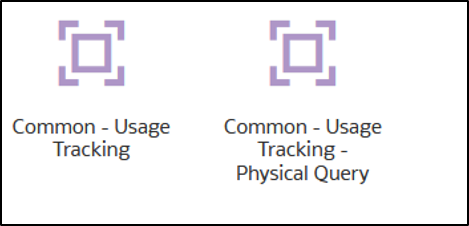
Significance of FDI Usage Tracking
Usage tracking feature in FDI is a powerful tool for administrators, enabling them to:
- Monitor Performance: Identify performance bottlenecks and optimize query execution to enhance system efficiency.
- Analyze Usage Patterns: Understand how the system is being used, which features are popular, and where potential inefficiencies lie.
- Manage System Load: Track peak usage periods and allocate resources effectively to ensure a seamless user experience.
- Troubleshoot Issues: Use detailed query logs to diagnose and resolve errors quickly, reducing downtime.
- Support User Adoption: Analyze data to identify training needs and encourage the use of underutilized features.
Using these subject areas, users can build more comprehensive workbooks to help administrators get deeper insights into their FDI instance activities. The administrators can slice and dice the data to discover deeper insights and answer multiple business questions related to the query execution and users on the FDI instances. Here are some common answers administrators can extract:
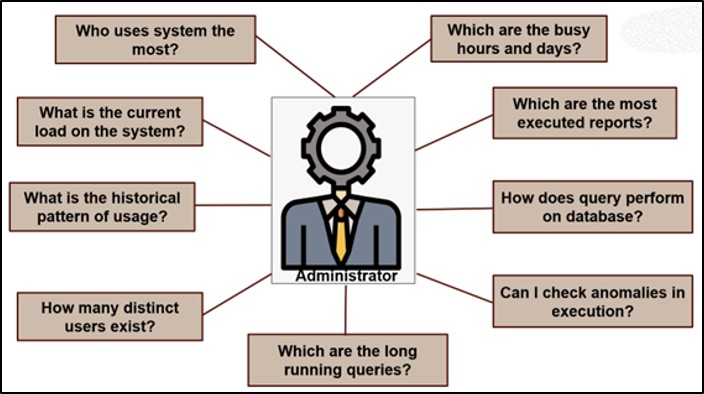
Enhanced Usage Tracking Workbook
To further support user adoption tracking for your FDI implementation, we created a comprehensive workbook based on the usage tracking subject areas.
This workbook provides a detailed overview of live usage, today’s usage, and historical usage. It also helps identify anomalies and uncover patterns in query execution, such as the most frequently executed reports, most active users, busiest hours and days, and the most utilized subject areas.
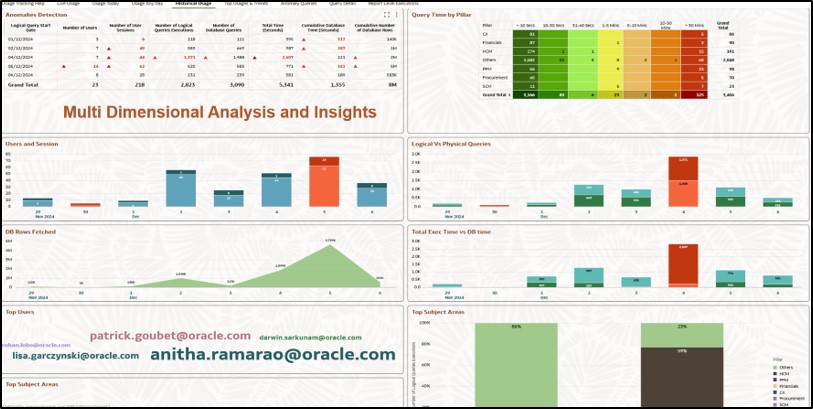
Additionally, this workbook includes data actions that allow you to drill down further and transform insights into actionable items.
You can download the workbook (dva file) using the link provided in the Call to Action section below and import it into your instance to start using it seamlessly. It covers several generic use cases, including:
- Identifying usage trends
- Pinpointing anomalies
- Analyzing user activity
- Monitoring subject area performance
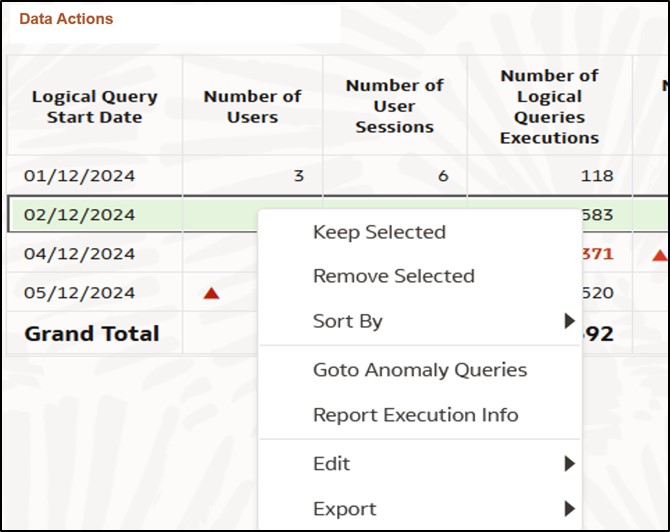
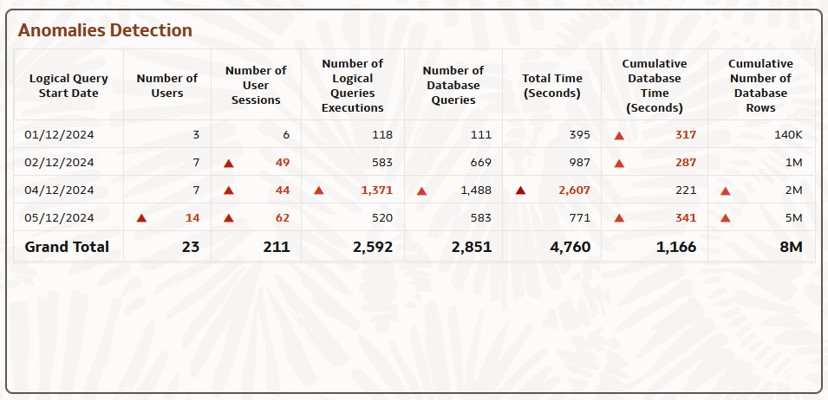

Using this workbook as a baseline, you can expand it by adding more use cases or customizing the existing visualizations to better align with your specific requirements. Additionally, the “Live Usage” canvas properties can be configured to refresh automatically at intervals of your choice, allowing you to set it to update every N minutes based on your needs, using the “Auto Refresh Data” option within the Canvas properties. This flexibility ensures the workbook evolves alongside your implementation, providing real-time insights and adaptability to your unique use cases.
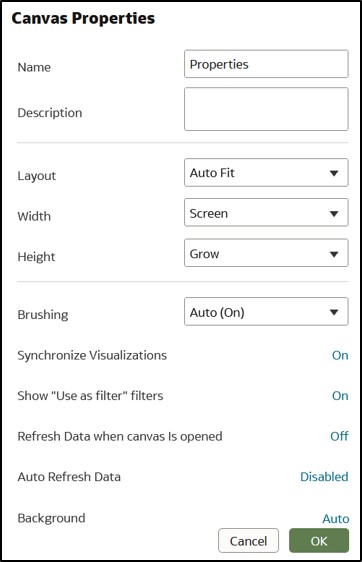
Best Practices for Leveraging Usage Tracking in FDI
- Enable Proactive Monitoring: Use prebuilt workbooks and subject areas to continuously monitor system performance and identify trends before they escalate into issues.
- Optimize Resource Allocation: Analyze peak usage times and patterns to allocate resources effectively and ensure optimal system performance during critical periods.
- Enhance User Experience: Identify underutilized features and provide targeted training to help users unlock the full potential of FDI.
- Ensure Data Security: Regularly review role assignments and access permissions to maintain strict control over sensitive data.
- Utilize Insights for Planning: Leverage usage tracking data to inform decisions about scaling the infrastructure, prioritizing feature enhancements, or decommissioning unused functionalities.
By utilizing these features and following best practices, administrators can maximize the value of usage tracking in FDI, ensuring that the platform operates efficiently, securely, and in alignment with organizational goals.
Summary
We highly encourage you to leverage this powerful feature and the comprehensive workbook to effectively drive user adoption and maximize the value of your FDI implementation. By utilizing this workbook, you gain actionable insights into user activity, live and historical usage patterns, and query execution trends, enabling you to identify opportunities for improvement and address potential challenges proactively.
The workbook serves as a robust foundation to monitor engagement, ensure optimal usage of your implementation, and foster a culture of data-driven decision-making within your organization. With its customizable features and real-time updates, you can tailor the workbook to align with your unique business needs, empowering your teams to unlock the full potential of your analytics platform.
Start using this resource today to track adoption, promote active usage, and achieve your implementation goals with greater efficiency and impact!
Call To Action
Download the usage tracking dva here.
To learn more about this feature in FDI, see the Usage Tracking documentation.

