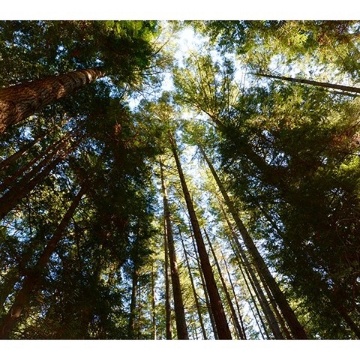Published May 6, 2025.
Introduction This post supports the master Real-World Performance Testing for Oracle Analytics Cloud with Apache JMeter blog and guides in preparing the monitoring and logging features of OAC (Oracle Analytics Cloud) and OCI (Oracle Cloud Infrastructure). It includes component descriptions, deployment guidance, and links to other references.
Oracle Analytics Cloud
OAC (Oracle Analytics Cloud) is a scalable and secure Oracle Cloud service in OCI (Oracle Cloud Infrastructure) that provides a full set of capabilities to explore and perform collaborative analytics for you, your workgroup, and your enterprise. Features include:
- Data visualization and storytelling
- Machine learning
- Mobile analytics
- Open data source connectivity
- Data preparation and enrichment
- Enterprise data modeling
Apache JMeter
Apache JMeter is an open-source tool for performance testing that allows you to simulate real-world OAC user experiences and measure the performance of your reports.
Prerequisites
Following the guidance in this post requires:
- An existing OCI (Oracle Cloud Infrastructure) tenancy.
- An OCI administrator with the authority to:
- Manage compartments.
- Manage logging.
- Manage OAC instances.
- Manage VCNs (Virtual Cloud Networks).
- An OAC service administrator with the authority to manage Usage Tracking.
- A database administrator with the authority to manage Usage Tracking schemas.
Topics

This section describes the components referenced in this post:
- OCI console
- OCI monitoring service
- OCI logging service
- OAC metrics
- OAC logs
- OAC usage tracking
- OAC session details
- OCI VCN flow logs
Note: The components may be managed using the OCI console, REST APIs, and the command line. This post focuses on the console.
The OCI console is used to create and manage OCI resources. It is an intuitive, graphical interface to create and manage instances, cloud networks, storage volumes, users, and permissions.
The OCI monitoring service uses metrics to monitor resources and alarms and notify you when they meet alarm-specified triggers.
The OCI logging service is a highly scalable and fully managed single pane of glass for all the logs in your tenancy. Logging provides access to logs from OCI resources.
OAC offers metrics through the OCI monitoring service. OAC metrics detect anomalies, bottlenecks, and issues with OAC and data sources.OAC logs provide audit and diagnostic logs that include critical diagnostic information describing how OAC resources are performing and accessed.
Usage tracking enables administrators to track user-level queries and is a helpful way to determine which queries are creating performance bottlenecks. It stores the following details in a specified Oracle Database or Oracle Autonomous Data Warehouse:
- Logical Queries
- Physical Queries
- Initialization Block Usage
Note: Usage Tracking is preconfigured in Data Intelligence OAC instances.
OAC session details contain information about session users and queries. Session details include:
- User ID, browser, and login time.
- Query statement, status, rows returned, and a detailed log.
If an OAC instance has a private endpoint, flow logs capture information about network traffic traversing the VCN.

Reference documentation and blogs are presented in the Explore More section of this post.
A typical preparation sequence includes using the OCI and OAC consoles to inspect and configure:
- Logging
- Configure OCI network flow logs (for use with private OACs).
- Configure OAC logging.
- Monitoring
- Inspect OAC events.
- Configure OAC usage tracking (for use with OACs not affiliated with Data Intelligence).
- Inspect OAC session details.
Logging
- From the OCI console, navigate to Networking > Network Command Center > Flow Logs.
- Enable flow logs for the VCN hosting the private OAC endpoint.
- Create a log group for the VCN.
- Create a capture filter for the VCN.
- Enable the VCN flow logs.
- Enable flow logs for the VCN hosting the private OAC endpoint.
OAC Logging
- From the OCI console, navigate to Observability & Management > Logging > Logs.
- Enable an audit service log for the OAC instance.
- Create a log group for the OAC instance.
- Enable a diagnostic service log for the OAC instance.
- Enable an audit service log for the OAC instance.
Monitoring
- From the OCI console, navigate to Analytics and AI > Analytics Cloud.
- Select the Compartment.
- Click on the Instance.
- Click on Metrics.
- Inspect the available metrics.
OAC Usage Tracking (for use with OACs not affiliated with Data Intelligence).
- From the OCI console, navigate to Analytics and AI > Analytics Cloud.
- Select the Compartment.
- Click on the Instance.
- Click on the URL and log in.
- Navigate to Console > Advanced System Settings > Usage Tracking
- Enable usage tracking.
OAC Session Details
- From the OCI console, navigate to Analytics and AI > Analytics Cloud.
- Select the Compartment.
- Click on the Instance.
- Click on the URL and log in.
- Navigate to Console > Sessions and Query Logs.
- Inspect the session details.

Explore more about Oracle Analytics by visiting the community, blogs, and library.
Explore Analytics Platform Features
Data visualization and storytelling
Machine learning
Mobile analytics
Open data source connectivity
Data preparation and enrichment
Enterprise data modeling
Explore Apache JMeter
Apache JMeter Home Page
Real-World Performance Testing for Oracle Analytics Cloud with Apache JMeter
Prepare Apache JMeter on Windows for Oracle Analytics Performance Testing
Explore Logging
Explore Monitoring