We are happy to announce the availability of the new Oracle WebLogic Suite for OCI UCM image with Oracle Forms.
The Oracle Forms image has been available in Oracle Cloud Marketplace for several years as a Bring Your Own License (BYOL) image. With this new image, customers will be able to pay per OCPU/hour for the entitlement and support to run Oracle Forms on OCI.
What’s in the box?
The Oracle WebLogic Suite for OCI UCM image with Oracle Forms provides the same user experience than the Oracle Forms BYOL image. This image enables Forms users to create compute instances with the following software installed:
- Oracle Linux 7.9
- Oracle JDK 8u361
- Oracle Database EE 19.3.0 (only when not selecting ADB or DBCS)
- Oracle WebLogic Server 12.2.1.4
- Oracle HTTP Server 12.2.1.4
- Oracle Forms and Reports 12.2.1.19
- SQLDeveloper 21.4.3.063.0100
- FMW Patching Utility Tool
- Scripts to automatically create Forms domain on first login
- VNC server
How does it work?
On the first-time login, you will be asked to provide DB information and passwords to configure VNC server, FMW repository schemas, WebLogic and Database.
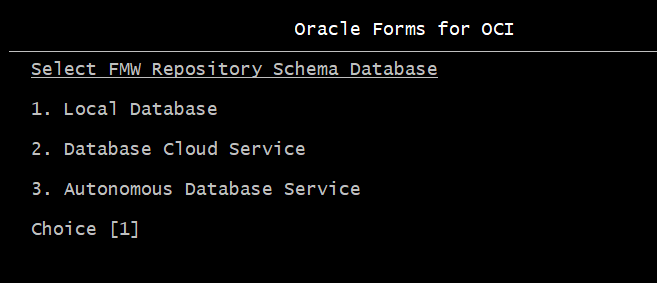
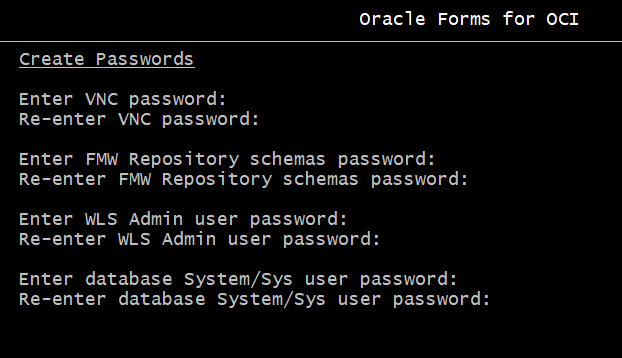
After the initial setup finish the creation of the Forms domain, a VNC client can be used to access the instance as oracle user using GUI or use secure shell (ssh) to login as opc user.
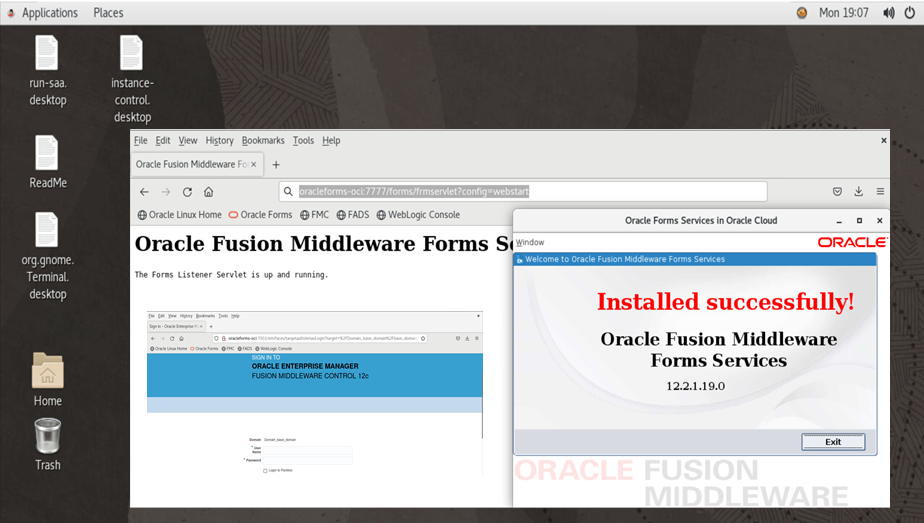
Oracle HTTP Server (OHS) is configured out of the box to access /forms and /fadsui on ports 7777 for non SSL connections and 4443 for SSL connections. Both ports are opened in the Linux firewall, but it’s recommended to use SSL port if the instance is accessed remotely.
How is it billed?
The Oracle WebLogic Suite for OCI UCM image is billed per OCPU/per hour and is only billed when the compute instance is running. The cost of the image does not include other infrastructure services such as Compute and Block Storage.
Try it out

