We are happy to announce that Oracle WebLogic Server for OCI stacks now support auto-scaling, exporting WebLogic metrics using Application Performance Monitoring (APM), and creating APM dashboards with WebLogic metrics.
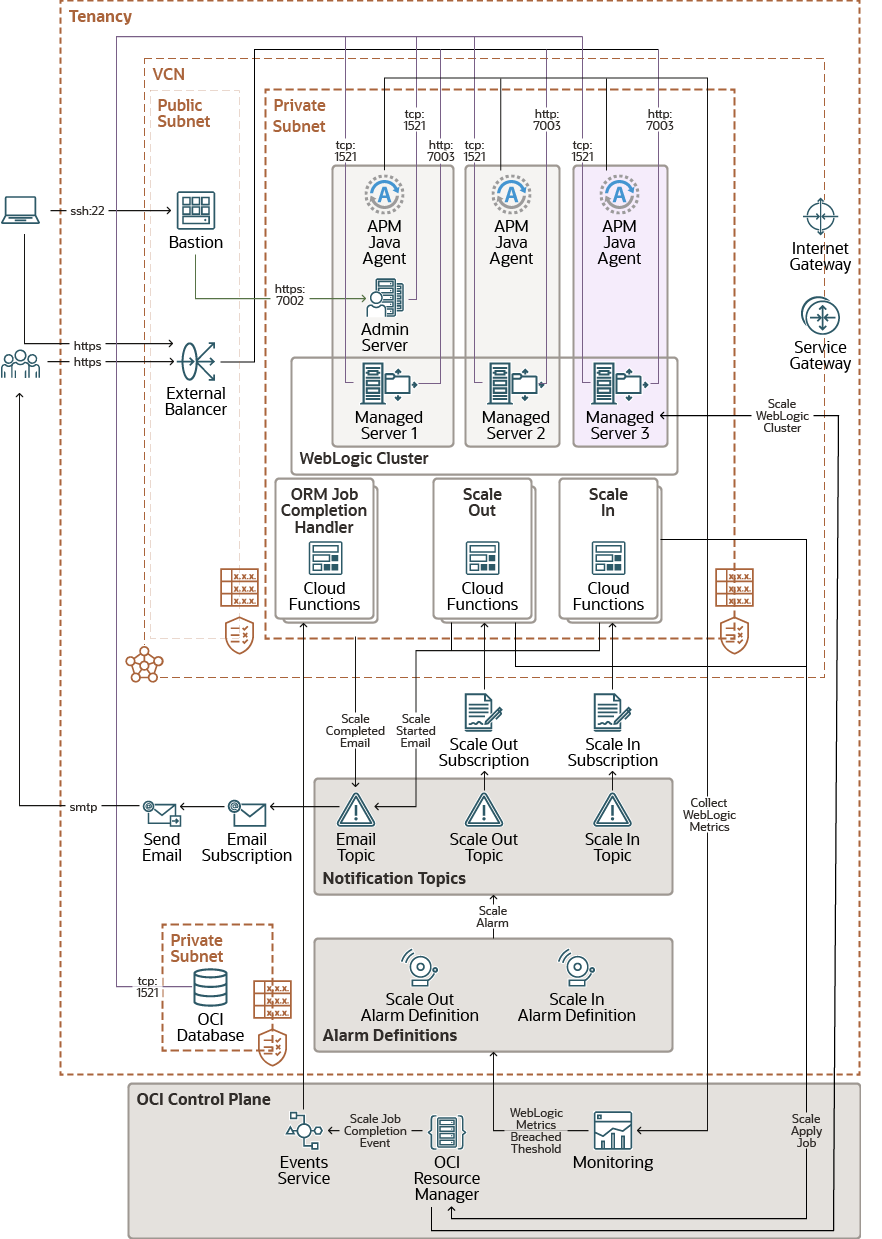
Why scale a system?
Application workloads tend to grow as companies grow. When this happens, you may consider injecting more compute power to the system where the application is hosted, so it can handle the increased workload. One of the most popular compute scaling patterns is horizontal scaling.
In horizontal scaling, a pool of machines run the application and share the workload. When workloads are high, the pool is scaled out by adding more machines to run the application. When workloads are low, the pool is scaled in by removing machines from the pool. The main advantage is that your application is less susceptive to downtimes or outages during scaling operations.
Since 2020, Oracle WebLogic Server for OCI includes scaling capabilities. Horizontal scaling can be achieved by simply updating the number of WebLogic Server nodes in the stack.
Why auto-scaling is important
If the application workload is predictable, the horizontal scaling features already available in Oracle WebLogic Server for OCI since 2020 are enough. However, if application workloads are unpredictable, the application can get overloaded and crash at any time. In this case, the system must be constantly monitored to scale out when load is high but also to scale in when load is low. With auto-scaling, application monitoring triggers horizontal scaling. This allows applications to react in real time to unpredictable workloads, preventing unexpected outages due to high workloads and saving cost when loads are low.
How does auto-scaling work in Oracle WebLogic Server for OCI stack
The Oracle WebLogic Server for OCI stack configures the compute instances running WebLogic Server to export WebLogic metrics to Application Performance Monitoring service. The stack will also create the following resources:
- Alarm definitions to fire scale out and scale in when the specified thresholds are breached.
- Notification Topics to invoke OCI Functions.
- OCI Functions to update the number of WebLogic Server nodes.
The following diagram shows an example of a WebLogic Server domain created with auto-scaling using Oracle WebLogic Server for OCI stack. In this case, the WebLogic Server domain was created with two WebLogic Server nodes: Managed Server 1 and Managed Server 2, and it was scaled out with a third Managed Server.
How to create auto-scaling using Oracle WebLogic Server for OCI stack
Auto-scaling is very easy to setup with Oracle WebLogic Server for OCI stack. It can be enabled trough the provisioning process by selecting Configure Observability, choosing Application Performance Monitoring, and then selecting Enable Autoscaling . Here’s an example screen:
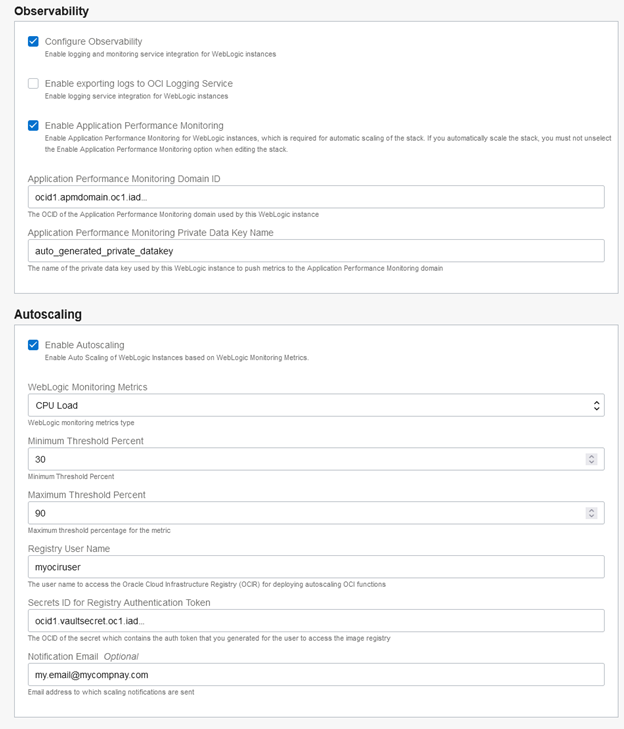
You can always customize the metrics used to scale or the cool down period after provisioning.
Watch the Auto-scaling in WebLogic Server in OCI demo video on YouTube.
Visit the What’s new web page to see all latest features available:
Oracle WebLogic for OCI What’s new web page
Try it out
Oracle WebLogic Server for OCI tutorials:
- Create non-JRF domain using existing VCN
- Create JRF domain using Autonomous Database
- Create domain using Application Database
- Create domain using Oracle Identity Cloud Service
Oracle WebLogic Server for OCI workshops:
If you want to learn more about Oracle WebLogic offerings available in Oracle Cloud Marketplace, please visit the following blogs:
- Announcing Oracle WebLogic Server for Oracle Cloud Infrastructure
- Oracle WebLogic Server for OKE Now Available on Oracle Cloud Marketplace
- Disaster Recovery in Oracle WebLogic Server for Oracle Cloud Infrastructure
- Use your Universal Credits with Oracle WebLogic Server for OKE
- Three use-cases to automate the creation of WebLogic Marketplace Stacks
