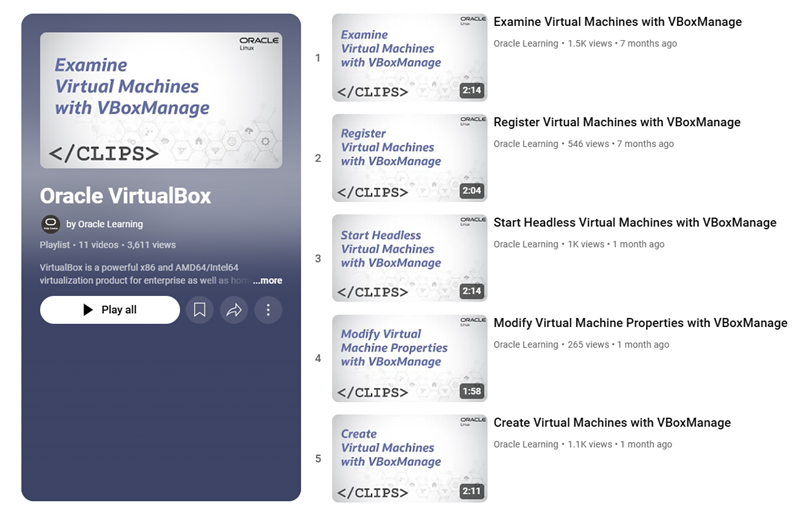Get hands-on practice setting up Oracle VirtualBox and creating a virtual machine with the Use Oracle VirtualBox on Oracle Linux Luna lab.
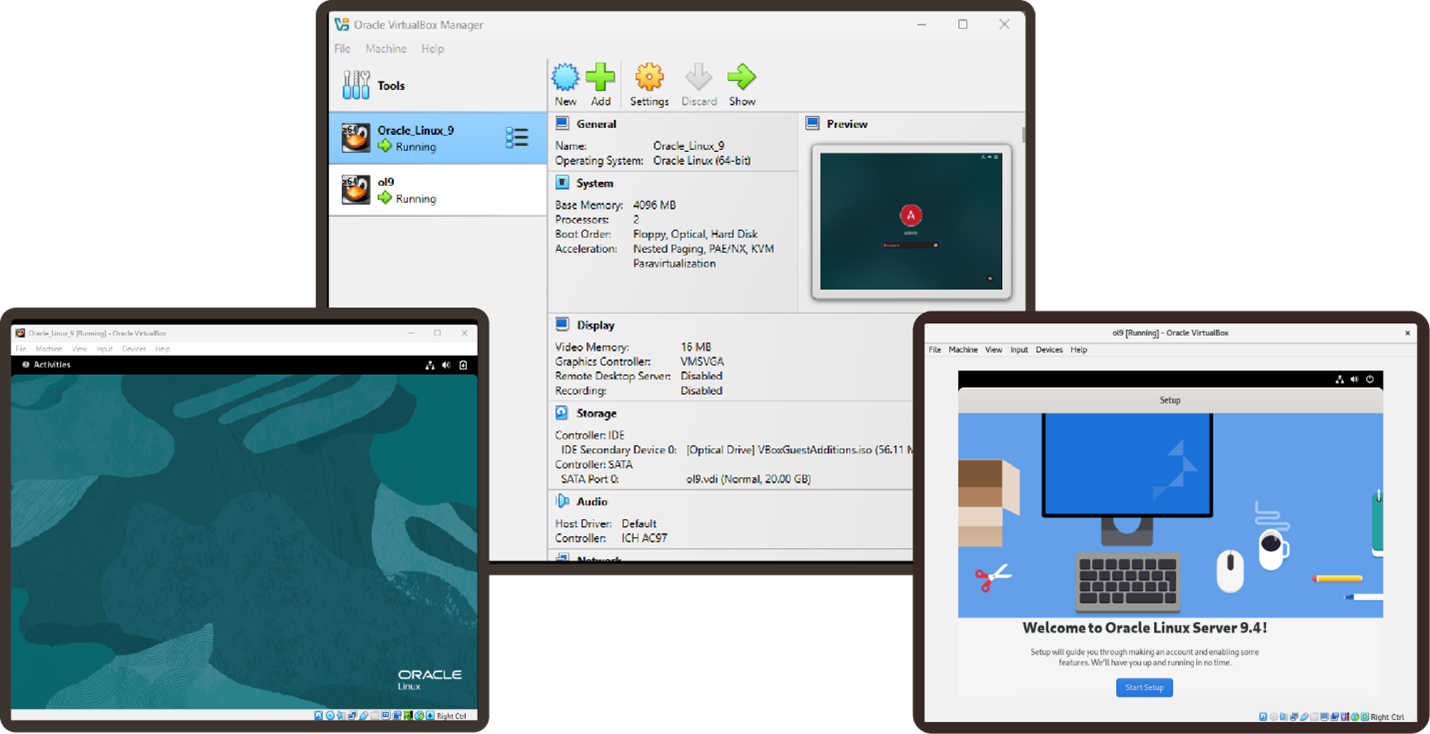
Oracle VirtualBox is a cross-platform virtualization product that enables you to run multiple operating systems on your macOS, Windows, Linux, or Oracle Solaris systems.
Learn to Use Oracle VirtualBox
The Use Oracle VirtualBox on Oracle Linux lab is available for free from Oracle Luna Labs. The lab provides you with a configured desktop and guided instructions. You do not need to provide or configure the host environment, so you can focus on learning to set up and use Oracle VirtualBox.
In the lab, you will:
- Install Oracle VirtualBox on the Oracle Linux host
- Install the VirtualBox extension pack
- Use VirtualBox to create a new virtual machine
- Install the guest OS on the virtual machine
- Install VirtualBox guest additions on the virtual machine
The VirtualBox extension pack provides extra functionality to the Oracle VirtualBox platform package, such as extended USB device support and cloud integration features. The guest additions are installed inside of a virtual machine after the guest operating system has been installed. The guest additions provide closer integration between host and guest systems with features like mouse pointer integration and shared folders.
At the end of the lab, you will have a fully functional installation of Oracle VirtualBox and a virtual machine running the latest Oracle Linux OS.
More Learning Opportunities
Watch Oracle VirtualBox training videos on the Oracle VirtualBox YouTube video playlist to get help with various tasks. New content is added regularly so check back often.
Read more about Oracle VirtualBox and Oracle Linux
- Oracle VirtualBox Website
- Oracle VirtualBox Documentation
- VirtualBox User Guide – Installing an Extension Pack
- VirtualBox User Guide – Guest Additions
- Oracle Linux Documentation
- Oracle Linux Training Station