For over a decade, the DevOps methodology has continued to elevate communication and collaboration between development and operations teams. Professionals, once separate and using the Waterfall model, are now building and deploying software more frequently together, giving teams more knowledge and experience that can help them continue to innovate.
Cloud native DevOps goes one step further by increasing business velocity at a completely different level. In addition to working together, the strategy of cloud native DevOps allows teams to take advantage of the automation and scalability that cloud native technologies bring forward—improving productivity and driving continuous software development. With modern tools comes effortless application maintenance, faster time to market, and cost savings. However, achieving such benefits does not come easily, since environments that support container-based microservices, well-defined APIs, orchestration, and monitoring capabilities need to be implemented. When faced with today’s rapidly evolving technology landscape, organizations have to deal with the complexity of selecting the correct software to assemble a cloud native environment on their own or endure lock-in by using a stack offered through an enterprise vendor.
Through Oracle Cloud Native Environment, Oracle provides open standards-based software promoted by the Cloud Native Computing Foundation (CNCF), the Open Container Initiative, and other best-of-breed cloud native projects, for the development and management of cloud native applications. Oracle Cloud Native Environment allows you to craft next-generation cloud native applications without lock-in. Moreover, with Oracle VM VirtualBox, developers can automate all the steps required to build a development environment. Below we show how Oracle Linux, Oracle Cloud Native Environment, and VirtualBox together enable developers to easily build a development environment, running cloud native software on their laptops and deploying it to the cloud.
Oracle Cloud Native Environment
Oracle Cloud Native Environment can empower your cloud native DevOps, from application development to deployment. In addition to furnishing you with popular open source software for building and managing cloud native applications, Oracle Cloud Native Environment delivers a simplified framework for installations, upgrades, and configuration of features for orchestrating microservices. Oracle Cloud Native Environment has been tested for interoperability and provides a CNCF-certified Kubernetes module for Oracle Linux, helping organizations run applications in on-premises, hybrid cloud, and multicloud environments. Enterprise-grade support for Oracle Cloud Native Environment is offered and included at no extra charge with Oracle Linux Premier Support.
Let’s take a look at some of the key components within Oracle Cloud Native Environment that can help accelerate your cloud native DevOps.
Centralized Kubernetes management
An open source framework developed by Oracle, which consists of unified Kubernetes management, drives the installation and administration of Oracle Cloud Native Environment itself. It not only simplifies the installation process but also keeps day-to-day monitoring of Oracle Cloud Native Environment simple. Further included is the Platform API Server, which handles the configuration of modules and the states of environments. In addition, the Platform Agent is a software agent on all nodes to report and change states, and the Platform CLI is utilized to create and manage deployments. There is the undeniable appeal of extensibility; by being able to add or remove new modules and master/worker nodes, you can implement new functionalities within existing deployments.
Container orchestration for rapid deployment
A comprehensive, production-ready environment for running containerized applications is provided by Oracle Cloud Native Environment. For container orchestration and management, Oracle Cloud Native Environment is equipped with Kubernetes. The CNCF-certified Kubernetes core module provides high availability by supporting multiple master nodes and includes cluster-wide rolling updates, upgrades, and backup and restore functionality. The Kubernetes module also automatically installs and configures container runtimes such as, CRI-O, runC, and Kata Containers and is required by most other modules in Oracle Cloud Native Environment.
Standalone container tools
To create, run, and manage applications using compatible containers, a set of standalone tools—Podman, Buildah, and Skopeo—are available with Oracle Linux for developers.
Podman: As a lightweight utility, Podman can run and manage the entire container ecosystem, from Open Container Initiative compatible containers to container volumes. Developers familiar with the Docker container engine are able to easily grasp onto Podman’s CLI, as both expose extremely similar commands. Podman deployment can re-use existing container images that are designed for Kubernetes and Oracle Cloud Native Environment.
Buildah: You can create container images compliant with the Open Container Initiative specification using the Buildah tool. Buildah provides a wider range of customization options even more generic than the “podman-build” command. Since Buildah has the functionality to also push container images to container registries, it is suited for use with deployment scripts and automated build pipelines.
Skopeo: In order to manage container images on remote container registries, make use of the Skopeo tool. This modular utility is particularly useful for inspecting low-level content of a container image without needing to first download it.
Oracle VM VirtualBox
The world’s most popular open source and free, cross-platform virtualization software, Oracle VM VirtualBox helps increase productivity of DevOps engineers and reduces operational complexity that organizations experience. VirtualBox permits multiple operating systems to run concurrently on a single device. By running and testing different operating systems just on their laptops, developers are able to deliver code faster. On the operations side, IT teams and solution providers can swiftly deploy applications on-premises and to the cloud in a secure manner. From full VM encryption to integration with Oracle Cloud Infrastructure (OCI) through cloud-hosted VMs, VirtualBox consists of numerous features to accelerate cloud native DevOps.
Oracle Linux Vagrant Boxes
Vagrant is a tool by HashiCorp able to manage virtual machine-based environments. Regardless of your role as a developer or operator, it provides a consistent workflow to create disposable Linux environments with configurations and dependencies that are isolated from your development machine. While giving you the flexibility to use your preferred IDE and browser, Vagrant attempts to mirror production environments by delivering the same operating system, packages, and configurations.
Vagrant Boxes are pre-built base images that can be imported into Vagrant. Oracle publishes open source Vagrant boxes based on Oracle Linux, which features the Unbreakable Enterprise Kernel (UEK), Oracle’s optimized Linux kernel built for business-critical performance and security optimizations. These Oracle Linux Vagrant boxes are ready-to-go packages, giving you a starting point. All you need to have installed beforehand is Oracle VM VirtualBox and Vagrant on your machine(s).
Tying everything together, from development to production
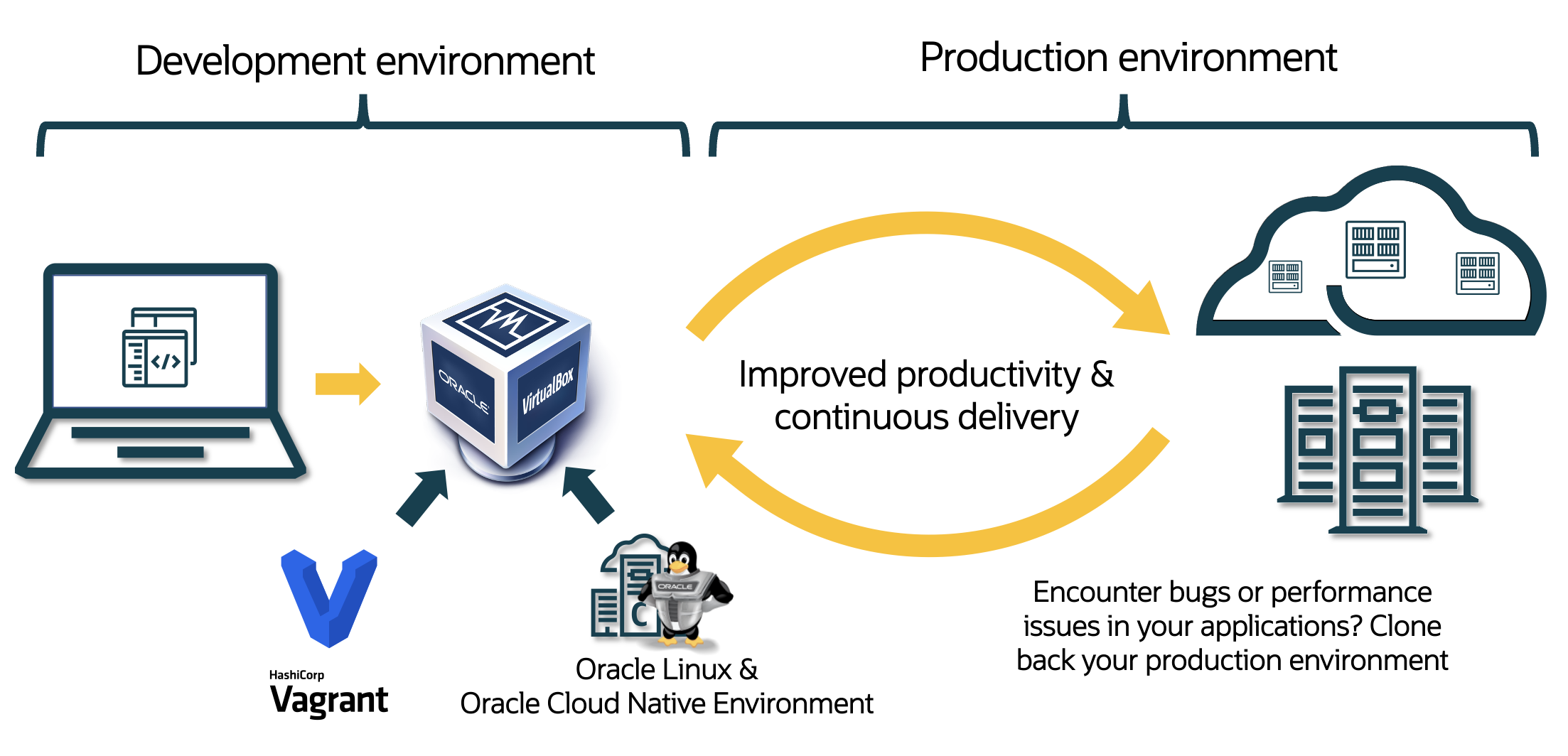
Oracle Linux, Oracle Cloud Native Environment, and VirtualBox, can help take your cloud native DevOps to the next level. Our goal is to get you from your development environment to production environment very easily. Through the VirtualBox GUI, you can export your local VMs and get your development environment running on-premises or on OCI. Furthermore, if you realize that there are bugs in your deployed applications or performance issues in your production environment, you can easily clone it back to your development environment on VirtualBox, fix the issues, and repeat the whole process in an efficient manner.
What does this all lead to? Improved productivity and continuous software delivery, ultimately increasing business velocity.
Accelerate your Cloud Native DevOps today
Get started in three easy steps. First, download Oracle Linux from the Oracle Linux yum server. Second, download Oracle Cloud Native Environment by following the documentation we provide on how to install required packages into Oracle Linux to install and configure Oracle Cloud Native Environment. Lastly, if you would like, download VirtualBox to run Oracle Linux and cloud native software on your local machine and deploy to the cloud. All this software is free to download and use. Remember, customers with Oracle Linux Premier Support, backed by one of the most experienced engineering and QA teams in the world, can take advantage of many benefits, including support for Oracle Cloud Native Environment, at no additional cost.
Additional Resources
- Oracle.com/linux
- Oracle Cloud Native Environment
- Oracle VM VirtualBox
- Oracle Linux and Virtualization (documentation and training resources)