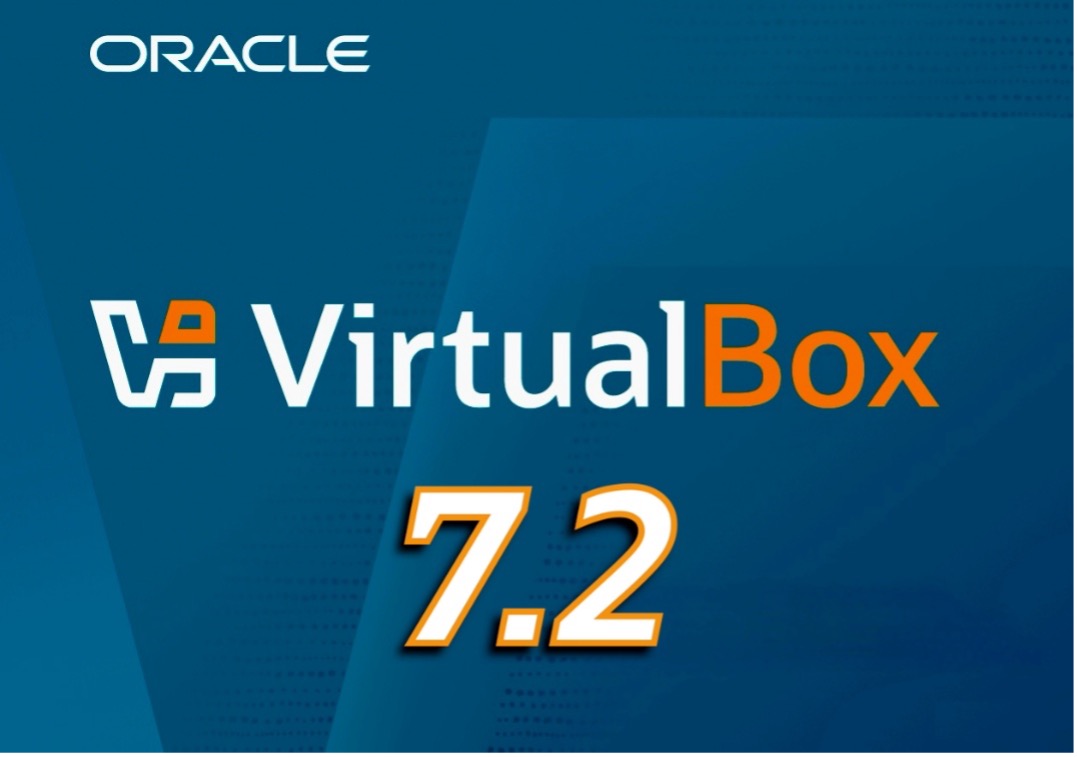The Oracle Virtualization team is excited to announce Oracle VirtualBox 7.2, the latest release of the high-performance, cross-platform virtualization software. This update introduces several new features and enhancements designed to improve user experience and expand compatibility.
Key Highlights of VirtualBox 7.2:
- Windows on Arm guests: Supports the installation of Windows 11 as a guest operating system on virtual machines with a virtual Arm processor. Guest additions are available to enhance functionality. This feature is supported on Arm64 hosts running macOS or Windows 11.
- Improved graphics integration: Enhancements have been made to the display and integration of graphics on VirtualBox virtual machines. Notably, video decoding acceleration is now available when 3D is enabled on Linux hosts. Additionally, a WDDM graphics driver has been added for 2D mode.
- Networking enhancements: The NAT Network has been updated to help ensure consistency with NAT, providing a more seamless networking experience.
- User interface refinements: VirtualBox Manager’s global tools are now accessible from a sidebar and VM tools appear on tabs, for better usability. A new home screen has been introduced to aid navigation and improve access to common tasks. The guided process for creating a VM has also been updated.
- Global Shared Folders: Shared folders can now be made global, allowing them to be shared with all VMs on a host. This feature can be managed using the
VBoxManage sharedfoldercommand with theglobaloption. - Developer preview of Windows on Arm hosts: The Windows installation package for VirtualBox has been extended to include support for hosts running Windows 11 on an Arm64 processor. Please note that this is a developer preview intended for experimental, non-production use and is not covered by Oracle Premier Support.
For a comprehensive list of new features and changes, refer to the VirtualBox 7.2 release notes.
Users are encouraged to upgrade to VirtualBox 7.2 to take advantage of these new features and improvements. As always, your feedback and support are appreciated as we continue to enhance Oracle VirtualBox.
Additional Resources
- Learn more about Oracle VirtualBox
- VirtualBox community website
- Visit the Oracle Virtualization Blog
- Oracle VirtualBox User Guide