The Oracle Linux and Oracle Virtualization team is pleased to announce that Oracle VirtIO Drivers 2.3 for Microsoft Windows are generally available. They are paravirtualized (PV) drivers for Microsoft Windows guests that are running on Oracle Linux KVM on the x86_64 processor architecture. Oracle Linux customers using the Oracle VirtIO Drivers for Microsoft Windows can benefit from improved performance for network and block (disk) devices on Microsoft Windows guests.
What’s New?
Oracle VirtIO Drivers 2.3 for Microsoft Windows adds support for Microsoft Windows Server 2025.
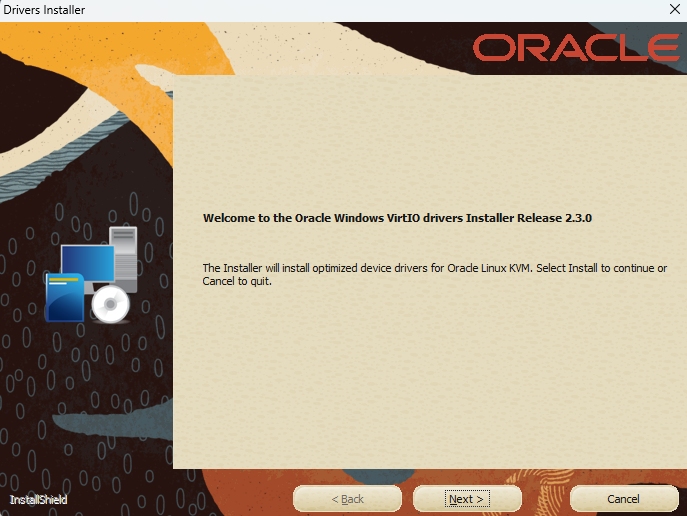
Oracle VirtIO Drivers Support
Oracle VirtIO Drivers for Microsoft Windows support the KVM hypervisor with Oracle Linux on-premises and on Oracle Cloud Infrastructure. The following guest Microsoft Windows operating systems are supported with Oracle VirtIO Drivers 2.3:
| Microsoft Windows supported Guest Operting Systems | 64-bit | 32-bit |
|---|---|---|
| Microsoft Windows Server 2025 | Yes | N/A |
| Microsoft Windows Server 2022 | Yes | N/A |
| Microsoft Windows Server 2019 | Yes | N/A |
| Microsoft Windows Server 2016 | Yes | N/A |
| Microsoft Windows 11 | Yes | Yes |
| Microsoft Windows 10 | Yes | Yes |
For further details refer to Oracle Linux KVM VirtIO Drivers for Microsoft Windows. Additional information on Oracle Linux can be found in the Oracle Linux KVM User’s Guide or the Oracle Linux 8 Documentation Library.
Microsoft Windows Compatibility Signing
The following table shows the Microsoft Windows operating systems that have been certified for use with Oracle VirtIO Drivers 2.3 for Microsoft Windows. Additional information on signed and certified Oracle VirtIO Drivers for Microsoft Windows can be found in the Windows Server Catalog.
| Guest Operting Systems | Certified by Microsoft | Tested by Oracle to Operate Successfully |
|---|---|---|
| Microsoft Windows Server 2025 | Yes | Yes |
| Microsoft Windows Server 2022 | Yes | Yes |
| Microsoft Windows Server 2019 | Yes | Yes |
| Microsoft Windows Server 2016 | Yes | Yes |
| Microsoft Windows 11 | No | Yes |
| Microsoft Windows 10 | No | Yes |
Note: A security alert occurs during installation on a Windows operating system for which Oracle VirtIO Drivers for Microsoft Windows are not signed.
Download Oracle VirtIO Drivers Now!
Oracle VirtIO Drivers 2.3 for Microsoft Windows is available on the Oracle Software Delivery Cloud by searching on “Oracle Linux” and selecting DLP: Oracle Linux 7.9.0.0.0 (Oracle Linux), DLP: Oracle Linux 8.10.0.0.0 (Oracle Linux), DLP: Oracle Linux 9.6.0.0.0 (Oracle Linux) or DLP: Oracle Linux 10.0.0.0.0 (Oracle Linux):
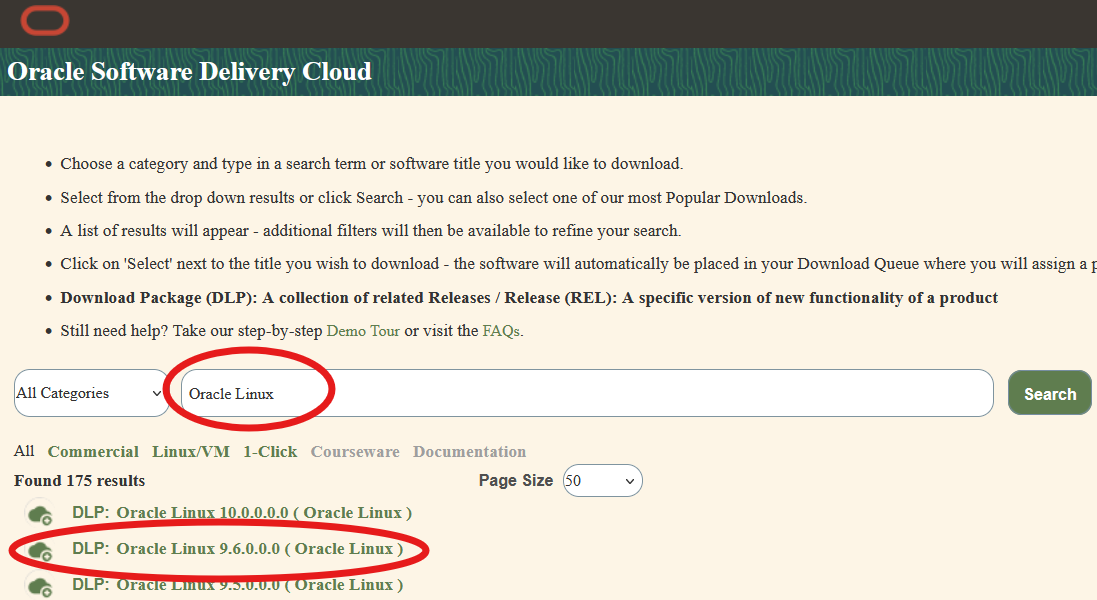
Click on the “Add to Cart” button and then click on “Continue” in the upper right corner. On the following window, select “Microsoft Windows x64 (64-bit)” and click on the “Continue” button:
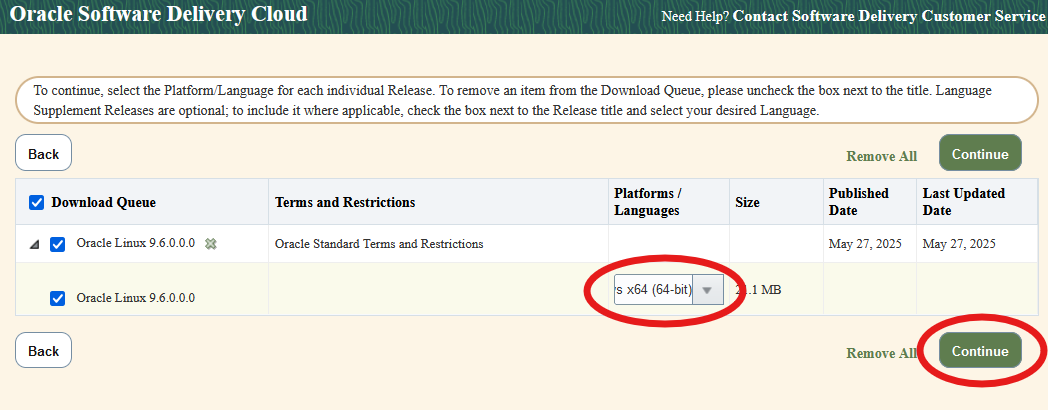
Review and accept the “Oracle Standard Terms and Restrictions” to continue and, on the following window, click on “V1050711-01.zip file name, Oracle VirtIO Drivers for Microsoft Windows, Version 2.3“ to download the drivers:
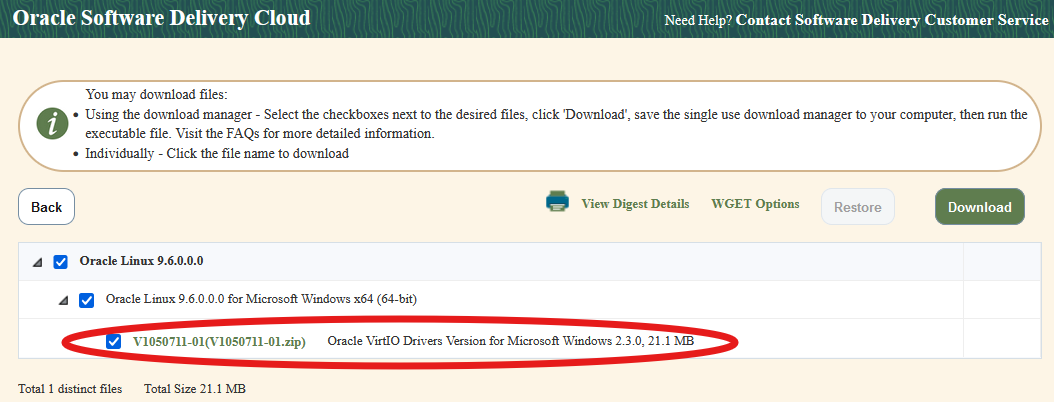
Oracle VirtIO Drivers 2.3 is also available on My Oracle Support by searching on Patch Number 27637937.
