Let’s face it—offboarding employees is a busy time, and even the most organized companies can miss a few things. One of those things? Lingering Travel & Expense (T&E) documents for inactive employees. But don’t worry, we’ve got you covered with the PeopleSoft Expenses Administrator WorkCenter and Work Management tools. These features make it easy to clean up those hidden T&E documents efficiently.
If you’re new to Work Management in the WorkCenter, check out our previous blog: [Work Management in the Expenses WorkCenter]. It’s a great place to start!
Here’s the deal: Most organizations have solid offboarding processes—returning assets, transitioning projects, tying up loose ends. But even the best processes can miss those forgotten T&E documents… until they pop up unexpectedly.
During the development of the Fluid Expenses WorkCenter, we created a series of “My Work” Exception queries to detect open T&E documents for inactive employees. We asked three large customers to test these queries in their live systems. Guess what? Despite their thorough offboarding processes, all three found unresolved T&E documents. One customer even said, “For the Open Transactions for Inactive Employees, we currently have XX rows. Apparently, my predecessor didn’t check this before inactivating an employee, so I’ve got some clean-up to do!”
This confirmed what we already suspected: proactive Exception queries in the Expenses WorkCenter are a game-changer for administrators.
Let’s Dive In: How It Works
When you open the delivered WorkCenter in PeopleSoft Update Image #53, you’ll land on the Expenses Administrator’s “My Work” list of action tasks. Think of it as your T&E command center. It gives you a
Under “My Work,” you’ll see an Exception Row that highlights exactly how many inactive employees have outstanding T&E documents.
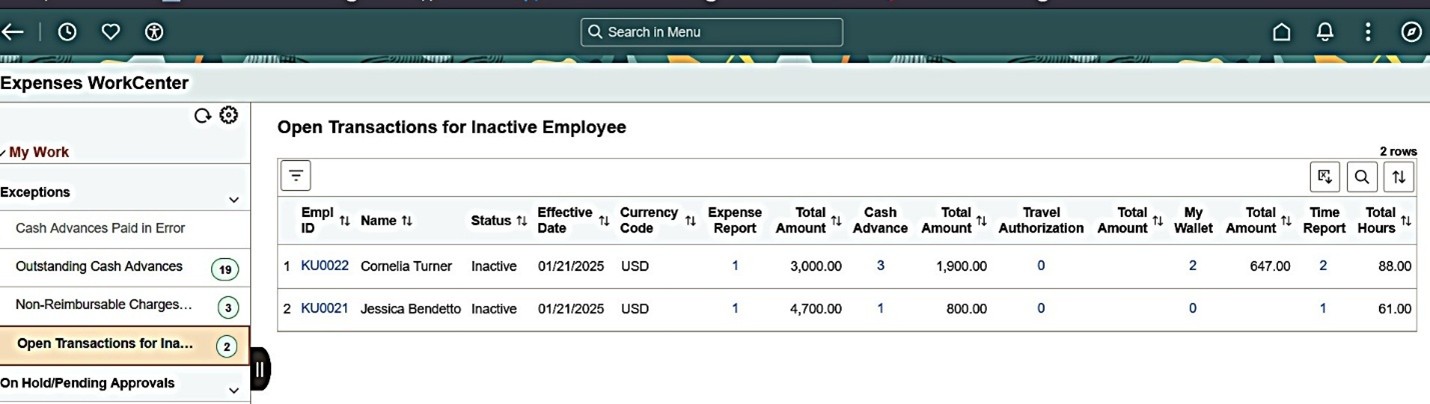
Click on that Exception, and you’ll get a detailed breakdown of the T&E documents for inactive employees. We’re talking Expense Reports, Cash Advances, Travel Authorizations, Timecard/Time Reports, and even unconsumed Wallet transactions.
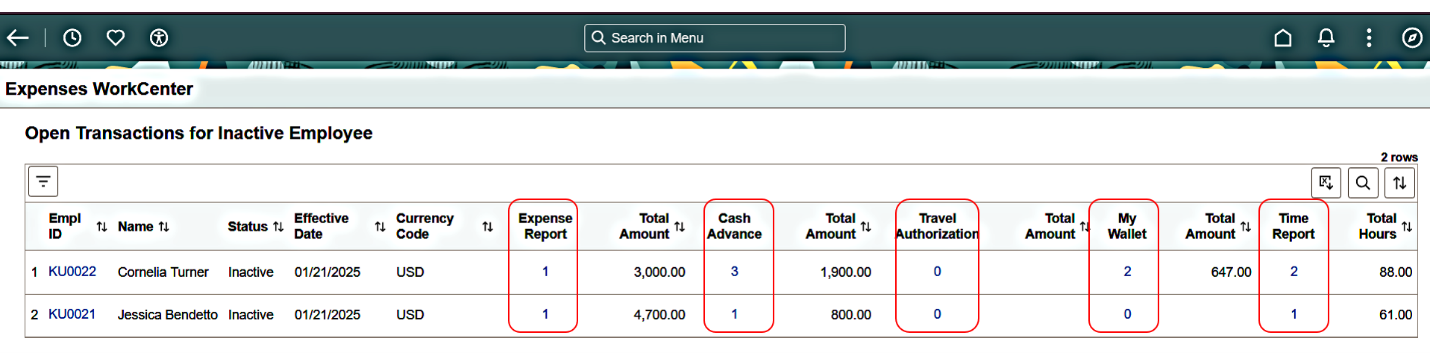
From here, you can tackle each document type head-on. Just click on the corresponding number to get started.
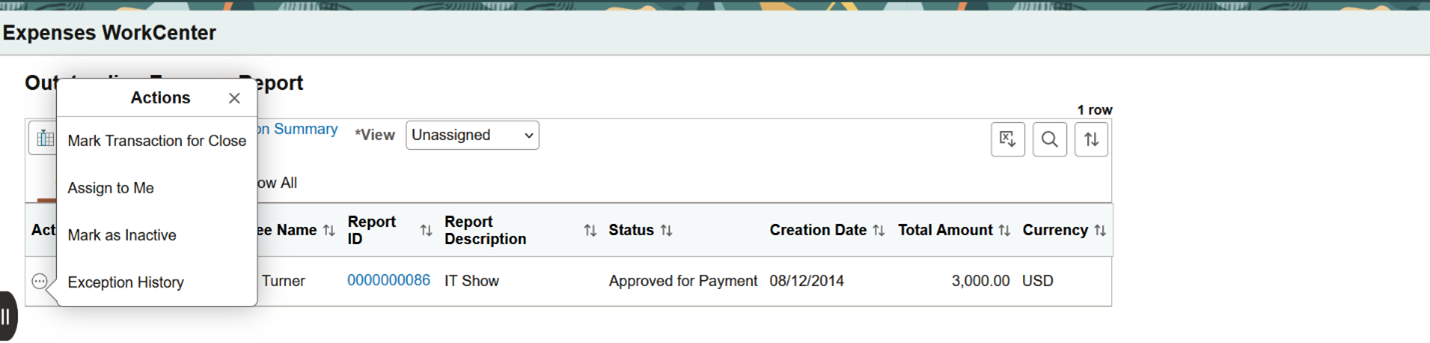
Got a lot to clean up? No problem. Use the “Update Selected Rows” icon to select all rows and apply a single action—like deleting them in bulk. In the example below, we are seeing Exceptions from an earlier clean-up.
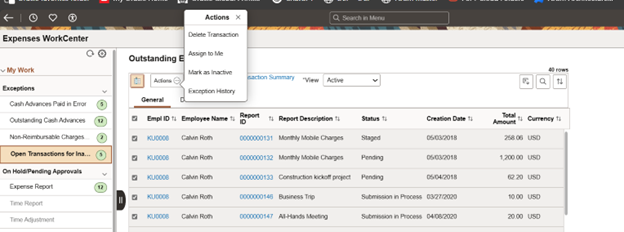
And it’s not just Expense Reports. Other capabilities? Manage Cash Advances, Travel Authorizations, Timecard/Time Reports, and remove unused Wallet entries by accessing the employee’s wallet and deleting them.
Key Takeaways:
- Proactive Detection: The Expenses WorkCenter’s Exception queries automatically flag open T&E documents for inactive employees, so nothing slips through the cracks.
- Efficient Cleanup: Bulk actions like delete or cancel make resolving outstanding documents a breeze, saving you time and effort.
- Financial Integrity: Regularly cleaning up T&E data for inactive employees keeps your financial records accurate, ensures compliance, and reduces potential liabilities.
By leveraging the PeopleSoft Expenses WorkCenter tools, you can turn offboarding into a seamless, error-free process. It’s a win for your finance team and the entire organization.
So, what are you waiting for? Start uncovering and cleaning up those hidden T&E documents today!
