“Safety First”. Employers are responsible for protecting their employees, as well as members of the public when they are involved with their organization. With the recent rise in COVID cases, President Biden announced on September 9, 2021 that all employers with 100 workers or more must require COVID-19 vaccinations or a weekly negative test result before coming to work.
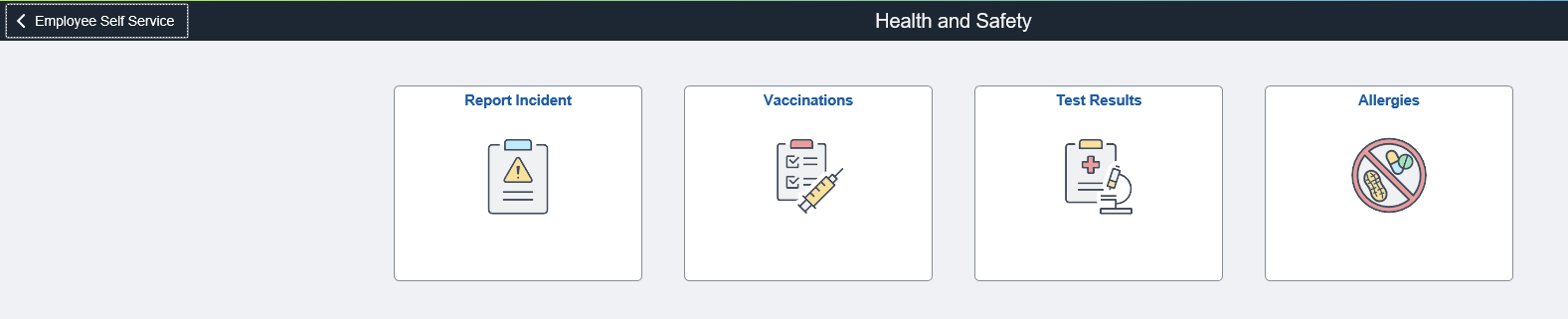
Oracle has delivered a new feature allowing the employee to enter vaccinations, medical test results and allergies via Self Service. Note: See end of this blog post on how to download this enhancement.
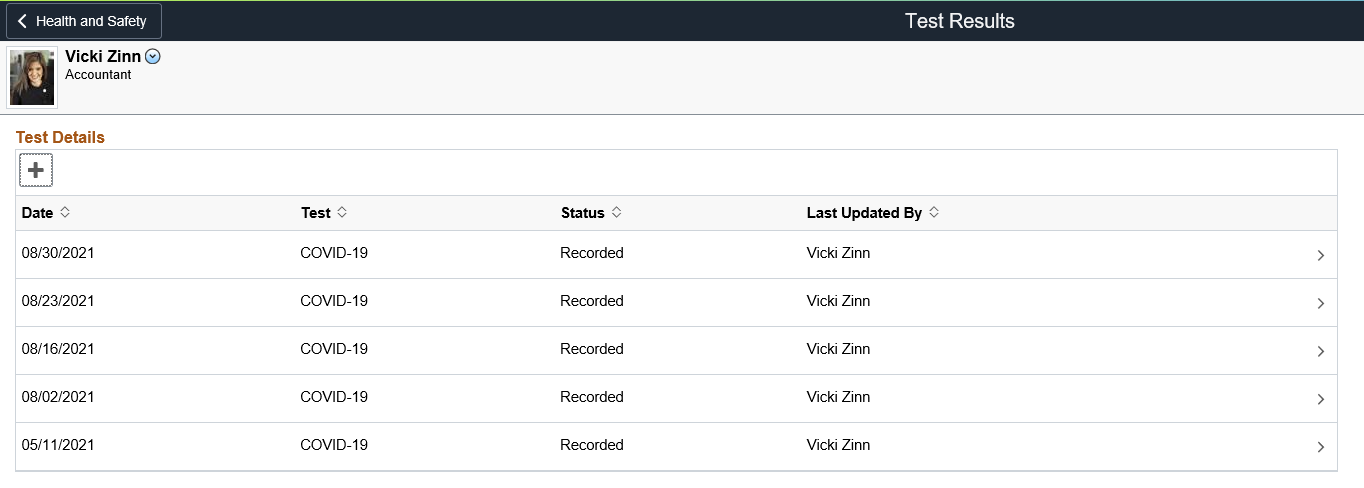
Clicking on the Test Results in Health & Safety, employees can see submitted test information (ex. COVID or Nicotine tests) and enter new test results.
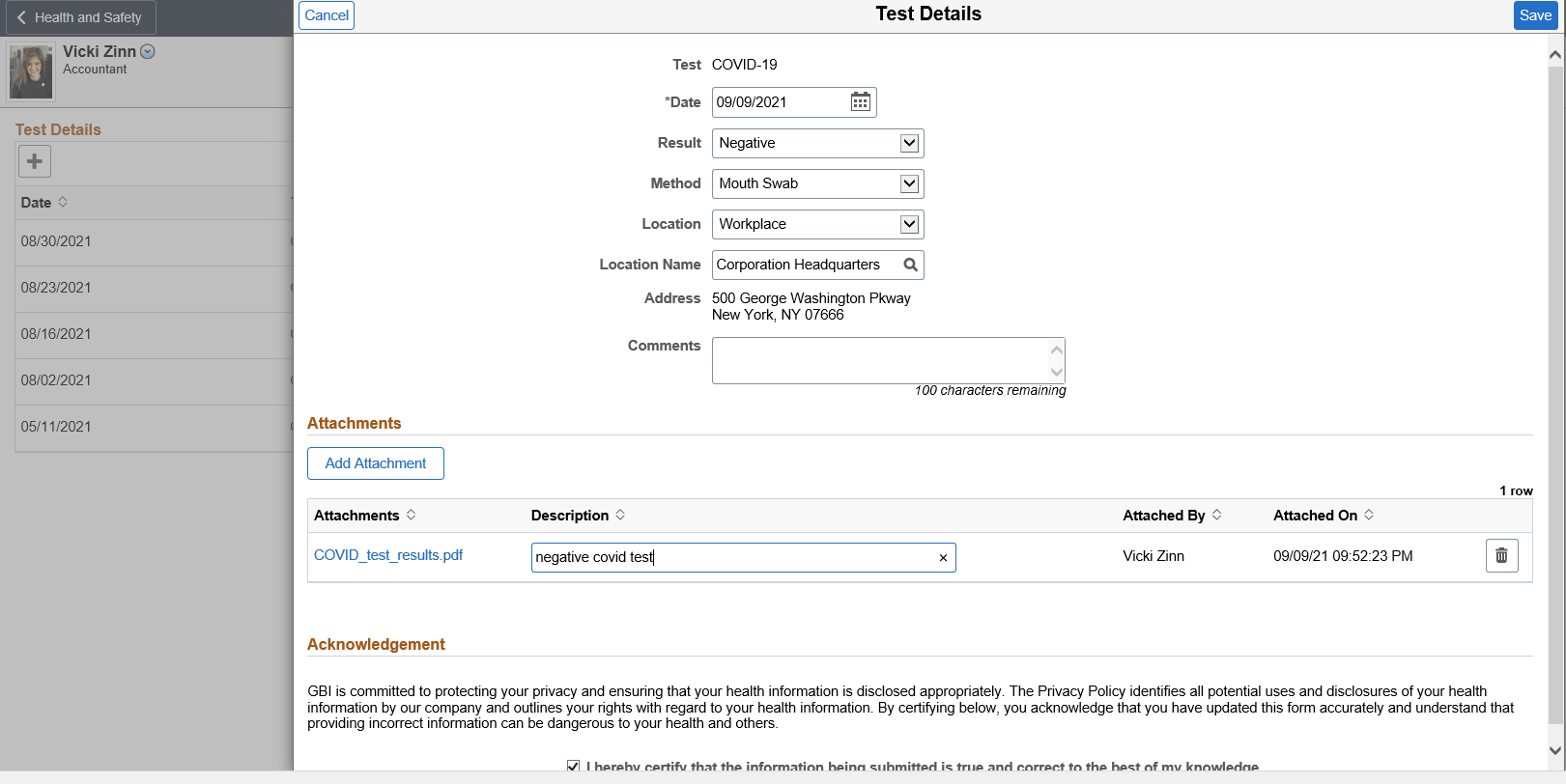
As delivered, test type and date are required fields, through Page & Field Configuration (PFC) you can hide or make additional fields required. Employees enter the test details, uploads an attachment (proof of test results) and checks on the acknowledgement and hit save – very quick and easy for an employee to complete on a laptop or from their phone.
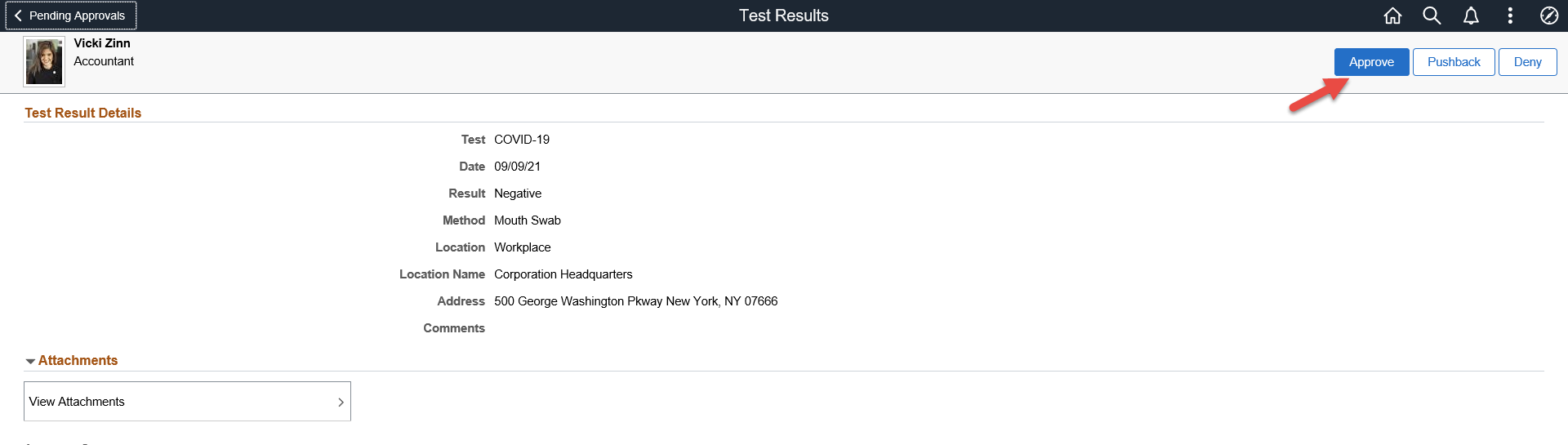
If approvals are turned on once the employee hits save– the transaction is routed to the Health & Safety Administrator for review and approval. The Administrator can deny, push back or approve the request. Upon approval the data is automatically inserted into the Health Card table.

Using the Health & Safety Administrator Dashboard, the Administrator can view, edit or add employee medical test data – below is an example of employee’s weekly COVID testing results.
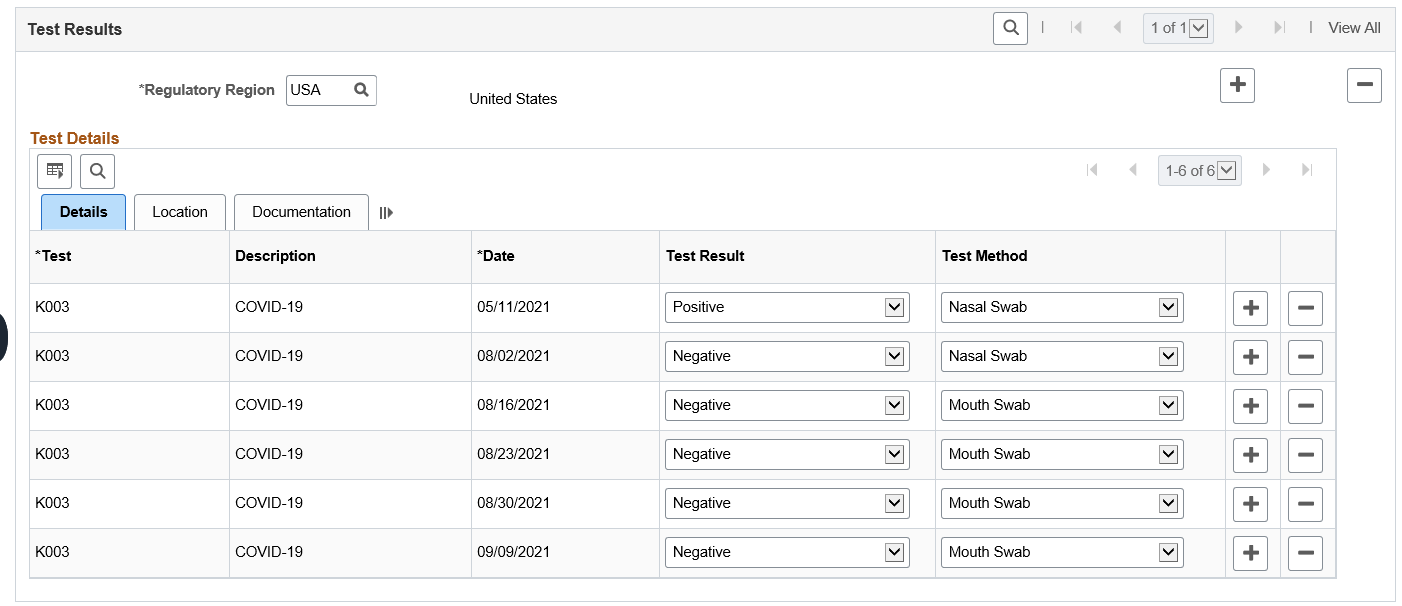
- Navigation (image 36+) – Workforce Admin dashboard > Manage Health & Safety > Incident & Health Data > Record Medical Exam Results > Health Card
- Navigation (pre-image 36) – Workforce Monitoring > Health & Safety > Record Medical Exam Results > Health Card
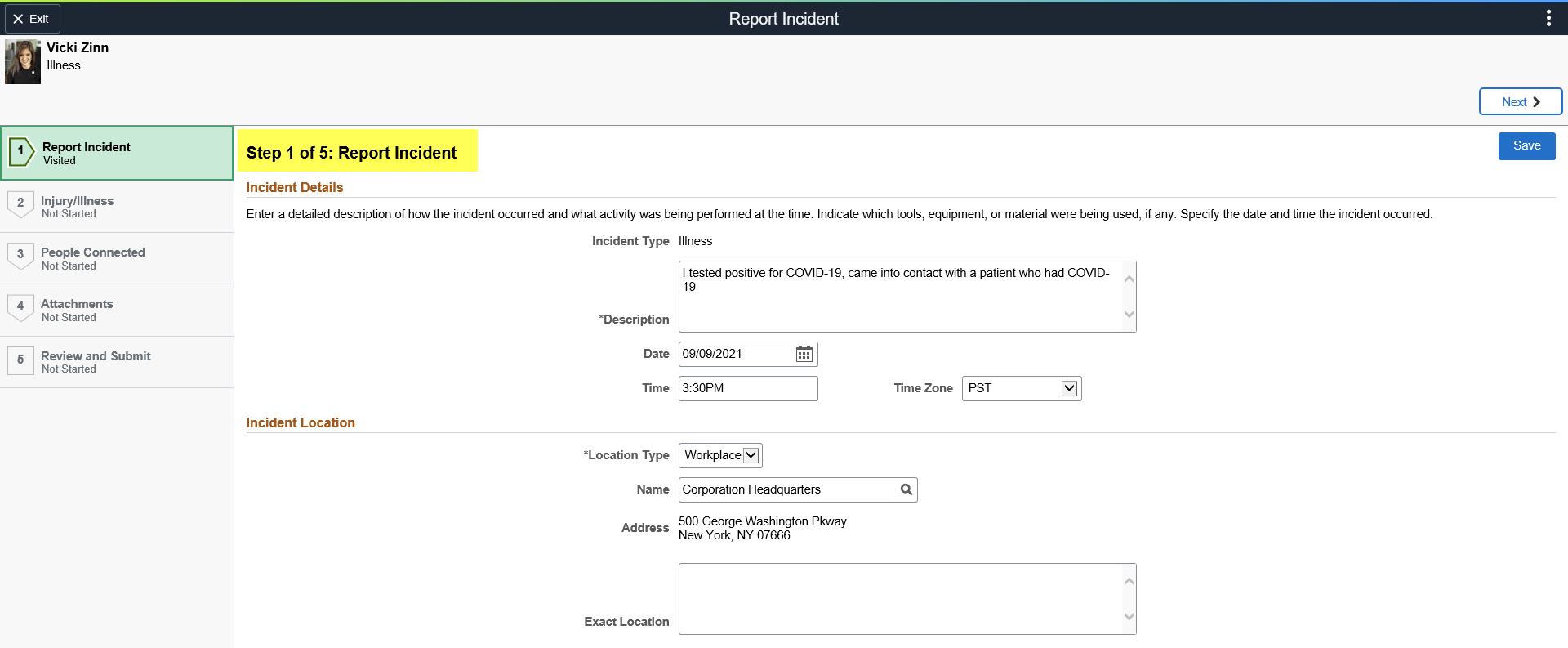
You can also have employees file an incident via self service when they test positive for COVID-19. If the employee got COVID-19 through work related activities, the information entered by the employee and/or admin can be transmitted to OSHA (file is generated out of PeopleSoft).
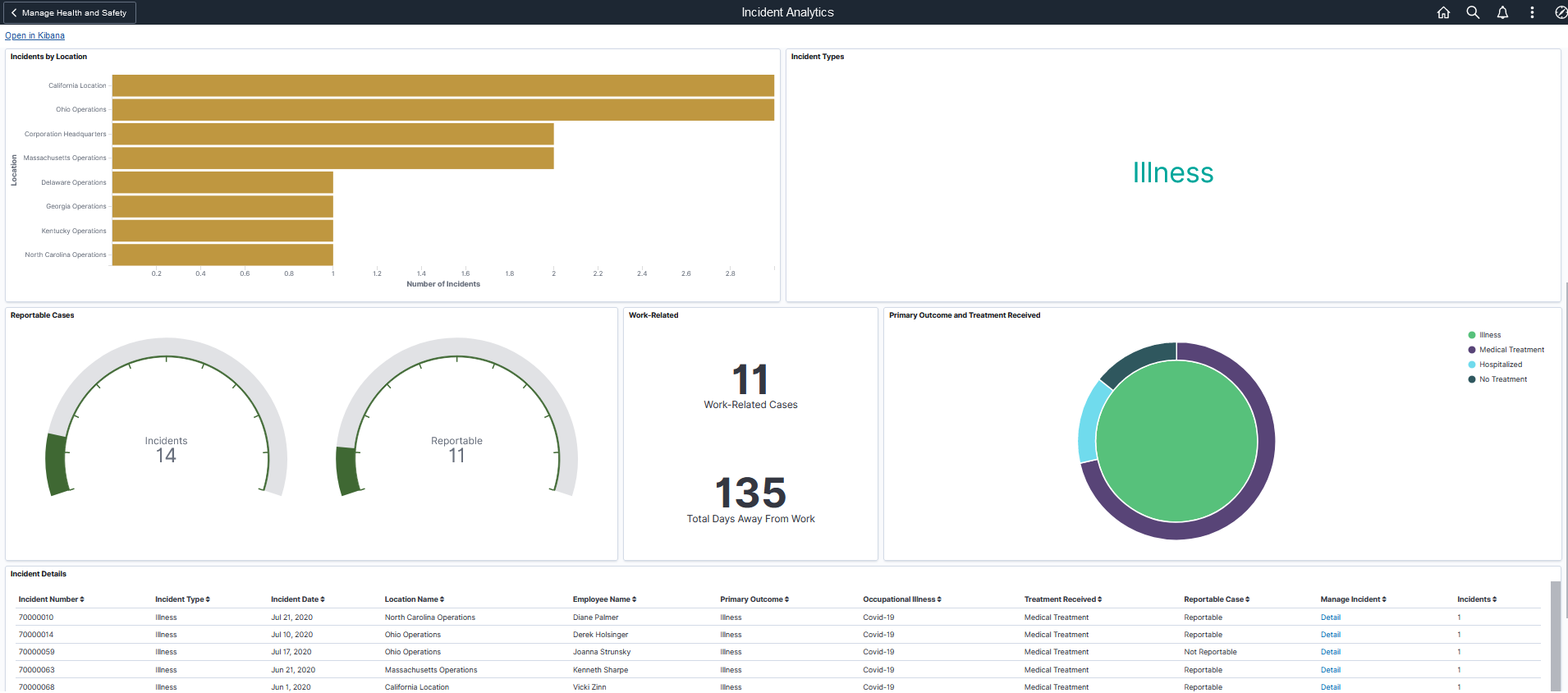
In Image 37, we delivered Kibana analytics that can show how many COVID-19 illnesses have occurred by date range, work location and of the COVID cases – how many were work related, required medical treatment vs. hospitalization, how many days employees missed due to COVID related illness/quarantine.
To learn more about the additional features available in Health & Safety, click on the link PeopleSoft’s Health and Safety module
This feature will be delivered in Image 40 but with more customers needing to track employee vaccination and test results now, we decided to post this as a PeopleSoft Release Patchset (PRP) or ‘special posting’ – PRP 224044/Bug 33161546. Here is the to the link to the PRP to download the vaccination and test result feature.
Note: Customers should be on the most current image #39 before applying the PRP.
