“Safety First”. Employers are responsible for protecting their employees, as well as members of the public when they are involved with their organization. With the recent rise in COVID cases, President Biden announced on September 9, 2021 that all employers with 100 workers or more must require COVID-19 vaccinations or a weekly negative test result before coming to work, impacting more than 80 million workers in the private sector. President Biden also signed an executive order requiring most federal employees and contractors to get the COVID-19 vaccine, along with health care workers in most settings that receive Medicare or Medicaid reimbursement are also covered under the executive order.
PeopleSoft’s Health and Safety module (included with your HCM’s Human Resource license) can help your organization simplify the capturing of vital health and safety information in various ways, such as:
- Defining injuries and illnesses
- Defining work restrictions (ex. working from home)
- Tracking incidents and illness information for employees and visitors
- Tracking vaccinations, medical test results, allergies (Employee Wellness)
- Tracking actions of incident (preventative and corrective actions)
- Reporting information about the incident to reporting authority (ex. OSHA)
- Analysis of incidents reported using Kibana Analytics
This blog will show how easy it is to capture an employee’s vaccination information. Note: See end of this blog post on how to download this enhancement
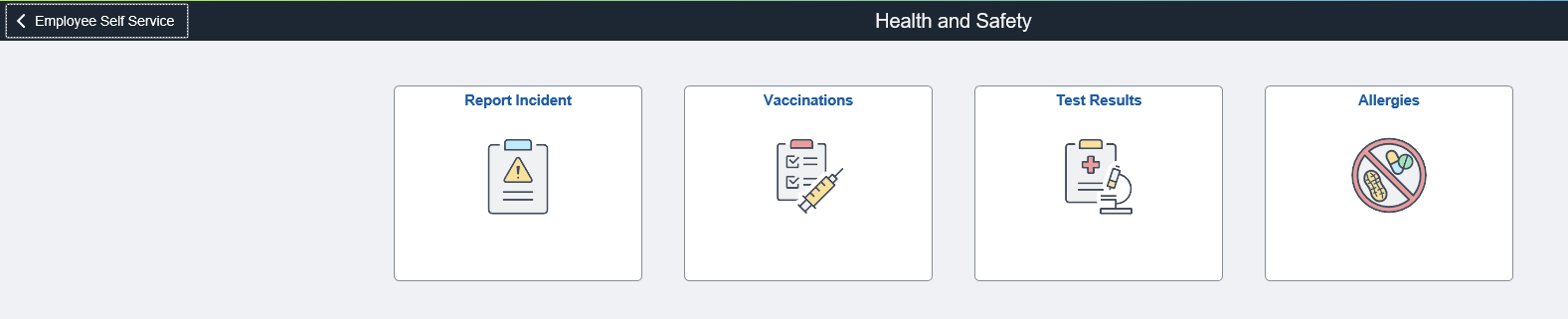
Oracle has delivered a new feature allowing the employee to enter vaccinations, medical test results and allergies via Self Service.
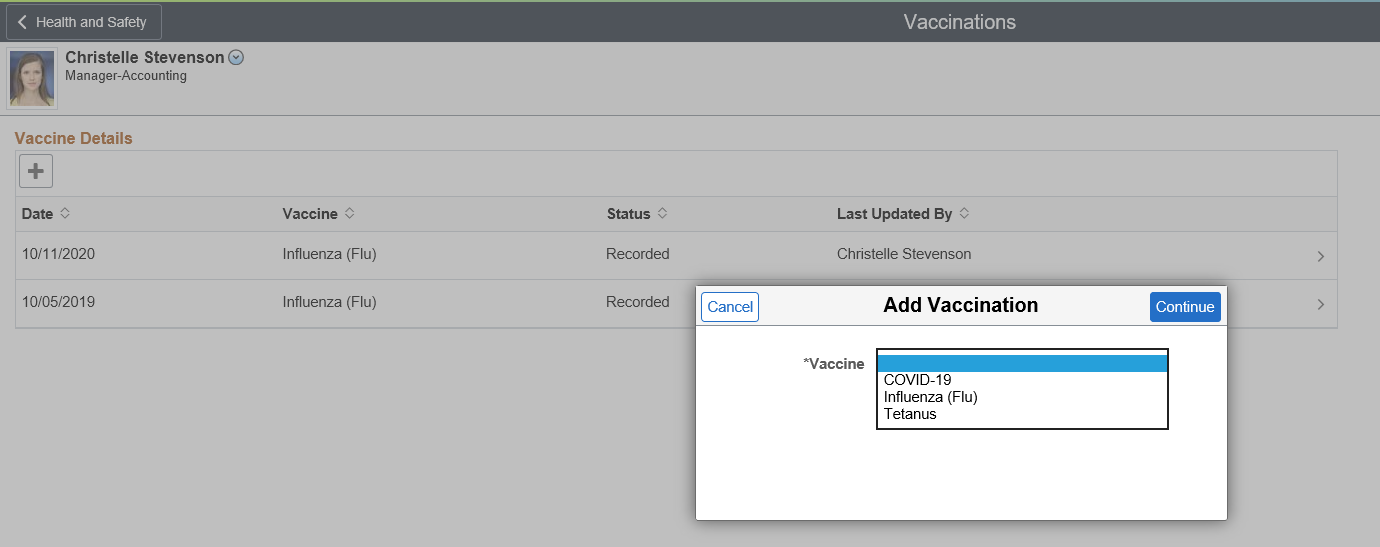
Clicking on the Vaccination tile in Health & Safety, employees can see submitted vaccination information (ex. flu shots from previous years), enter a new vaccination or decline a vaccination.

As delivered, vaccination type and date are required fields, through configuration (PFC) you can hide or make additional fields required. Employees enter the vaccination details, upload an attachment (proof of vaccination) and check on the acknowledgement and hit save – very quick and easy for an employee to complete on a laptop or from their phone.
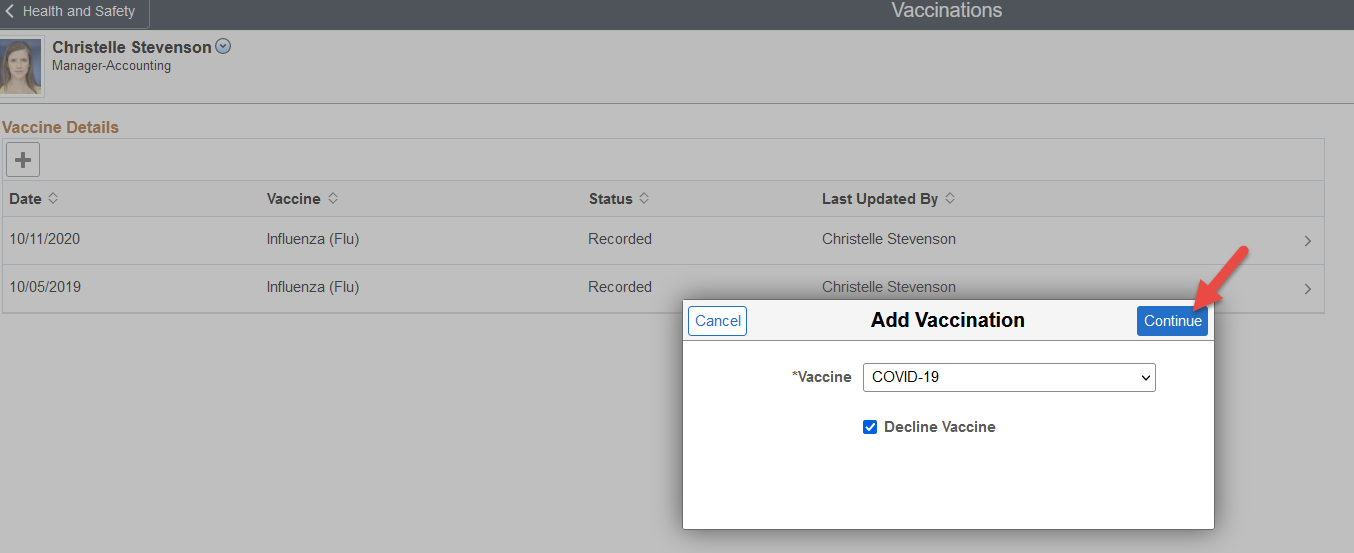
Employees can also decline a vaccination by selecting the vaccine and checking on Decline Vaccine.
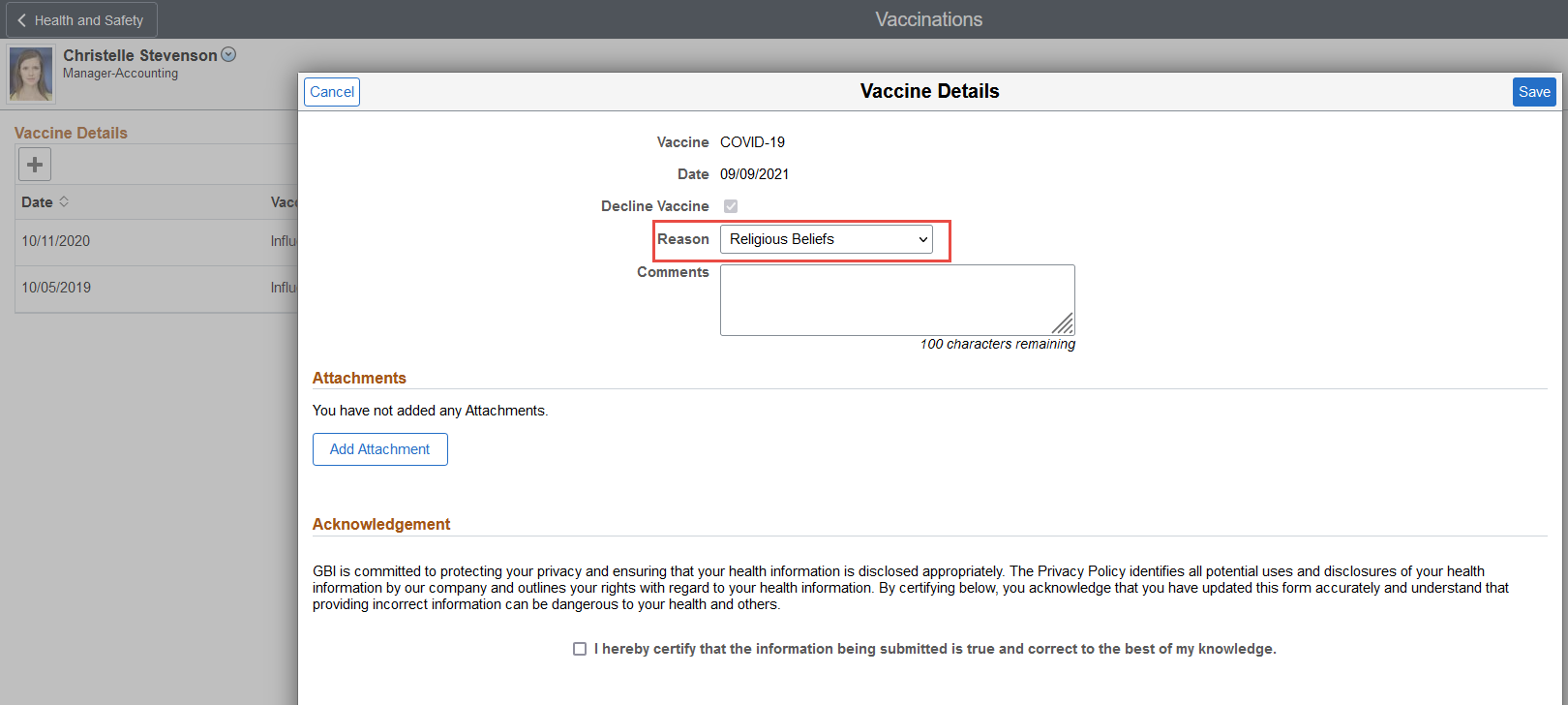
Employee selects the declining reason, enter comments, add an attachment, check on the acknowledgement and hit save.
Note: Declining values and steps are configurable
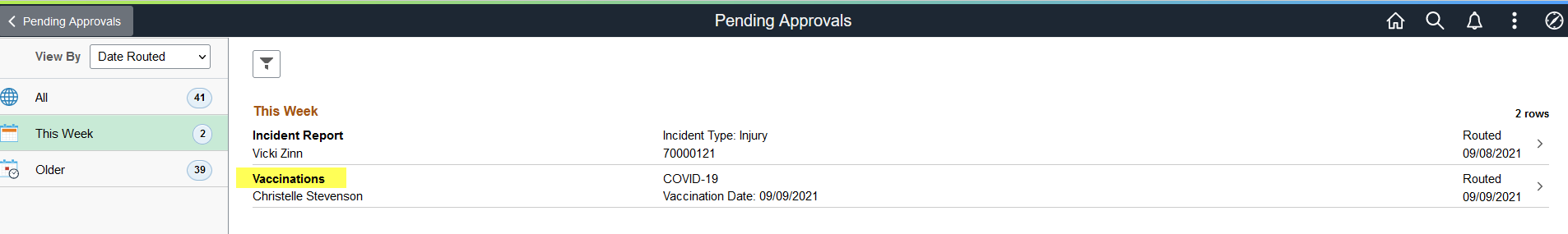
Once the employee hits save, if approvals are turned on – the transaction is routed to the Health & Safety Administrator for review and approval. The Administrator can deny, push back or approve the request, upon approval the data automatically updates the Health Card table.

Using the Health & Safety Administrator Dashboard, the Administrator can view, edit or add employee vaccination data.
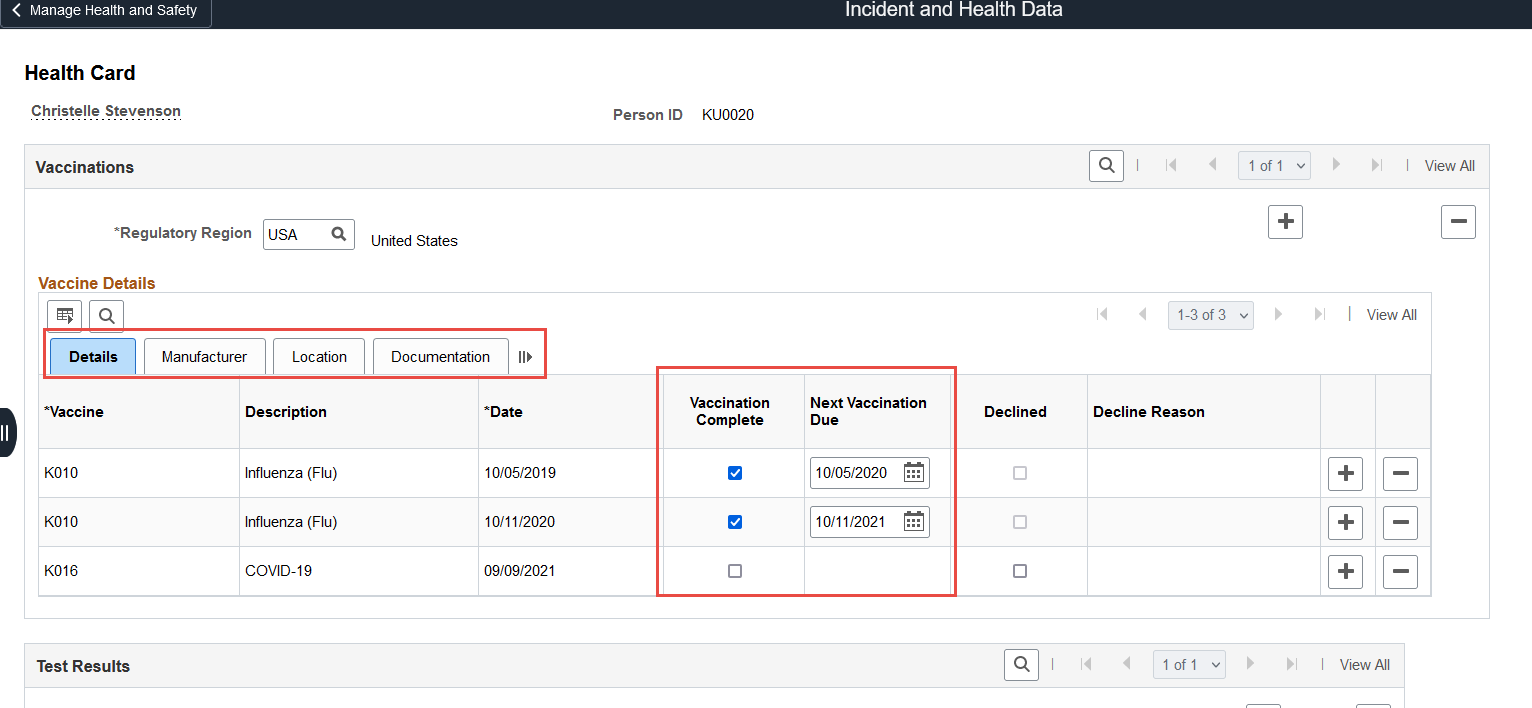
- Navigation (image 36+) – Workforce Admin dashboard > Manage Health & Safety > Incident & Health Data > Record Medical Exam Results > Health Card (new table)
- Navigation (pre-image 36) – Workforce Monitoring > Health & Safety > Record Medical Exam Results > Health Card (new table)
The Immunization Table is where you define your vaccination details like how often is the vaccination needed (ex. once a year for flu), manufacturer details like name, approved by government agency, how many doses are needed (these are not required fields).
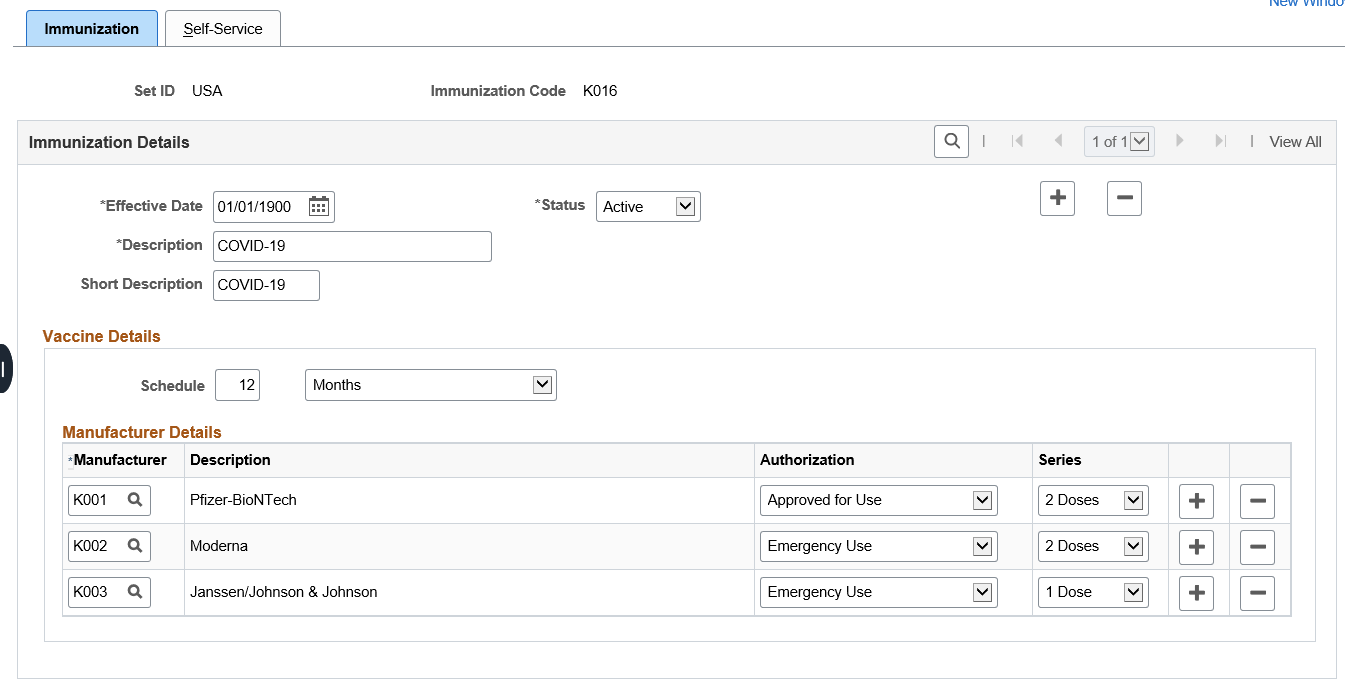
The Self-Service configuration is needed if employees are entering their vaccination details, where you define if you require attachments or acknowledgement or approvals.
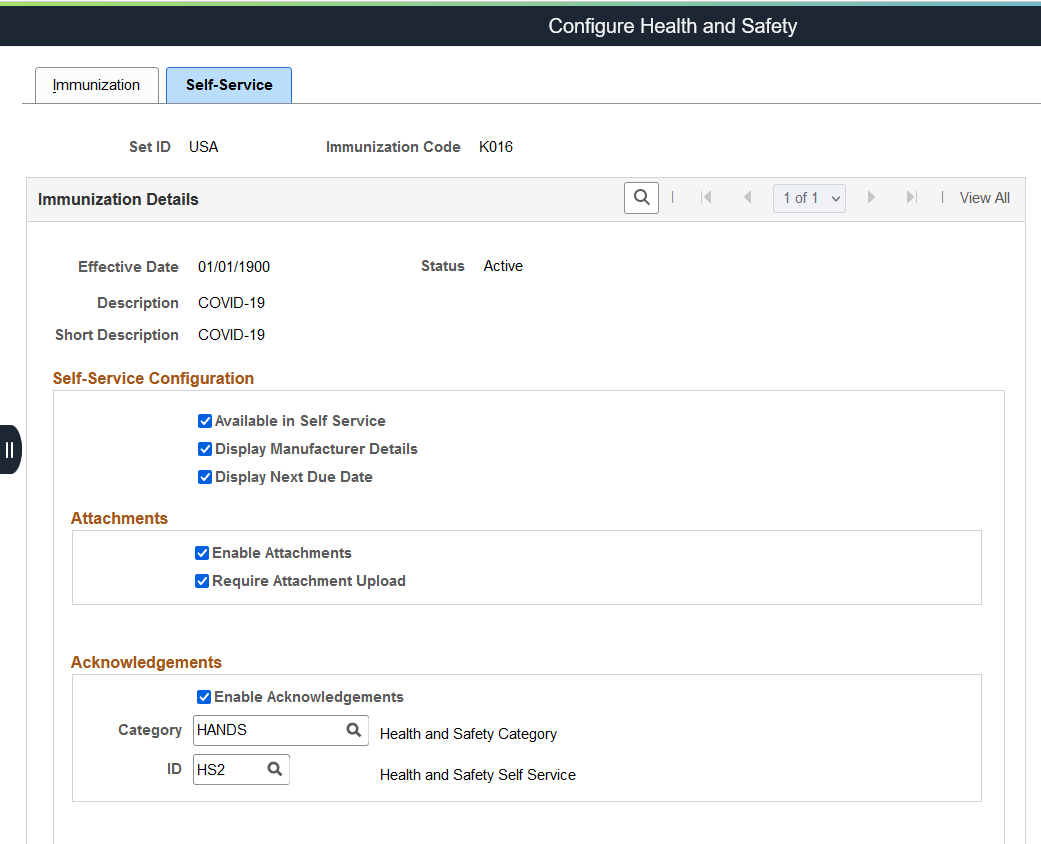
- Navigation (image 36+) – Workforce Admin dashboard > Manage Health & Safety > Configure Health & Safety > Define Medical Data > Immunization
- Navigation (pre-image 36) – Workforce Monitoring > Health & Safety > Define Medical Data > Immunization
To learn more about the additional features available in Health & Safety, click on the link PeopleSoft’s Health and Safety module
This feature will be delivered in Image 40 but with more customers needing to track employee vaccination and test results now, we decided to post this as a PeopleSoft Release Patchset (PRP) or ‘special posting’ – PRP 224044/Bug 33161546. Here is the to the link to the PRP to download the vaccination and test result feature.
Note: Customers should be on the most current image #39 before applying the PRP.
